
Best Building Management Software in 2026
Ever feel like managing a building is a high-stakes balancing act? From maintenance requests to financial complexities, the margin for error seems razor-thin. That's where a top-notch building management system comes in, setting the tone for comprehensive control and optimization of various systems within your building or facility.
In this article, we'll explore Building Management Software (BMS), its key benefits, and effective implementation strategies and present a curated ranking list of the top 10 BMS software options for your facility.
Let's dive in!
What is building management software?
BMS integrates with building systems and gathers data from sensors and other sources to provide real-time information on building operations. Using BMS, building managers can control and monitor systems remotely, automate tasks, and receive alerts for issues. The software also generates reports and analytics to aid them in making data-driven decisions.
The BMS solutions market is expected to grow substantially–from a valuation of $14.37 billion in 2023 to $33.83 billion in 2030, with a CAGR of 13.0%.Secure the future of your building’s infrastructure with centralized data, swift implementation, and contextual apps—explore the cutting-edge features of Facilio's enterprise BMS solutions.
Top 10 best building management software:
To simplify your search, here are the top 10 building management systems for your facility’s operations.
1. Facilio
Facilio is one of the best BMS solutions in the market that helps you attain operational excellence.
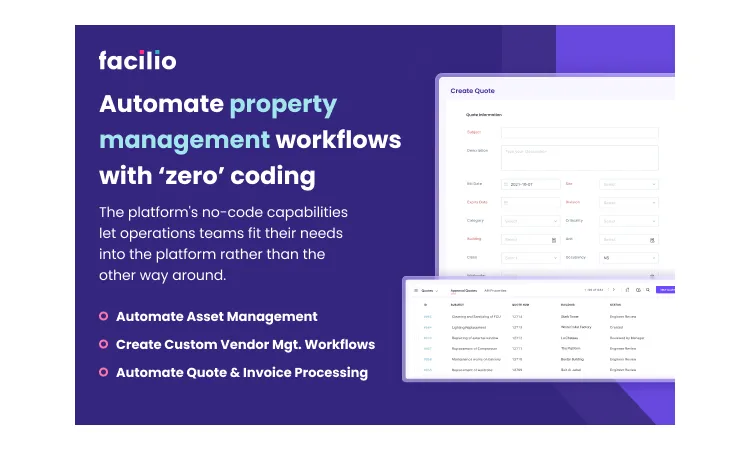
With our BMS solution, you can:
- Improve asset health across your portfolios with easy-to-create maintenance schedules and alarm functionalities
- Make your buildings more sustainable
- Remove silos between building stakeholders through portfolio-wide visibility
Key Features: Let's look at some key features in detail:
Centralized information: You can streamline building management effortlessly by adopting a user-friendly centralized platform. Say goodbye to multiple logins and avoid the headaches of complex integration projects that often complicate the process. Doing so eliminates the need for training and easily navigates through spaces and asset groups.
Facilio’s collaboration with Quality FM (QFM) showcased the significance of streamlined property maintenance. Our centralized platform reduced issue escalations by 85%, offering real-time insights for proactive issue resolution.

Seamless integrations: Facilio's IoT edge expertly connects every building system, regardless of the type, make, or proprietary data protocols. It helps you uncover revenue from the sea of sensors and controllers of your BMS by liberating siloed data in real-time.
Facilio helped Q3 Services, a UK facilities management company, with a platform integrated with Xero, a cloud-based accounting software. This helped them manage financial transactions and maintenance management on the same system.
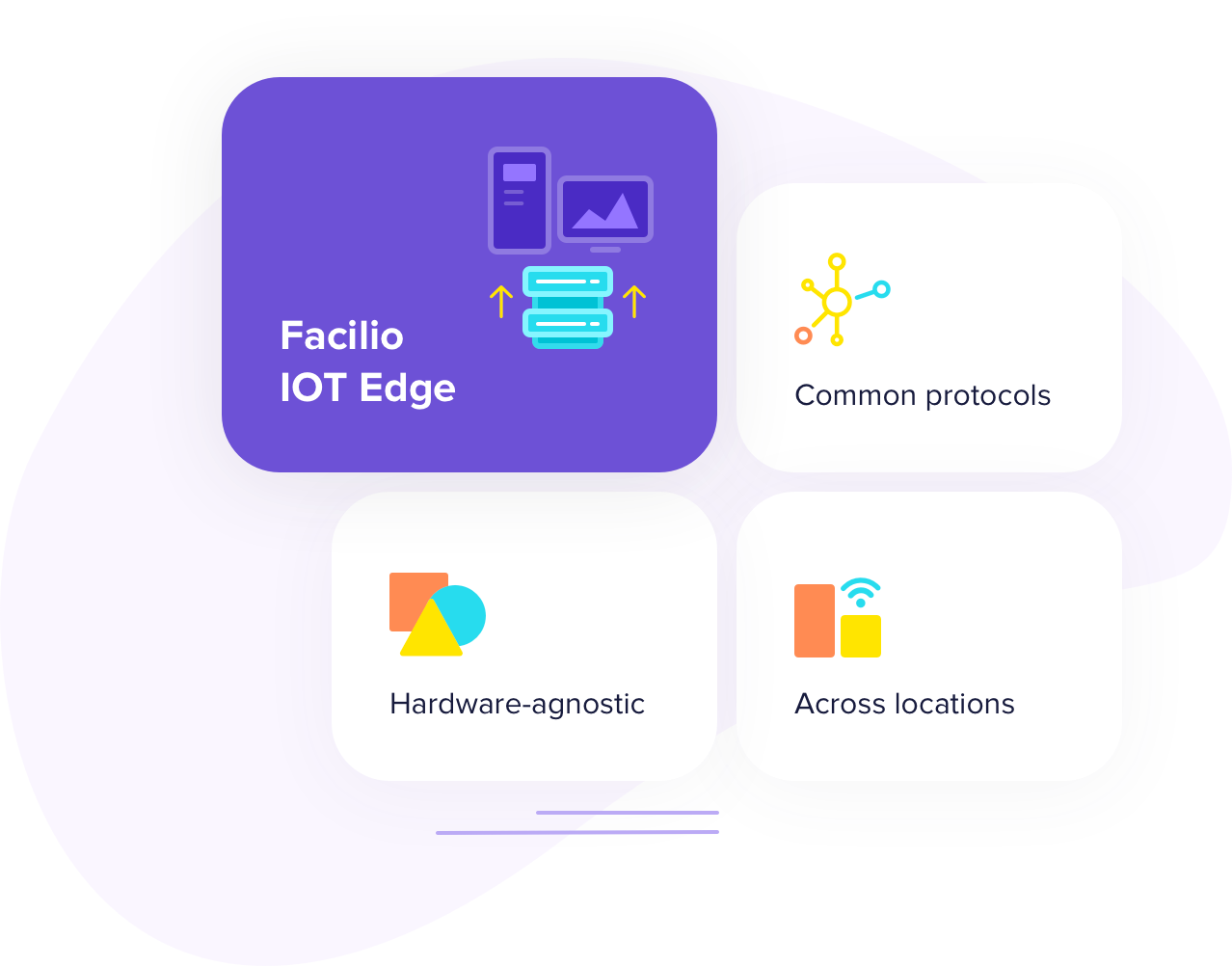
Automated diagnostics: Frantically hopping between buildings to address simultaneous alarms can result in delayed response to anomalies. Alarms are typically attention-seeking phenomena that may conceal the lead-up.
Facilio's FDD solution offers complete circumstantial awareness of your enterprise by providing root cause drill-down and flexible alarm rules. With this solution, you can witness AI working full steam to ensure that your business quickly returns to normal, whether it involves automated work order dispatch or self-set point correction. The image below graphically shows how it works with our CMMS software.
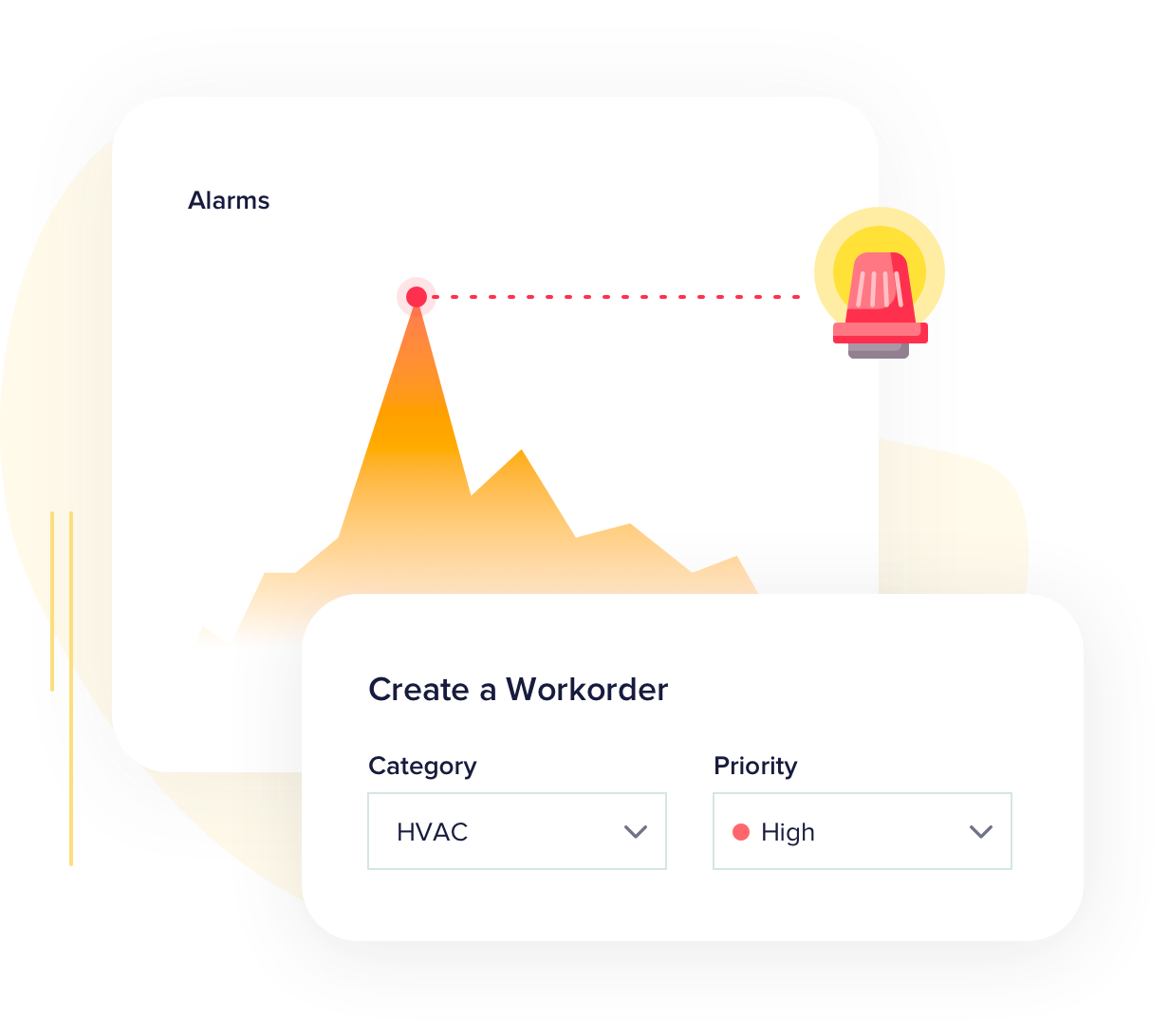
Actionable insights through analytics: You can access robust analytics that taps all crucial data points of your equipment and forego the added costs of acquiring and utilizing data trinkets from BMS analytics.
With this information, you can check the results of your operational experiments, demarcate the error-prone ones, and act on visual trends and reports.
You can also assess asset performance and EnPI across sites, time, or within a building. You can use real-time contextual data to enhance processes like planned maintenance and fault prevention.
Below, you can see the real-time and historical data of the cooling and humidity levels in an HVAC system. The pattern on the graph can give you a heads-up on potential issues.

Pros
- User-friendly interface with customizable graphical displays
- Centralized dashboard for live building system data
- Proactive equipment issue detection leading to significant energy savings
- Cost-effective solution with ongoing efforts for future-proofing
Best suitable for
Facilio is perfect for organizations in real estate, universities, healthcare, retail, and facility management service companies that need advanced workflow automation and enhanced building management.
Rating - 4.0 ⭐️⭐️⭐️⭐(Based on Capterra reviews )
See why top CRE leaders are betting their future on data-driven O&M, Check out
2. MPulse
MPulse provides a reliable and easy-to-use BMS solution with scheduling, tracking, and reporting tools for equipment and facilities maintenance organizations. Their solution aims to enhance the productivity and efficiency of maintenance operations, regardless of size. In addition, their Infinity Tier offers unlimited users, making scalability effortless.
Key features
- Asset tracking: Monitor and manage building assets by tracking their maintenance history and activity
- Streamlined work order management: Log machine hours and set work orders based on usage. Learn more Best Work Order Management Software
- Obtain business insights: Users can generate reports for a deeper understanding of operations and predictions
Pros & Cons
- Customer service is responsively active
- Offers multiple training sessions to help with adoption
- User-friendly interface with a simple, effective method for entering facility requests
- Occasionally, the software is too slow
Best suitable for
Ideal for businesses seeking an efficient asset tracking system, especially for machine hours.
3. Powered Now
Powered Now offers a cloud-based solution for field service management, team scheduling, invoicing, and billing. It features GPS tracking, budget estimation, offline data recording, team communication, and reporting. The system assists accountants in recording payments and processing transactions.
Key features
- Post-job analysis: Detailed after-job reports for field performance analysis at team and individual levels
- CRM integration for property management: Integrates with property management CRM systems for easy access to property information
- Visualized analytics: Utilizes graphics to illustrate how components interact and enhance overall efficiency

Pros & Cons
- Handles billing and quoting processes with a diary system
- Interface is easy to understand and user-friendly
- Responsive assistance is always available
- Limitation on simultaneous device sign-ins
- Frequently refreshing the software can be frustrating for users
Best suitable for
Ideal for small-scale building supervisors in the field trade industry, including builders, plumbers, electricians, and similar professions.
4. Infraspeak
Infraspeak helps users create custom maintenance management solutions by combining its extensive range of native apps with cutting-edge integrations. As a result, the platform provides a comprehensive solution that addresses the specific challenges of your operation.
Key features
- Real-time project status monitoring: Provides project updates and ongoing task tracking for building management
- Versatile facility management tracking: Adaptable tracking of FM tasks for different building management needs
- Efficient data management and planning: Supports data organization and planning for improved transparency in building management operations
Pros & Cons
- High level of customizability for specific environments
- Efficient process flow control via the mobile app
- Streamlined transition from Excel sheets, enhancing transparency
- Accessing real-time reports on the mobile app poses usability challenges
- Slightly higher cost compared to similar products in the market
Best suitable for
Infraspeak is ideal for managing complex maintenance requirements, especially for meeting SLAs on time.
5. simPRO
simPRO is a building management software designed by trade contractors for trade contractors. Suppose you face difficulties quoting jobs, managing multi-stage projects and inventory, connecting the office to the field, or any other aspect of your workflow. In that case, simPRO offers a streamlined platform to solve these challenges and boost productivity and profits.
Key features
- Adaptable solutions: Provides a structured path from customer engagement to billing, with flexibility for unique cases and dynamic scheduling
- Categorization and search functionality: Features a convenient search box for swift access to vital information like purchase orders and customer details for construction projects
Pros & Cons
- Efficiently builds inventory with cost and man hours for precise estimations
- User-friendly interface integrates well with building management processes
- Easy to implement
- Lacks efficient integrations with payroll platforms and expense-tracking systems
- Frequent data loss and interruptions during entry for field technicians in the mobile app
Best suitable for
Perfect for medium to large businesses, simPRO helps streamline field service management and inventory tracking for construction and maintenance professionals.
6. Maxpanda
Maxpanda CMMS empowers property managers and facility directors with a cloud-based solution that provides a suite of tools, including integrated asset management, inventory management, and preventive maintenance.
You can track your assets in real time, and maintenance-related costs flow directly into the accounting package. The solution alerts you of updates through push notifications. Customers can submit requests through any web-accessible browser, ensuring that nothing falls through the cracks and requests are properly routed.
Key features
- Cost-efficient cloud solution: Eliminates the need for additional server hardware/software, saving time and money on IT services
- Data transition: Transfers data seamlessly between the web version and mobile app, with color-coded work order status for efficient maintenance task tracking
- Asset management with live maps: Uses live maps that track asset location, material transport, and other building-based metrics in real time
Pros & Cons
- The web platform requires no cumbersome databases for maintenance and management
- Quick and personable tech support for responsive assistance
- User-friendly functionality with simplicity and ease of use
- No option to input metal asset tags into the system
- The mobile app lacks support for multiple languages
Best suitable for
Maxpanda is beneficial for companies seeking a cost-efficient and cloud-integrated solution that can help simplify their facility management processes.
7. BigChange
BigChange revolutionizes the way building maintenance companies plan, manage, schedule, and track jobs with its all-in-one Job Management System, the paperless solution. The platform helps maintenance companies win more work, increase the capacity of their teams, accelerate invoicing, transform cash flow, and reduce operational costs and admin time.
Key features
- Digital certification and invoicing precision: It optimizes certification workflows, reduces manual paperwork, and improves invoicing accuracy
- Scheduling and workforce management: Addresses scheduling challenges and improves workforce management by increasing daily job capacity
- Live-time field resource visibility: Increases productivity by optimizing job processing, worksheets, delivery notes, and information transfer between operations and field engineers
Pros & Cons
- The system is simple to use once it's set up
- Fleet management and tracking with a mobile app for on-the-go asset monitoring
- Provides live tracking and real-time knowledge of resource locations
- Problems with data extraction, impacting its effectiveness for data-reliant businesses
- Lack of flexibility in quotation template options
Best suitable for
BigChange helps provide a paperless solution for better planning and scheduling, particularly for growing companies with high workforce volumes.
8. Maintimizer
MaintiMizer helps streamline building operations. Stakeholders can communicate easily and track work requests and orders in one convenient location, reducing hassle and enhancing inter-department collaboration. For example, tenants can quickly request assistance by adding a work request to MaintiMizer, leaving the maintenance team to handle the rest.
Key features
- Physical/cycle inventory count interface: This interface improves accuracy through auto-counting, real-time updates, and detailed information on parts and quantities
- Timecard: This feature can help you track labor, training, and time-based activities efficiently
- Reporting: Use preset templates for work orders, expenses, activity, and failure reports while also creating custom reports for your FM operations
Pros & Cons
- Easy to use functionalities even for non-technical users
- Accessible web portal to log in from multiple devices
- Provides simple and straightforward inventory tracking and work order/PM tracking
- Restricted data flexibility; once entered, changes are limited for machines, inventory, and personnel records
- Difficulty in integrating lockout/tagout programs
Best suitable for
Maintimizer is beneficial for companies seeking a user-friendly BMS that supports building assets with time-based maintenance needs.
9. Fergus
Fergus streamlines field service and job management for small and medium-sized businesses with its cloud-based solution. The platform empowers users to manage quotes, estimates, scheduling, contacts, job cards, timesheets, and purchase orders, making every job aspect efficient.
Key features
- Routing and GPS tracking: Live geolocation tracking and automated mapping for real-time monitoring of your team's location
- Activity dashboard: Customizable dashboard with simple drag-and-drop widgets. It also offers access to a live activity feed for real-time updates on work orders, including in-progress tasks and upcoming assignments.
- Automated SMS Reminders: Automate SMS reminders for quotes, invoices, site visits, and feedback requests to streamline communication and keep clients informed
Pros & Cons
- Software is practical and easy to use without any prior experience
- Seamless integration with cloud accounting software like Xero
- Exceptional customer service to address issues
- Higher pricing compared to competitors
- Limited functionalities for stock and asset management
Best suitable for
Fergus is optimal for businesses of 50+ field technicians that need tools for job tracking, scheduling, invoicing, and reporting.
10. Brightly
Brightly's BMS solution streamlines operations and facilities maintenance with its work and asset management CMMS platform. The all-in-one solution helps organizations create smarter budgets, reduce maintenance costs, and proactively maintain compliance. The software enables employees and teams to focus on delivering high-quality care and exceptional resident experiences while promoting health and safety standards.
Key features
- Reporting and business intelligence (BI): Create customized reports on KPIs for a thorough grasp of operations, either as a snapshot or over a specified timeframe
- Document Management: Provides solutions to consolidate labor timesheets, contractor agreements, safety paperwork, warranties, and more
- Asset Management: Full access to monitor asset condition, document downtime, and store detailed asset information
Pros & Cons
- Organized system setup to manage parts and inventory
- User-friendly with an easy flow, efficient for work order creation and asset tracking
- Responsive helpline via email, chat and call for field technicians
- Managing incoming parts on separate spreadsheets creates inefficiency
- Inability to easily drag and drop items in and out of functional locations
Best suitable for
Brightly is ideal for machining and manufacturing plants and is also suitable for healthcare, senior living, and membership-based companies. Learn more on Best Healthcare CMMS Software
Key components of building management software
Most advanced BMS systems have the following four key components:
Controller
The BMS controller is the central decision-maker, processing data from sensors throughout the building. It makes decisions and transmits commands to actuators. It ensures real-time monitoring, adjustment, and preemptive issue resolution for optimal energy efficiency.
Sensors and actuators
Sensors capture real-time building data, while actuators execute commands based on them. For example, in a home BMS, sensors detect room warming during peak sunlight and instruct actuators for improved climate control.
Communication networks
BMS relies on wired and wireless networks to exchange data between sensors, controllers, actuators, and management software. These networks integrate building systems, optimize data flow, and ensure timely information relay—critical for efficient functioning.
User Interfaces and dashboards
The BMS user interface is crucial for training, adoption, and customization. A user-friendly interface with customizable dashboards streamlines interaction, minimizes learning curves, and enhances accessibility.
Best practices for implementing building management software
For optimum performance, you have to be able to use the abilities of the BMS software efficiently. Here's how:
1. Establish clear protocols and workflows
Discourage unnecessary hacks by creating visual diagrams, identifying dependencies and ensuring seamless task connections.
2. Establish effective communication across building departments
Crucial for success, integrate vendor management for improved communication between teams and external vendors, as seen with Facilio's solution for Investa.
3. Thorough training
A well-trained team with deep BMS understanding can set up effective preventive maintenance strategies.
Facilio's automated model for CIT Ltd in Saudi Arabia addressed challenges in training effectiveness and documenting workforce attendance.
4. Ensure data accuracy and regular updates
Regular audits of equipment information, including emergency repairs and warranty details, support fact-driven decision-making. Al Tayer's experience with Facilio's Connected CaFM showcases the impact of facility data analysis for vendor selection and maintenance optimization.
5. Harness IoT capabilities
Integrate IoT with cloud-based software for enhanced accessibility and remote monitoring. BMS solutions like Facilio's provide scalability, empowering managers to proactively detect and address issues for optimal uptime.
Benefits of BMS software - Why choose building management software?
BMS software provides several benefits, including:
- Enhancing energy efficiency: BMS optimizes energy usage by controlling lighting, HVAC, and other systems, reducing costs and carbon footprint. Facilio's smart action can adjust thermostat settings during peak electricity pricing hours, optimizing heating and cooling in real time. Read more on Best Energy Management Software
- Improving comfort: BMS regulates temperature, lighting, and ventilation for a comfortable environment. In retail, BMS can adapt climate control based on customer traffic, enhancing the shopping experience.
- Increasing safety: BMS could monitor fire and security systems, alerting managers to potential threats. Automated email alerts notify maintenance managers of critical faults for prompt action.
- Allowing remote control and monitoring: Allows remote control via a web-based interface or mobile app. For instance, healthcare maintenance managers can receive real-time alerts and remotely make necessary adjustments to HVAC settings for patient comfort.
- Automating tasks: BMS automates many building management tasks, such as adjusting lighting levels based on occupancy or heating and cooling based on the weather. For example, if a retail store manager is dealing with a sudden downpour outside, it gets dark quickly. The BMS could trigger automated lighting adjustments based on dwindling natural light, creating a seamless and pleasant customer experience—all without manual intervention.
- Providing data and analytics: BMS provides real-time data and analytics to inform building managers' decisions about building operations, such as identifying areas for energy reduction. For example, Facilio’s BMS can provide graphical data displaying energy consumption during busy hours, aiding in optimizing staffing levels.
- Achieving cost savings: Optimizing energy and automating tasks with BMS can help save costs. For example, HVAC regulation in healthcare can redirect resources to patient care, reducing overall expenses.
Choosing the best BMS software
Selecting the right building management software involves assessing the product’s compatibility with your facility, which may also include the user-friendliness of the system, scalability, security, analytics capabilities, and cost.
It is also important to take your time to research and compare multiple options before making a decision.
With Facilio, you can:
- Access a web-based BMS: Access your systems from anywhere or any device without additional software.
- Visualize data across the portfolio: Visualize data across your portfolios and capture data from all your systems in real-time. You can also track your building conditions, like IAQ, temperature, energy use, and more.
- Get access to a point-and-click UI: Facilio has an unbelievably user-friendly interface, which allows you to make simple graphical adjustments to define zone control setpoints and conduct trend analysis of building conditions over a period of time.
If you're worried about the learning curve to adoption, then we’ve got you. Because our no-code IoT-overlayed BMS software democratizes the development process, enables quicker implementation, and increases flexibility for both technical and non-technical users.
FAQ's on BMS Software
Can Building Management Software be integrated with existing systems?
BMS is engineered to mesh with your existing systems. It streamlines operations by blending in with your current setup, ensuring a smooth and centralized transition.
Is Building Management Software customizable to meet specific organizational needs?
While many BMS systems tend to be inflexible, Facilio stands out by providing adaptability and configurability to meet the specific requirements of your organization.
How does Building Management Software contribute to energy efficiency?
BMS optimizes energy efficiency by intelligently monitoring and controlling building systems in real time, reducing energy costs without compromising performance.
Can Building Management Software help with regulatory compliance?
BMS simplifies compliance management for maintenance managers by facilitating monitoring and documentation, ensuring adherence to standards and regulations. Read more on Refrigerant Compliance Management Software
More from Facilio














