Featured CMMS
Top 11 CMMS Solutions for Enterprise - 2025
Managing facility operations at scale isn’t just complex—it’s mission-critical. Large enterprises today are under pressure to reduce downtime, streamline compliance, and make smarter decisions across portfolios that span campuses, regions, or even countries.

But here’s the reality: many organizations are still wrestling with CMMS tools that weren’t built for the modern enterprise.
High learning curves stall adoption.
Poor UI frustrates frontline teams.
And siloed systems make it nearly impossible to use maintenance data for strategic planning.
It’s no wonder happy CMMS users are becoming increasingly rare, rather than being empowered by it.
Adding to this, the lack of interoperability between systems results in data silos, hindering the ability to analyze and use data effectively across departments.
But the right CMMS changes everything.
A CMMS solution that fits your organization’s scale and complexity can unlock transformative benefits:
- Cross-site visibility
- Real-time insights
- Predictive maintenance
- Seamless integration with your tech ecosystem
So, how do you choose the right one?
- What features truly matter at enterprise scale?
- How do leading vendors compare on interoperability, ease of use, and industry alignment?
- And which CMMS platforms are actually built for 2025—not just rebranded relics from 2010?
This guide breaks it all down—so you can skip the sales fluff and get straight to the best-in-class options.
Let’s dive in.
People also read: What is CMMS & How it Works
The 11 Best CMMS Solutions in 2025
To ensure this list reflects the real-world needs of enterprise facility teams, we evaluated each CMMS solution against a clear set of high-impact criteria.
Our analysis focused on:
- Core functionality: How well does the CMMS solution support preventive maintenance, asset tracking, work order management, and compliance workflows?
- Ease of use: Can field teams adopt it quickly, or does it require weeks of onboarding and training?
- Workflow automation: Does it streamline everyday processes, or create new bottlenecks?
- Integrations: How easily does the CMMS solution connect with ERP platforms, IoT sensors, building management systems (BMS), or other enterprise tools?
- Scalability: Is it flexible enough to support multi-site operations and multi-team collaboration across departments and regions?
- Customer sentiment: We also factored in verified user reviews, platform reputation, and vendor responsiveness.
- Pricing transparency: While enterprise pricing is often customised, we looked for vendors that are upfront about their cost structure and value delivery.
With these benchmarks in mind, here are the top CMMS solutions that stand out in 2025.
1. Facilio – The Connected CMMS Solution for Modern Enterprises
Let’s be honest—most CMMS platforms were built as static systems of record. Facilio wasn’t.
Facilio’s Connected CMMS solution flips the script by functioning as a dynamic, real-time system of action. Designed from day one as a flexible, interoperable O&M platform, it offers a bold alternative to legacy tools.
If ServiceNow reinvented IT operations and Salesforce transformed CRM, Facilio is doing the same for facilities and maintenance.
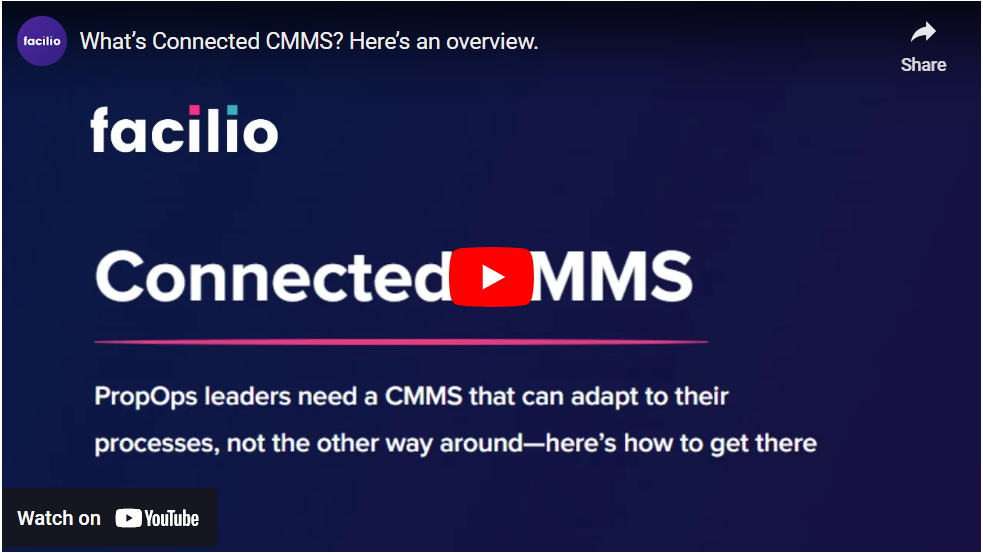
Rather than siloing workflows, Facilio brings together assets, work orders, energy data, inventory, and vendor coordination into a single, unified experience.
And thanks to its cloud-native, no-code foundation, enterprise teams can configure and scale it without needing developers.
What Makes Facilio Stand Out?
Facilio helps customers fill tech stack gaps, unlock immediate value, and transition from point solutions to seamless, interoperable modules.
What users particularly like about Facilio's Connected CMMS:
✅ Workflow automation: Automate recurring tasks like preventive maintenance scheduling, technician assignments, and compliance checks—reducing manual work and improving service consistency.
✅ Warranty tracking: Built-in asset warranty tracking prevents unnecessary costs and ensures better lifecycle management.
✅ Mobile tagging and scanning: Field teams can identify and update assets on the go with barcode scanning, reducing errors and streamlining data collection.
✅ Inventory-integrated maintenance: Work orders and preventive maintenance modules are tightly linked to inventory, ensuring parts availability never disrupts operations.
✅ Interoperability by design: Facilio seamlessly integrates with IoT systems, BMS platforms, energy dashboards, and financial tools—helping enterprises move from fragmented point solutions to a connected ecosystem.
Ideal For:
Facilio is a top choice for large enterprises in:
- Healthcare
- Higher Education
- Retail Portfolios
- Commercial Office Buildings
- Residential Community Management in countries like the UAE
- FM Service Providers (FMSPs)
If you’re managing multi-site operations and need a CMMS solution that boosts visibility, enhances tenant satisfaction, and bridges tech gaps—Facilio delivers
Facilio pricing
Facilio employs a custom pricing model. You can request a quote here.
2. Smartsheet – A Flexible, No-Code Alternative to Traditional CMMS Solutions
While not a dedicated CMMS solution in the traditional sense, Smartsheet offers a highly customizable, cloud-based platform that many teams use to build tailored maintenance and asset management workflows.
Smartsheet is ideal for organizations that want full control over how they structure their maintenance operations—without being locked into the rigid data models or feature sets of legacy CMMS tools.
With templates for work order tracking, asset logs, inventory management, and project timelines, Smartsheet gives you the flexibility to adapt the platform to your needs, rather than adapting your team to fit the software.
Key functionalities of Smartsheet CMMS
- On-site documentation
- Share & collaborate
- Budget tracking
- Document management
Best Suited For:
Smartsheet is best for:
- Organizations with light-to-moderate maintenance needs
- Teams already using Smartsheet for project or facilities workflows
- Companies seeking a no-code platform to build a custom CMMS solution without starting from scratch
- Facilities teams working closely with operations, capital planning, or IT who want everything in one connected platform
What users like and dislike about Smartsheet (Source: GetApp)
Smartsheet pricing
The Pro Plan of Smartsheet starts at $9 per user/month, while the Business Plan costs $19 per user/month. Both the Enterprise Plan and Advanced Work Management Plan are available with custom pricing tailored to your needs.
3. Fracttal One – A Smart, Mobile-First CMMS Solution for Regulated Industries
Fracttal One is a cloud-native, mobile-first CMMS solution designed to simplify maintenance workflows while enabling full visibility across assets, work orders, and inventory. With a clean interface and fast deployment model, it’s built for agility—especially in environments where uptime and compliance are non-negotiable.
Fracttal’s strength lies in its ability to support critical industries such as healthcare, transportation, and food service—where preventive maintenance, safety checks, and equipment tracking are essential to staying compliant and reducing operational risk.
Core functionalities of Smartsheet CMMS
- AI-powered maintenance assistant
- Inventory control
- Automation of routine maintenance activities
- Reporting and analysis
Best Suited For:
Fracttal One is particularly well-suited for:
- Healthcare facilities managing critical medical and infrastructure equipment
- Transportation and logistics companies with distributed fleet assets
- Food production and service operations require strict compliance and equipment uptime
- Organizations that want a mobile-first, lightweight CMMS solution with powerful asset insights
What users like and dislike about Fracttal One (Source: GetApp)
Fracttol One pricing: Fracttal follows a custom pricing model, and the pricing details are available upon request. However, a free version of the software is also offered.
People also read: Best Healthcare CMMS Software
4. CloudApper – A Mobile-First, AI-Enhanced CMMS Solution for Agile Enterprises
CloudApper CMMS stands out as a mobile-centric CMMS solution that puts usability, speed-to-deployment, and AI at the forefront. Designed for enterprises looking to modernize their maintenance operations without overhauling existing IT infrastructure, CloudApper offers a low-code, flexible approach to streamlining asset and facilities management.
Where it truly differentiates is in its AI-driven architecture—enabling organizations to embed intelligence into maintenance workflows, automate decision-making, and optimize resource allocation without the need for costly in-house development or external consultants.
Key functionalities of CloudApper CMMS
- 100+ AI integrations
- Historical log and reporting
- Customizable workflow automation
Best Suited For:
CloudApper CMMS is ideal for:
- Enterprises prioritizing mobile-first adoption and AI integration
- Organizations with limited IT bandwidth or a need for fast deployment
- Multi-site businesses looking to reduce maintenance overhead and future-proof their operations
- Industries where predictive maintenance can yield major ROI (manufacturing, logistics, utilities)
What users like and dislike about CloudApper (Source: TrustRadius)
CloudApper CMMS pricing - CloudApper follows a straightforward pricing model. The software costs $10 per user per month, and it can be purchased directly from their website.
5. Maintainly – A Straightforward CMMS Solution for Lean Teams
Formerly known as Fixd, Maintainly offers a no-frills, easy-to-deploy Maintains positions itself as a clean, simplified alternative to more complex platforms, making it a solid choice for organizations that want to get up and running quickly without a lengthy implementation cycle or steep learning curve that caters to small and mid-sized operations—but with enough flexibility to support growing maintenance teams across multiple industries.
While it may not offer the deep configurability or enterprise-level interoperability of some Connected CMMS platforms, Maintainly delivers solid core functionality for teams that value usability over feature density.
Key Features of Maintainly CMMS
✅ Work Order Management:
Easily create, assign, and close work orders. Technicians can log time, add notes, and update tasks directly from the platform.
✅ Mobile Accessibility:
Maintainly offers a dedicated mobile app that allows field technicians to access and manage work orders, even while offline—ideal for distributed teams or field-heavy operations.
✅ Equipment Tracking:
Track the condition, location, and maintenance history of critical assets. This helps reduce downtime and supports informed repair/replace decisions.
✅ Basic Inventory Control:
Users can manage stock levels for parts and consumables to support smoother preventive maintenance workflows.
What users like and dislike about Maintainly (Source: Capterra)
Best Suited For:
Maintainly is ideal for:
- Small to mid-sized maintenance teams
- Light industrial, hospitality, and retail
- Schools, community buildings, and municipal operations
- Organizations just starting their digital CMMS journey
It’s a particularly strong fit for teams that need a CMMS solution with essential features, fast onboarding, and minimal admin overhead.
Maintainly Pricing
Maintainly offers transparent, tier-based pricing plans—making it one of the more budget-friendly CMMS solutions on this list. Plans start around $39/user/month, with feature upgrades available for larger teams or more advanced workflows.
6. Fiix – An AI-Driven CMMS Solution for Intelligent Maintenance Planning
Fiix is a cloud-based CMMS solution built to help organizations streamline asset management, reduce reactive maintenance, and transition into a more proactive, data-informed maintenance model.
Now part of Rockwell Automation, Fiix stands out for its emphasis on AI-powered insights and user-friendly design. It’s a strong fit for companies that want to leverage predictive analytics without needing a full data science team.
Fiix’s strength lies in its simplicity: it’s designed for maintenance managers who want a powerful, modern platform without the complexity of an ERP-grade implementation.
Key functionalities of Fiix CMMS include
- Comprehensive control over inventory
- Analytics and Reporting
- Integrations
Best Suited For:
Fiix is a strong fit for:
- Manufacturing and light industrial operations
- Food & beverage, automotive, packaging, and warehousing
- Multi-location enterprises that need CMMS solutions with scalable AI capabilities
- Teams seeking a blend of ease-of-use and predictive intelligence
What users like and dislike about Fiix (Source: Software Advice)
Fiix CMMS pricing
Fix CMMS offers a Free Plan and three paid tiers: Basic at $45/user/month, Professional (most popular) at $75/user/month, and Enterprise with custom pricing tailored to your needs.
7. Limble – A Practical CMMS Solution Built by Maintenance Professionals
Limble CMMS, headquartered in Lehi, Utah, is one of the few CMMS solutions designed by people who’ve actually worked in maintenance. That background shows: the platform focuses heavily on usability, rapid deployment, and real-world practicality—making it a popular choice for teams looking to move fast without compromising on feature depth.
Limble is particularly strong at blending intuitive UX with robust functionality. From preventive maintenance automation to IoT integrations and real-time equipment tracking, it’s built to reduce downtime, boost productivity, and extend asset life.
Some of the notable functionalities of Limble CMMS include
- Work order management: Comprehensive tracking of open and historical work orders.
- User-friendliness for technicians: Tools to organize work orders and preventive maintenance (PMs).
- Automated maintenance processes: PM schedules can be automated based on time, usage, or asset conditions.
Best Suited For:
Limble is ideal for:
- Mid to large-sized manufacturing operations
- Warehousing, logistics, food production, and utilities
- Teams that want a CMMS solution with fast time-to-value and modern UX
- Organizations transitioning from spreadsheets or outdated legacy platforms
What users like and dislike about Limble CMMS (Source: SoftwareAdvice)
Limble CMMS pricing
The Basic plan in Limble is free, while the Standard plan costs $28/month (or $33/year). The Premium+ plan is priced at $69/month (or $79/year), and for the Enterprise plan, a custom quote is available.
8. eMaint – A Scalable CMMS Solution with Enterprise Asset Management Capabilities
eMaint, a Fluke company, offers a robust cloud-based CMMS solution with integrated Enterprise Asset Management (EAM) features—making it one of the more powerful options for organizations focused on asset reliability, compliance, and cost control.
Trusted across industries like manufacturing, energy, and government, eMaint delivers the configurability and scale needed to support complex maintenance operations while keeping the interface clean and functional for day-to-day users.
What sets eMaint apart is its strong integration ecosystem beyond reactive or calendar-based maintenance.
Some of the core features of eMaint CMMS include
- Work orders: Facilitates easy-to-use, organized work orders with automated generation based on asset data.
- Spare parts inventory: Helps find parts quickly and maintains optimal inventory levels.
- Integration capabilities: Seamless integration with over 1000 apps, including Fluke sensors, SCADA, PLC systems, and ERP platforms for enhanced data sharing.
Best Suited For
eMaint is a top pick for:
- Asset-intensive industries like manufacturing, utilities, energy, and transportation
- Organizations seeking a combined CMMS and EAM solution
- Multi-site enterprises needing deep configurability, strong vendor integrations, and regulatory reporting
What users like and dislike about eMaint CMMS (Source: SoftwareAdvice)
eMaint CMMS pricing
The Team Plan starts at $69/€69/£59 per user per month for 3 users. The Professional Plan is priced at $85/€80/£65 per user per month for 3+ users. The Enterprise Plan offers custom pricing for 5+ users.
9. UpKeep – A Mobile-First CMMS Solution for Agile Maintenance Teams
UpKeep is a mobile-first CMMS platform designed for maintenance teams that need speed, simplicity, and flexibility—especially in industries like manufacturing, retail, and corporate real estate. It’s built to support on-the-go operations, offering an intuitive interface that helps teams manage work orders, track assets, and access data from anywhere.
What makes UpKeep stand out is its mobile-native design. Unlike traditional CMMS platforms that later adapted to mobile, UpKeep was built from the ground up for smartphones and tablets—giving technicians and supervisors full control over tasks, documentation, and communication, even in the field.
Other notable strengths include:
- Quick deployment with minimal IT overhead
- Role-based configurations tailored to different team functions
- Responsive customer support and a strong onboarding experience
Core features of UpKeep CMMS include
- Work order management
- Asset management
- Parts and inventory management
- Analytics & reporting
Best Suited For:
UpKeep is a strong fit for:
- Distributed teams managing multi-location operations
- Field-heavy industries like utilities, logistics, manufacturing, and food processing
- Organizations prioritizing mobile access, user adoption, and speed to value
- Maintenance leaders seeking a CMMS solution with strong customer success support
What users like and dislike about UpKeep CMMS (Source: GetApp)
UpKeep pricing
The product comes with three different pricing plans.
- Lite: $20/month per user (basic tracking and preventive maintenance).
- Starter: $45/month per user (enhanced PM, visibility into machine status).
- Professional: $75/month per user (advanced insights and analytics).
Business: Custom pricing for multi-location management
Related Read: Best Maintenance Management Software
10. Eptura (Formerly Hippo CMMS) – A Streamlined CMMS Solution with a Modern UX
Previously known as Hippo CMMS, the platform now operates under the Eptura Asset suite following its acquisition and brand evolution. This move has brought expanded capabilities while preserving Hippo’s core strength: delivering a clean, user-friendly CMMS solution that simplifies daily maintenance operations for facilities teams.
Designed to reduce administrative friction and accelerate task resolution, Eptura’s platform offers a strong balance between usability and functionality. It’s an ideal choice for organizations that want a modern interface without sacrificing depth in maintenance and asset management.
Key features of the Hippo CMMS solution include the following
- Mobile access: Use mobile devices to submit work orders, update tasks, and view asset information anytime.
- Interactive floor plans: Map asset locations on digital floor plans for easy identification and maintenance planning.
- Calibration management: Manage calibration schedules to maintain compliance with industry standards.
- Vendor management: Track vendor details, contracts, and performance for streamlined vendor coordination.
Best Suited For:
Eptura is best suited for:
- Mid-sized enterprises seeking a balance of simplicity and capability
- Schools, offices, healthcare campuses, and commercial portfolios
- Facilities teams that need an intuitive CMMS solution with a short learning curve and fast ROI
- Organizations upgrading from spreadsheets or legacy systems
What users like and dislike about Hippo CMMS (Source: GetApp)
Hippo CMMS pricing
Hippo CMMS offers custom pricing based on your specific requirements, so you'll need to contact them directly for a personalized quote.
11. Accruent Maintenance Connection – A Proven CMMS Solution for Regulated and Asset-Heavy Industries
Following its acquisition by Accruent in 2018, Maintenance Connection was rebranded as Accruent Maintenance Connection—positioning it within a broader ecosystem of physical resource management tools. The result is a robust, cloud-based CMMS solution with deep industry alignment, particularly in government, manufacturing, and healthcare.
Known for balancing enterprise-scale functionality with intuitive UX, Accruent Maintenance Connection is designed to reduce downtime, streamline maintenance planning, and ensure compliance in heavily regulated environments.
It’s not just a work order engine—it’s a full-spectrum platform built to manage the complexity of high-value assets, distributed teams, and recurring inspections.
Highlights of Accruent Maintenance Connection CMMS solution include
- Mobile access
- Reporting and analytics
- Regulatory compliance (FDA 21 CFR PART 11 and ISO 27001)
Best Suited For:
Accruent Maintenance Connection is ideal for:
- Government agencies and municipalities
- Healthcare networks and hospitals
- Large-scale manufacturing facilities
- Enterprises that require a CMMS solution with strong compliance and asset lifecycle capabilities.
What users like and dislike about Hippo CMMS (Source: GetApp)
Accruent Maintenance Connection pricing
The Professional Plan costs $110 per user per month. The Mobile Add-On is priced at $58 per user per month. The Enterprise Plan offers custom pricing.
How to Choose the Best CMMS Solution?
Selecting the right CMMS solution isn’t just about ticking off feature boxes—it’s about aligning technology with your business priorities, team workflows, and future growth. Whether you're managing a national real estate portfolio, a hospital network, or a multi-site manufacturing operation, your CMMS platform should act as a performance enabler—not just a task tracker.
To simplify your decision-making, here’s a checklist to help you evaluate and compare CMMS vendors with clarity and confidence.
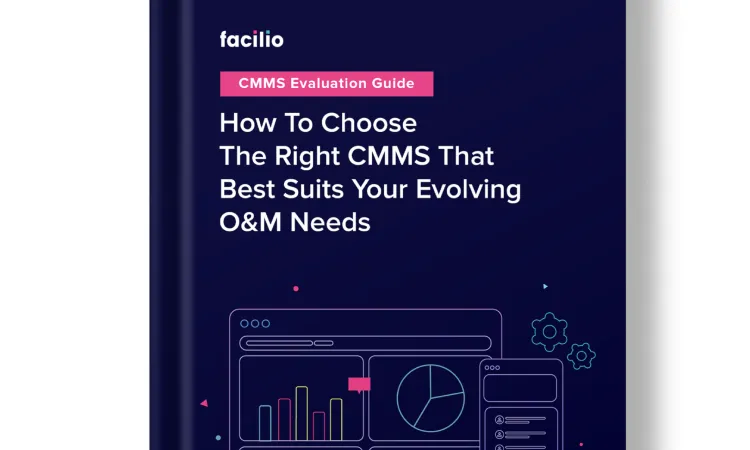
Your CMMS Evaluation Checklist for 2025
✅ Strategic Fit
- Does it scale with your portfolio?
Can the CMMS solution grow with your business—across sites, teams, and regions? - Does it align with your industry’s compliance needs?
Look for prebuilt workflows for standards like OSHA, NFPA, The Joint Commission, FDA (21 CFR Part 11), ISO 55000, etc. - Is the vendor experienced in your sector?
Industry alignment matters. Ask for case studies or client references in your vertical.
✅ Functional Capabilities
- Asset lifecycle management
Can you track warranties, depreciation, performance metrics, and repair history? - Work order and preventive maintenance automation
How intuitive is task creation, scheduling, and tracking? - Inventory and parts control
Can the platform monitor stock levels, support reordering, and link inventory to work orders? - Mobile access and technician tools
Is there a native app with offline mode, barcode scanning, and asset lookup?
✅ Interoperability & Tech Stack Integration
- ERP, BMS, and IoT integration
Can it connect with SAP, Oracle, SCADA systems, sensors, or smart meters? - APIs and developer support
Are APIs well-documented? Is the system flexible for custom integrations? - Data import/export
Can you migrate historical data, or export reports to your BI or ESG tools?
✅ Usability & Adoption
- User interface and onboarding time
Is the system intuitive enough for technicians and back-office teams alike? - Role-based permissions
Can you control access for internal teams, vendors, contractors, and inspectors? - Multilingual or multi-regional support
Important for distributed teams or cross-border operations.
✅ Support, Pricing, and Vendor Reliability
- Support model
Is onboarding included? Do you get a dedicated CSM? What’s the SLA on support tickets? - Pricing transparency and flexibility
Are there hidden fees for mobile, integrations, or reporting modules? - Roadmap and innovation
Is the vendor investing in AI, predictive maintenance, or energy integrations?
📄 Pro Tip: Create a side-by-side comparison table and weight each of these factors based on your organization’s priorities (e.g. usability = 30%, compliance = 20%, cost = 10%).
Why the World's Leading Enterprises Trust Facilio’s Connected CMMS Solution
At the enterprise level, a CMMS solution isn’t just software—it’s a long-term strategic partner. And that’s where Facilio stands apart.
Facilio’s Connected CMMS is more than a digital maintenance log.
It’s a fully unified platform that brings together people, processes, systems, and data—solving the very challenges that make traditional CMMS tools obsolete: disconnected operations, siloed systems, and lack of real-time visibility.
By centralizing operations across assets, teams, locations, and vendors, Facilio helps large organizations:
- Break down information silos
- Streamline multi-site operations
- Improve response time and resource planning
- Enable predictive insights and better lifecycle decisions
- Integrate seamlessly with ERP, BMS, IoT, and energy systems
This isn’t just theory—it’s trusted in practice by forward-thinking global enterprises, including:
Siemens, Brookfield, Investa, British Land, and Dubai World Trade Centre.
They chose Facilio not just for what it manages, but for how it enables transformation.
Ready to Make Maintenance Smarter?
Facilio’s Connected CMMS solution can be deployed in weeks—not months.
Contact us to see how your team can shift from reactive to strategic operations—faster than you think.
Get started now.
Let our product experts take you through our platform.
Frequently Asked Questions
Are there industry-specific CMMS solutions available?
Some Computerized Maintenance Management Systems (CMMS) are created for specific industries, like commercial real estate or healthcare. Yet, a good CMMS should be versatile and adaptable to different industries.
What is the difference between cloud-based and on-premise CMMS solutions?
On-premise CMMS is hosted locally, offering control and customization, but requires internal IT support. Cloud-based CMMS is hosted off-site which reduces the need for extensive internal IT help. It also offers flexibility and increased accessibility.
How can CMMS improve preventive maintenance?
CMMS boosts preventive maintenance by centralizing data, automating processes, streamlining communication, ensuring timely actions, and empowering data-driven decisions for optimal planning and execution.
What integration capabilities should a good CMMS have?
A CMMS should ideally have versatile integration capabilities, including compatibility with equipment sensors, ERP (Enterprise Resource Planning) systems, EAM (Enterprise Asset Management), and IoT (Internet of Things) devices.



