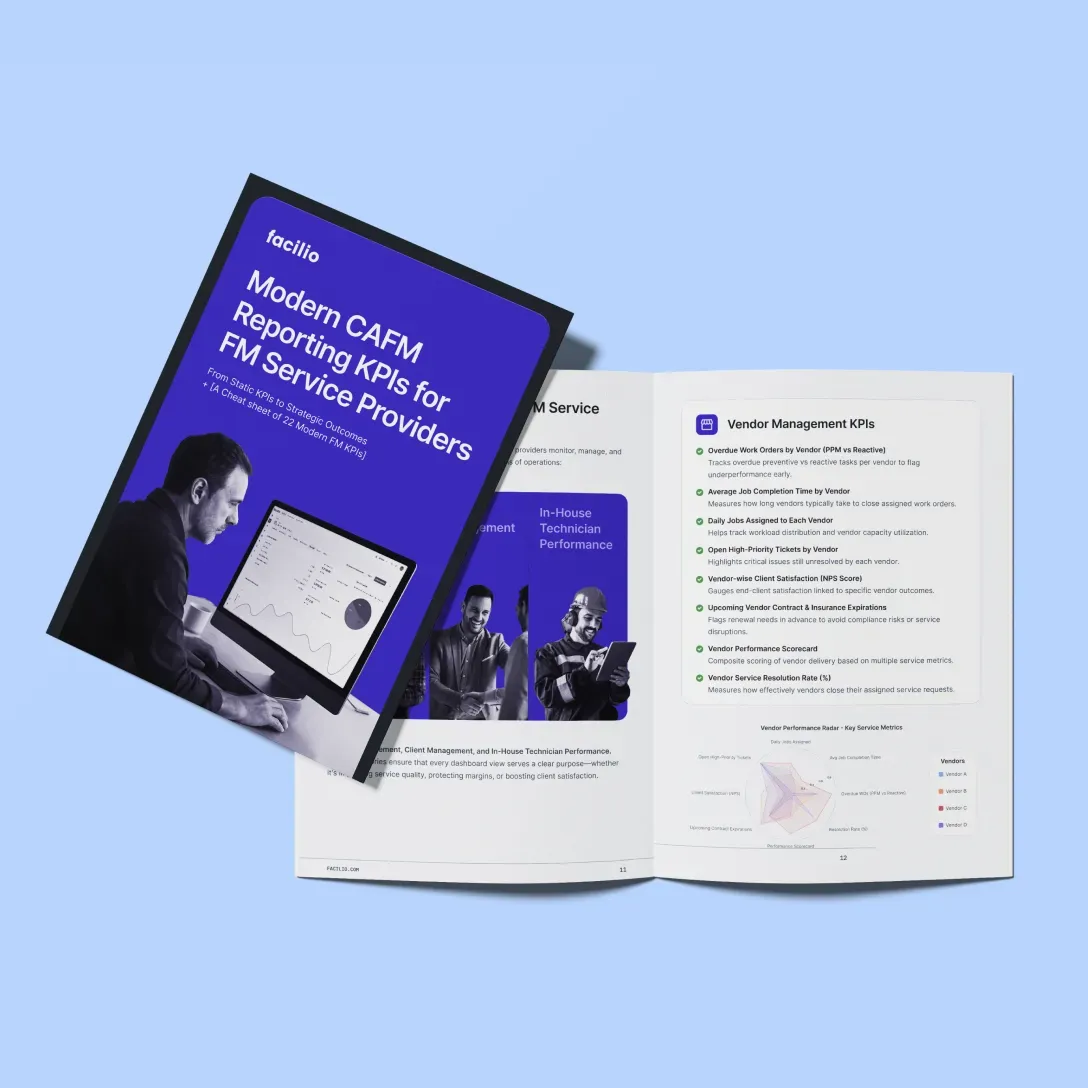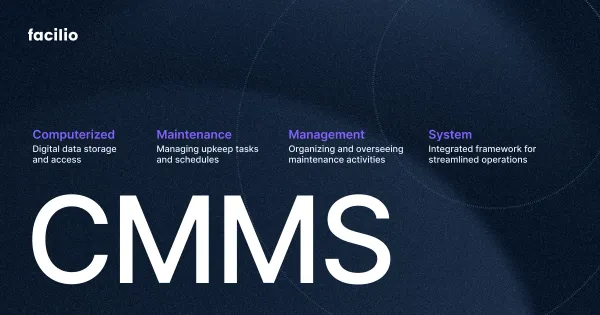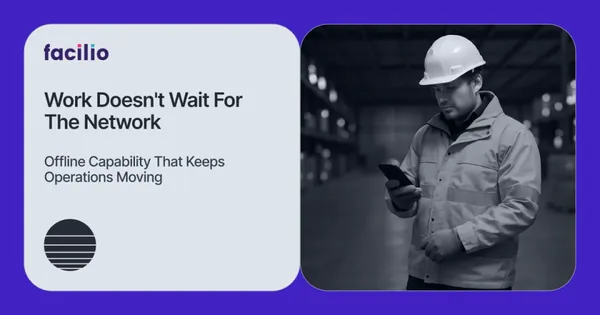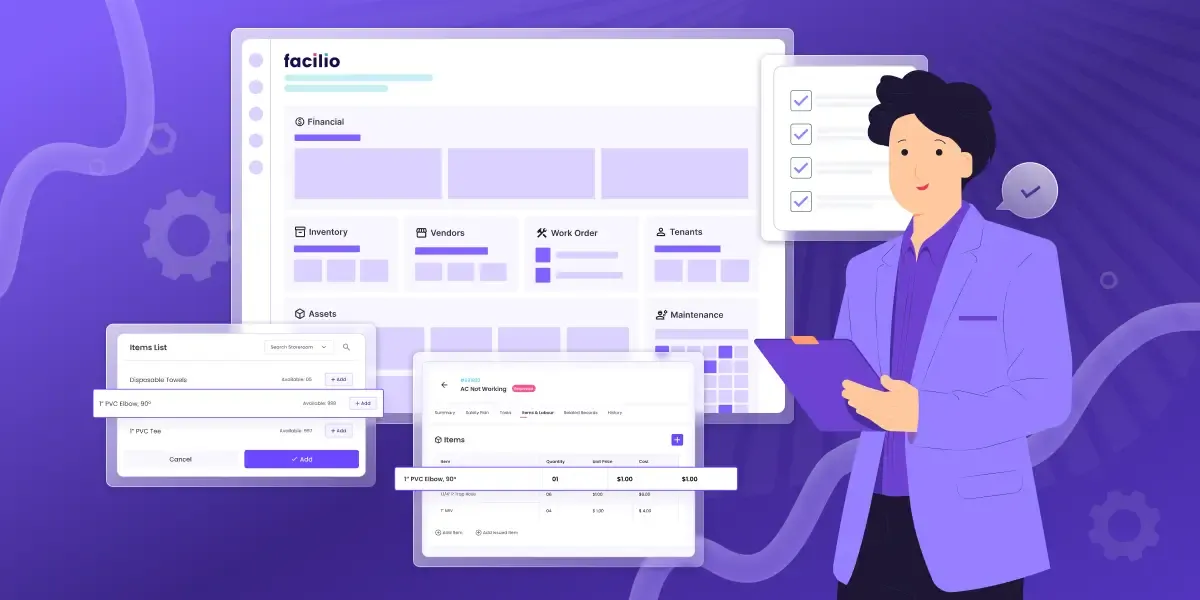
Facilities Management Checklist: Redefined Maintenance with CMMS
Facilities management is a multifaceted field responsible for strategic optimization and the built environment's day-to-day operations. It goes beyond just maintaining infrastructure to holistically enhancing workspace experiences. Facility managers design environments that allow people, technology, and space to harmonize for maximum business productivity.
Every day, facility managers must tackle pain points like managing assets within tight budgets, ensuring compliance and operational efficiency, responding to emergencies, and meeting deadlines while focusing on energy efficiency and sustainability.
Leading facility managers have developed Facility Management checklist, transforming them into comprehensive organizational processes using Connected CMMS (computerized maintenance management system) technology.
This approach enables them to predict and manage operational issues easily, ensuring thorough maintenance and enhancing operational efficiency. Such customized checklists are vital in preventing oversights, reducing the risk of equipment failures, and maintaining safe and compliant environments.
As the field of facility management evolves, the integration of technology is crucial in enhancing these traditional practices. This is where Facilio’s innovative approach becomes particularly valuable.
Facilio elevates facilities management by integrating checklists into its sophisticated CMMS, transcending manual and labor-intensive task organization.
To help you get started, this blog post explores how managers can use a checklist on Facilio's CMMS maintenance software for comprehensive monitoring, task execution, and advanced data analysis.
What is a facility management checklist?
A facility management checklist is a tool used by facility managers to systematically track and manage maintenance operations within a building or facility. It outlines routine tasks and processes required to keep the facility running smoothly and efficiently.
Here are some of the integral aspects of the facility management checklist:
- Itemizes regular maintenance:
A checklist lists out standard maintenance procedures like inspections, repairs, cleaning, etc., that must be performed at specified intervals. This allows managers to schedule and track required servicing. - Supports preventive maintenance:
Checklists enable scheduling regular maintenance ahead of time to minimize equipment failures and extend lifespan. This is more cost-effective than reactive repairs after breakdowns occur. - Ensures compliance: Checklists act as documentation showing safety and regulatory requirements are met through routine inspections, testing, record keeping, etc. This avoids violations.
- Prompts accountability: Assigning checklist tasks to specific technicians or teams improves accountability in getting work completed on time.
- Allows customization: Checklists can be customized by facility area, assets, time frequencies, etc., to match needs.
- Drives efficiency: Standardizing repetitive tasks on a checklist improves consistency and oversight. This boosts operational efficiency.
- Enables data analysis: Completed checklists provide verifiable data on work volumes, schedules, efficiencies, etc. In a CMMS, this data can be analyzed to optimize.
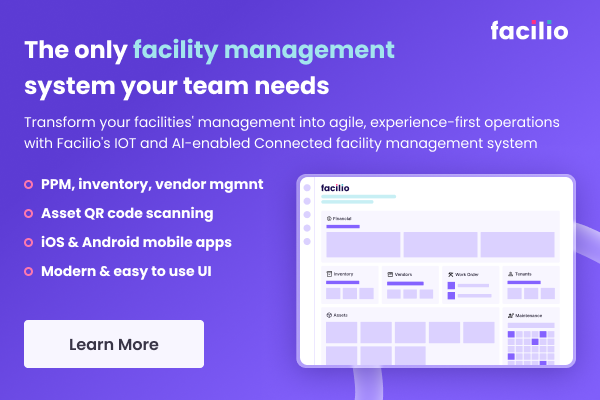
Creating an optimized facilities management checklist
While every organization's checklist will be unique, some best practices can guide facility managers in developing an effective checklist in their CMMS:
- Focus on proactive maintenance: Prioritize preventive maintenance by scheduling regular inspections of mission-critical assets. This proactive approach reduces failure risks.
- Detailed operations tracking: Enable granular tracking of operations like work orders and assets. This targeted data improves efficiency.
- Compliance and safety reminders: Set reminders for safety and compliance requirements to avoid violations. Maintaining diligent inspection records is key.
- Customizable checklists: Allow for checklist customization by location or services like HVAC, electrical, and plumbing. Specialized checklists can significantly augment performance.
- Task assignment for accountability: Integrate the ability to assign checklist tasks to specific technicians to enhance accountability.
- Mobile accessibility for management: Make the checklist accessible on mobile for on-the-go task management and rapid response.
- Real-time task tracking: Provide real-time progress tracking on tasks for transparency into completion status.
- Automated reporting and insights: Automate the generation of reports, metrics, and alerts from checklist data to inform decisions.
The right CMMS checklist empowers facility managers with a systematic approach to elevate operations. Let's discuss how Facilio can help you build tailored, optimized checklists to drive results.
Facilities management checklist: How can Facilio help?
Facilio’s CMMS provides a comprehensive platform for managing various critical aspects of facility maintenance, ensuring that all facility management checklist items are addressed thoroughly.
These items from your checklist can be managed using the CMMS:
- Roof inspection: Facilio can schedule and track semi-annual roof inspections, ensuring timely maintenance and addressing potential issues like debris clearance and damage repair.
- Parking lot and garage maintenance: The system can monitor maintenance tasks for parking areas, including checking signage, lighting, and safety measures.
- Window and door maintenance: Facilio allows for the scheduling of annual inspections, ensuring all repairs and efficiency checks are conducted systematically.
- HVAC system checks: The CMMS can manage bi-annual HVAC maintenance schedules, tracking system efficiency and necessary repairs or replacements.
- Plumbing inspection: Regular plumbing checks can be organized and monitored through Facilio, ensuring the integrity of pipes, fixtures, and water systems.
- Electrical system review: Facilio's CMMS can schedule periodic electrical inspections and manage maintenance tasks to prevent power surges and maintain safety standards.
- Fire safety equipment: The system can be used to ensure regular inspection and maintenance of fire extinguishers, alarms, and sprinkler systems, complying with safety regulations.
- Security systems: Facilio can help schedule routine checks and maintain security systems, including surveillance cameras and alarm systems.
Many teams use modern building maintenance solutions to execute these tasks consistently and avoid missed inspections.
Why use Facilio CMMS: The transformative impact
Here are a few ways Facilio’s CMMS can be beneficial to managers:
1. Categorize company data using filters
The Facilio CMMS dashboard serves as a central hub for all company operations, offering a clear overview with its well-organized layout. It efficiently categorizes data using filters like Sites, Buildings, Ticket Priority, Assets, and Vendors, all conveniently located for easy access.
This customization, coupled with an automated workflow engine, addresses major challenges in maintenance management, making Facilio a valuable tool for facilities managers seeking streamlined and effective operations.
2. Create customizable reports
The CMMS streamlines service report creation, automating the generation of various performance metrics like Emergency Priority and Overdue Work Orders. These reports can be tailored to daily, weekly, or monthly formats, providing flexibility in tracking organizational performance. Additionally, vendors can also create ad-hoc orders during maintenance activities.
The system allows managers to customize these reports extensively, including renaming, reordering, and altering color schemes to suit specific needs. For instance, detailed asset reports can cover areas like Total Commissioned Assets and Asset Replacement Values. This feature ensures managers receive well-organized, relevant data, enhancing decision-making processes.
Facilio's CMMS organizes work order data effectively and allows for dashboard customization, ensuring a comprehensive view of all maintenance activities with just a click.
3. Easily share your dashboard with teammates
You can easily download and share your Facilio dashboard with teammates. In meetings, the dashboard can also be cast to a TV screen to simplify optimization for all stakeholders.
4. No coding expertise required
Facilio's CMMS stands out for its user-friendly design, ensuring managers and employees can easily navigate and utilize its features without needing advanced coding skills. The software's no-code, IoT overlay platform simplifies complex operations, making it accessible for all users regardless of their technical background. This democratizes the use of advanced facility management tools, delivering efficient management across various levels of the organization.
5. Order your data and report department-wise
Facilio allows for department-wise segmentation of data obtained from a company's systems. The CMMS can generate bar charts and other visual representations based on diverse performance metrics, such as monthly work order volume by site or the top five users by work order costs. This level of customization makes Facilio a highly adaptable solution, fitting the unique needs of various types of organizations.
6. Save resources and optimize
Typically, company managers handle asset life cycle and capital expense planning manually, often concentrating more on immediate concerns like asset management and work orders. However, with Facilio CMMS, they can automate, optimize, and streamline asset lifecycle capital expense planning. This leads to potential cost savings and provides accurate data to support their decisions, enhancing asset management's overall efficiency and strategic planning.
7. Cut down carbon emissions
Facilio CMMS can help organizations monitor their carbon emissions and take steps to reduce them. For example, ICD Brookfield Place, Dubai, has integrated Facilio CMMS with its carbon emission monitoring and controlling platform to achieve net zero commitment by 2030.
8. Asset tracking in office buildings
Facilio enhances asset management by generating detailed 2D/3D floor and workspace plans, enabling managers to track and visualize assets within a building easily. This feature proved invaluable for Fortes Education in UAE, where Facilio enabled efficient one-click access to extensive asset details and lifecycle information.
Asset tracking can also lead to timely replacements to prevent potential issues. This feature is particularly beneficial in healthcare for ensuring safety and compliance. Moreover, managers can effortlessly update or add new floor and space plans.
9) E-manage from your mobile
Facilio also addresses the challenge of managing employee requests, which traditionally involves calls, emails, or checking a specific computer system.
With the CMMS, managers simply log in to the company's portal or use the mobile app to view requests. Employees also benefit by raising requests conveniently through the online portal or smartphone app.
10) Icon-based interface
The Facilo CMMS has an icon-based interface for service-based categories. You could have icons for Maintenance, Electrical, Security, Lighting, Complaints, Miscellaneous, etc. Thus, it becomes very easy for anyone in the company to use the software.
11) Create manager-specific requests
Facilio CMMS addresses another common challenge of sorting through various employee requests, including those not pertinent to a specific manager. Establishing company-specific conditions in the backend directs relevant requests to appropriate managers, streamlining the process. Additionally, it allows for sending attachments with descriptions of issues, which managers can conveniently access through Facilio's Help Center feature.
12) Adding attributes to assets
The CMMS elevates asset tracking beyond conventional methods. While some companies use RFID, barcodes, or QR codes for basic information like equipment details and work orders, Facilio allows for a more detailed tagging system. Technicians can scan these codes to access comprehensive historical data on assets.
In Facilio, additional attributes can be added to these codes, providing deeper insights such as warranty information, the last functional status of the asset, upcoming repairs, and more, enhancing the overall asset management process.
Related Read: Top 10 Best CMMS Software
Scale up your efficiency with Facilio
Facilio's CMMS stands out as a comprehensive and innovative solution for facilities management, revolutionizing how tasks are tracked, managed, and executed. With its user-friendly interface, advanced asset tracking, customizable reporting, and efficient request handling, Facilio empowers managers to optimize operations, reduce costs, and improve team efficiency.
Elevate your facility management to the next level with Facilio and improve organizational efficiency. Request a demo and explore how Facilio's CMMS can make a difference.
More from Facilio