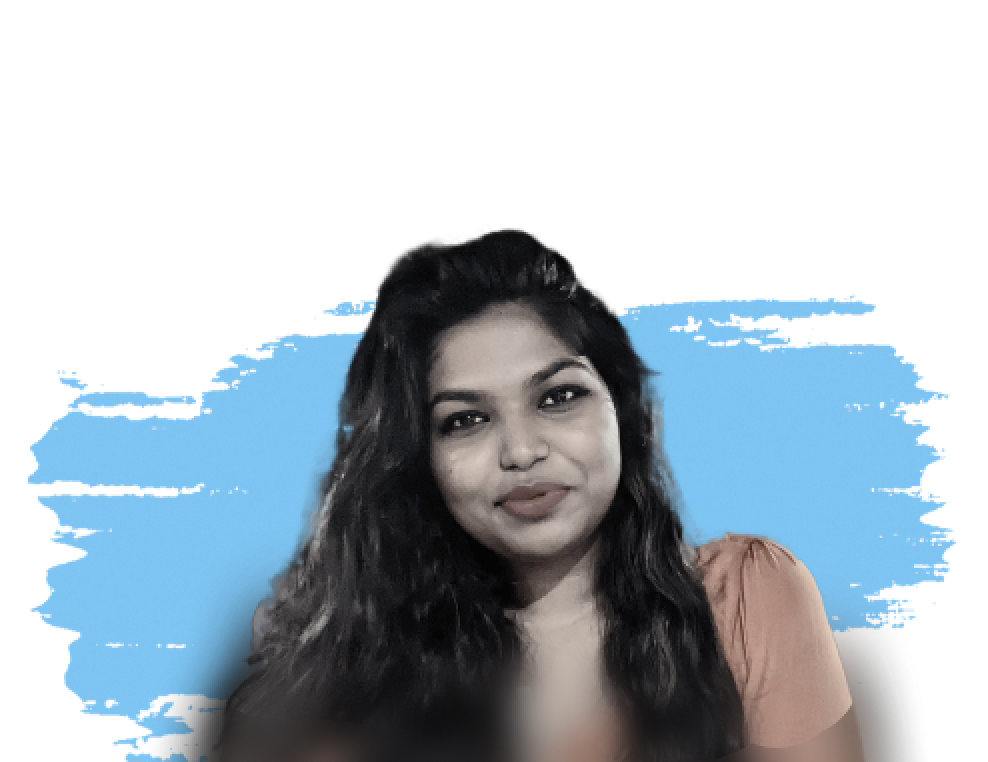If you are in charge of operations and maintenance (O&M) for a large asset and buildings portfolio, you know the challenges of working with large teams, vendors, and technicians.
You may have a computerized maintenance management system software (CMMS) that helps generate work orders automatically, planned maintenance schedules, and gives real-time visibility to all stakeholders.
You still have to build highly customized maintenance task checklists, so technicians across facilities execute work orders in the same fashion, giving you superior control over your maintenance management processes.
This article discusses the anatomy of an effective preventive maintenance checklist, its benefits, and a step-by-step guide to building one.
We have also included some sample checklist templates you can simply replicate and use.
What is a Preventive Maintenance (PM) Checklist?
A preventive maintenance checklist is a part of work orders, containing all the tasks (including detailed information and notes) a technician has to carry out in the same order for each work order.
Checklists include instructions from Original Equipment Manufacturer (OEM) guidelines and asset performance history to standardize preventive maintenance tasks for each equipment.
The anatomy of a good PM checklist
PM checklists contain a lot of information, and the art of creating a good one is simple. Some common characteristics of an easy-to-use PM checklist are:
1. Keep it concise: Avoid lengthy explanations that are hard to read with mobile CMMS and worse on paper/spreadsheet checklists.
Instead, add short, step-by-step instructions that maintenance technicians can follow with minimal supervision. Supplement instructions with pictures/videos/diagrams wherever necessary.
2. Be precise with instructions: Say you're building a PM checklist for HVAC systems. "Check and adjust the tension and wear for the blower belt," tells a technician precisely what to do compared to "check blower belt."
Be descriptive and precise with instructions so any technician assigned to the task can carry it out without necessarily knowing asset history.
3. Help them prepare for upcoming tasks: A good PM checklist should help technicians prepare for upcoming jobs. Consider adding the following details:
Resource and inventory required to complete the task:
- What tools and spare parts will they need for the job?
- How much time might it take to complete the work order, and how many people may it need?
Safety instructions:
- What precautions do they have to take while performing this task?
- What personal protective equipment (PPE) will they need?
- What are the Lockout or Tagout (LOTO) instructions?
4. Set a standard sequence: Follow a typical task sequence for maintenance work on each asset. This makes it easy for technicians to complete all the necessary work and check items off the list.
5. Update your checklist regularly: PM checklists are anything but evergreen assets. For instance, if the filters in your HVAC systems need to be changed more frequently during rains than in summer, your checklist should reflect that.
If technicians make recommendations on optimizing maintenance tasks for an asset, you should update your PM checklist accordingly.
Summing up, a good PM checklist should contain the WHAT, WHY, and HOW for each task to help technicians understand what is to be done at a glance.
Examples of preventive maintenance checklists
If you are just starting with a PM program, you can lean on these sample templates, manufacturer recommendations, and asset maintenance history to build your first set of PM checklists.
Here’s an example of a simple HVAC maintenance checklist.
Here are some more sample maintenance management templates to get you started. Replicate and use!
- HVAC preventive maintenance checklist
- Manufacturing equipment preventive maintenance checklist
- Facility infrastructure maintenance checklist
- Commercial building maintenance checklist
- Lighting maintenance checklist
Checklists help streamline routine tasks to a large extent. More so when you use a CMMS software.
CMMS software allows you to add a lot more information without overcrowding the checklist. Further, it allows technicians to raise requests or take notes so all information regarding an asset is stored in one place.
When you have collected enough maintenance data over time, you can optimize checklists further for every asset based on current performance, impact on operations, and maintenance needs easily using CMMS.
Whether you rely on spreadsheets or a CMMS, there are a few rules for creating effective preventive maintenance plans and checklists.
Read also: CMMS should stop being a closed system: Decoding Interoperability in O&M with Facilio
Seven steps to building an effective PM checklist
PM checklists are a great tool to standardize various maintenance tasks, provided they are created with clear objectives in mind and include all the necessary steps and information for the job.
Define objectives for PM plans
The first step is to determine the key objectives for your preventive maintenance program. Then, take a look at the previous maintenance data to establish goals.
Do you want to maximize output? Do you want to upgrade existing equipment? Do you want to optimize energy consumption?
Depending on your objectives, some maintenance tasks will rocket to the top of your checklist.
2. Audit your equipment and assets for a preventive maintenance program
For record-keeping, it is essential to list all the assets and keep their manuals, previous maintenance records, serial numbers, and other necessary details handy.
Historical records help technicians to understand asset performance, conditions, and problems to identify patterns of disruption. This reduces the time taken by the technician to assess each piece of equipment while performing maintenance.
3. Set clear PM objectives for each asset
Some equipment may have seen many repairs and replacements and might need more attention than others. On the other hand, some may perform optimally with minimum need for maintenance.
Naturally, the maintenance needs for all of these are different. You will need to schedule more or less maintenance for an asset, given its performance with regular maintenance and the objectives you set for it.
4. Collect manuals from the original equipment manufacturer (OEM)
Manuals from the original equipment manufacturer (OEM) contain recommendations for the type and frequency of equipment servicing, instructions for repairing or replacing a part, safety guidelines, and serial numbers.
Incorporating these recommendations in your PM program helps keep equipment performing as the manufacturer intended.
Additionally, these details help expert technicians understand asset needs to execute proper maintenance.
5. Write detailed guidelines for each PM task
Create an easy-to-use checklist by listing detailed instructions for every work order to avoid miscommunication, misinformation, and maintenance mishaps.
A simple checklist enables technicians to complete maintenance tasks promptly and in a standardized order.
This is also critical for assessing the effectiveness of your maintenance tasks for that asset compared with its operational performance to track outcomes and refine your PM program.
6. Make it accessible on mobile
Field technicians, for obvious reasons, need work orders and PM checklists to be available on mobile.
While most CMMS software offer mobile capabilities, they often require strong internet connections and have lengthy processes to request, change, or update work orders.
This is unfriendly and impractical for technicians and vendors working on the ground, complicating collaboration.
Be sure to pick a CMMS that automates complex workflows, executes work orders, and comes with a simple mobile app to make collaboration easy.
7. Track regularly and optimize PM for each task
Finally, data is the backbone of any business process. Track maintenance metrics like mean time to repair (MTTR), mean time between failure (MTBF), and Remaining Useful Life (RUL) to tweak your PM schedules regularly to maximize asset performance and minimize maintenance costs.
Looking for a mobile-friendly CMMS software?
Benefits of using preventive maintenance checklists
Did you know?
A 2017 study revealed that companies using preventive maintenance strategies saw an 11% reduction in year-on-year maintenance costs and a 9% reduction in unplanned downtime.
Checklists go a long way in supporting the proper execution of PM tasks, especially for business that manage large facilities.
Here are a few ways in which checklists help:
- Enable better maintenance scheduling: Listing precisely what tasks a technician has to perform for every work order takes out all the guesswork. This helps bring more reliability and structure to maintenance processes for large portfolios.
- Better resource and inventory planning: PM checklists help businesses, vendors, and technicians plan resources and inventory well before the date of the job. This helps plan in advance and avoid surprises typical of reactive maintenance tasks.
- Reduce time taken to complete each maintenance task: Standardizing PM tasks by outlining routine and specific tasks in the checklist helps technicians quickly fix the issue instead of going through the drill of general inspections and figuring out fixes themselves.
- Optimize asset performance and extend life cycles: PM warrants the same maintenance for a given asset at regular intervals. With the data collected over time, you can identify recurring issues and probable causes, helping any technician assigned to the task gain immediate context and understand the next steps.
As you narrow down on common problems, you enable quicker troubleshooting and can upgrade to more advanced methods like predictive analysis or prescriptive maintenance for critical equipment using specialized tools and software.
Read also: Maintenance Management Systems Aren’t Just For Building Maintenance Anymore
Manage PM checklists with Facilio's Connected CMMS
Take the case of Al Fajer, a popular facilities management (FM) company in the middle east.
Al Fajer FM deployed Facilio to manage 6846 assets across three buildings. For this, they created 80 planned preventive maintenance checklists .
Within only 6 months of implementation, Al Fajer FM experienced a 13% increase in workforce productivity.
Added to that, their workforce is more empowered today, their clients are satisfied, and Al Fajer management drives data-driven decisions across buildings.
Facilio provides a unified platform for all operations and maintenance types—corrective, reactive, breakdown, scheduled inspections, preventive maintenance routines, and audits.
Its simple interface and intelligent routing make planning, scheduling, and recording maintenance activities incredibly simple. Here’s how it works:
Schedule maintenance tasks and create work orders based on the calendar. Facilio will automatically assign technicians, attach checklists, and trigger reminders and notifications about upcoming tasks via email, SMS, and mobile app.
With a robust PPM engine, Facilio can automatically dispatch work orders based on specific triggers. Its powerful workflows enable you to automate all the repetitive stuff - approvals, work routing, and collaboration across locations.
On the day of the job, technicians have a neat view of all tasks within the work order, along with safety and preparation guidelines neatly packed into a PM checklist and available on the mobile app.
Further, its work to quote feature enables you to track, manage, and optimize maintenance costs, depreciation, budgeting and operational spend across portfolios.
Neat, isn’t it?
This barely scratches the surface. Facilio’s no-code IoT-overlay platform offers O&M applications for portfolio-scale operations, solving maintenance management problems across industries and use cases.