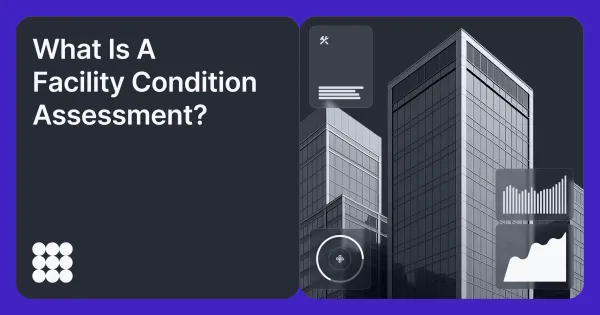Best CMMS Software in the UK for 2025: Pricing, Features & Local Compliance
1. The Most Well-Rounded Enterprise Choice: Facilio is the best all-in-one option for enterprise buyers, unifying CMMS, CAFM, AI-driven maintenance, mobile CMMS app (with offline support), and sidestepping the months-long deployment associated with legacy systems.
2. For Deep Compliance and Legacy: MRI Evolution and Planon offer the deepest traditional integration, but their complexity and lengthy deployment cycles may be a factor for agile teams.
3. For Mobile Field Teams: MaintainX offers the quickest time-to-value for mobile field teams, but requires manual configuration to meet advanced SFG20 compliance and may lack deep enterprise scalability.
4. For Asset Reliability: Accruent CMMS provides the most rigorous EAM focus, but this specialization means it lacks the strategic IWMS/CAFM breadth needed for broader portfolio management.
Managing a facility portfolio in London, Manchester, or Edinburgh is not the same as managing one in New York.
You aren’t just dealing with broken boilers and work orders; you are juggling statutory compliance, strict GDPR data residency laws, and the complex rigour of SFG20 maintenance standards.

Yet, if you search for the "Best CMMS Software," you are usually served a list of US-centric tools that don't quite fit the brief.
You know the type: great features, but they bill in US Dollars ($), their "standard" maintenance checklists ignore British regulations, and their support teams are only online when you are packing up to go home.
UK Facilities Management teams deserve better tools.
We reviewed the market to find the top CMMS solutions specifically for the UK. Unlike generic software aggregators, we evaluated these platforms on the criteria that actually matter to British operations:
- Local Compliance: Do they support SFG20 and RICS standards natively?
- Data Sovereignty: Is your data hosted in the UK/EU to satisfy GDPR?
- Local Ecosystem: Do they integrate with UK-standard finance tools and offer support during GMT business hours?
- Pricing Transparency: Can you pay in GBP (£) without worrying about exchange rates?
Here is the definitive guide to the best facilities management software in the UK for 2025.
What defines a "UK-Ready" CMMS?
It is easy to find software that claims to work globally. But for a UK Facilities Manager, a tool is only as good as its ability to handle local statutory requirements.
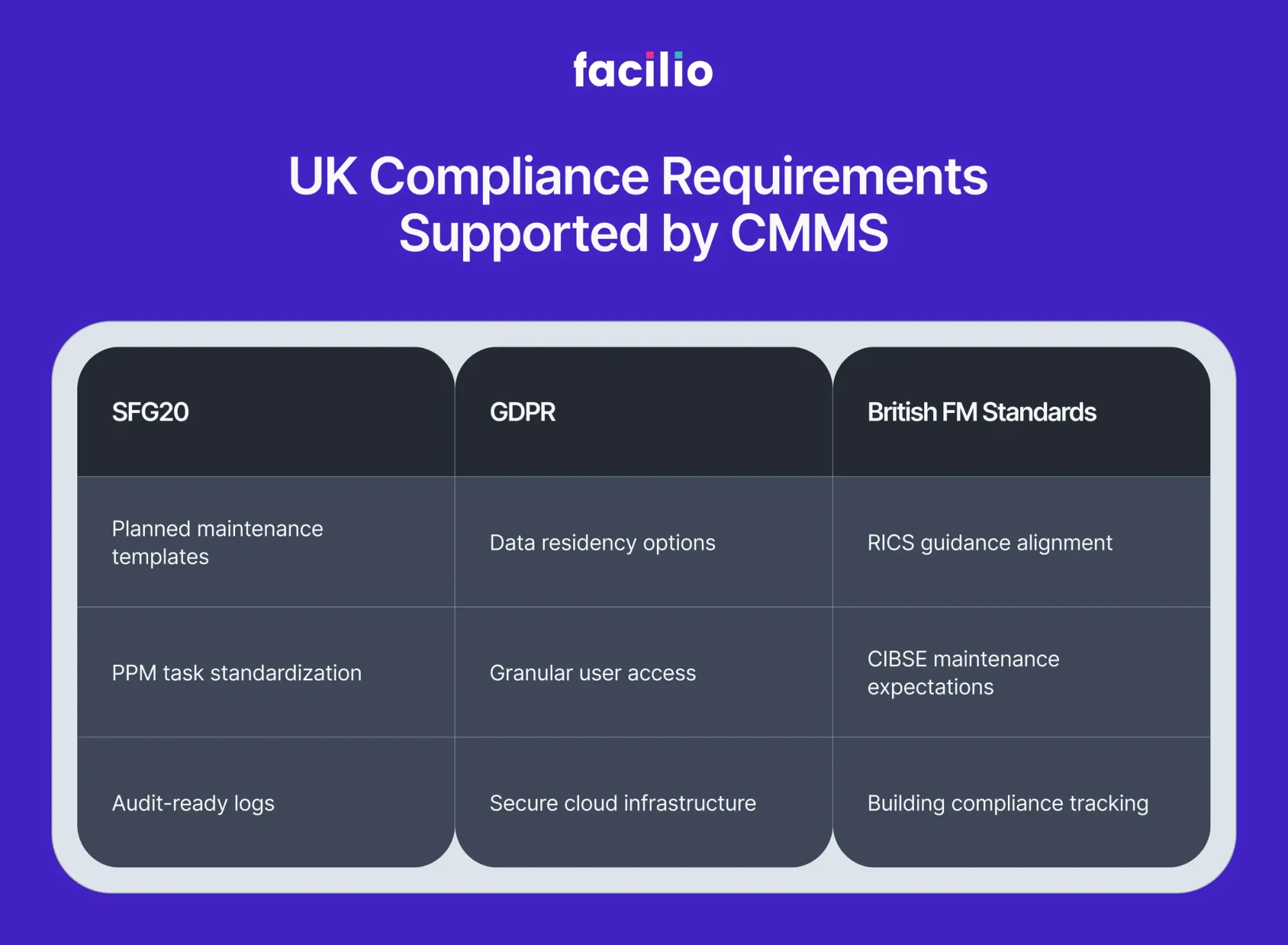
If you are evaluating a CMMS or maintenance management system for UK operations, it must tick these three specific boxes. If it doesn't, you are likely buying a compliance headache.
1. Native SFG20 & RICS Alignment
In the US, maintenance standards are often loose or based on ASHRAE.
However, in the UK, SFG20 is the definitive standard for building maintenance specifications.
A truly SFG20-compliant software does more than just let you type in tasks. It should allow you to:
- Import SFG20 schedules directly into your PPM (Planned Preventive Maintenance) calendar.
- Update routines automatically when legislation changes.
- Align asset lifecycles with RICS (Royal Institution of Chartered Surveyors) and CIBSE guidelines for depreciation and energy management.
The Risk: Using a generic US tool often means manually building thousands of maintenance task lists from scratch to meet UK statutory compliance.
2. GDPR & Data Sovereignty (The Post-Brexit Reality)
Since the UK’s departure from the EU, data handling has become more complex. Under the UK GDPR, you remain responsible for your tenants' and employees' personal data, even if it is processed by a third-party vendor.
The best facilities management software in the UK should offer clear data residency options.
Ideally, your CMMS provider should host your data within the UK or the EU (with adequate adequacy decisions), rather than exclusively on US servers, which can complicate compliance.
3. The Local Integration Ecosystem
Your maintenance software cannot sit in a silo. It needs to talk to the finance and operational tools your team already uses.
- Finance: Does it integrate with UK-standard accounting platforms like Sage, Xero, or localized versions of SAP/Oracle?
- Procurement: Can it handle VAT calculations and GBP (£) invoicing natively?
A "global" tool that forces your finance team to manually convert dollars to pounds every month is a hidden administrative cost you don't need.
So we took those essential UK compliance and data residency requirements and applied them to the market.
We have listed the Top 5 CMMS and CAFM solutions proven to work for UK Facilities Management teams in 2026, evaluated on local support and GBP pricing.
Top 5 CMMS Software in the United Kingdom (Based on Capabilities & Reviewed for Compliance)
After applying strict criteria—including SFG20 compliance, data residency requirements, and GBP pricing—we've curated the top CMMS and CAFM solutions available.
These platforms have been rigorously evaluated to ensure they support your unique UK Facilities Management needs and provide local support.
1. Facilio – A Modern CAFM for AI-Driven Enterprise FM
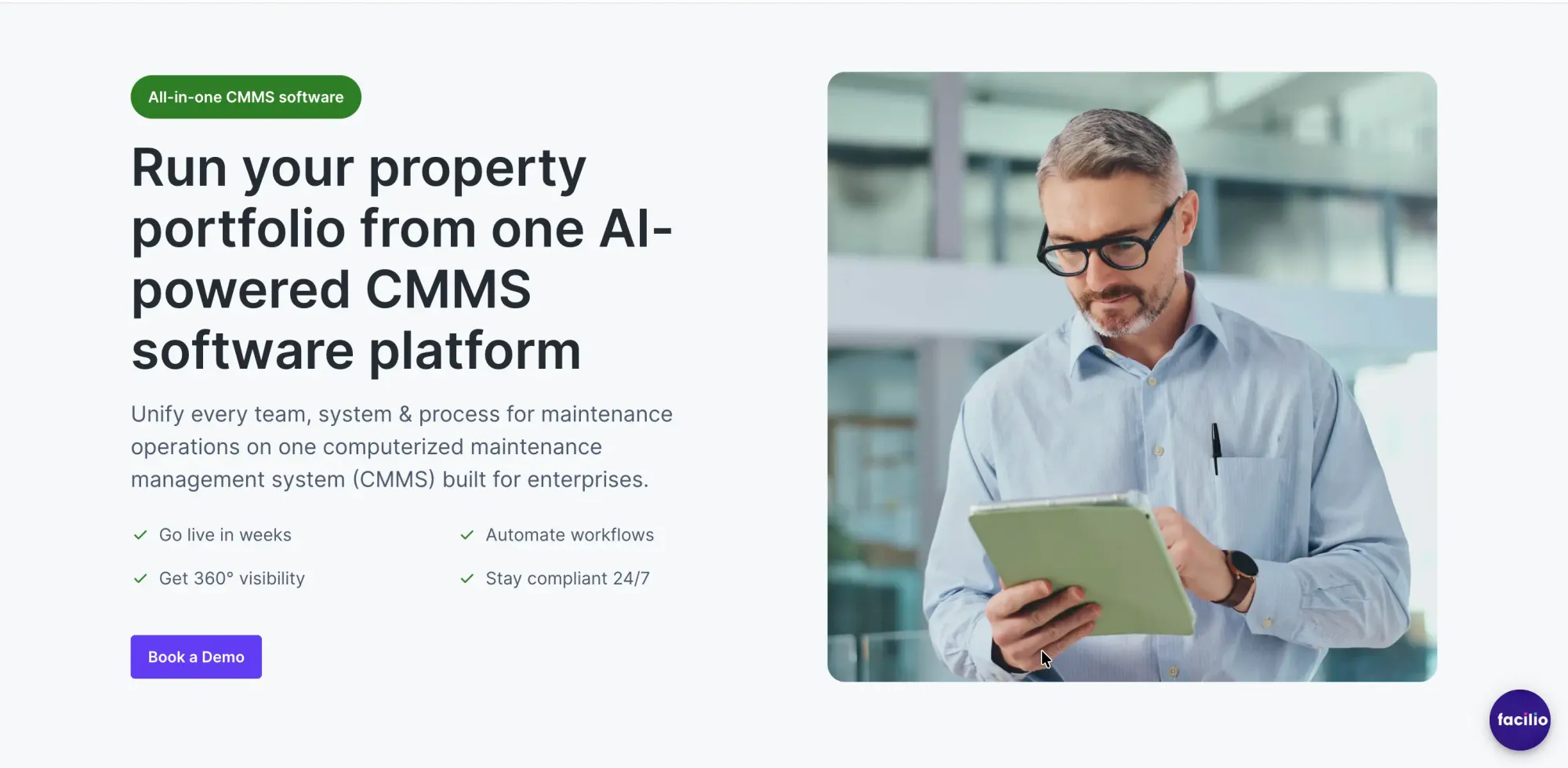
Facilio is a modern, cloud-native CMMS platform that leverages Agentic AI to unify maintenance, compliance, and energy across large, multi-site portfolios. It focuses on moving large UK enterprises from reactive maintenance to strategic operations by using data for predictive maintenance and Lifecycle Capital Forecasting.
Its Unified Connected Platform is ideal for replacing clunky, outdated CAFM systems, simplifying the complexity of managing large estates while driving portfolio-wide efficiency and SFG20 compliance.
Key Features
- AI-Powered Predictive Maintenance: Uses Agentic AI to predict asset failure and optimize technician dispatch for efficiency.
- Unified Connected Platform: Consolidates maintenance, compliance, energy, and tenant engagement onto a single cloud system.
- Lifecycle Capital Forecasting: Links asset health data directly to long-term OPEX and CAPEX investment decisions.
- SFG20 Integration: Direct API integration to sync the latest British maintenance standards into PPM schedules.
- No-Code Workflow Engine: Design custom automation for approvals, escalations, and compliance checks without reliance on IT.
Pros and Cons (Based on User Reviews)
Best For
- Industry: Commercial Real Estate, Retail, Banking, FM Service Providers, Healthcare.
- Vertical: Large, multi-site enterprises seeking to replace outdated CAFM platforms and standardize maintenance across vast estates. Excellent for organisations where SFG20 compliance and strategic, data-driven sustainability are primary concerns.
Pricing
Facilio employs a Custom Subscription Pricing model. Pricing is determined based on the scale of the deployment:
- Factors: Number of users, portfolio size (number of buildings/assets), required integrations (ERP/BMS), and level of dedicated support.
- Tiers: Specific plans and features are quoted individually; there are no fixed public tiers.
- Note: GBP (£) invoicing is available for UK customers.
See how Facilio fits UK workflows
A quick demo to explore compliance, AI, and automation.
Schedule a Quick 1-1 Demo2. MRI Evolution - Established UK CAFM & Integrated Workplace Management

MRI Evolution, formerly Concept Evolution by FSI, is an established UK market leader, now part of MRI Software's global real estate portfolio. It functions as a robust CAFM and IWMS (Integrated Workplace Management System), specializing in deep operational control across large property estates.
This CMMS solution offers extensive out-of-the-box functionality, making it a reliable choice for organizations prioritizing comprehensive asset lifecycle management and regulatory compliance within the complex UK facilities landscape. Its core strength lies in unifying maintenance with broader workplace management.
Key Features
- End-to-End Compliance: Dedicated tools to ensure statutory compliance, including documentation and audit trails.
- IWMS Capabilities: Integrates maintenance with space planning, lease administration, and energy monitoring.
- Powerful Data Segregation: Allows granular control over data access for complex service provider and contractor structures.
- BIM Integration: Ability to utilize BIM data (COBie templates) to create asset and location registers.
Pros and Cons (Based on User Reviews)
Best For
Large FM Service Providers, Government/Public Sector, Large Corporate Estates, Education.
Pricing
MRI Evolution is typically deployed via a Fully Managed Service model based on an annual subscription cost.
- Tiers/Factors: Pricing is highly dependent on the core system selection, the number of users, and additional modules required (e.g., BIM, SFG20 Import Tool, Contractor Gateway).
- Note: Detailed pricing is available in GBP (£), with costs varying significantly based on the scale of the deployment.
3. Planon - Enterprise CMMS for Asset Lifecycle Management
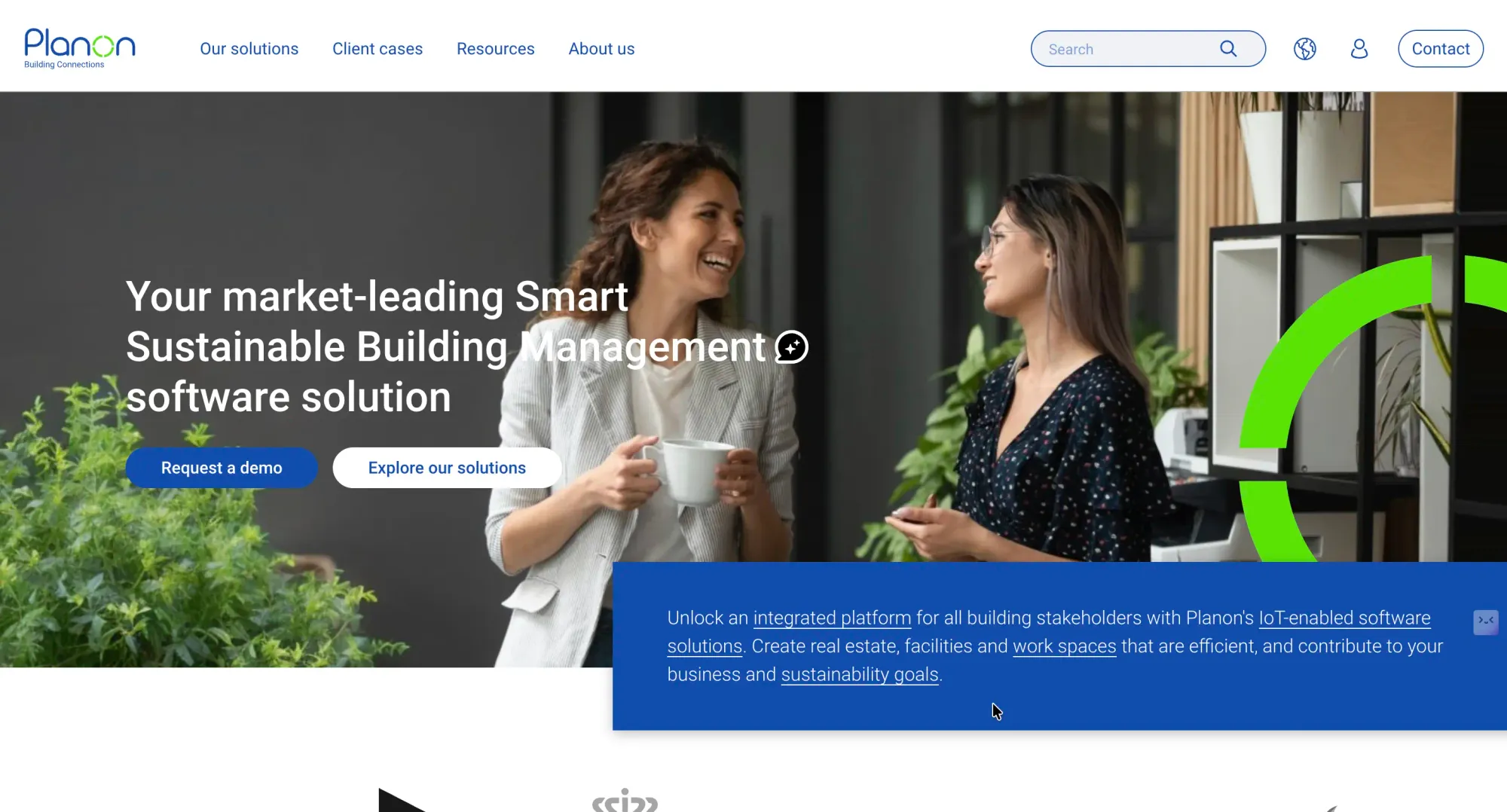
Planon's CMMS module offers powerful Asset & Maintenance Management capabilities for large corporate and institutional environments. It provides deep control over the entire asset lifecycle, specializing in detailed planned preventive maintenance (PPM) scheduling and resource optimization via graphic plan boards.
As a European leader with a strong UK presence, Planon's CMMS is highly effective for organizations where complex asset history, long-term capital forecasting, and strict health and safety compliance are paramount.
Key Features
- PPM & Scheduling: Advanced tools for scenario planning and graphical plan boards to optimize maintenance schedules and resource dispatch.
- Asset Lifecycle Management: Comprehensive records tracking asset location, condition, value, and history to support long-term investment decisions.
- Health & Safety Workflows: Integrated documentation, checklists, and workflows to ensure field teams follow approved safety procedures and compliance standards.
- Materials & Inventory: Centralized management of MRO inventory, spare parts, supplier contracts, and automated material resupply.
Pros and Cons (Based on User Reviews)
Best For
- Higher Education/Universities, Financial Services, Large International Corporations, and Organizations with complex real estate and facilities.
Pricing
Planon uses a Modular, Annual Subscription model (SaaS).
- Tiers: Solutions are priced based on specific functional modules (e.g., Asset & Maintenance Management, Lease Accounting).
- Factors: Cost is determined by the number of named users and the required modules.
- Note: Pricing is custom and usually quoted in GBP (£) for UK deployments.
4. Accruent (Maintenance Connection) CMMS – Specialized EAM for Asset Reliability & Cost Control
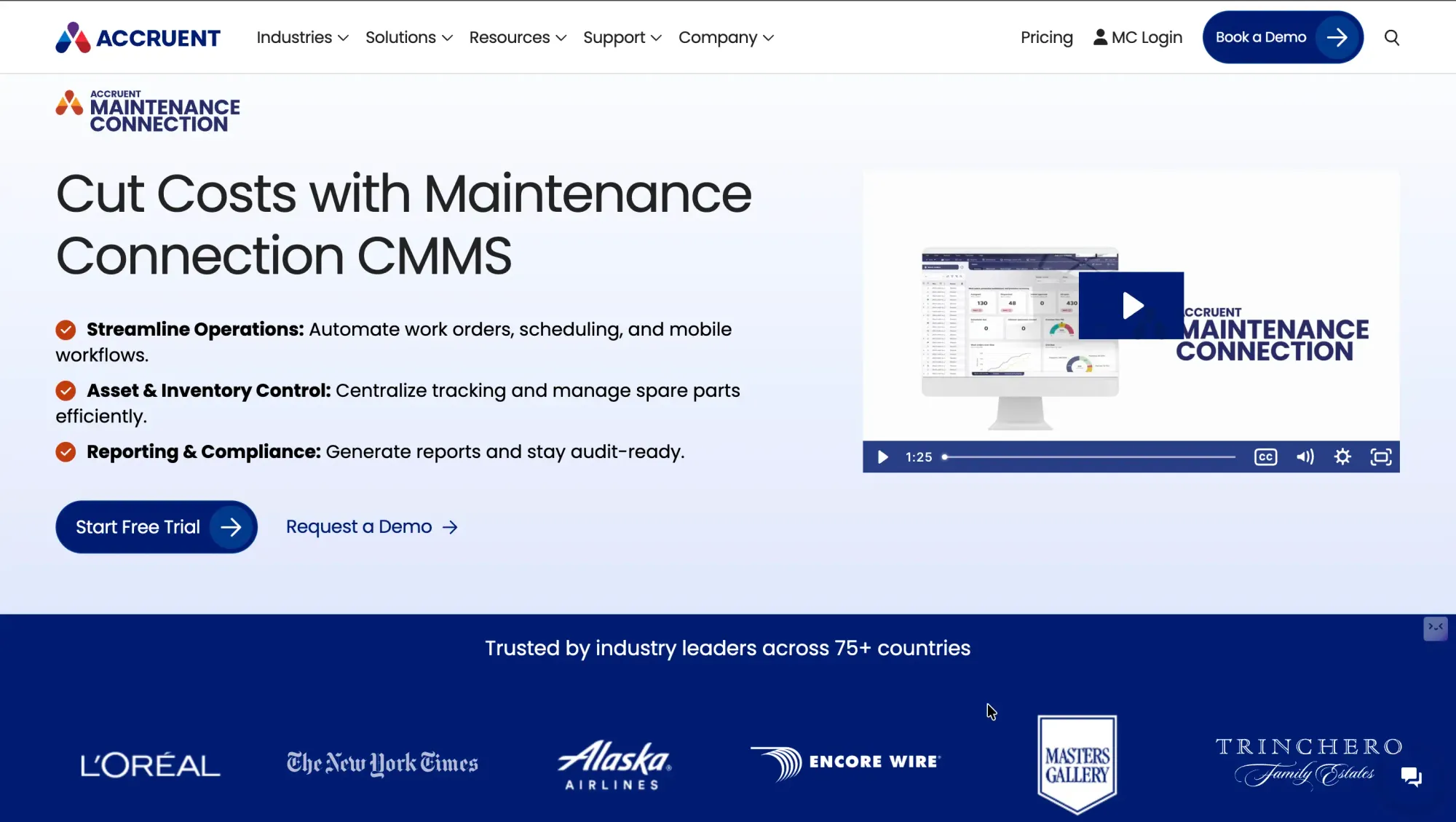
Maintenance Connection from Accruent is an established, feature-rich CMMS and EAM solution. It is designed to maximize asset reliability and lower overall maintenance costs by prioritizing proactive scheduling and inventory control.
Unlike broader CAFM or IWMS platforms, this tool excels at the core function of maintenance management: simplifying work orders, standardizing preventive maintenance, and providing deep insights into asset history. It is a highly scalable solution used by facilities that rely heavily on their physical equipment.
Key Features
- Maintenance & Asset Reliability: Tools focused on predictive analytics, condition-based monitoring, and minimizing asset downtime.
- Comprehensive Inventory Control: Detailed tracking of MRO inventory, spare parts, and automated reordering.
- Audit-Ready Compliance: Robust reporting and historical data logging to streamline regulatory and internal compliance audits.
- Mobile Maintenance Access: Full-featured mobile app for technicians to manage work orders, asset data, and inventory checks while in the field.
Pros and Cons (Based on User Reviews)
Best For
- Industry: Manufacturing, Utilities, Pharmaceuticals, Healthcare, Facilities with heavy industrial assets.
Pricing
Accruent CMMS typically uses a Subscription-Based model with tiers based on user access.
- Tiers: Specific tiered plans are available but highly variable.
- Factors: Cost is determined by the number of named users/access licenses, the deployment type, and any advanced modules.
5. MaintainX – Mobile-First CMMS for Frontline Maintenance Teams
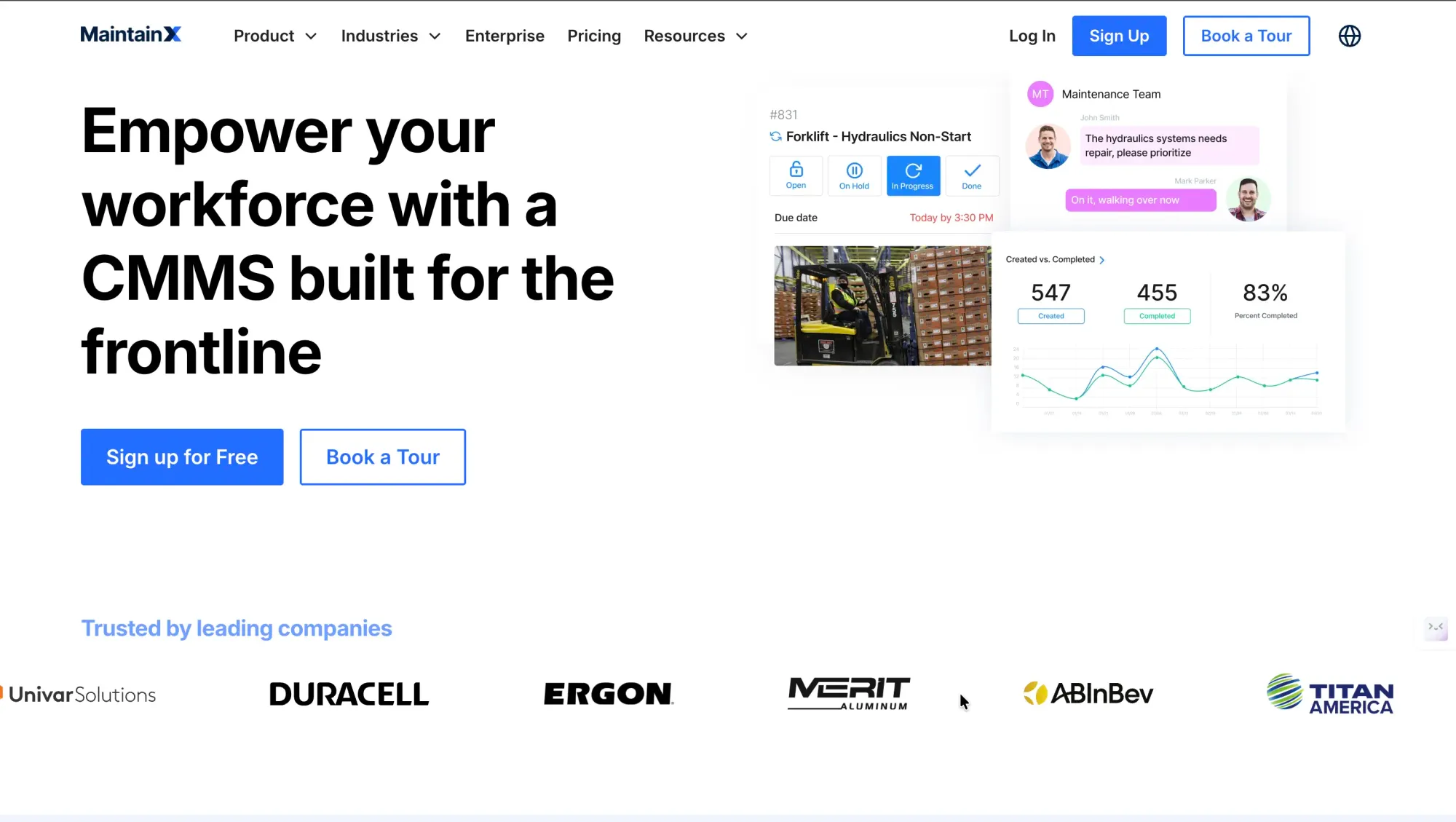
MaintainX is a modern, highly user-friendly CMMS designed specifically for the needs of frontline and field service teams.
The software has an intuitive, mobile-first interface that allows technicians to manage work orders, asset data, and inventory checks instantly from anywhere.
Its core focus is on minimizing unplanned downtime, streamlining communication via in-app chat, and creating standard operating procedures (SOPs) to ensure consistent execution. It is often the fastest to implement and delivers excellent value for money across various industry sizes.
Key Features
- Technician-Centric Mobile App: Full-featured native mobile app that simplifies work order management, photos, and procedures in the field.
- AI-Powered Workflows: Uses AI to generate maintenance procedures from manuals and provide smart work order routing/time estimations.
- Template & Procedure Library: Centralized library for creating digital SOPs, ensuring regulatory compliance and standardization across sites.
- IoT and Condition-Based Triggers: Ability to integrate with IoT sensors to automatically trigger work orders based on real-time asset data.
Pros and Cons (Based on User Reviews)
Best For
- Facilities Services, Manufacturing (Mid-Market), Hospitality, Retail, Multi-site Commercial Facilities.
Pricing
MaintainX uses a clear, tiered Per-User/Per-Month Subscription model.
- Basic: Free forever (limited features, ideal for small teams/pilots).
- Essential: ~$20/user/month (Billed Annually) - Focus on streamlined preventive maintenance.
- Premium: ~$65/user/month (Billed Annually) - Adds Inventory Management, Purchase Orders, and Advanced Analytics.
- Enterprise: Custom Pricing - Adds SSO, IoT integrations, and advanced security/multi-site management.
- Note: Pricing is typically based on USD but is quoted and invoiced in GBP (£) for the UK market.
5 Best CMMS Solutions in the UK 2026 – Comparison Table
This matrix compares the five platforms based on core functionality, local compliance adherence, and pricing structure.
We hope it helps you find the right fit for your UK portfolio.
How Much Does CMMS Software Cost in the UK?
The cost of CMMS software in the UK is highly variable. An average CMMS cost can range anywhere between £10 per month (mostly SMB platforms) for a single technician to over £2,000 per month for a large enterprise platform.
This, of course, does not include substantial upfront implementation fees.
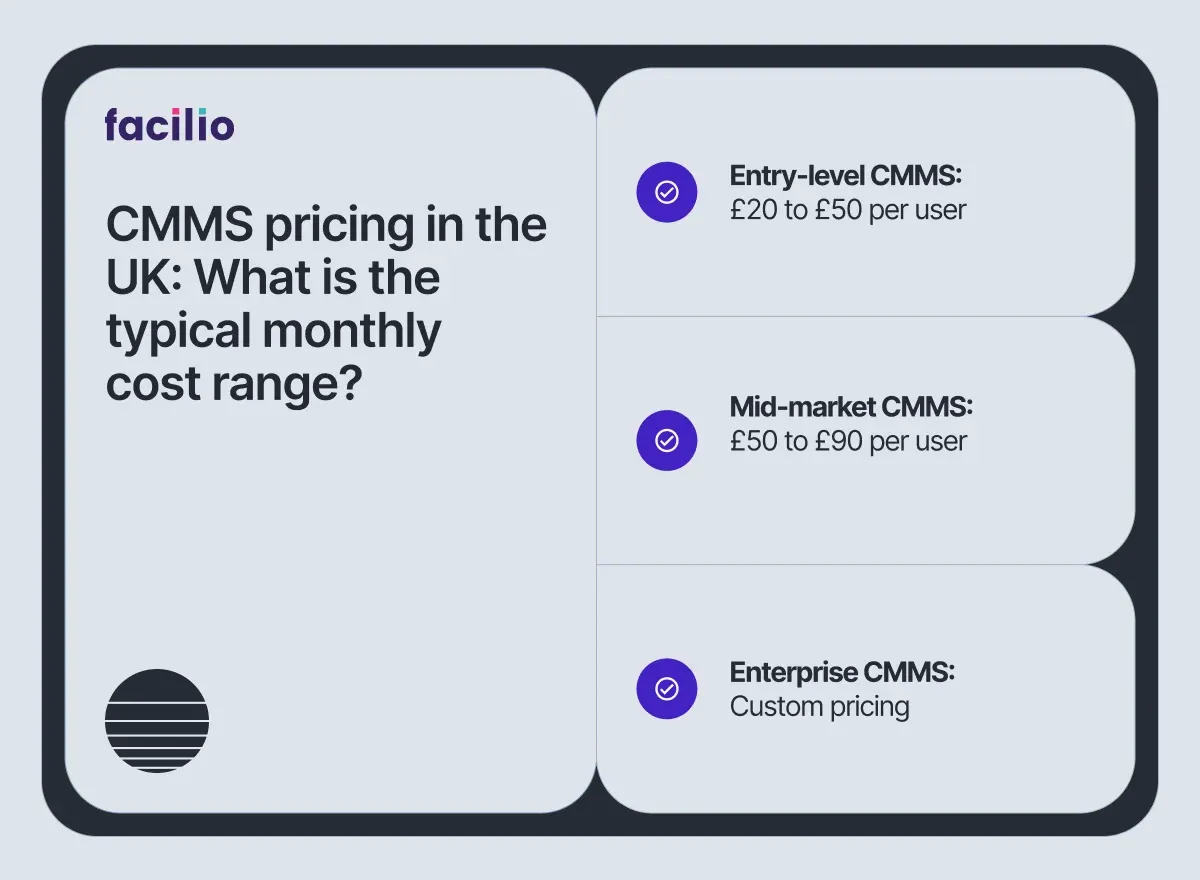
The final price is rarely based on just one factor; instead, it depends almost entirely on your use case and the required level of compliance and integration.
CMMS pricing models fall into three main tiers, each serving a different use case and budget:
Why Facilio fits the way UK facilities actually operate
For years, UK FM teams had to pick between two bad options.
A legacy CMMS that met compliance but slowed everything down, or a fast mobile tool that couldn’t support governance or SFG20 standards.
Facilio's modern, AI-powered CMMS software removes that trade-off.
Beyond being a modern, compliant platform, what stands out for UK enterprises is its UK-centric support model.
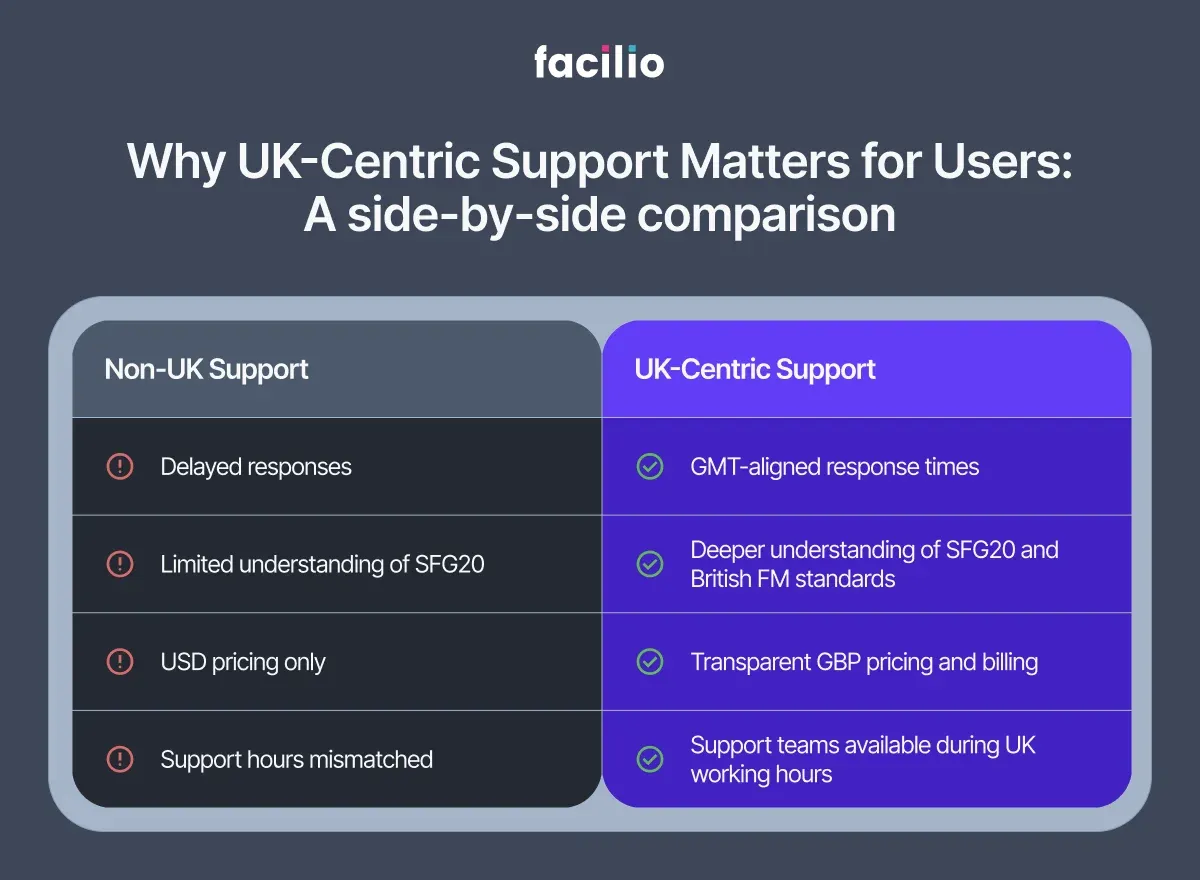
Here's what you get with Facilio:
- GMT-aligned response times
- Faster resolutions from teams trained on UK FM workflows
- On-site training options
- Guidance that aligns with SFG20, RICS, and British compliance needs
This is the gap shown in the visual above.
Instead of mismatched support hours and USD-only systems, UK teams get a platform and a support experience built for how facilities actually run here.
And with Facilio’s AI-driven maintenance, IoT visibility, and quick deployment timelines, you move from record-keeping to real operational impact.
Stop paying for digital filing cabinets.
Choose a Connected Operations Platform that delivers ROI for UK facilities.
Upgrade to a modern UK CMMS
Get faster support, better compliance, and real efficiency gains.
Frequently Asked Questions
Q1: What is the best CMMS software in the UK?
For large multi-site estates, Facilio is top-rated for its native SFG20 compliance and AI-driven operations. For purely industrial sites, Accruent is a strong contender, while MaintainX is the preferred choice for smaller teams needing a simple mobile app.
Q2: What is the difference between CAFM and CMMS in the UK?
CMMS focuses strictly on maintenance (work orders, assets, repairs). CAFM is broader, covering maintenance plus "soft services" like space planning, room booking, and lease management.
Q3: Is SFG20 compliance mandatory for software?
It is not a legal requirement to use SFG20 software, but adhering to the standard is the industry-accepted way to prove you met your statutory obligations in court. Using a tool that auto-imports these schedules significantly reduces legal risk.
Q4: How much does CMMS software cost in the UK?
Simple mobile tools typically cost £25–£45 per user/month. Enterprise-grade systems (like Facilio or MRI) are usually priced by portfolio size, often ranging from £1,500 to £3,000+ per month, including implementation.
Q5: Which UK CMMS integrates with Xero or Sage?
Avoid tools that only connect to US-centric QuickBooks. Platforms like Facilio offer native connectors or open APIs for Xero and Sage, ensuring your UK procurement and invoicing remain seamless.
More from Facilio