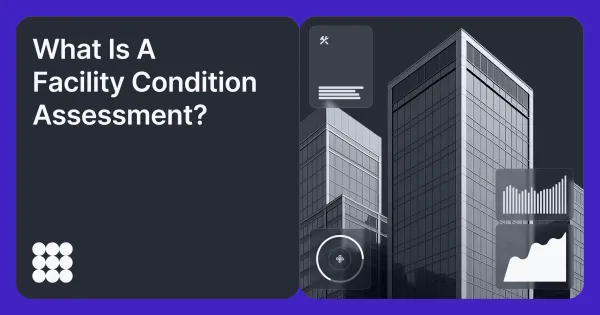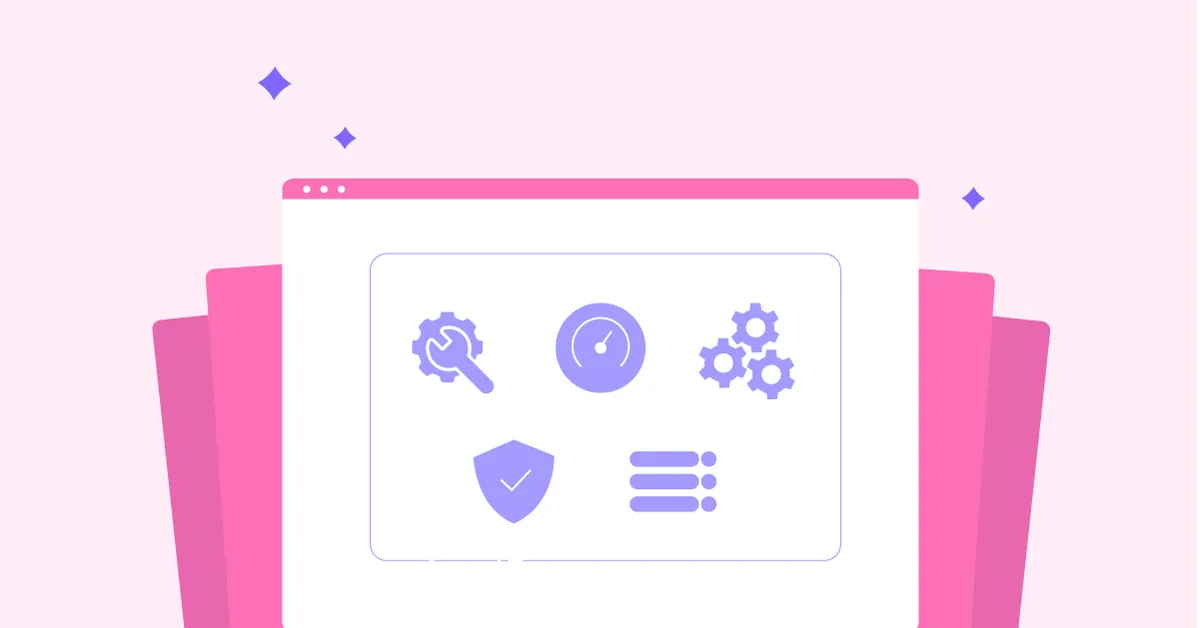
Best Parts Inventory Management Software for Modern Maintenance Teams [2026 Update]
It's a freezing winter morning, and the heating unit in a major office building suddenly fails. The maintenance crew is on the scene, but the critical component needed for the repair is missing from their inventory. A frantic search through their parts database yields no results. The part should have been in stock, but it's nowhere to be found.
This scenario is a nightmare for any integrated facilities management service provider. When inventory is mismanaged, the repercussions can cascade through your entire operation, impacting everything from workforce productivity to client satisfaction.
The domino effect of inventory failures:
- Safety risks: In environments like hospitals, missing parts can lead to significant safety hazards affecting staff and customers.
- Workforce frustration: Technicians, prepared to solve problems, are stalled by missing parts. This not only delays repairs but also breeds frustration and demotivation among teams.
- Missed service level agreements (SLAs): Incomplete work orders due to missing inventory impact your ability to meet contractual obligations, potentially jeopardizing client relationships and future business.
- Financial strain: Overstocking ties up valuable capital in unused inventory, while understocking leads to expensive rush orders and lost revenue opportunities.
The solution: Integrated parts inventory management software
These advanced software solutions automate the entire process—from ordering and storing to utilizing inventory—ensuring you always have the right parts at the right time.
Additionally, they streamline demand forecasting, business management, and accounting processes, paving the way for more efficient and integrated inventory operations.
We'll explain why integrated inventory management is important for your enterprise and explore ten cutting-edge software solutions that can revolutionize your inventory management efforts and enhance productivity, enabling better service for your clients.
What is parts inventory management?
Achieving this reliably and economically requires O&M teams to regulate parts inventory levels strategically. By integrating inventory management with work orders, companies can optimize and schedule preventive maintenance tasks, inspections, or on-demand work orders.
This equilibrium ensures operational efficiency and cost-effectiveness in equipment maintenance and repairs.
Parts inventory management includes tasks such as:
- Receiving parts from suppliers
- Organized and secured storage of parts
- Issuance of parts to employees or customers
- Monitoring part usage
- Reordering parts when necessary
- Maintaining accurate records of parts inventory.
What does a parts inventory management software do?
Parts inventory management software automates and streamlines the process of tracking, managing, and optimizing inventory. It ensures accurate inventory levels, minimizes waste, and enhances overall efficiency in operations.
This software helps businesses prevent stockouts, avoid overstocking, and maintain optimal inventory levels by providing real-time visibility into stock levels and usage patterns. It also enables better decision-making through detailed reporting and analytics.
Top parts inventory management software: A quick comparison
The 10 best parts inventory management software in 2026
To create this comparison guide, we thoroughly examined user reviews, but we went beyond user feedback. We also scoured online forums and consulted reputable publications.
While we did not have the opportunity to personally test each software, our research approach allowed us to effectively identify the strengths, weaknesses, and critical features of the products.
- Facilio
- ShipBob Merchant Plus
- Fishbowl Inventory
- Cin7
- Orodoro
- inFlow
- Katana
- Zoho Inventory
- Extensiv Order Manager (Formerly Skubana)
- Sortly
1. Facilio
Facilio is a purpose-built O&M solution that integrates parts & inventory management with work order management. This integration helps enterprises improve operational efficiency, track maintenance KPIs, monitor vendor performance, meet SLA contracts, and maintain optimal asset health.
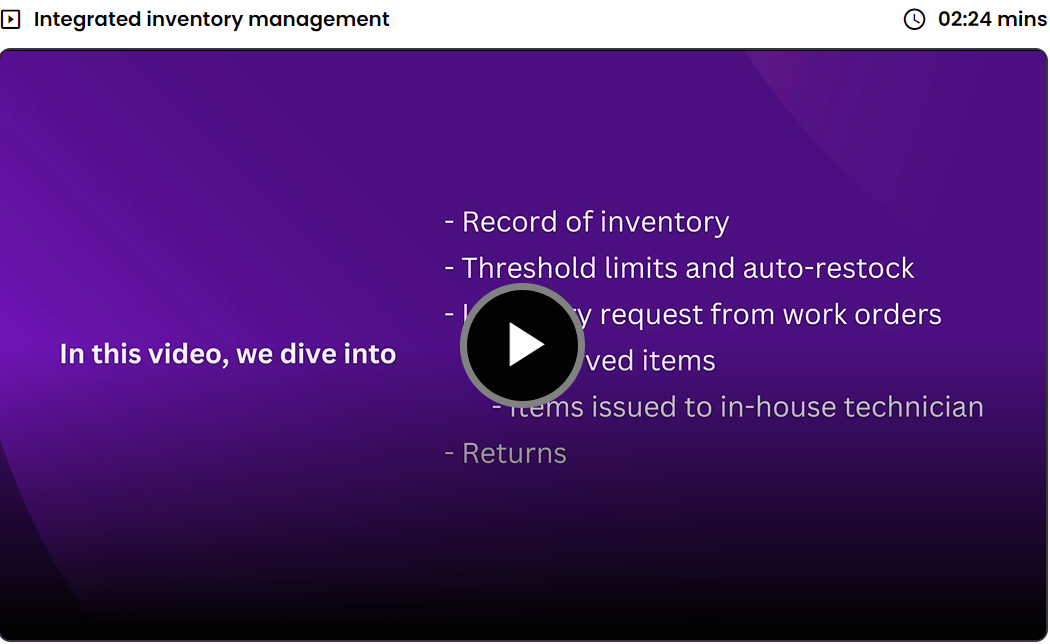
By automating inventory replenishment and supporting advanced analytics, Facilio enables businesses to maintain just the right amount of stock, minimizing costs and avoiding shortages.
The user-friendly platform integrates with different business systems like BMS and BIS via APIs, making operations smoother and decision-making easier.
Features
Parts requests for efficient execution
In situations where technicians require additional parts during a job, they can efficiently request them through Facilio's system. The automated system routes these requests straight to the store manager, who can promptly process and deliver the required parts, minimizing delays in work order execution.
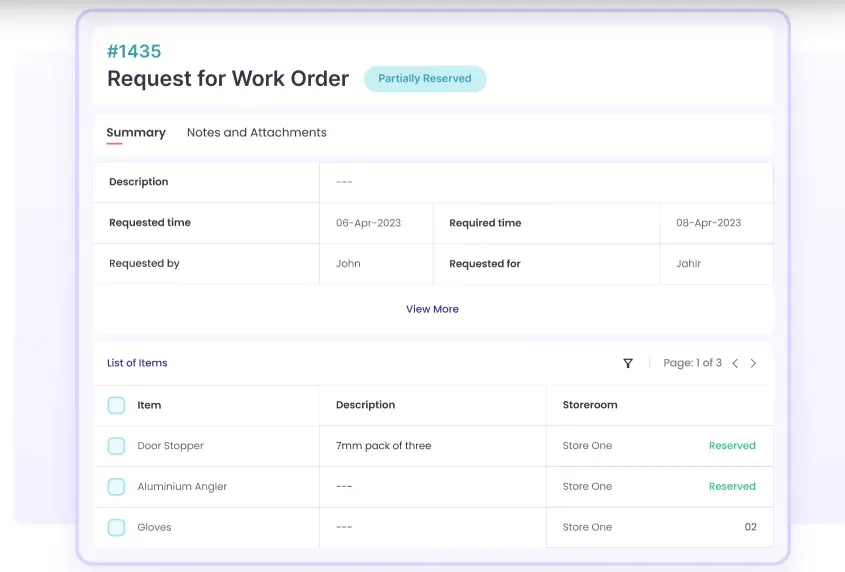
Real-time stock management
The parts inventory management module integrates directly with work order management for real-time visibility into stock availability. This enables better scheduling of preventive maintenance tasks and inspections, and managing on-demand jobs.
Inventory levels update automatically after part usage, so you always have accurate stock information.
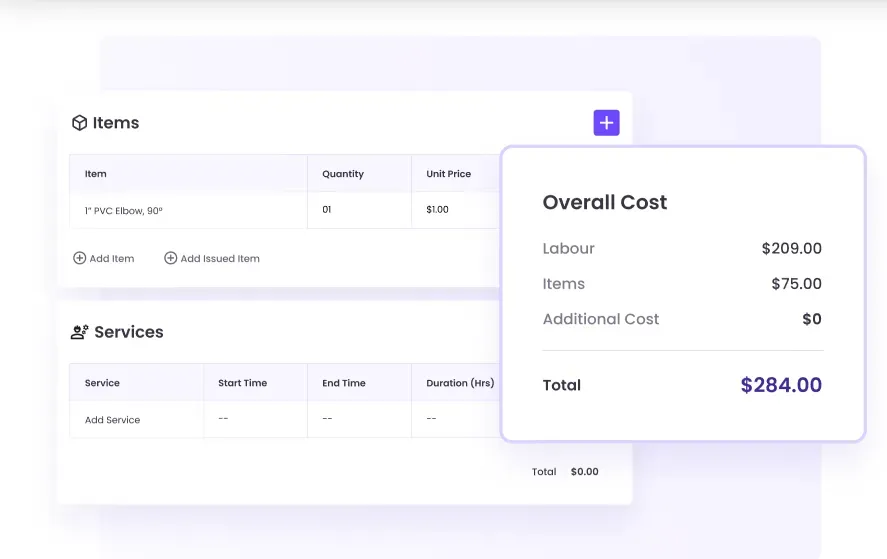
Reordering process with automated alerts
When inventory levels dip below your predefined thresholds, the system automatically triggers alerts so you can promptly reorder. Facilio also enables seamless procurement processes by facilitating purchase requests, requests for quotations (RFQs), or purchase orders (POs) to vendors.
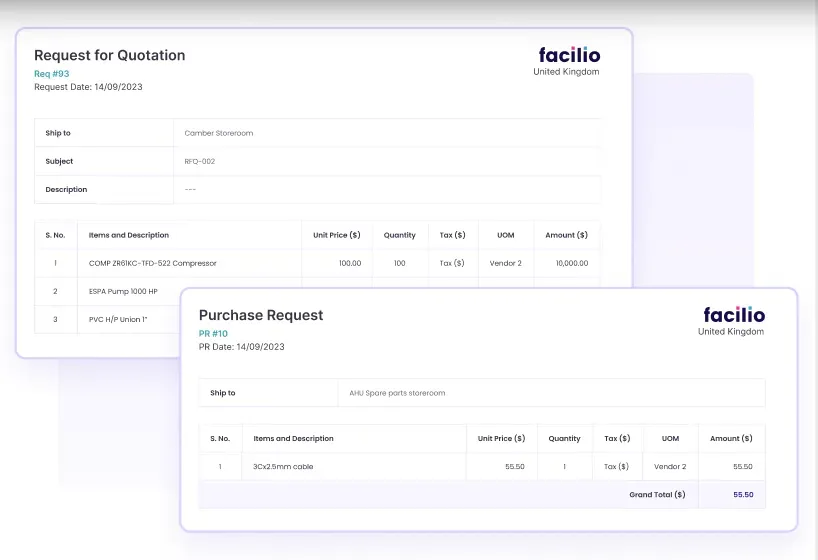
Insights and reporting for smarter planning
Facilio's dashboards give you a clear picture of parts usage patterns, stock levels, and projected demand to help you plan and budget more strategically.
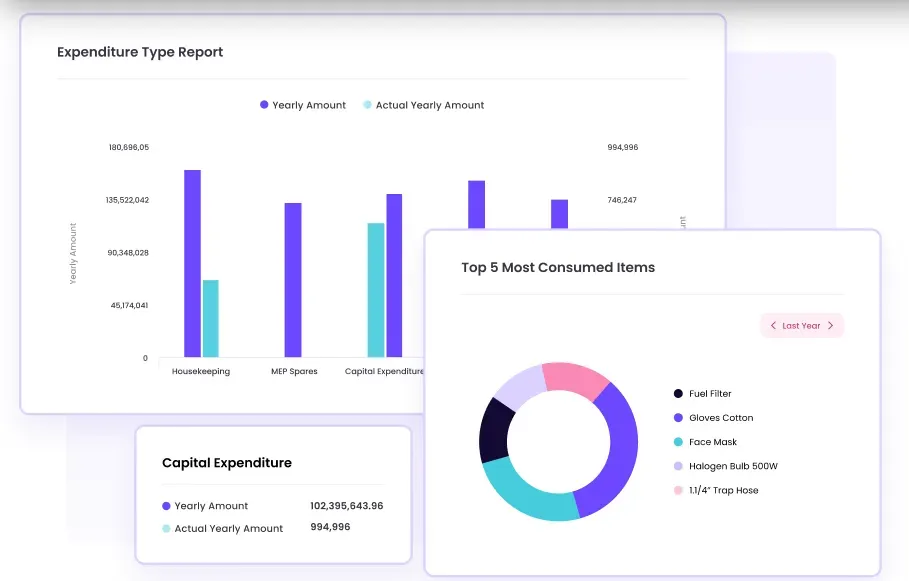
Case study: How Facilio enabled 360° operational control for Fortes Education
The challenge
Fortes Education, located in Dubai, was grappling with inefficiencies in its O&M processes. They relied on BMS, spreadsheets, and Microsoft Teams to process data, which caused accountability issues, communication breakdowns, and inefficient inventory management.
The solution
Facilio's connected buildings solution and CaFM simplified critical activities, such as part tracking, cost documentation, automatic purchase order (PO) and purchase requisition (PR) generation, and auto-restocking to maintain optimal inventory levels.
The Fortes team also embraced Facilio's digital inspection checklists, enabling them to go paperless, save time, enhance compliance, and improve audit readiness.
Benefits realized:
- Streamlined part tracking and cost documentation processes
- Automated PO/PR generation for efficient procurement
- Auto-restocking capabilities to maintain optimal inventory levels
- Paperless operations with digital inspection checklists
Facilio's impact on Fortes Education highlights the effectiveness of its solutions. Numerous satisfied users share this sentiment.
What do users like about Facilio?
Sumit S, an employee at a facilities management company, reviews Facilio after using it daily for 1-2 years.
This is what he likes about Facilio:
1) Flexibility to quickly adapt to the existing operational methods without any hassle
2) Amazing support since implementation (apparently, they take customer service very, very seriously!)
3) Will not drill a hole in your pocket - even compared to other established platforms with relatively fewer features and functionalities.
4) Already future-proof and consistently putting fruitful efforts to maintain that edge
Rating - 4.0 ⭐️⭐️⭐️⭐(Based on Capterra reviews )
Request a demo
2. ShipBob Merchant Plus
ShipBob Merchant Plus is a cloud-based inventory management software designed for businesses using ShipBob for fulfillment. Key features include real-time inventory tracking, easy identification and location of spare parts, integration with shipping carriers, etc.
ShipBob key features
- Centralized tracking of ID, shipping details, order history, and dispatch
- User-friendly dashboard for easy management
- Responsive customer service for quick assistance
What users like
“Distributing inventory to different FCs is really straightforward, and I appreciate the control and visibility.” - Matt C.
What users don’t like
“At times, they will get behind and miss delivery SLAs. We've also had issues with lost inventory. The phone interface is challenging for order entry, and I think they would have an app to improve the handheld experience.”—Tom P.
3. Fishbowl Inventory
Fishbowl Inventory is a desktop-based inventory management software offering various features, including barcode scanning, inventory tracking, and order fulfillment. It is a good choice for businesses that need a more robust inventory management solution than a cloud-based solution can offer.
Fishbowl Inventory's key features
- Comprehensive management of multi-location inventory, purchasing, receiving, and sales processes
- Sales side module for efficient lead time tracking and sales item forecasting
What users like
“There is always a learning curve when completing a transition to a new system, but the resources available have made a world of difference.” - m. m.
What users don’t like
“Integration with different platforms (Avalara, Salesforce, Quickbooks Online, etc.) is available, but mapping capabilities vary drastically from platform to platform and are severely limited in many cases”— Adam R.
4. Zoho Inventory
Zoho Inventory offers a cost-effective parts inventory platform to automate different workflow processes to improve efficiency and organize spare parts inventory management.
Zoho inventory key features
- Creation of purchase orders, backorders, and drop shipments, with detailed tracking of inventory items by serial number
- Shipment estimation, tracking, bill of materials management, and delivery confirmation
- Integrates with various e-commerce platforms, PoS systems, shipping, and payment service providers for enhanced efficiency
What users like
“It's linked with the Zoho books, so it is easy to get the price and cost linked to the sales invoices and purchase bills. This also helps in seeing to inventory assets and the list of items in the inventory with the unique reference.” - C. Mohammed Sannan.
What users don’t like
“Zoho One is new in the industry and is still in the learning phase. You might find some features missing or complex to locate.” - Sachin S.
5. Cin7
Cin7 is a comprehensive inventory management solution that excels in streamlining the management of parts inventory for businesses. It integrates real-time tracking, automated ordering, and detailed analytics to ensure optimal stock levels and efficient supply chain operations. With its robust features, Cin7 helps companies reduce costs, minimize stock-outs, and enhance overall operational efficiency in parts inventory management.
Cin7 key features
- Import functionality allows for data transfer from Excel sheets, eliminating the need for developer intervention
- Tracking capabilities provide comprehensive insights into inventory across all locations
- User-friendly costing features support multiple currencies and bills of materials (BOMs)
What users like
“Plug-ins for EDI to customers, API to 3PL, Shopify, Marketplace, and Xero Accounting all work out of the box and are easily tweaked and maximized.” - Kate H.
What users don’t like
“We have encountered numerous caching issues which have meant that the system was not showing the most up-to-date information and data.” - Greg E.
6. Ordoro
Ordoro is a versatile inventory management software designed for efficient handling of parts inventory across various channels. It offers powerful tools for automation, including bulk shipping label creation, dropshipping capabilities, and seamless integrations with e-commerce platforms. Ordoro stands out for its ability to simplify complex inventory workflows, helping businesses maintain accurate stock levels and streamline their order fulfillment processes. It is a good choice for businesses that sell products online or through multiple channels.
Ordoro key features
- Integrates with eCommerce platforms and accounting software and simplifies operations
- Offers negotiated rates with USPS
- Product order section facilitates the management of inventory levels
What users like
“Ordoro easily aggregates all of our orders into one place for simple management.“ - Pete
What users don’t like
“I wish we could get alerts via email for low inventory, as well as allowing the products we "kit" not to require the creation of an additional product.” - Susie B.
7. inFlow
inFlow Inventory is a dynamic inventory management software tailored for businesses that manage parts and products. It offers robust capabilities for tracking inventory across multiple locations, generating detailed reports, and automating reorder points to prevent stockouts. With its intuitive interface and comprehensive feature set, inFlow helps businesses optimize their inventory processes, ensuring efficient management and operational continuity.
inFlow key features
- Tab-based interface allows users to switch between tasks quickly
- Mobile barcode scanner allows users to add or edit products from any location
- Integration with QuickBooks Online ensures that inFlow invoices sync automatically
What users like
“inFlow makes it easy to track inventory. I know exactly what we have on hand. inFlow purchasing is a simple way to send and receive orders.” - Nikki M.
What users don’t like
“The app sometimes glitches when trying to scan an item to pick. When I have adjusted stock at the end of a pick, the app sometimes adjusts the stock twice, removing twice the inventory.” - Verified user
8. Katana
Katana is a cloud-based inventory management software that is specifically designed for manufacturers. Its features are specifically designed for manufacturers, such as BOM management and manufacturing resource planning (MRP).
Katana key features
- Provides processes for building material, product, and BOM datasets
- Integrates with Shopify and Xero for data synchronization
What users like
“As an SMB, the tool is easy to implement and can be used on the go without months of preparation.” - Theo P.
What users don’t like
“A dedicated Pipedrive integration would be the cherry on the cake for us. Plus, we would be able to have 'unlimited' stock products for raw materials/bulk items that we have a direct supply of.”- Stuart D.
9. Extensiv Order Manager (formerly Skubana)
Skubana is a cloud-based inventory management software that is designed explicitly for drop shippers and businesses that use Fulfillment by Amazon (FBA). It has features specifically designed for drop shippers and businesses that use FBA, such as automated order processing and real-time inventory synchronization.
Skubana key features
- Orders can be directed to multiple warehouses and fulfillment centers worldwide, including FBA and WFS
- Advanced automation for efficiently managing high-volume parts drop shipments
- Simplified processes with automated workflows and customizable purchase order rules
What users like
“Extensiv Order Manager serves as a pretty solid in-between/intermediate OMS / lite-ERP system that can handle order routing, fulfillment, purchase order creation and tracking” - Peter B.
What users don’t like
“I think exporting inventory reports has room for improvement. It would be great to pull inventory for multiple warehouses in one report vs multiple reports.” - Verified User
10. Sortly
Sortly is an intuitive inventory management system designed to simplify parts and product tracking for small to medium-sized businesses. It features a user-friendly interface that supports customizable tags, QR code scanning, and visual inventory tools, making it easy to locate and manage items quickly. Sortly is particularly effective for businesses seeking a straightforward, visual approach to inventory management, enhancing accuracy and efficiency in operations.
Sortly key features
- Offers access across multiple devices for convenient inventory management
- Enables setting personalized alerts for low stock levels
- Allows tracking of kits, providing visibility into kit contents and status
What users like
“The ability to search for a product multiple ways and upload pictures of the product. I also like being able to print various reports and always see the total value of our inventory at a glance.” - Kathleen D.
What users don’t like
“Different areas are not linked; need to be able to link one location of inventory to another location” - Piper N.
Key features of parts inventory management software
1. Demand forecasting and reordering
The software predicts future demand for parts and automatically generates reorder requests when stock levels hit preset thresholds.
For example, consider a facility manager monitoring spare parts for HVAC systems across multiple sites in their portfolio. Demand forecasting analyzes historical usage data and factors like seasonality to predict future part requirements.
2. Real-time inventory tracking
It provides visibility into parts inventory levels and locations to give FMs a real-time view of on-hand quantities at each site. They can quickly identify potential shortages and reorder before stockouts disrupt production. It also prevents ordering excess parts available elsewhere, reducing carrying costs.
3. Reporting and analytics
Such software provides detailed insights into parts inventory performance, trends, and potential issues. Reporting dashboards give managers real-time data overview of inventory levels, slow-moving items, and anomalies like unusual demand spikes.
Analytical tools assist in highlighting areas of excess inventories, stockouts or process inefficiencies within the supply chain. The provided data can allow facility managers to rightsize inventory and take proactive action to ensure high parts fill rates.
4. Vendor management and procurement
It streamlines the sourcing process for parts and materials to solve problems like inefficient ordering, lack of supplier oversight, and disconnected purchasing workflows.
Purchasing managers can also compare vendor sourcing options based on total costs and past delivery reliability, as well as negotiate better pricing through consolidated ordering.
5. Batch and expiry tracking
This solves issues with expired or obsolete stock. Inventory is automatically rotated based on expiry dates using methods like FEFO (first expiry, first out). Batch visibility also enables rapid identification and isolation during recalls.
6. Multichannel management
It solves the problem of inventory discrepancies and overselling. For instance, in the retail industry, imagine a company selling auto parts both in-store and online.
With multichannel management, if a part sells out in-store, the online inventory updates automatically, preventing customers from ordering unavailable items. This feature streamlines operations, reduces errors, and enhances customer satisfaction.
Best practices for parts inventory management
1. Optimize spare parts prioritization
When setting reorder points, focus on parts with extended lead times, those requiring longer shipping durations that might necessitate costly expedited delivery. Distinguish between "stock" parts, essential for immediate availability, and "non-stock" parts, which can be ordered as needed.
2. Improve collaboration across the board
Use a platform that enables the sharing of requirements with procurement teams. Facilio’s connected CMMS platform facilitates collaboration between all stakeholders, especially for multi-site facilities and remote locations. It enables access to data for timely decision-making, enabling better solutions.
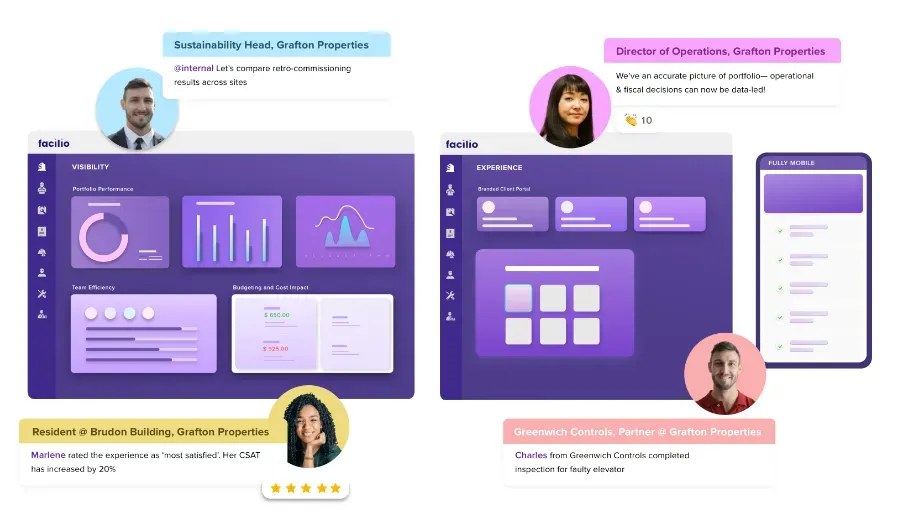
3. Consider a hybrid inventory management strategy
Some suppliers offer to hold stock for customers, reducing the need for companies to bear holding costs or manage surplus inventory. By adopting this approach, businesses can achieve immediate benefits for specific parts of their inventory.
For instance, instead of purchasing and storing large quantities of a seldom-used part, a company could leverage a consignment model, only paying for the part when it's actually needed.
With software like Facilio, you can track these consigned parts and their associated supplier agreements and terms to ensure you stay on top of inventory management operations.
4. Calculate downtime risks
By understanding the likelihood of failure, you can stock parts accordingly and prioritize high-risk assets. Moreover, key performance indicators such as mean time to repair (MTTR) and mean time between failure (MTBF) provide valuable insights into asset reliability.
With these metrics, you can plan and schedule maintenance activities effectively for high-risk assets to mitigate downtime risk and optimize parts inventory management efforts.
5. Adopt a cloud-based system
With cloud-based software like Facilio, users can access inventory data from anywhere with an internet connection. This is especially beneficial for companies with multiple locations or remote teams.
It also allows for easy categorization and organization of parts. Parts can be tagged with attributes such as manufacturer, cost, and purchase date, making it simple to locate specific items when needed.
Why parts inventory management software is essential for modern businesses
While spreadsheets are great for crunching numbers, they fall short of providing the dynamic insights necessary for making informed decisions.
With a specialized, integrated parts inventory solution like Facilio, FMs are empowered to optimize maintenance operations and extend asset life spans.
Facilio's array of integrated features includes:
- Vendor data management for quick access to supplier information
- Links parts directly to work order processes
- Automated low stock alerts to trigger restocking
- Connected workforce capabilities for managing remote sites
- Asset data cataloging with barcodes, serial numbers, etc.
- Digital checklists for standardized processes
- Enables ordering parts from work sites via mobile
- Connects to vendor management and purchasing workflows.
If you'd like to know how Facilio’s parts inventory management software can boost your maintenance efficiency and, in turn, operational excellence.
FAQs
What is parts inventory management software?
Parts inventory management software is a system designed to efficiently track and manage the levels and locations of parts, components, or inventory items. It provides visibility and control over stock throughout the supply chain.
What are the benefits of parts inventory management software?
Benefits include optimizing inventory levels to reduce excess stock yet prevent stockout, automating reordering processes, and streamlining inventory-related operations.
How does parts inventory management software help in reducing costs?
It minimizes excess inventory carrying costs through accurate demand forecasting and enables just-in-time ordering practices.
Is parts inventory management software suitable for businesses of all sizes?
Yes, parts inventory management software is suitable for businesses of all sizes. These solutions are highly scalable, with offerings designed for small businesses and larger organizations with complex inventory needs.
More from Facilio