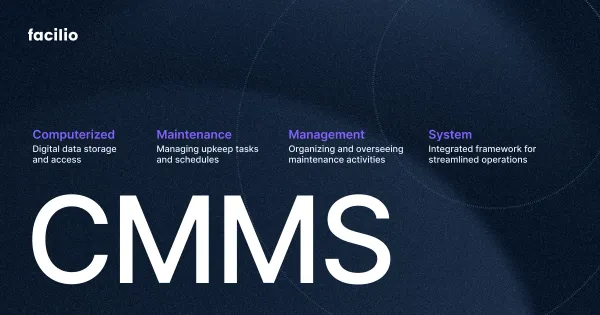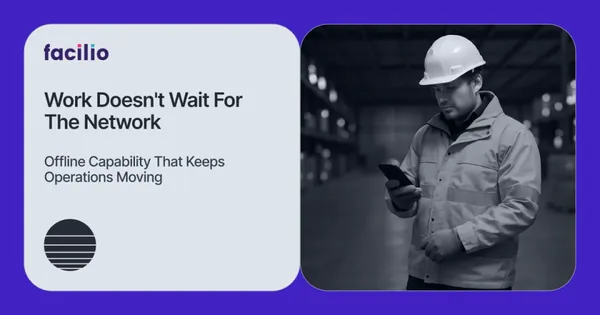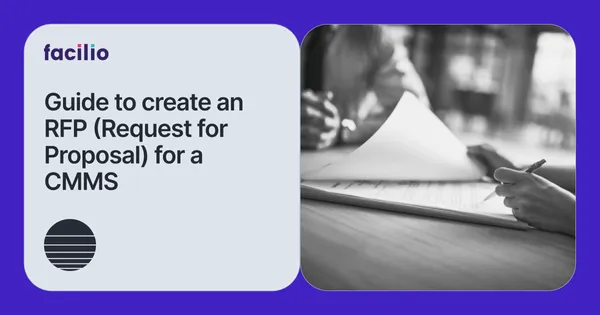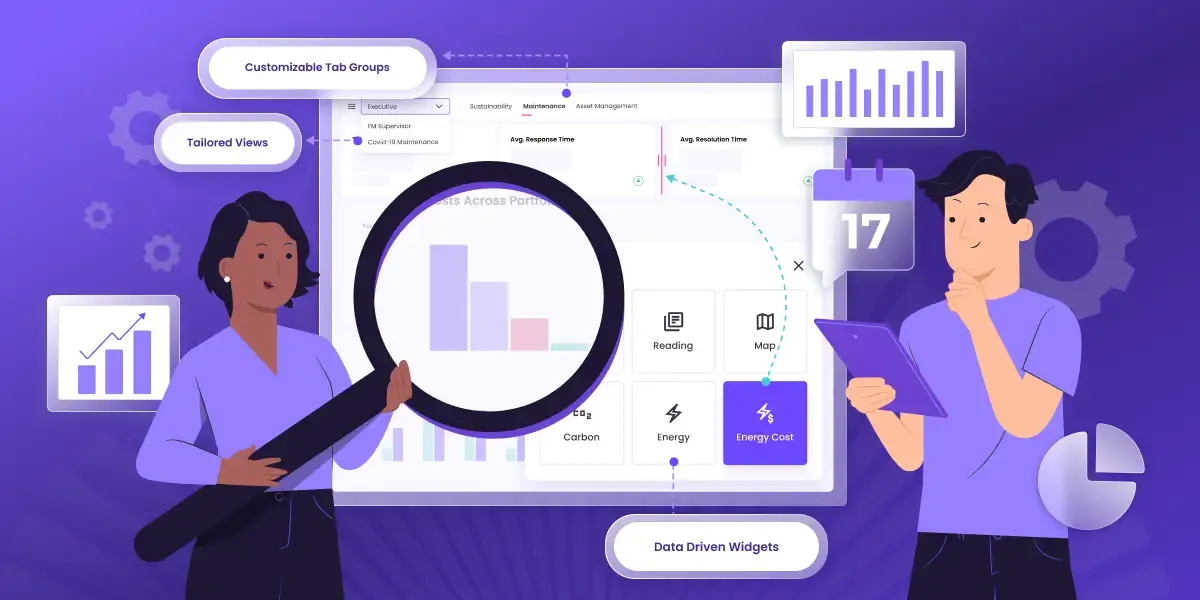
Best Enterprise Facility Management Software 2026
How well does your current facility management system deliver on full visibility and control for your enterprise?
For many leaders—CIOs, VPs of enterprise facility operations—the reality is a fragmented tech system that hampers efficiency, blindsides overhead visibility and struggles to meet evolving demands.
The U.S. Government Accountability Office (GAO) agrees, reporting in 2016 that many government IT investments relied on legacy software that failed to support modern needs.
This led to a $90 billion allocation for information technology (IT) in 2019, with approximately 80% earmarked for the operations and maintenance of existing IT investments, including outdated systems.
This shift is happening on a grand scale as a Hitachi Vantara market survey found that over 70% of global IT leaders have adopted modern IT/Software as a Service to modernize legacy infrastructure.
The idea behind this migration is because the fragmented nature of legacy CMMS solutions often leads to significant operational inefficiencies that impact daily operations and strategic execution. Some critical issues with these systems include:
- The lack of comprehensive data hinders informed decision-making and slows response times
- Absence of integration with broader business systems like BAS, accounting, or IT tools limiting processes to slow and reactive approaches
- Typically focuses solely on asset maintenance and technical staff while overlooking interactions with tenants, occupants, and operational teams.
- Creating gaps that require manual fixes, increasing workload and reducing efficiency
With legacy software, FM managers frantically switch between various software for maintenance, work orders, and compliance, and do most of the work outside the existing dedicated CMMS.
Isn't it ironic that FM managers spend more time managing software than managing actual facilities?
This spells even more strain and stress for facility maintenance service providers (FMSPs), juggling multi-site operations for various enterprise clients.

How much time do your teams waste navigating these inefficiencies posed by legacy CMMS? A Deloitte report shows poor facility maintenance can reduce productivity by 5-20%.
These are not numbers you want reflected in your annual report.
Facilities have evolved; shouldn't the technologies we rely on evolve as well?
By standardizing service delivery on a robust, scalable SaaS infrastructure, facilities can achieve more consistent service delivery more effortlessly.
Imagine the potential of an FM system that
- Offers holistic management from a single interface,
- Supports rapid deployment for standard and custom use cases,
- Track key performance indicators in real time for enhanced visibility and actionable insights across client portfolios and
- Seamlessly integrate new business lines and digital initiatives.
Such a system could significantly enhance operational efficiency and strategic agility at any enterprise.
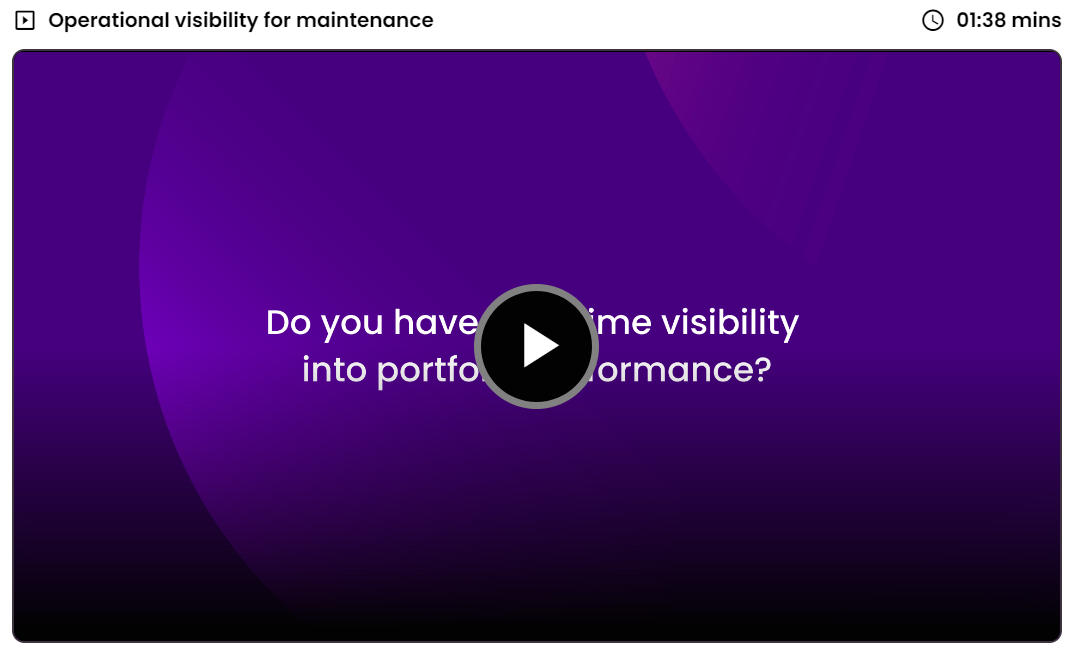
This article presents ten enterprise facility management solutions to explore and guide you in evaluating your selection criteria.
Quick comparison: best five enterprise facility management software
Top 10 enterprise facility management software
- Facilio
- MaintainX
- Corrigo
- Brightly
- ServiceChannel
- IBM Maximo
- Fiix
- Upkeep
- Archibus
- Accruent
1. Facilio
Facilio provides a unified enterprise facility management software with a platform-first approach, enabling comprehensive management of your entire portfolio from a single, unified system.
This cloud-based platform leverages AI and IoT to optimize operational and maintenance tasks, integrating seamlessly with your existing technology stack to deliver immediate value.
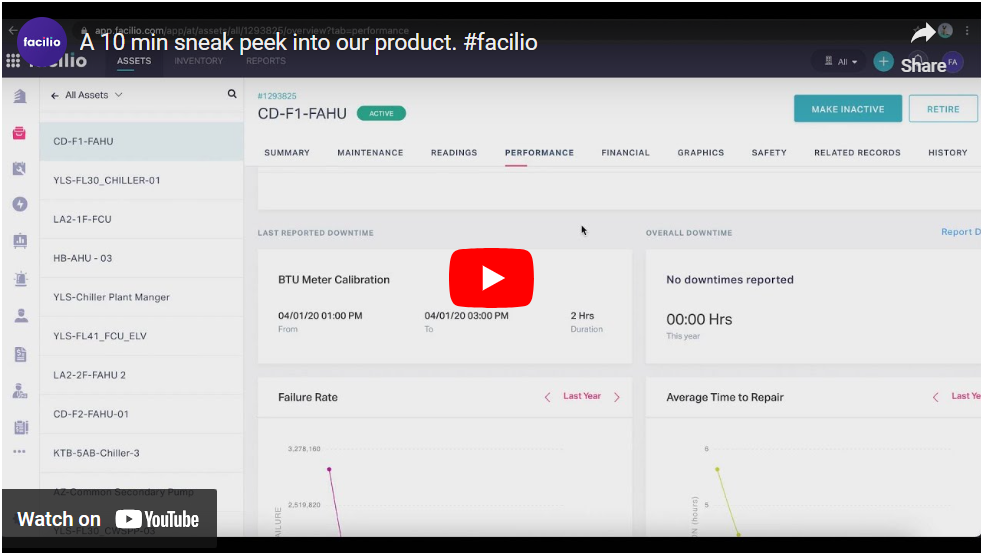
Designed to replace fragmented point solutions, Facilio offers a cohesive and interoperable environment that streamlines facilities management.
Its architecture delivers 360-degree visibility, balancing proactive and reactive maintenance to minimize downtime and optimize resources. It also provides real-time insights into your maintenance operations and growth to enhance decision-making and strategic planning further.
Here’s what you can achieve with Facilio
Enable a single-pane of glass for portfolio-wide O&M
The platform allows you to centralize control of your O&M processes across your entire portfolio from a single interface.
This centralized approach simplifies oversight and enhances communication across service lines, leading to more efficient and effective decision-making.
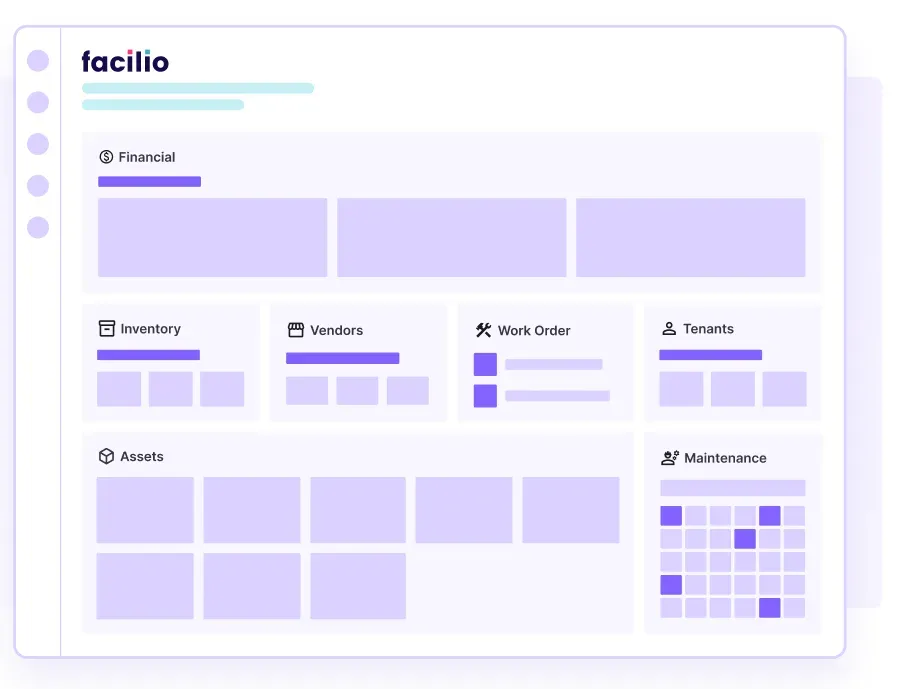
Hasten time to value for clients with lightning-fast deployments
Rapid implementation with timelines ranging from two weeks to two months, tailored to fit your business needs.
The platform supports standardized rollouts using custom templates, enabling no-code and low-code configurations that minimize the need for extensive development cycles.
With over 100 integrations available, you can seamlessly connect Facilio with your existing systems, ensuring a smooth transition and immediate value.
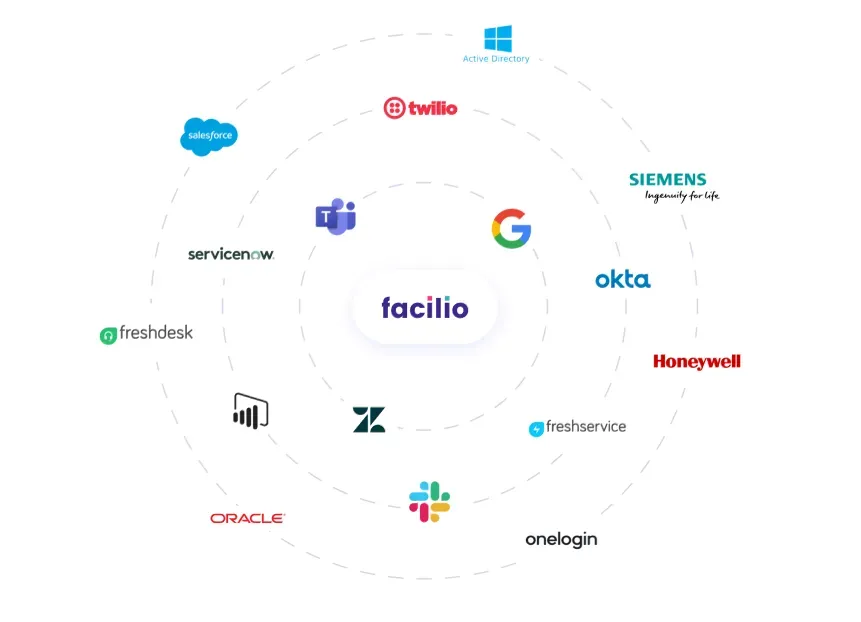
Give your FM team complete control over their workflows
Empower your FM team with drag-and-drop workflows and self-service options for creating custom reports and dashboards. This flexibility helps improve productivity levels and adapts to changing business needs.
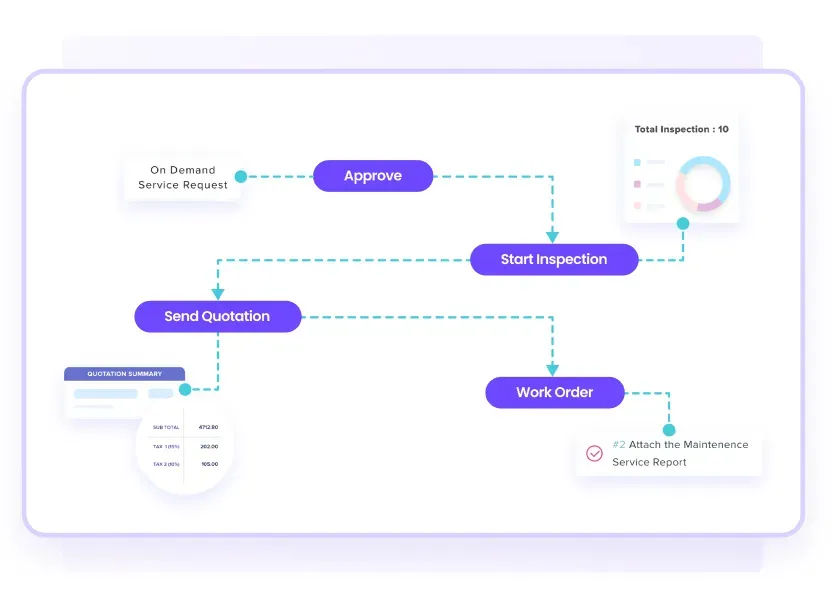
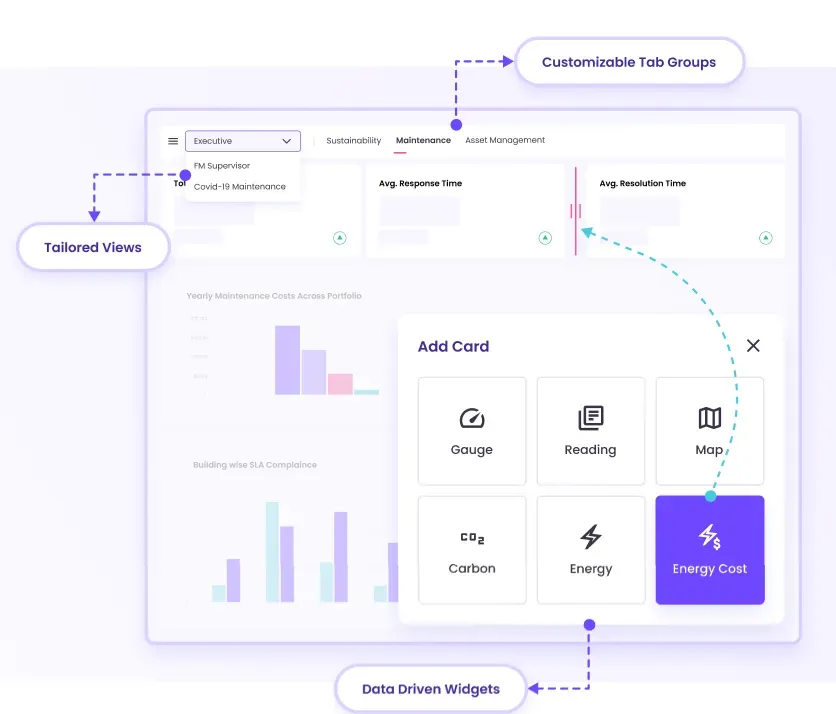
Keep everybody in the loop with contextual and intuitive apps
Native applications for iOS and Android, combined with intuitive dashboards and stakeholder-specific portals, ensure everyone (administrators, technicians, and occupants/end-users) included in your service delivery pyramid stays informed and engaged.
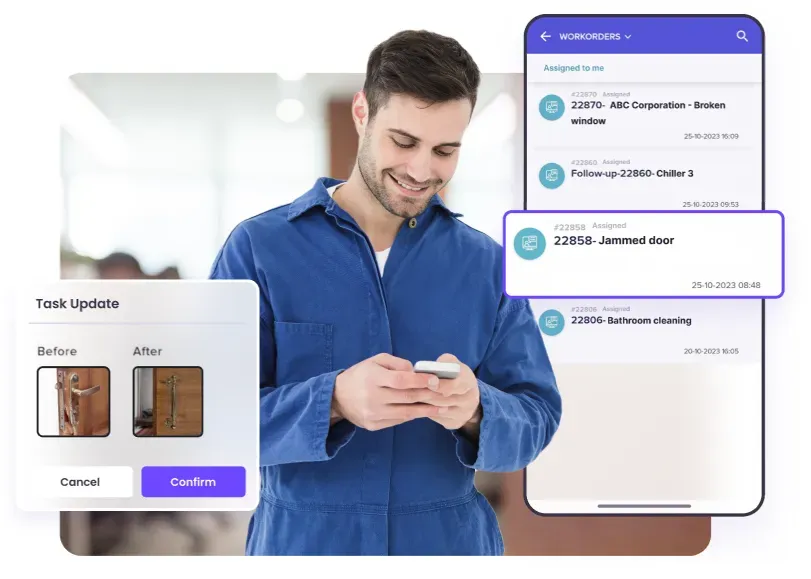
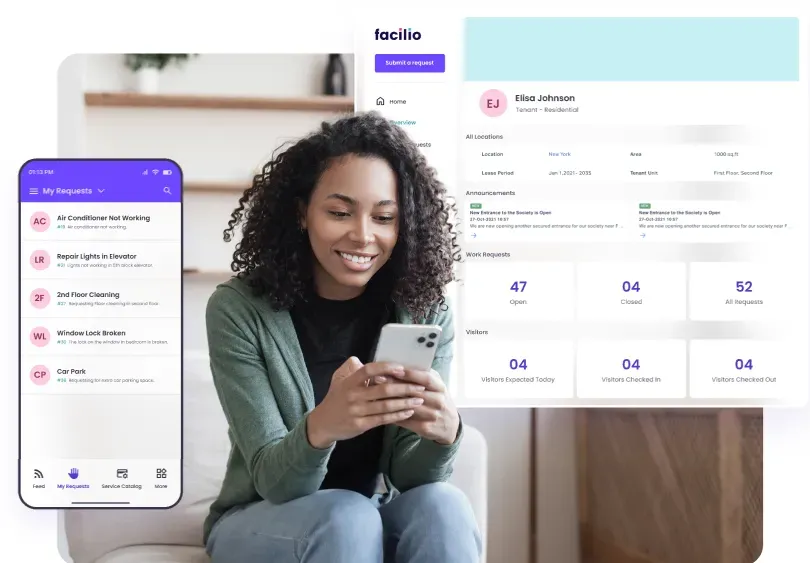
Suitable for
Facilio is ideal for companies in healthcare, education, retail, FM services, commercial portfolios, and corporate facilities.
What users think
Rating - 4.0 ⭐️⭐️⭐️⭐(Based on Capterra reviews )
See why top CRE leaders are betting their future on data-driven O&M., Check out
2. MaintainX
MaintainX is a mobile-compatible, web-based CMMS that enhances workflow efficiency and team communication. Designed for operational teams across various industries, it helps businesses manage maintenance tasks effectively, regardless of size, while providing valuable insights for better decision-making.
Key features of MaintainX
- Instant feedback on work orders and field team progress by providing information in real time, including photos
- Delegating responsibilities and managing maintenance data with checklists and procedures
- Built-in chat and notifications to keep everyone informed and aligned
- The requests feature allows requesters to track progress and updates on their work requests in real-time
Limitations of MaintainX
- Requires creating separate procedures for each organization instead of applying one procedure across all
- Lacks the ability to batch print work orders
Suitable for
Industries that commonly benefit from MaintainX include manufacturing, hospitality, education, healthcare, utilities, and transportation and logistics.
3. Corrigo
Since its acquisition by JLL in 2015, Corrigo has been instrumental in simplifying maintenance processes and managing vendor relationships. The software enables users to streamline repair and maintenance by creating work orders and dispatching them to service providers.
Key features of Corrigo
- Assists in resolving issues with your instance, backed by a supportive back-office team for module changes and implementations
- Customizable trends that allow you to display and tailor trends based on any data entered into the system
- Offers integrations and an easy-to-use mobile app for creating tickets via the customer portal
Limitations of Corrigo
- The asset management system could better show relationships between connected assets within the Asset List
- Work orders can sometimes get lost due to inaction, making them hard to track and resolve
Suitable for
Corrigo is well-suited for facilities management, retail, hospitality, and healthcare industries.

4. Brightly
Brightly, a Siemens company is a cloud-based capital planning tool that provides proactive insights into facilities, assets, and resources. It helps organizations allocate limited funds using predictive modeling based on real-time asset data. The platform also aids in risk mitigation by directing budget resources to the most critical assets.
Key features of Brightly
- Offers robust analytical and reporting tools, including over 100+ predefined reports, dashboards, and KPIs for real-time data analysis
- The AEM Library and Optimization Program provides an asset database with validated benchmarks for preventive maintenance spending
- Features an intuitive and flexible software design for extensive customization and adaptability
Limitations of Brightly
- The system's layout is not intuitive for administrators, and the layered add-on structure, rather than a single bundle, is challenging for finance teams
- Lacks an automatic text messaging feature for new work orders
Suitable for
Brightly caters to various sectors, including manufacturing, education (ranging from public K-12 to higher education and private schools), government (from local to state levels), and membership organizations such as YMCAs and country clubs.
5. ServiceChannel
ServiceChannel offers an integrated facility management solution that allows users to monitor, control, and automate work orders through a centralized dashboard. It equips O&M teams with tools like web and telephone service requests, on-site check-in/out capabilities, process automation, contractor-generated work orders, and personalized dashboards with metrics-driven NTE controls.
Key features of ServiceChannel
- Advanced reporting capabilities track spend by trade, vendor, and over time, helping to identify concentration areas for work orders and expenditures
- The user interface is easy to navigate, and APIs enable integration with other software programs.
- The Pro View feature offers formatted and downloadable analytic data for various custom reporting needs
Limitations of ServiceChannel
- Extensive formatting is required when generating issue lists, which can be cumbersome
- Search features lack customization options, limiting flexibility in retrieving specific data
Suitable for
ServiceChannel works well with companies in the retail, facilities services, and real estate industries.
6. IBM Maximo
IBM Maximo Application Suite offers users an integrated asset management solution for facilities. The suite works to improve productivity levels with automation, improve first-time fix rates by employing AI and mobile features, and support small teams in completing tasks efficiently through guided workflows.
Key features of IBM Maximo
- Allows for creating preventive maintenance plans with options to trigger work orders manually or automatically, and supports defining failure codes
- Integrates with other business systems, including geographic information systems (GIS) and enterprise resource planning (ERP) software
- Supports various deployment options, including on-premises, cloud, or hybrid configurations
Limitations of IBM Maximo
- The software has a steep learning curve, necessitating arduous training for effective data entry and report generation
- Maintaining low licensing costs for current IBM Maximo users is essential
Suitable for
IBM Maximo offers tailored solutions for various industries, including manufacturing, energy and utilities, transportation, healthcare, oil and gas, and government sectors.

7. Fiix
Fiix by Rockwell Automation is a modern maintenance software known for its ease of use, flexibility, and affordability. Founded in 2008 and based in Toronto, Fiix offers a cloud-based CMMS for organizing, managing, and tracking asset maintenance.
Key features of Fiix
- Fiix Foresight uses AI to analyze asset maintenance data and identify improvement areas
- Store technician profiles with certifications and renewal reminders for up-to-date qualifications
- Easily make service requests and add pictures to assets and parts for better identification
Limitations of Fiix
- Work orders for individual components may not be reflected in the complete equipment history
- The number of available reports is limited, and there is no user option to create and share custom reports
Suitable for
The software caters to companies in manufacturing, food and beverage, oil and gas, utilities, automotive, and healthcare industries.
8. Upkeep
UpKeep is a mobile-first solution designed to simplify maintenance management. It integrates work order management, asset management, and inventory control into a single platform, ensuring efficient maintenance operations.
Key features of Upkeep
- Calendar view offers clear tracking of PPM completion, providing visibility to address potential issues before they become risks
- It allows attachments, such as pictures, for work order clarity and to simplify equipment meter recording
- Barcode feature enables technicians to quickly build work orders and check out parts from inventory
Limitations of Upkeep
- There is no scheduling option for managing access to locations requiring prior notice
- Duplicate inventory parts cannot be merged after work orders have been created.
Suitable for
Upkeep is ideal for companies in facilities management, manufacturing, property/hospitality, education, utilities, and fleet management industries.
9. Archibus
Archibus by Eptura offers users a unified platform for managing various facilities and infrastructure. Available on both on-premise and cloud models, Archibus helps companies streamline their operational efficiency with dedicated dashboards, real-time data metrics, and open APIs for data integration.
Key features of Archibus
- Highly customizable to fit specific needs and integrates smoothly with CAD and Excel
- The space module offers detailed reporting, from high-level summaries to granular data
- The building operation module streamlines workflows for managing and tracking service requests
Limitations of Archibus
- Some modules are not frequently updated to align with new business requirements.
- Limited options for end-user customization and pre-built reports.
Suitable for
The software caters to organizations of all sizes spanning sectors such as education, healthcare, finance, government, and manufacturing.
10. Accruent
The Accruent platform can be deployed in the cloud or on-premises. It offers remote access and real-time updates for enterprise maintenance operations. The interface is user-friendly and integrates well with other ERP systems.
Key features of Accruent
- GPS tracking that confirms employee presence during field visits
- Offers functionalities for activity control, workload management, dashboard views, and tracking hours worked
- Includes an asset hierarchy structure that supports PM reliability concepts
Limitations of Accruent
- Searching by PO number or store number is challenging and can be tedious
- Work orders cannot be accepted or rejected directly from email notifications
Suitable for
It is ideal for the management of built environments like real estate, education, retail, and hospitality.

Evaluation checklist for selecting an enterprise facility management software
When your existing software infrastructure becomes outdated, the costs of maintaining it—both in terms of time and resources—can quickly escalate.
There's also the looming threat of a product sunset, where your current software is no longer up-to-date (legacy system), leaving your business vulnerable to security risks and inefficiencies.
As business demands increase, so does the pressure on your enterprise management software. This creates an urgency that places additional strain on FMSPs, who must deliver practical and efficient solutions while managing large, multi-site portfolios for multiple clients.
These FMSPs are under constant pressure to balance competing demands and provide robust and scalable solutions.
The increasing challenges and rising costs associated with these legacy systems/point solutions make seeking more cohesive and effective alternatives imperative.
If the gaps are not immediately apparent, this table will highlight how a modern solution like Facilio addresses the vacuum of missed opportunities.
While selecting a fitting solution, it is important to distinguish between essential features and merely desirable features.
To streamline the selection process, here are some practical critical elements to include in your evaluation checklist, with highlights from how leading enterprises successfully implement these solutions.
1. Clearly define your O&M scope
Start by addressing the fundamental requirements that will directly impact your maintenance and reliability department's productivity, efficiency, and growth.
Investa—a leading CRE company with multi-site facilities across Australia, the first step on the hunt for an enterprise FM solution was to assess its current operational procedures. They prioritized areas that needed immediate digitalization and automation, recognizing that attempting to overhaul the entire system simultaneously could lead to cost overruns and technological challenges.
2. Prioritize your CMMS needs in direct relevance to the end-user's satisfaction
As McKinsey senior partner Fransje van der Marel points out,
The true success of any software implementation lies in how well it satisfies its internal (employees) and especially external (customers) end-users.
FM software that prioritizes a collaborative environment, increased mobility, and precise data collection would allow O&M employees to work seamlessly to deliver optimal services.
Satisfied employees lead to satisfied customers; for companies that innovate, this means greater profitability.
Investa recognized this, prioritizing tenant satisfaction by choosing a solution that combined tenant information, service requests, and work orders in one platform. This strategy streamlined their operations and enhanced tenant satisfaction, which was key to their success. A McKinsey study found that companies focusing on customer satisfaction in digital transformations see a 20-30% increase in customer satisfaction, a 10-20% boost in employee satisfaction, and economic gains ranging from 20-50%.
3. Set clear non-negotiables and stick to them
Before selecting the right facility management software, it's important to identify the "must-haves" your new system must meet.
For example, if your existing systems are deeply embedded in your workflow, any new software must seamlessly integrate maintenance processes with these systems to preserve established processes. Skipping this step could result in costly workarounds or even complete project failure.
Investa's non-negotiable requirement was tight integration with their existing Yardi property management software. They evaluated several big-name solutions but passed on those that couldn’t integrate with Yardi, their primary accounting system.
4. Selection should streamline the transition process
Introducing new software will often meet with resistance, especially from teams already accustomed to existing systems.
To ensure a smooth transition, it's essential to have a well-thought-out change management strategy. Involve key users early in the process to get their buy-in and address any concerns.
Like Investa, you can start by selecting user-friendly software that requires minimal training. This decision was vital given their need to manage over 20,000 vendor contacts.
By selecting a tool that was easy to use, they minimized disruption and quickly brought their team up to speed, ensuring seamless change management.
A study by Prosci found that projects with excellent change management are seven times more likely to meet their objectives than those with poor change management.
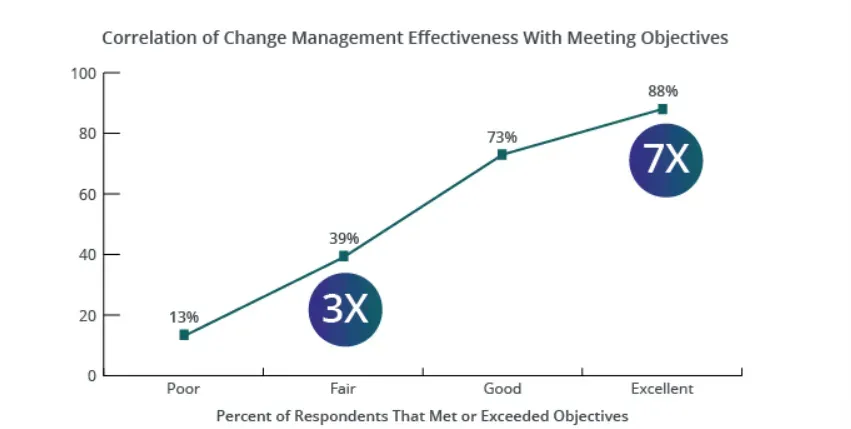
For a detailed breakdown of how Facilio helped Investa manage their extensive portfolio, see here.
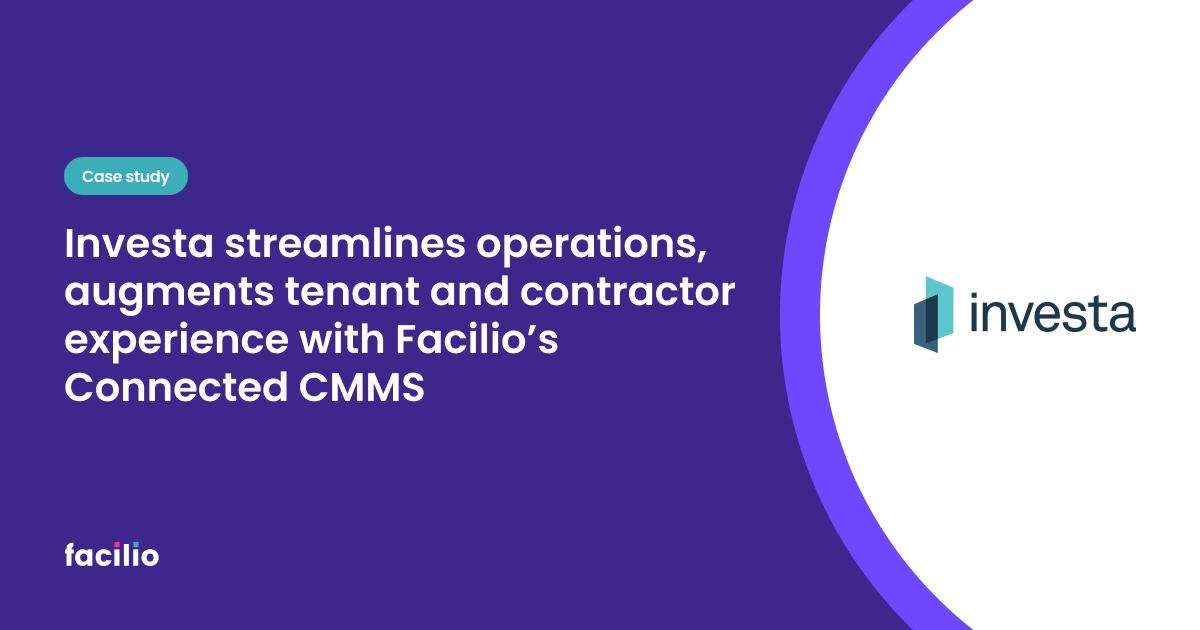
Imagine your ideal operations scenario, and don’t settle for anything less
It would be quite an upgrade where managing operations is as effortless as sending a text message. Seeing today’s heightened demand for ease and optimally streamlining service delivery, shouldn’t enterprise software be just as straightforward?
The reality, however, paints a different picture. A staggering 56% of O&M stakeholders face significant hurdles with their current technology setups.
Traditional CMMS systems often face a barrage of criticisms for being narrowly focused on technicians who lack crucial automation and integration with other essential O&M technologies.
Why should we settle for this status quo when platforms like ServiceNow and Salesforce demonstrate the heights enterprise software can achieve?
These platforms exemplify the power of integration, ease of use, and comprehensive functionality. It's high time enterprise CMMS solutions caught up.
Reimagine operations: a vision for modern enterprise FM CMMS
Facility managers are key to managing building operations, but they're often bogged down by outdated and disjointed processes, making it hard to focus on strategic goals. To meet modern demands, we must rethink facility management and move away from legacy CMMS systems to facilitate this change.
Let's envision a modern CMMS not as it is but as it should be.
Picture a cloud-based CMMS that focuses on simplicity and data-centricity, where interoperability and scalability are not just added features but core foundational elements for better service delivery.
With the integration of Artificial Intelligence (AI) and the Internet of Things (IoT), such a system would collect and transform all fragmented data from various systems, processes, and personnel into a cohesive, portfolio-wide view. This would give your company much better control.
Facilio’s enterprise-wide FM software ticks all these boxes, offering an intelligent and connected CMMS solution for enterprises. Here’s how it helps;
- Facilio integrates AI, IoT, and ML to centralize data across systems for enhanced control and visibility
- Easily integrates with existing BMS, supporting scalability without extensive system overhauls, allowing progressive growth across your entire portfolio without sacrificing non-negotiable functionalities
- By linking FM and Building Automation System (BAS) layers, Facilio offers real-time monitoring for immediate responsiveness to operational demands and adjustments
- The platform’s modular design allows for tailored solutions specific to your needs. Whether it’s energy management, asset management, or workforce management, each module integrates into a unified dashboard
- Facilio’s model is built around a customer-centric model to make sure workflows and service delivery satisfy and improves the occupant experience
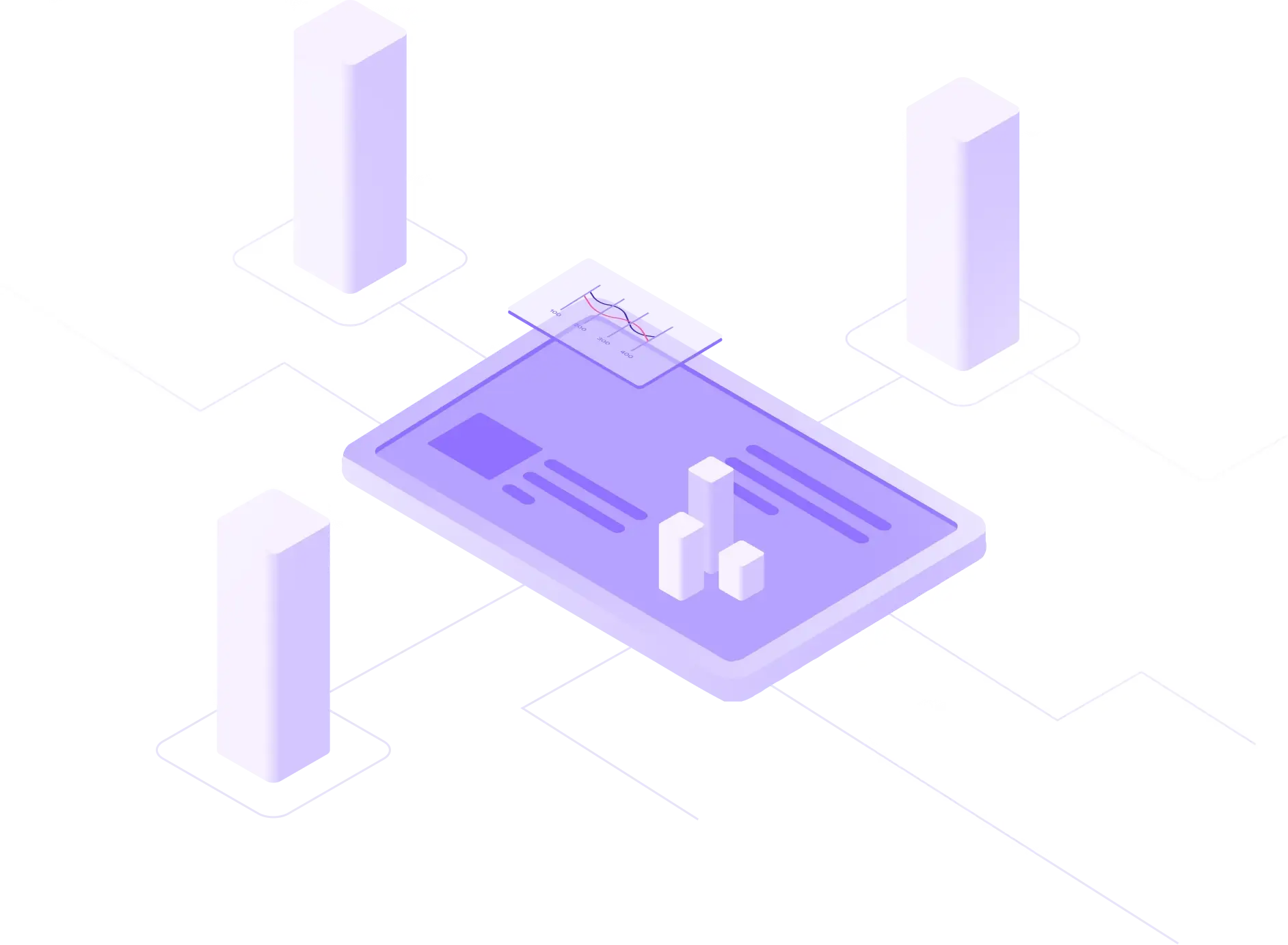
It’s essential for FM to advance beyond cost-effective service delivery. By embracing technologies that align with goals like wellness, decarbonization, and net-zero ambitions, FM can transition from a conventional service provider to a valued strategic partner, driving sustainability and efficiency.
FM is poised to become a strategic powerhouse, taking advantage of cutting-edge technology to improve agility and operational efficiency.
The future demands a CMMS that surpasses the current standards, shooting FM into a role that goes further than traditional service delivery and making it an integral and strategic component of business success.
Isn't it time to consider a strategic overhaul of your facility management systems to not just keep up, but lead?
More from Facilio