Featured Competitor Article
12 Best CAFM Software in 2025
Maybe you're drowning in a sea of maintenance requests, time is against you, and urgent issues are slipping through the cracks with frustrations mounting.
Perhaps you've got space management challenges?
Your maintenance team is now stuck in a maze of floor plans and occupancy data, struggling to make sense of it so they can optimize the office space better.
The solution? Computer-aided Facility Management (CaFM) software. From automated work order management to predictive maintenance alerts, CaFM software revolutionizes the approach to facility management.
Whether facility managers are looking for ways to reallocate space to accommodate a growing team or effectively track service requests, CaFM software makes maintenance more accessible by eliminating reliance on manual processes.
Related Read: Best Facility Management Software
What is CaFM software?
Computer-aided facility management (CaFM) software assists facility managers and building owners oversee building operations and maintenance. It aids maintenance teams in organizing inspections and repairs by keeping tabs on facility conditions.
With CaFM software, maintenance managers can efficiently plan, track, and oversee different aspects of facility management, including maintenance, asset management, space allocation, and customer services.
In this post, you will find the 12 best CaFM software to use in 2025 and the top picks for enterprise and mid-size facilities for day-to-day operational activities.
Top CaFM software: Quick comparison
While we have not personally tested every software in this guide, we thoroughly researched each product that made the shortlist.
As we narrowed down our selections, we focused on the critical aspects of each company; customer feedback, brand reputation, functionality, unique offerings, and verified user ratings were considered.
12 Best CAFM Software Solutions in 2025
We have shortlisted the top CaFM software based on scalability, ease of use, integration capabilities, brand reputation, and verified customer evaluations. They are:
- Facilio
- Proteus MMX
- Corrigo
- eMaint CMMS
- goFMX
- Guide Ti
- FTMaintenance Select
- Maintimizer
- FaciliWorks
- CAFM Explorer
- Hippo CMMS
- Asset Panda
1. Facilio: #1 Best CAFM System of 2025
Facilio is a comprehensive CaFM solution that helps facility managers manage and maintain multiple facilities with actionable insights into facility operations and maintenance across portfolios.
You can customize Facilio to suit your needs—optimize space, add users, choose integrations, and map out your assets. Then, we help execute the switch and make future updates or adjustments to your Facilio.
Facilio is the number one CaFM software for a reason: it has a 98% customer retention rate and a 4-star average rating.
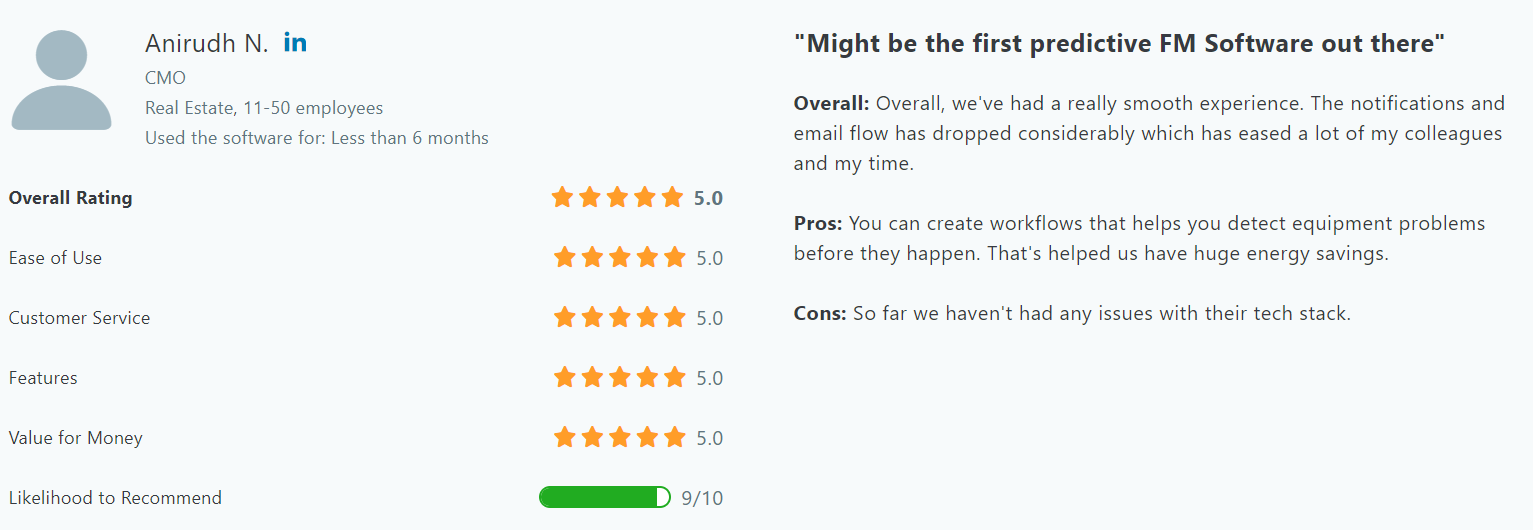
Rating - 4.0 ⭐️⭐️⭐️⭐(Based on Capterra reviews )
A brief overview of how Facilio works(10-min video)
The quickest and easiest way to get an overview of what Facilio is and what it can do is to watch this explainer video:
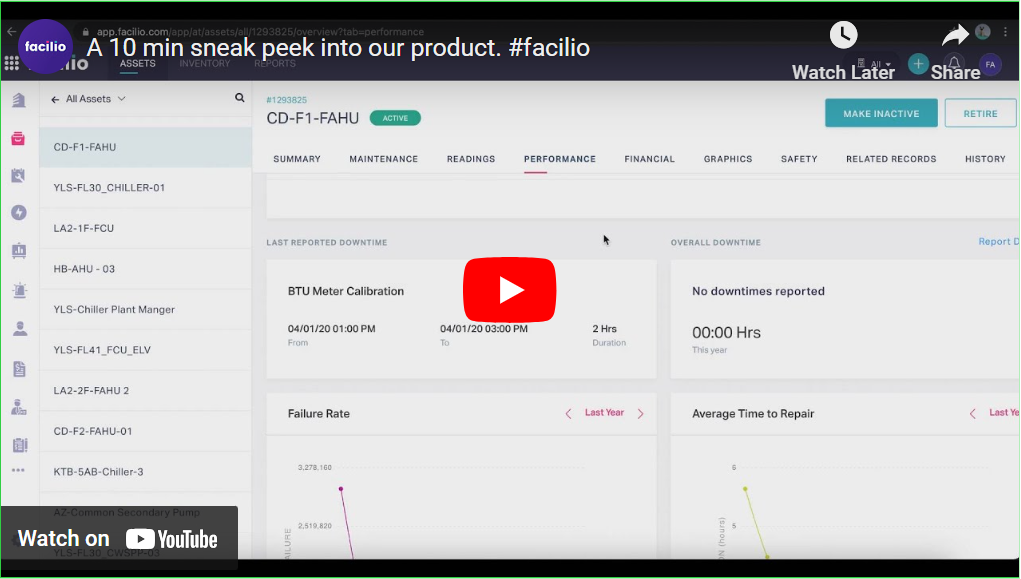
For a detailed overview of Facilio, get a free demo now!
Problems plaguing the FM industry and how Facilio solves it
Here are the specific challenges many encounter with other CaFM systems and the critical pain points that Facilio addresses.
- Efficiency leaks from limited stakeholder inclusion
Legacy CaFM systems typically cater solely to technicians, leaving executives and other stakeholders out of the loop regarding O&M visibility. As a result, communication and collaboration suffer, and adapting to diverse operational requirements becomes a challenge.
- Legacy CaFM software struggles with flexibility and interoperability
Most CaFM systems fail to support deterministic decision-making in stochastic environments. They frequently lack effective communication between systems and cannot normalize data from these systems for analyzing issues across various contexts. This results in scalability issues and a lack of interoperability with modern ICTs and multiple systems, which could otherwise enhance performance.
- Original design limits capabilities
Traditional CaFM software were created as asset and maintenance record-keeping systems, with little emphasis on automating and optimizing processes. As a result, they lack the flexibility needed to adapt to evolving operational needs, making any adjustments to the implementation a cumbersome process.
Facilio’s approach
- Fills up stakeholder inclusion gaps
Facilio's solution bridges the gap between stakeholders, from enabling organization-wide announcements to allowing input from technicians, vendors, and tenants. The platform ensures that all voices are heard. With customizable reports and real-time data-sharing capabilities, stakeholders stay informed and engaged, leading to better communication.
- Interoperability with enterprise & building systems
Facilio offers seamless integration with a wide range of enterprise and building systems. Through IoT and RESTful APIs, Facilio enables the sharing of data across different functions, eliminating data silos and promoting collaboration. This interoperability ensures that Facilio can seamlessly adapt to your IT infrastructure and business needs.
- Automate maintenance processes
Facilio is built to streamline digitization and automation so you can sit back and relax. With high-level customization flexibility, you can trigger actions based on specific conditions, such as setting task deadlines to automatically escalate or progress to the next stage without lifting a finger.
Case Study: Investa
Everything your legacy CaFM software features and much, much more—only more simplified
Traditional CaFM software were created as asset and maintenance record-keeping systems, tailored primarily for technicians, often lacking value for many O&M stakeholders. These systems exist as isolated silos, making any adjustments to the implementation a cumbersome process.
What you require is a that seamlessly connects systems, people, and processes.
Discover the potential cost savings and efficiency gains of transitioning from a traditional CMMS software to a connected one using Facilio's ROI calculator.
4 key differentiating features of Facilio’s CaFM software
#1 Consumer App-Like Experience in O&M: With Facilio, you experience an intuitive, omni-channel interface in O&M. You can expect a CAFM system designed for simplicity and familiarity, resembling popular consumer apps.
The mobile-first approach ensures that you, as a stakeholder, have a dedicated app tailored to your needs. The interface is not only customizable but also exceptionally easy to navigate, ensuring accessibility even for intricate use cases.
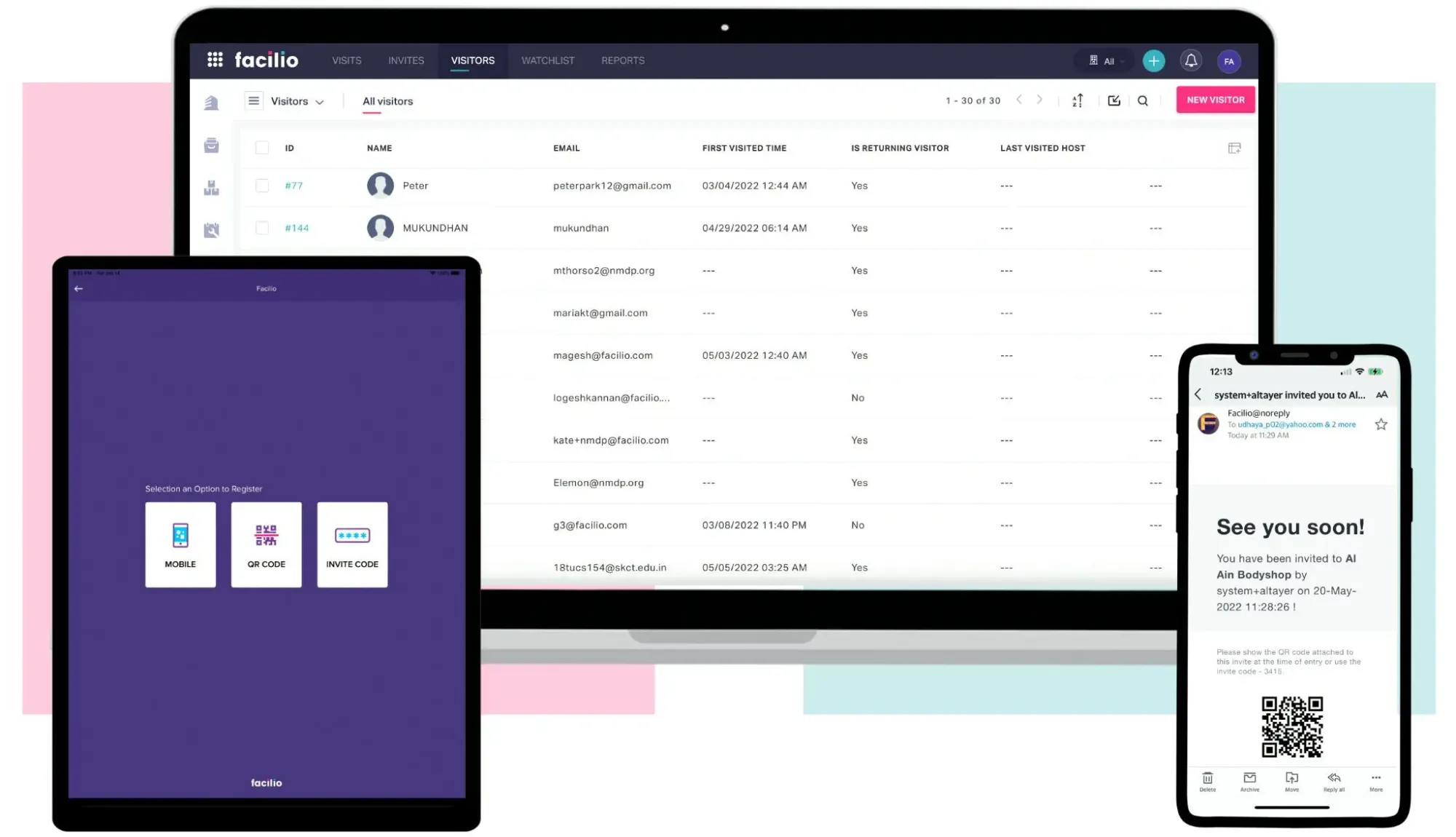
#2 Fully Connected Workflows: Facilio ensures you benefit from fully connected workflows across the entire enterprise. Digital workflows are seamlessly integrated into various aspects of the organization, enhancing collaboration and communication.
Productized IoT simplifies integration with any building system, promoting a cohesive operational environment. Furthermore, its API-first integrations seamlessly align with your existing enterprise tech stack, ensuring compatibility and integration without disruptions.
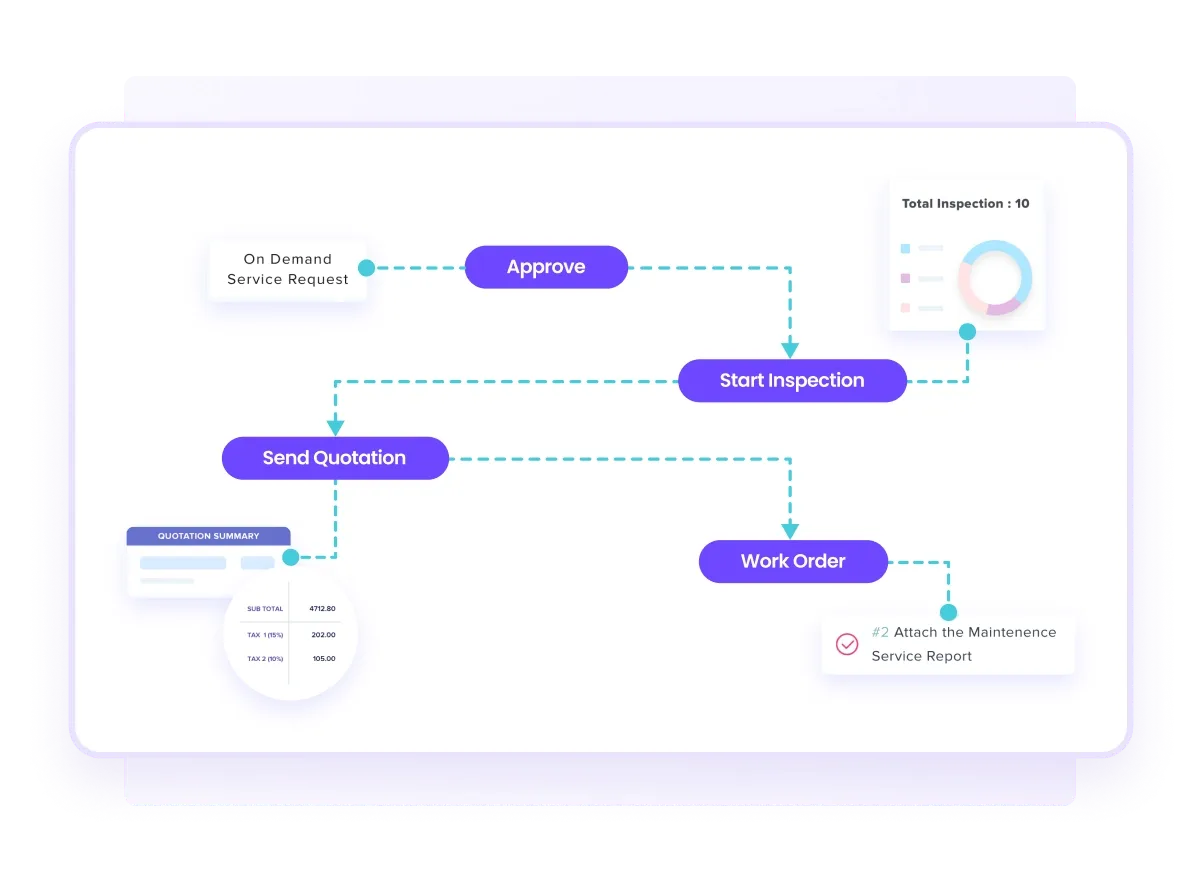
#3 Faster Time-to-Value and Innovations: With Facilio, you benefit from a rapid time-to-value and a continuous stream of innovations. Experience a rapid 3x faster implementation and go-live process, ensuring a swift transition to active platform utilization.
The adaptable platform approach not only reduces deployment time but also minimizes costs, allowing you to tailor the platform efficiently to your specific needs. Moreover, Facilio's CAFM software provides access to a pre-built ecosystem of 50+ platform and app integrations, offering you a comprehensive and interconnected solution that enhances overall functionality and usability.

To see for yourself if Facilio's features are a good fit for your needs, join a demo now!
Take control of your FM operations today
See what Facilio's CAFM software can do for your facilities.
SEE A DEMO2. Proteus MMX
Proteus MMX is a cloud-based maintenance management solution suitable for businesses of all sizes across various industries. It streamlines maintenance operations with features like asset management, maintenance management, inventory management, cost reduction, resource planning, and labor management.
Key features of Proteus MMX
- Flexible deployment options as SaaS or on-premise, ensuring ease of use for all users
- Inventory management features that facilitate quick searches and requisition creation
- Maintenance management with efficient data entry, labor tracking, and parts usage reporting, supported by cloud-based accessibility
Proteus MMX limitations
- Lack of date range function in certain reports
- Closing work orders can be cumbersome
Proteus MMX rating and reviews
Software Advice: 4.0/5 (21+ reviews)
Best suitable for
Businesses of all sizes and sectors, including automotive, education, food processing, manufacturing, property management, retail, hospitality, healthcare, life sciences, pharmaceuticals utilities, and airport operations
Recommended Reading: Best Maintenance Management Software
3. Corrigo
Corrigo empowers facility managers to oversee the repair and maintenance process efficiently. Users can create work orders and dispatch them directly to service providers for prompt resolution, with the added convenience of electronic invoicing. This versatile CaFM software caters to various industries, including retail, hospitality, healthcare, commercial real estate, financial services, and beyond.
Key features of Corrigo
- The Corrigo mobile apps (iOS/Android) ensure data synchronization with the platform, offering a unified source of information both in-office and on-site
- Integration with other IWMS, IoT, CRMs, and BI products offered by the company
- Business intelligence capabilities with analytics that support critical decision-making
Corrigo limitations
- Weak search functionality hampers efficient data retrieval and navigation
- Lack of capability to approve vendor quotes via the mobile app
Corrigo rating and reviews
G2: 4.0/5 (27+ reviews)
Best suitable for
Real estate sector, but also serves mid to enterprise-level businesses in the construction, retail, hospitality, and IT industries
4. eMaint
eMaint's CAFM software puts the power of maintenance management in the hands of professionals. With this cloud-based solution, maintenance professionals can monitor and capture performance data for their assets, store it for future reference, and share it with others to prolong equipment life. No matter the size or scope of your organization, eMaint can be tailored to meet your needs.
Key features of eMaint
- Query and join tables for in-depth analysis of raw data and also quickly access views/queries
- Offers extensive customization options to the users
- Provides comprehensive online and in-person learning opportunities
eMaint limitations
- PM scheduling lacks flexibility, which may result in inefficiencies due to production schedule variances
eMaint rating and reviews
Capterra: 4.4/5 (293+ reviews)
Best suitable for
Industries like food and beverages, facilities management operations, wastewater treatment plants, and universities
5. FMX
FMX streamlines your maintenance and facilities management operations and helps you achieve better results. It increases your asset productivity by decreasing resolution time for work orders and organizing preventive maintenance tasks. The platform allows you to manage all your assets in one system and turn insights into meaningful outcomes.
Key features of FMX
- Quickly retrieve previous tickets and ensure efficient tracking and resolution over time
- User-friendly interface makes it accessible to individuals with minimal computer skills
- The ability to attach various file types like documents, PDFs, and images streamlines information sharing and access for field technicians
FMX limitations
- Limited customization options in the "Third Party" reporting function
- Inflexibility in editing individual occurrences of recurring schedules
FMX rating and reviews
Capterra: 4.7/5 (403+ reviews)
Best suitable for
K-12 schools, higher education institutions, municipalities, and other industries, including real estate and healthcare
6. Guide Ti
Guide Ti streamlines maintenance operations for enterprise-level companies across various industries with its CaFM solution. It seamlessly integrates with Microsoft, SAP, Sage, and Oracle ERP systems, meaning maintenance data syncs with financial information.
Key features of Guide Ti
- Streamlined tracking of work order costs, delays, and failure modes
- User-friendly layout for easy navigation across the software
Guide Ti limitations
- Extensive customizability may lead to complexity in setup and configuration
- High incidence of bugs and system crashes and prolonged integration processes
Guide Ti ratings and reviews
Capterra: 3.5/5 (3+ reviews)
Best suitable for
Facilities service, manufacturing, and mining industries
7. FT Maintenance Select
FTMaintenance Select gives businesses the power to manage the maintenance of their equipment, facilities, and assets with its CaFM system.
With FTMaintenance Select, maintenance professionals can automate work order management, MRO inventory management, work requests, and preventive maintenance. The system also includes a mobile app that brings essential work orders and asset management functionality to technicians working in the field.
Key features of FTMaintenance Select
- Simplified database management without complex coding, allowing users to assign unique identifiers as preferred
- Mobile apps for iOS and Android with offline functionality
FTMaintenance Select limitations
- Requires frequent switching between modules for minor tasks, such as creating new tasks
- Limited versatility in field selection and editing options
FTMaintenance Select rating and reviews
Capterra: 4.3/.5 (50+ reviews)
Best suitable for
Construction, manufacturing, and food and beverage industries
8. Maintimizer
MaintiMizer centralizes essential information with its facilities management modules. The complete modules include tools to manage work orders, track inventory, vendor and purchase orders, timecards, and preventive maintenance.
Key features of MaintiMizer
- The web-based portal allows logging in from various devices, whether on-site or off-site
- Seamless integration with popular ERP tools like PeopleSoft, JD Edwards, SAP, and Primax
MaintiMizer limitations
- Report queries are somewhat challenging to comprehend
- Poor user experience on mobile devices
MaintiMizer rating and reviews
Capterra: 4.1/5 (104+ reviews)
Best suitable for
Organizations in healthcare, farming, food production, and manufacturing industries
9. Faciliworks
FaciliWorks tracks all aspects of maintenance management, including assets, tasks, procedures, personnel, procurement, preventative and corrective maintenance, and service requests.
In addition, it provides real-time dashboard analytics for complete visibility into asset and maintenance status, monitors employee accountability, analyzes equipment breakdowns, manages spare parts inventory, and lets you group assets by categories such as department or location.
Key features of FaciliWorks
- High adaptability and ease of setup, allowing seamless addition or removal of information
- Facilitation of data collection for equipment troubleshooting and repair and customized PM scheduling
FaciliWorks limitations
- Occasional delays during login and printing batch work orders, resulting in potential slowdowns
- Some reports lack functionality, while others are cumbersome to run, leading to inefficiencies in data analysis and reporting
FaciliWorks ratings and reviews
Capterra: 3.7/5 (46+ reviews)
Best suitable for
Industries like aviation and aerospace, medical devices, and defense and space
10. CAFM Explorer
CAFM Explorer combines a help desk, space planning, preventive maintenance, asset management, and more into a single, end-to-end solution. Its design, similar to Microsoft Outlook, makes the platform user-friendly and easy to learn.
You can port over existing data into a single, centralized database, which serves as the software's core. From the help desk application, users can access additional features for asset tracking, resource booking, planned maintenance, move management, lease administration, and generating customizable reports.
Key features of CAFM Explorer
- Robust reporting function with a variety of standard reports
- Customize the grouping of maintenance requests using a unique drag-and-arrange feature in the HelpDesk module
CAFM Explorer limitations
- The absence of local support can lead to delays in emergency cases
CAFM Explorer rating and reviews
Capterra: 4.0/5 (26+ reviews)
Best suitable for
Real estate, construction, facilities service, and education management industries
11. Hippo
Hippo streamlines maintenance operations with rich modules and features, like a maintenance request portal, on-demand work order management, preventive maintenance, inventory management, fleet maintenance, mobile work order management, reporting, and extraction tools.
The system helps employees process work orders, fulfill maintenance requests, manage preventive maintenance and spare parts, and generate reports.
Key features of Hippo
- Simplified report running with just the right amount of detail
- Minimal learning curve and customizable user abilities
- Easy navigation of work requests to track WO task completion status
Hippo limitations
- Complexity in the work order closing process
- Lack of functionality for emailing in tickets limits convenience and submission processes
Hippo ratings and reviews
G2: 4.2/5 (234+ reviews)
Best suitable for
Aviation, engineering, food and beverage, and hospitality industries
12. Asset Panda
Asset Panda allows you to access and update real-time data from anywhere. You can customize your exports and reports and automate them via email with the option to add custom calculation fields before sending.
This CaFM software also assists you in auditing, facilities management, equipment support ticketing, compliance, and purchase order management.
Key features of Asset Panda
- Mobile app functionality as a barcode scanner streamlines the management processes
- Features such as asset photo tagging, replication configuration, and Gantt charts that improve asset tracking
- Customizable fields that allow for tailored asset information management to suit specific organizational needs
Asset Panda limitations
- Not well-suited for monthly accounting entries as it primarily functions as a tracking tool
- Short session timeouts disrupt the user experience, especially while viewing reports
Asset Panda ratings and reviews
G2: 3.9/5 (27+ reviews)
Best suitable for
Ideal for small, mid-level, and enterprise establishments across IT, hospitality, transportation, construction and automotive industries.
While all CaFM systems are crafted for efficient facility management, legacy software lacks robust sharing capabilities, mobile app interface, organizational tools, and seamless integration with other applications.
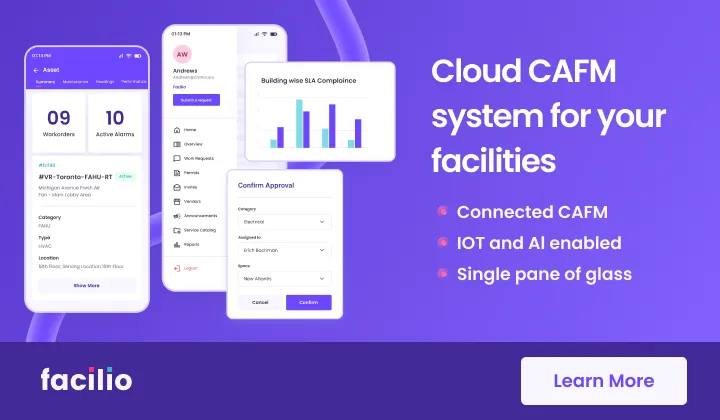
How to choose the best CaFM solution
Beyond mere functionality, you should partner with a CaFM vendor committed to long-term collaboration.
Consider the following criteria for your selection:
- Selection based on your company’s operational needs:
If you require improved integration across systems, portfolio-wide visibility, or operate on iterative models, a CaFM cloud solution like Facilio’s might be the way to go. It simplifies scaling, especially as your portfolio expands to multiple buildings or clients. While an on-premise solution works well for single-building scenarios, it can become challenging to manage as your portfolio grows.
- Selection based on ease of transition:
If you are switching from an existing CaFM software, you need to opt for a robust solution that offers seamless migration and quickly restores historical data. This ensures your operations can resume smoothly with minimal disruption and downtime during transitions.
- Selection based on operational intelligence:
To make the most of your operational efforts, choose a solution that can intelligently communicate results and share data-driven insights without the need to squeeze in additional tools or complex integrations. This ensures timely reporting and seamless data sharing for maximum impact.
- Selection based on vendor support:
Reliable support means quicker resolution of any issues or technical glitches, reducing downtime. Also, access to ongoing support means you stay updated with the software’s latest features, upgrades, and best practices. Furthermore, it would help if you inquired whether your preferred vendor offers a dedicated account handler as part of their service.
- Selection based on Demo tryouts:
Conducting trials on a single or a few sites initially allows for a low-risk assessment before implementing the CaFM solution across your entire portfolio. It also lets you gather feedback from different users in your organization to ensure everyone's needs are considered before making a final decision.
CaFM systems often prove rigid and demand a dedicated team to manage complex operations involving multiple touchpoints. Their inflexible design and unadjustable components leave facility managers and tenants in the dark.
In addition, current CaFM solutions, confined to siloed operations, restrict feature innovation and fail to address the crucial issues of connectivity and efficiency. Facilio—one of the leading CaFM systems in 2025, transforms the traditional, rigid, and siloed approach to facilities management with its comprehensive CaFM software.
Facilio empowers facility managers to proactively monitor, manage, and optimize all aspects of facilities management, making the process seamless and decisions easier.
The platform also benefits facility managers, ground-level staff, and technicians with features such as a unified maintenance mobile app, QR-code-enabled asset tracking, and a unified help desk.
Facilio also future-proofs its operations by proposing a deploy and integrate model. This approach promotes enhanced interoperability and lets you focus on just one tool that enables interconnectedness between systems, people, and processes. Ready to experience a software solution that offers unparalleled control of your facilities? Don't hesitate to reach out. Contact us today to learn how Facilio’s CaFM solution can help you effectively manage your facility.
Start your journey.
Learn how you can manage facilities completely with our solution.



