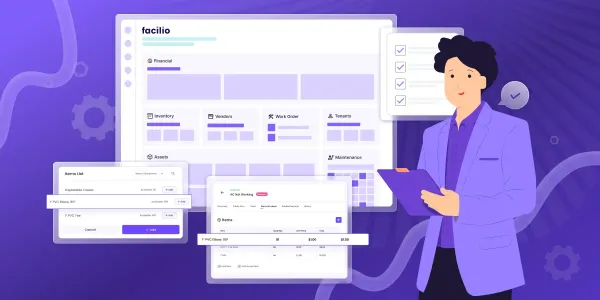Tired of juggling calls, emails, and spreadsheets? Discover how field service scheduling software streamlines operations, reduces downtime, and increases efficiency for facility managers. This comprehensive guide explores key concepts, software options, and best practices.
Key Takeaways
- Field service scheduling: Ensures that the right technician is dispatched to the right job at the right time, reducing downtime, and increasing operational efficiency.
- Traditional FSM solutions are inefficient: They lack integration, real-time visibility, and flexibility, leading to higher costs and frustrated stakeholders.
- Connected FSM within a CMMS is key: This modern approach streamlines operations, reduces downtime, and increases efficiency.
- Choosing the right FSM software: Prioritize scheduling capabilities, real-time visibility, automation, mobile access, security, analytics, and integration options.
- Facilio is a strong contender: It offers a user-friendly, scalable, and comprehensive solution for facility management.
- Invest in FSM software to: Optimize facility operations, improve efficiency, and enhance customer satisfaction.
Hermione is a seasoned facility director overseeing a vast network of retail stores spread across multiple states.
Her days were once a flurry of phone calls, emails, and manual spreadsheets, as she tried to coordinate service technicians, track maintenance tasks, and ensure minimal downtime. It often seemed like an impossible juggling act, leading to soaring costs and frustrated stakeholders.
This scenario isn't unique to Hermione.
Facility managers everywhere face similar challenges—the constant battle to lower operational down time, fulfill multiple work orders, and ensure timely repairs across the city, state, or sometimes country.
This nightmare becomes more vivid and dangerous with the number of sites and vendors involved, often leading to chaos and inefficiency.
With a fragmented or an outdated system, it's difficult to see technician availability in real-time, track progress, or handle unexpected changes promptly. This lack of coordination often leads to unnecessary truck rolls, escalating expenses, and diminished productivity.
Yet, amidst these challenges, it's possible to regain control and streamline operations.
The transformation begins when you understand the intricacies of field service scheduling and that FSM should be an integral part of your CMMS, then your game elevates like nothing else.
In the following sections, we'll walk you through the role of field service scheduling in facility management and offer practical advice on selecting the right software. By the end, you'll see how implementing the right field service scheduling software can transform your operations for the better.
How exactly do facilities manage field service scheduling today?
Most facility directors like Hermione, struggle to get a bird’s eye view of their facilities. This is largely due to the current state of field service management (FSM) which relies heavily on either legacy CMMS or a fragmented tech stack that comprises of a combination of online spreadsheets and free routing tools.
While these tools may have helped patch things up and keep the facility operations running, in reality, they are not that far from paperwork.
In fact, in some cases, paperwork was better.
Yes, you read that right.
A fragmented tech stack can result in compromised data or worse, relevant information not being available for technicians at the need of the hour.
This not only hampers their productivity, but also the reputation of your facility management firm. And while Excel dashboards may offer some insights, you may end up spending more time building them than deriving insights out of them.
Can traditional FSM suites solve these problems once and for all?
Well, not really.
Shortcomings of a traditional FSM system
Some facility directors may have a lingering feeling that their traditional field service management tool might be adding to the software creep and doing more harm than good. And their instincts are right as always.
A traditional FSM tool promises a mountain of gold, but often acts as a band-aid solution to a broken process. So, where exactly does a traditional field service management tool fall short?
It is not interoperable
Traditional FSM tools are not built with integrations in mind, and you can integrate with your existing tech stack only if your FSM software provider has a prebuilt-in integration that’s good to go.
Otherwise, you're at the mercy of their product roadmap, waiting weeks, months, or even years for the integration you need.
As a result, you may have to suffer the impact of inefficient operations and delayed project timelines. It can lead to a number of challenges ranging from revenue loss, strained client relationships, and missed opportunities in a highly competitive market.
It lacks context to make meaningful decisions
We need not tell you that FSM tools operate in silos, disconnected from crucial facility management technologies like IoT sensors and other remote monitoring tools.
So, when an alarm flares up, facility managers have no idea whether it is a real emergency that requires human intervention or just alarm noise.
Such an instance can end up at either end of the spectrum, unnecessary truck rolls and increased expenses for an issue that must be ignored. Or a critical issue being swept under the rug only to come back as a nightmarish situation.
It is inflexible and hard to customize
Most existing FSM systems rely heavily on the IT department (often, the vendor’s team who are already swimming in a whirlwind of similar issues). You need to reach out to them for everything from changing a simple tag to setting up a complex workflow.
Inflexible systems demand you to cookie cut your processes to fit into their capabilities when it ought to be the other way around.
And, let’s not get started on the people and data problems. Showing what matters to a stakeholder the most is easier said than done. What’s more, assigning and coordinating multiple technicians across locations is a painstaking, migraine-inducing process.
It has no performance assessment parameters
Measuring a technician’s productivity with maintenance metrics like First-Time Fix Rate (FTTR) and Mean Time to Repair (MTTR) is hard with a simple check-in and check-out functionality that is commonly offered by popular field service suites.
You know better than us how hard it is to attempt measuring the overall efficiency of facility operations with a timesheet or a GPS tracking tool.
It is neither easy nor quick to implement
Your traditional CMMS and FSM tools don’t merely come with a considerable learning curve, their implementation drags on for months.
Even if labeled SaaS, these tools require an army of IT people to code, configure, and be rolled out. The arduous training program and significant change management problems don’t do much to improve the situation either.
To overcome these hurdles and navigate the complexities of modern facility management, it's essential to adopt a strategic approach that leverages technology effectively.
The case for a connected FSM
Now, you know what’s missing in slew of current FSM solutions. So, what’s next?
A connected field service management solution which can keep up with multiple facilities, demanding intricate processes, and change-resistant people.
To be honest, the current FSM solutions only do well when it comes to vanilla workforce management tasks like tracking a technician. And, most of them hit the hay when it comes to the demanding expectations of operations and maintenance (O&M) teams to reduce escalations, increase customer and employee satisfaction, and more.
A CMMS coupled with FSM capabilities
A modern FSM redefines the standard for facility management by enhancing CMMS with robust FSM capabilities. Features as dispatch consoles, attendance tracking, trip management, and timesheet functionalities elevate operational efficiency.
When you can dispatch, track, and manage the timesheet of your technicians within your CMMS, your field service management processes will reach a new pinnacle in productivity.
Say goodbye to unnecessary inventory rolling
An advanced FSM will definitely come with a built-in package of intelligence-led incident reports, making it easy to review historical parts usage by technicians. This will help you identify inventory with low annual usage, reducing static warehouses and enabling more informed stocking decisions.
Plug easily into your existing tech stack
A connected FSM offers seamless integration capabilities, addressing the challenges of double data entry and ensuring smooth coordination with systems like ERP and finance.
The best part is that you don’t have to wait for your software provider to roll out an integration. You’re good to pair up with any tool with an API integration capability.
Go beyond surface level tracking
Modern FSM provides decision-makers with real-time visibility into field operations, allowing much more than mere monitoring of technician locations. You get a single pane of glass view into your operations so that you can promptly respond to changing situations in an FM landscape.
Get comprehensive performance metrics
When your FSM plays well with remote monitoring tools, O&M teams can automate dispatch tickets based on condition, frequency of occurrence, or alarm intensity. This proactive approach minimizes the manual operation of disconnected systems and paving the way for data-driven proactive operations.
The real power of an intuitive interface
A contemporary FSM streamlines dispatch operations with an intuitive console, enabling teams to work efficiently and achieve faster issue resolution.
What does this mean for facility management service providers?
Well, a small learning curve and considerably lower resistance to change from your workforce which translates into higher first-fix rates and maximized facility uptime.
Hike up your CSAT rates effortlessly
By optimizing scheduling, effective task allocation, and real-time monitoring, a connected FSM empowers executives to enhance service levels which paves the way for higher customer satisfaction and consistency in delivery.
Choosing the right field service scheduling software for your business
Trying to find the right field service scheduling software to meet your business needs can sometimes feel like running around a labyrinth with no way out and one missed turn can land you in front of a minotaur.
But, if you manage to find your Ariadne's string aka the right things to look for in your FSM tool beyond commonly highlighted feature sets, then you can definitely save your head.
Let’s solve the maze together with a comprehensive checklist.
[] Comprehensive scheduling and dispatching capabilities: The core functionality of a scheduling tool is of course a solid scheduling and dispatching console. Ideally, it should shift between different views.
[] Real-time visibility into technician availability: Ensure you can see who's available at any given moment to optimize scheduling.
[] Automated job management: Look for software that automates job assignments to reduce manual effort and errors.
[] Optimized routing for efficiency: An ideal FSM scheduling software should provide route optimization to minimize travel time and enhance productivity.
[] Mobile scheduling capabilities for on-the-go access: Your choice of FSM tool should allow technicians access to their schedules and updates from mobile devices.
[] Secure information management to protect sensitive data: We don’t have to tell you the importance of data security, so ensure that the tool of your choice has robust security and encryption features.
[] Advanced analytics for performance insights: The software should offer analytics to help monitor performance and make data-driven decisions.
[] Integration capabilities with existing systems: Look for software that integrates seamlessly with your existing tools, such as ERP and finance systems.
Top 7 field service scheduling software
When evaluating field service scheduling tools, several options emerge as strong contenders, each catering to unique business needs. We've analyzed user reviews and feedback to provide insights into how these popular choices stack up.
1. Facilio
Facilio helps facility management firms go beyond the pitfalls of legacy systems with an agile, adaptable, and self-serve service management platform. It offers a seamless blend of advanced analytics, real-time notifications, and robust integration capabilities.
Its focus on both technician efficiency and overall operational visibility for executives, managers, vendors, and clients makes it a flexible and comprehensive tool.
Its user-friendly interface and scalability are cornerstones for user adoption, catering to the dynamic needs of both small and large service teams alike. The comprehensive support and training provided by the onboarding team ensures smooth adoption and ongoing optimization.
Facilio is renowned for its innovative approach to field service management as it bring FSM into a CaFM, and users frequently mention its effectiveness in enhancing operational transparency and efficiency.
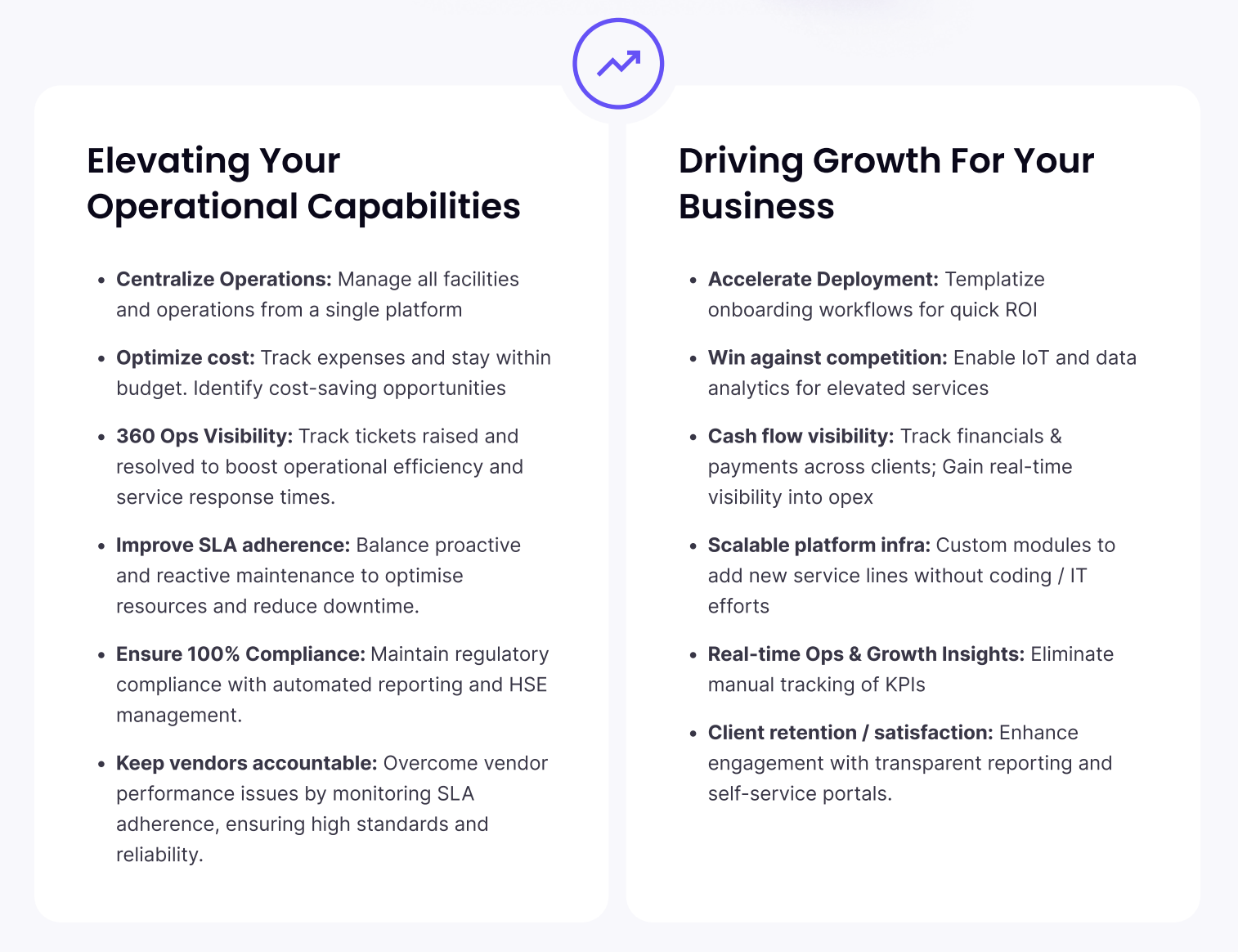
On the downside, Facilio lacks an inbuilt payment processing module although it makes up to it by offering seamless integration with a host of third-party tools ranging from CRMs to accounting and payment processing platforms.
2. WorkWave
WorkWave predominatly focused on getting the work done, excels in workforce optimization. Its route management and real-time technician tracking have made this tool popular in the pest control and HVAC industry verticals. Its the ability to effectively manage and visualize technician routes is said to significantly reduce travel time and improve mobile workforce efficiency.
Its less intuitive, rigid user interface crops up often in user reviews with comments on how it impedes quick adoption by field technicians, particularly those less tech-savvy. - Software Advice
3. Housecall Pro
Housecall Pro is a popular FSM player in the home services industry and is specifically tailored for mid-sized businesses. Its iconic feature has to be its mobile capabilities, enabling technicians to manage schedules, invoices, and customer communications on the go.
However, the lack of advanced analytics is a limitation for operations that rely heavily on data-driven decision-making and performance tracking. Housecall Pro is said to be redirecting its efforts towards marketing, transitioning from catering to professional client servicing firms to focusing on warranty-focused companies. - Get App
4. Jobber
Jobber is a field service CRM that aims to automate the end-to-end field service management process. Like most CRMs out there, it is heavy and rigid, with few options for customization or personalization. Its calendar-like interface is really easy to work with and offers customization features which are excellent for individuals and teams of field service agents.
Also, Jobber doesn’t offer direct booking experience and enables users to book appointments through a schedule request feature. When it comes to asset and contract management, most Jobber users feel that there is a lot of room for improvement. - Capterra
5. ServiceMax
ServiceMax is specifically built for enterprises doubling down on maximizing asset performance and real-time work order management. The platform itself is feature-rich (sometimes feature-heavy), offering comprehensive capabilities like preventive maintenance scheduling, inventory management, and advanced analytics.
Most ServiceMax users have a love-hate relationship with its reporting interface. And they feel that its feature-heavy look lets information slip through the cracks, and they have a hard time getting all the data they want in one report. - G2
6. FieldEdge
FieldEdge is acclaimed as one of the easiest field service tools to set up albeit its powerful features. Its hassle-free dispatching approach has been benefical for businesses that were looking to streamline their mobile workforce management.
However, FieldEdge’s customer service and implementation teams have accrued so much flame in user reviews due to lack of proper and timely support. Also, integration is said to be a chore making it challenging for businesses with a diverse tech stack. - Software Advice
7. Service Titan
Service Titan is well known for its comprehensive set of features that cater primarily to home and commercial service businesses. It is said to offer everything from scheduling and quoting to invoicing and payments.
But its complexity is its Achilles’ heel as it can be overwhelming for growing teams to manage, making it more suitable for larger enterprises with dedicated IT resources. - G2
Final thoughts
Stepping into Hermione’s shoes, we navigated the complex labyrinth of field service scheduling in facility management. We saw where traditional FSM solutions and fragmented tech fell short and how they did more harm than good by resulting in increased inefficiencies and operational expenses.
With a connected FSM suite, facility management companies can enjoy a host of benefits ranging from seamless interoperability to intelligent inventory management. Selecting the right tool and looking for the right set of features is easy when you’re aware of market standards and your own requirements.
If you select the right field service scheduling software, it will not just be a tool in your tech stack but become a strategic ally in helping you optimize your facility operations. Investing in the right tool is quintessential to transcend conventional limitations and achieve unparalleled efficiency.
FAQs
1. What is meant by field service?
Field service involves carrying out tasks on customer products directly at their location with the help of a mobile workforce, ensuring that the right technician is at the right place with the right tools at the right time to resolve service requests within SLA.
2. What is a service schedule?
A service schedule or maintenance schedule acts as a roadmap for your field workforce, outlining which service request needs to be attended to and when based upon the priority and criticality of the issues lined up.
3. What are types of scheduling process in field service?
In field service, there are six different types of field service scheduling processes vastly used by dispatchers.
- Time-based scheduling: It is the process of allocating jobs based on a fixed schedule. Here, technicians are assigned to service requests at specific times, keeping the routine maintenance and regular check-ups engine up and running without any hiccups.
- Demand-based scheduling: It is a reactive scheduling practice which focuses on assigning technicians to issues as they arise. While it has its fair share of shortcomings, it is the most ideal method for issues that demand immediate attention.
- Availability-based scheduling: This system assigns tasks based on the availability of technicians. It's a flexible approach, allowing adjustments based on who is free and can attend to new tasks quickest.
- Priority-based scheduling: Tasks are assigned based on priority levels. High-priority jobs are attended to first, ensuring critical issues are resolved promptly while less urgent tasks are scheduled accordingly.
- Zone-based scheduling: Technicians are assigned tasks within specific geographic zones. This reduces travel time and increases efficiency, as technicians handle multiple jobs within a concentrated area.
- Skill-based scheduling: Tasks are assigned based on the skill sets of technicians. This ensures that the most qualified person handles specific jobs, improving service quality and customer satisfaction.
4. What is the difference between a scheduler and a dispatcher?
The primary role of a scheduler is to allocate and plan tasks for technicians based on various scheduling methods. Schedulers operate in advance, often setting tasks on a daily, weekly, or monthly basis. They focus on the overall allocation and planning of tasks with the goal of ensuring all tasks are scheduled efficiently to optimize technician utilization.
By reducing idle time and ensuring regular maintenance through planned schedules, schedulers enhance efficiency. They coordinate closely with planners and managers to create effective schedules.
On the other hand, a dispatcher's primary role is to assign tasks to technicians in real-time, ensuring immediate attention to urgent issues. Dispatchers operate in real-time, reacting to immediate needs and changes. They focus on the execution and delivery of scheduled tasks, ensuring that all tasks are completed on time while handling any immediate changes or emergencies.
By minimizing response times and swiftly tackling urgent issues through real-time task assignment, dispatchers enhance efficiency. They work directly with technicians to ensure task completion and immediate response to issues.
5. What is service scheduling system?
An ideal field service scheduling system helps businesses efficiently manage and resolve their incoming service bookings. Timely issue resolution is the key to customer satisfaction, as prolonged wait times will drive customers to seek alternatives or leave them dissatisfied.