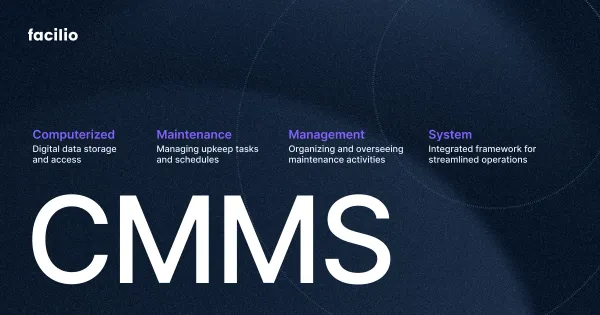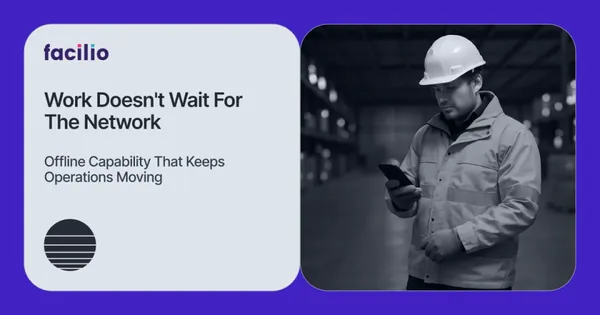CMMS Pricing in 2025: Understanding Costs, Value, and ROI
Choosing the right CMMS (Computerized Maintenance Management System) is about more than comparing features. In 2025, facility leaders are increasingly focused on how CMMS pricing aligns with long-term value, operational goals, and ROI.
But here’s the tricky part: Pricing isn’t always upfront or simple.
What seems affordable at first might lead to hidden costs in customization, training, or system limits. On the flip side, a pricier platform might actually save you money in the long run by reducing downtime or extending asset life.
This guide provides a comprehensive overview of CMMS pricing models, hidden costs to consider, and how to evaluate your investment.
CMMS Pricing Models Explained
CMMS pricing isn’t as straightforward as it may seem.
It’s shaped by a complex mix of technical, operational, and business considerations—many of which buyers only realize after implementation.
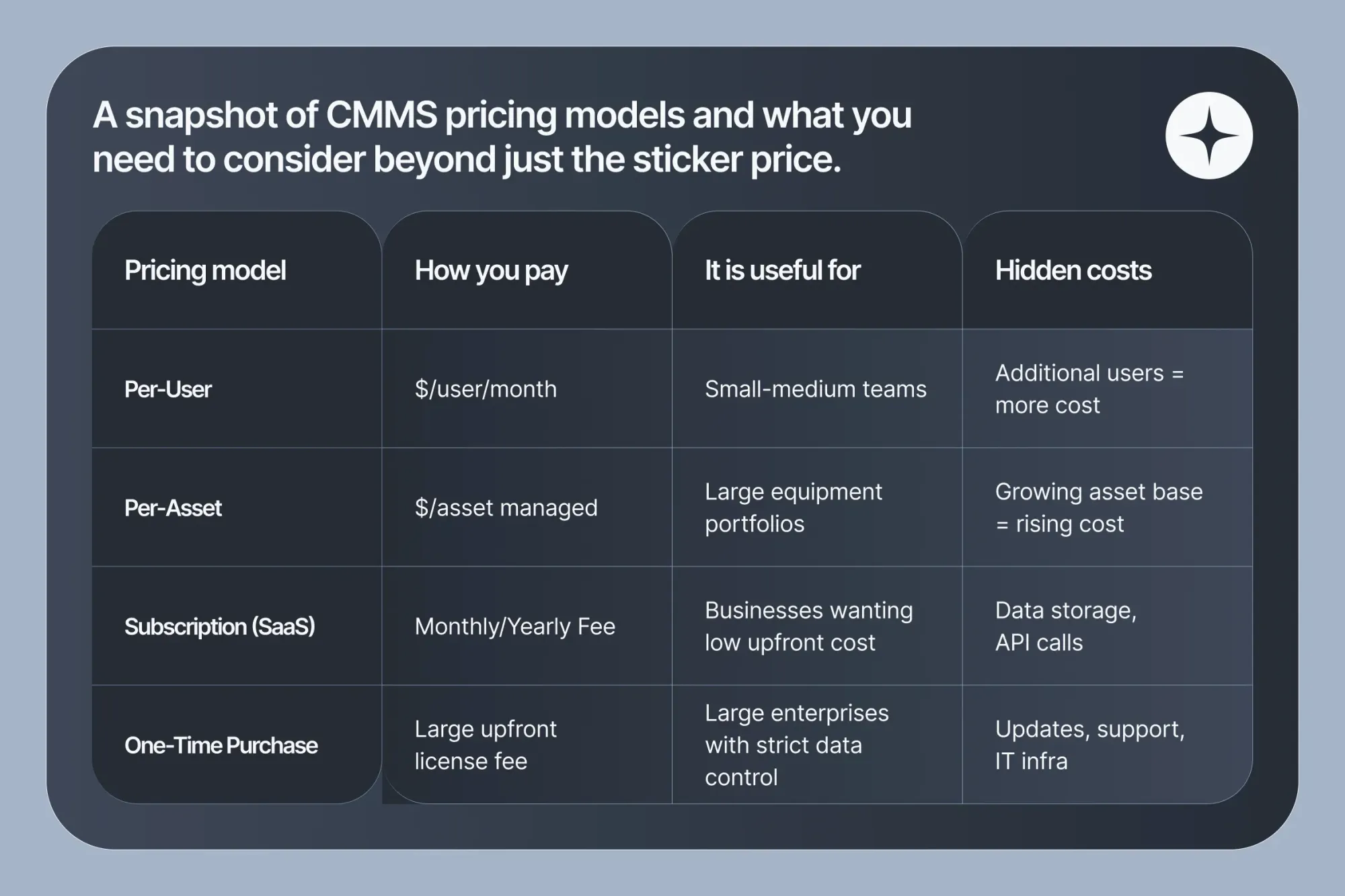
- Per-User Licensing
- Scales with user seats—ideal for small teams, but costs can balloon as operations grow.
- Range: $29–$79/user/month.
- Per-Asset Pricing
- Suitable for companies managing thousands of assets (e.g., manufacturing, logistics).
- Risk: Not cost-effective for smaller portfolios.
- Per-Location or Site-Based Pricing
- Some vendors offer pricing by physical site (especially in retail, hospitality, and healthcare chains).
- Subscription vs. Perpetual Licensing
- Subscription: Cloud-based, includes support/updates.
- Perpetual: One-time cost + ongoing support ($2,000–$10,000/year typical).
Most modern buyers prefer subscription-based models, and industry data shows that over 80% of platforms now offer recurring monthly or annual billing cycles. This reflects a growing demand for flexibility, automatic updates, and lower initial investments.
Factors That Influence CMMS Pricing
Choosing the right CMMS is about getting real value for your investment. And that depends heavily on pricing, which can change based on factors like:
- Deployment type (cloud vs. on-premise)
- Number of users
- Integrations and add-ons
- Level of support and services
- Deployment Type: Beyond Cloud vs. On-Premise
- Cloud-based (SaaS)
- Lower upfront costs, billed monthly/annually.
- Pros: Scalability, automatic updates, and remote access.
- Hidden Costs: Data storage overages, API call limits, integration fees (e.g., linking to existing BMS or ERP systems).
- Vendors: Facilio, MaintainX.
- On-Premise
- High upfront license fees plus server infrastructure and IT staffing.
- Pros: Full data control, custom security.
- Hidden Costs: Hardware refresh cycles, manual updates, and cybersecurity measures.
- Vendors: iMaint, MicroMain.
Most new CMMS deployments, including Facilio’s, are cloud-based due to easier scalability and reduced IT burden. On-premise deployments are now rare and reserved for organizations with the strictest security or regulatory requirements.
- Core Features and Their Pricing Impact
Basic features usually include asset tracking, work order management, and preventive maintenance scheduling. As needs grow, so does pricing.
- Basic Features (Entry-level)
- Asset tracking, work order management, and preventive maintenance scheduling.
- Mid-Tier (Growth stage)
- Inventory management, vendor portals, energy monitoring, and mobile CMMS access.
- Enterprise (High-value)
- IoT sensor integration, predictive maintenance, AI-driven failure analysis, and customizable analytics dashboards.
- Example: LLumin, UpKeep Enterprise plans.
Some vendors bundle features in tiers; others make key tools (like predictive analytics) add-ons—watch for this in contracts.
Facilio often includes mobile access, vendor portals, and requestor access for unlimited users within enterprise subscriptions—while advanced analytics, custom dashboards, or IoT modules may incur additional costs.
- Implementation, Training, and Support
These services are essential for successful deployment but are often under-budgeted.
- Implementation & Data Migration: May range from $1,000 to $5,000 for SMBs, but can reach $60,000+ for large or complex portfolios, depending on the scope and data migration needs.
- Training: Basic sessions may be included; customized or on-site training can range from $500 to $3,000 or more.
- Support Plans: Standard support is typically included in SaaS subscriptions for enterprise vendors like Facilio.
Hidden costs often surface during implementation, particularly for organizations migrating from legacy systems or requiring extensive integrations.
- Integration and Customization
Modern CMMS platforms must connect with ERP, BMS, procurement, and energy management systems.
- API Access: Some vendors include APIs as standard, while others may charge for advanced integration capabilities.
- Customization: Complex workflows, custom dashboards, or unique integrations are typically quoted based on development effort—often at a “manweek” rate (e.g., $4,000 per manweek for Facilio).
- Third-Party Tools: Additional licenses or recurring fees may apply for integrated third-party modules.
- Total Cost of Ownership (TCO) and Scalability
Beyond software fees, organizations must plan for the total cost over 3–5 years.
- How easily can the platform scale with additional sites, users, or assets?
- Will future upgrades require platform migrations, or is modular scaling possible?
- Are AI, IoT, or digital twin capabilities included, or extra?
- Will adding a new site cost you $0, or $10,000 in upgrades?
TCO analysis should also include internal change management, training time, and user adoption rates.
CMMS Pricing Comparison: 2025 Snapshot
Here’s a quick comparison of some of the best CMMS software in 2025—including pricing, key features, and possible extra costs.
For the most up-to-date details, be sure to check each vendor’s official site.
Industry data shows small businesses often spend $100–$500/month, while larger organizations with complex needs may invest $10,000–$50,000/year or more, depending on scale and integrations.
How to Evaluate CMMS ROI
To assess the value of your investment:
- Track improvements in asset uptime and maintenance completion rates
- Analyze the reduction in unplanned downtime and overtime labor
- Compare before/after data on energy usage and vendor SLA compliance
- Review compliance-related efficiencies, especially in regulated environments. Improved documentation accuracy and process standardization can directly support areas like healthcare Joint Commission compliance, helping teams reduce audit risk and operational friction.
- Use ROI calculators or downloadable worksheets to forecast your 3-year TCO and operational savings.
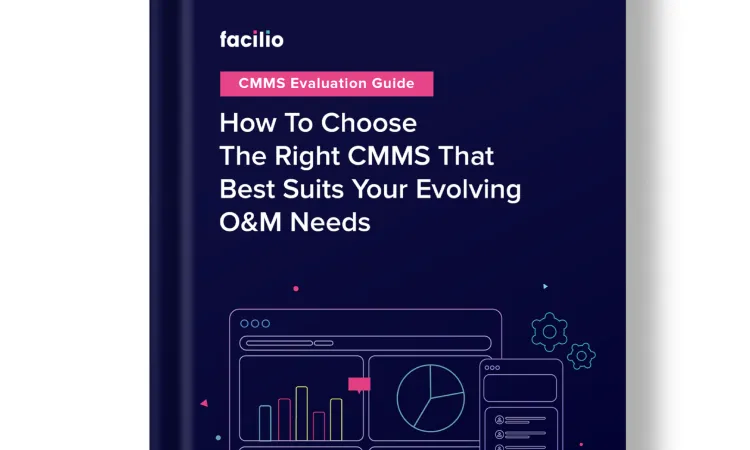
Leading platforms like Facilio often demonstrate ROI within 3–5 months for large, multi-site portfolios, based on efficiency gains and cost reductions.
Invest in a CMMS That Delivers Long-Term Value
The true cost of a CMMS isn’t just the price tag—it’s the value it creates over time. Many platforms help digitize tasks like work orders and asset tracking, but in 2025, that’s simply not enough.
Today’s facility teams need more real-time visibility, seamless integrations with BMS, IoT, ERP, predictive insights, and flexibility to scale with the business.
This is where traditional CMMS tools fall short; they manage tasks but miss the bigger picture.
Facilio does it differently.
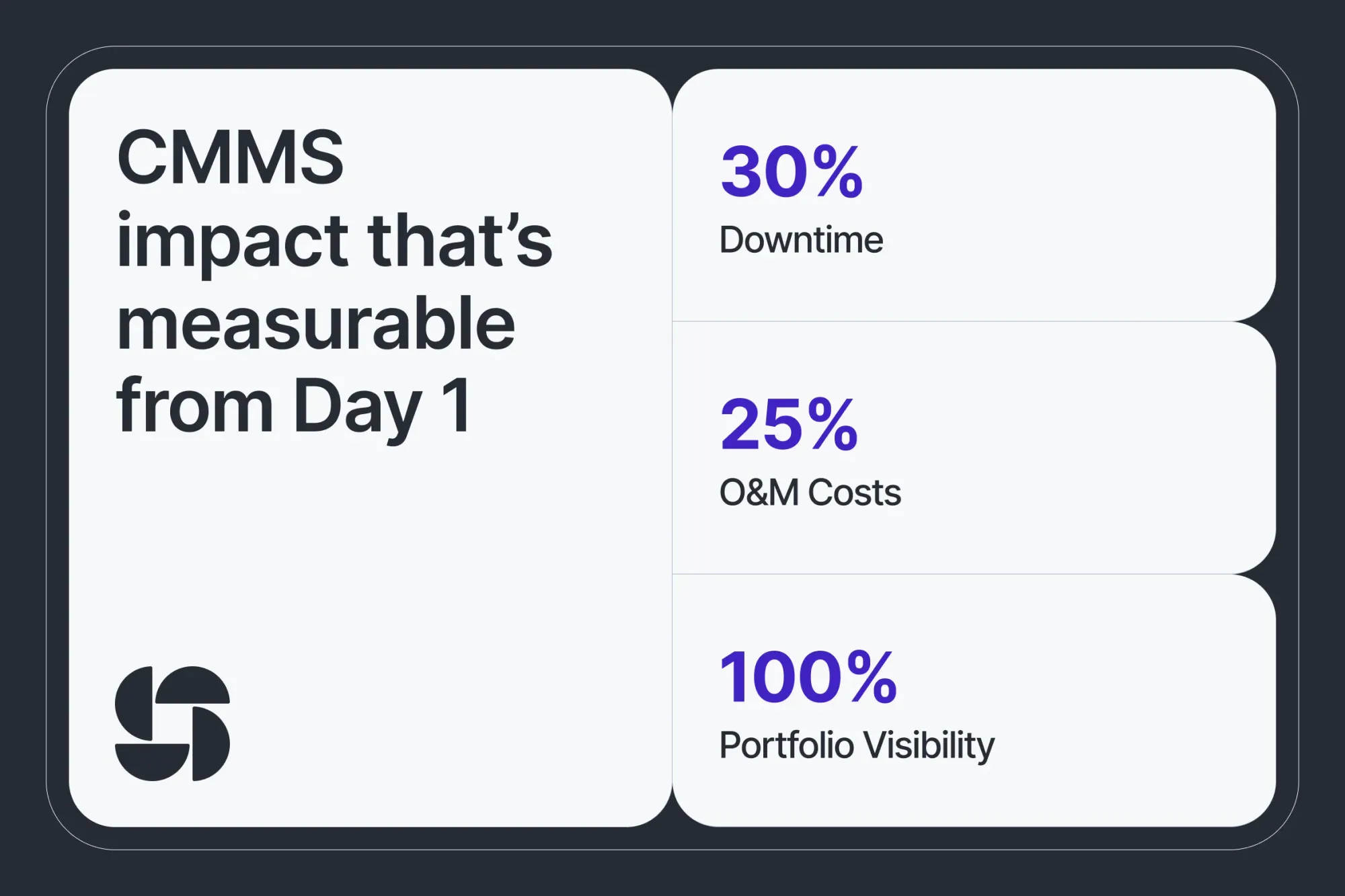
As a Connected CMMS, Facilio helps you:
- Manage multiple sites with ease
- Automate complex O&M workflows
- Empower mobile-first teams
- Unlock real-time data for faster, smarter decisions
In a market full of "good enough" tools, Facilio is built for what’s next—not just what’s now.
The real question isn’t what your CMMS costs today, but what it can deliver tomorrow.
Frequently asked questions on CMMS pricing
1. How do you calculate the ROI for CMMS?
You can calculate the ROI of your CMMS system in 3 simple steps using Facilio’s ROI calculator
2. What industries benefit from CMMS?
CMMS systems are beneficial in many industries, such as manufacturing, transportation, energy, construction, healthcare, hospitality, and education.
3. How do you create a maintenance budget?
You can create a maintenance budget by considering previous maintenance needs and recurring costs. It is also best to analyze available data to forecast future maintenance costs.
More from Facilio