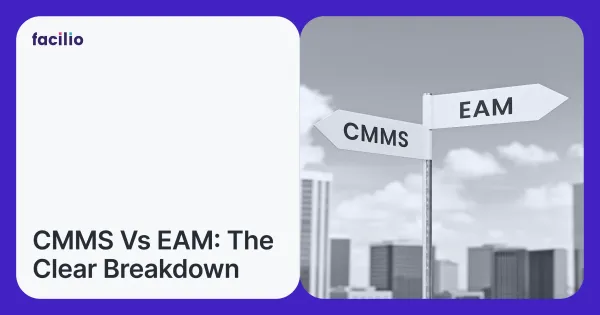Best EAM Software Platforms to Consider in 2025
Enterprise Asset Management (EAM) platforms are gaining serious traction among organisations looking to stay ahead of operational complexity. If you're planning to modernise your maintenance strategy or streamline how you manage assets across sites, you're in the right place.
These platforms help organisations reduce downtime, optimise resource allocation, and extend asset life through data-driven decision making. By integrating IoT, AI, and mobile capabilities, modern EAM software delivers enhanced visibility and control over your entire asset ecosystem.
According to a study by the Aberdeen Group, unplanned downtime costs between $10,000 and $250,000 per hour for industrial plants. EAM maintenance software aims to reduce such costs by maintaining asset health
In this guide, we’ve ranked the best EAM software platforms of 2025, designed to help you reduce downtime, automate workflows, and gain real-time visibility into asset performance
Top 10 EAM Software Platforms
To help you choose the right fit, here are the top 10 enterprise asset management (EAM) software platforms in 2025, ranked by innovation, scalability, industry fit, and usability: Facilio, IFS, IBM Maximo, SAP EAM, Oracle EAM, HxGN, Limble, UpKeep, MaintainX, and Asset Panda.
1. Facilio
The IoT-powered, connected EAM platform for real-time building operations
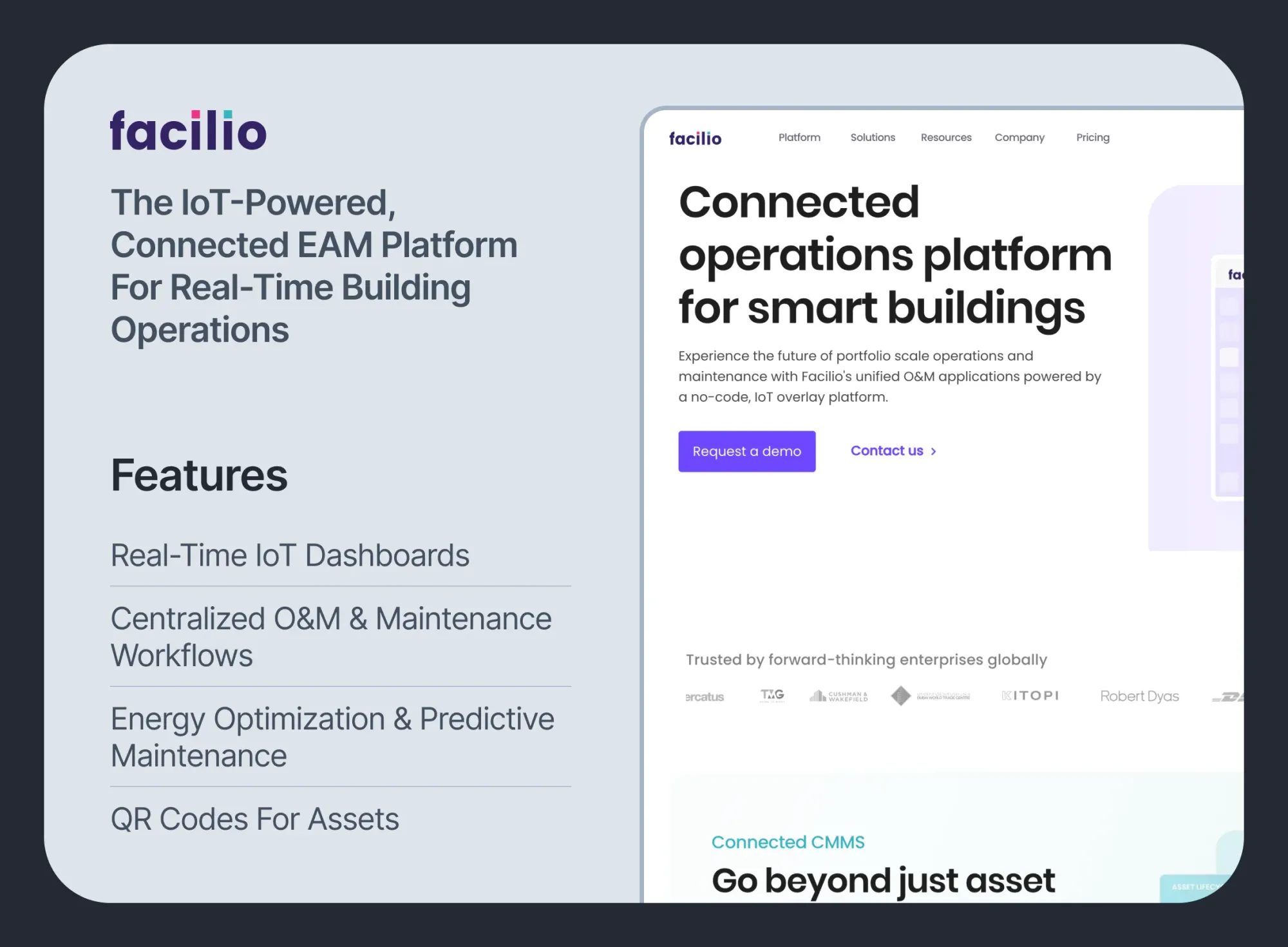
Facilio is an IoT-powered CMMS platform that includes Enterprise Asset Management (EAM) capabilities such as real-time asset tracking, preventive maintenance scheduling, automated work order management, and AI-powered predictive maintenance.
Facilio unifies operations, maintenance, sustainability, and vendor workflows into a single cloud platform, making it ideal for commercial real estate, healthcare, and education sectors. Its API-first architecture supports seamless integration with IoT devices for smart energy optimisation and multi-site control.
Well-suited for organisations seeking modern, scalable, and flexible asset management solutions. Investa, a leading real estate management company in Australia, reduced asset downtime by 40% with Facilio.
User Reviews:
- 4.0/5 from 24–25 users; praised for ease of use and customer support, with minor complaints about mobile app performance - Capterra
- 4.0/5 overall, with solid scores in ease of use and support. - Softwareadvice
- Users highlight significant visibility gains via integrated systems - G2
Pros:
- Strong in IoT, energy, and multi-site control
- Highly modular, flexible deployment
- Designed for FM, CRE, and healthcare
Cons:
- Fewer long-term legacy reviews (newer platform)
- Custom pricing model
Specifications:
- Platform: Web, Mobile
- Industries: Commercial Real Estate, Healthcare, Education, Retail
- Geographies: Global presence, strong in the Middle East and the US
- Pricing: You'll find flexible pricing options at Facilio, each customised to suit different business segments.
2. IFS EAM
Best for asset-heavy, sustainability-driven organisations
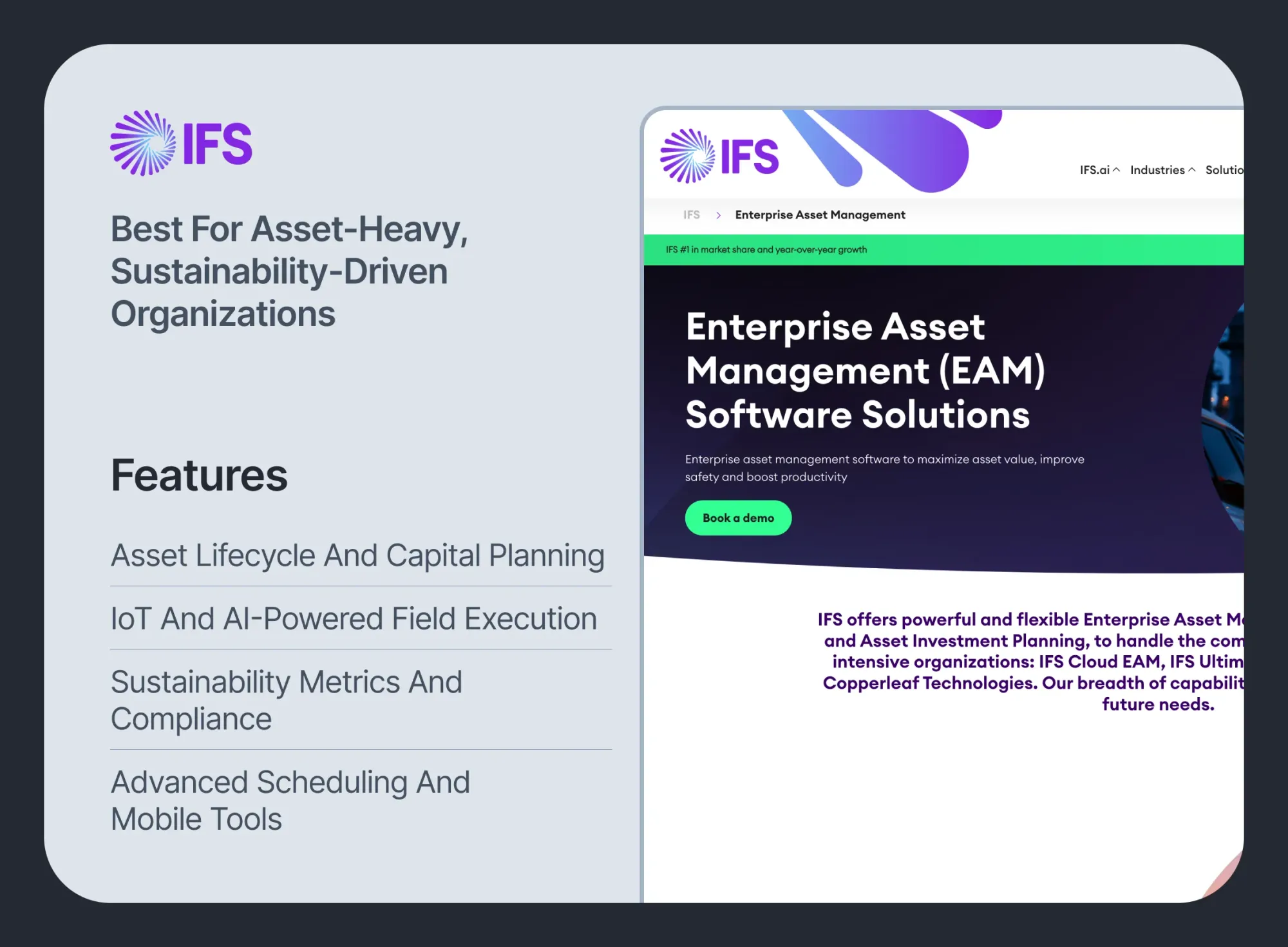
IFS EAM is a powerful, scalable enterprise asset management suite built for asset-intensive industries with strong sustainability goals. Part of IFS Cloud, it supports complex asset lifecycles, capital planning, and ESG compliance with advanced AI-powered field execution and IoT integrations.
The platform excels in utilities, aerospace, energy, and manufacturing sectors, offering global reach across 80+ countries. Although it requires careful implementation and change management, its modular cloud-native design delivers robust performance for large enterprises. Ideal for organisations prioritising scalability and sustainability in asset management.
User Review: "IFS EAM is a powerful EAM solution with a wide range of features. However, it can be expensive and complex to implement, requiring significant IT resources." - G2
Pros:
- Global EAM market share (Gartner)
- Strong in utilities, aerospace, and energy
- Modular and cloud-native
Cons:
- Complex implementation
- Requires change management
Specifications:
- Platform: IFS Cloud (modular SaaS)
- Industries: Energy, Utilities, Aerospace, Manufacturing, Telecom
- Geographies: 80+ countries (global)
- Pricing: Custom enterprise pricing
3. IBM Maximo Application Suite
The industry-leading, AI-powered EAM for asset-intensive operations
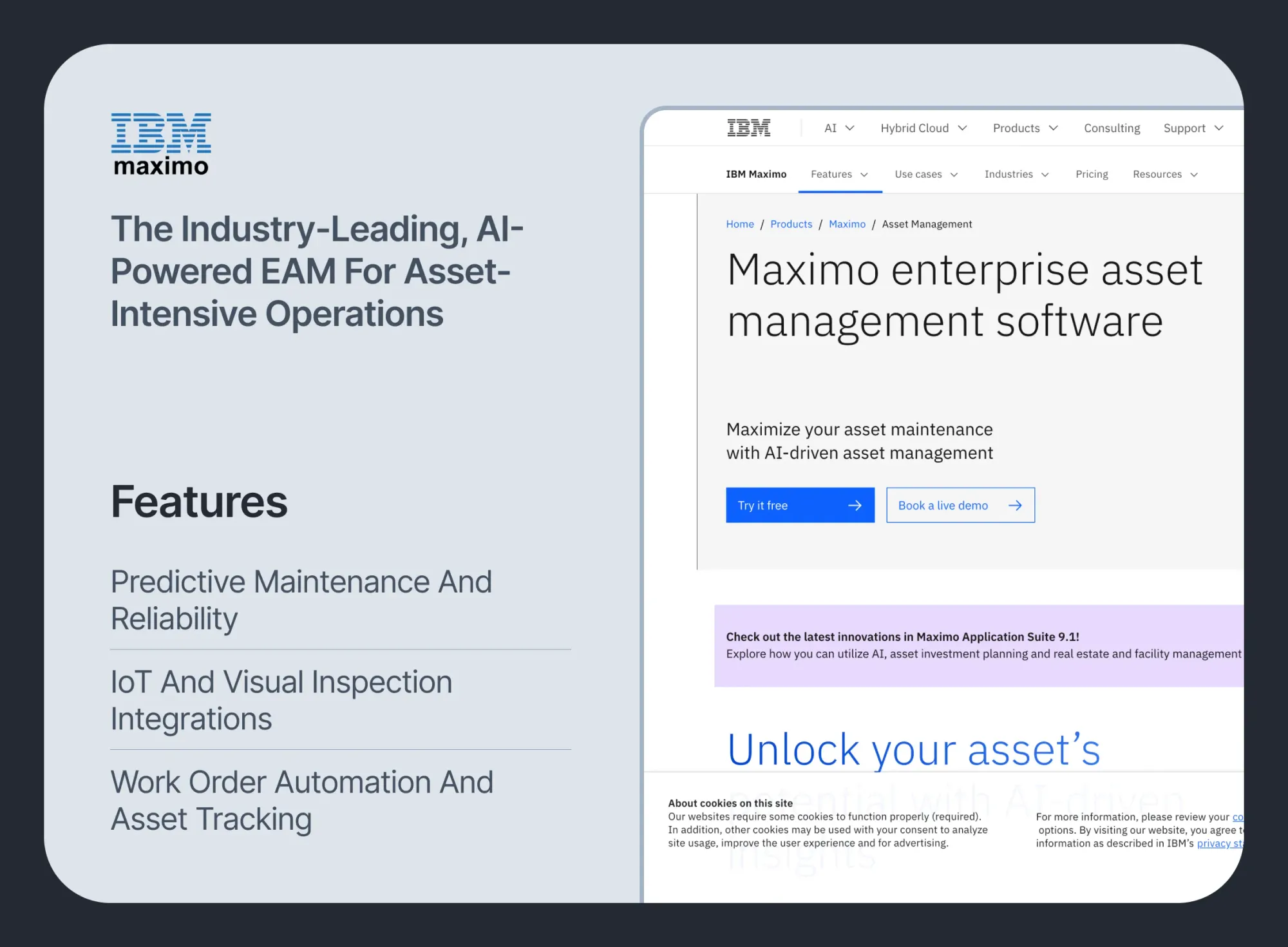
IBM Maximo is a leading AI-powered EAM platform renowned for managing asset-intensive operations with hybrid cloud flexibility. It integrates predictive maintenance, IoT-enabled monitoring, and advanced reliability data management to optimise asset performance and reduce downtime.
With automated work order management and visual inspection capabilities, Maximo serves sectors like utilities, transportation, manufacturing, and government. The platform offers enterprise-level scalability and advanced AI/ML insights, making it suitable for organisations seeking a comprehensive, future-ready EAM solution.
User Review: "IBM Maximo is a powerful EAM solution with a wide range of features. However, it can be expensive and complex to implement, requiring significant IT resources." - Capterra
Pros:
- Proven enterprise scalability
- Advanced AI/ML insights
- Broad industry ecosystem
Cons:
- Steep learning curve
- Higher TCO for small orgs
Specifications:
- Platform: Hybrid (SaaS/OpenShift)
- Industries: Utilities, Transportation, Manufacturing, Government
- Geographies: Global
- Pricing: AppPoints credit system (custom)

4. SAP EAM
Most integrated EAM within the SAP ERP ecosystem
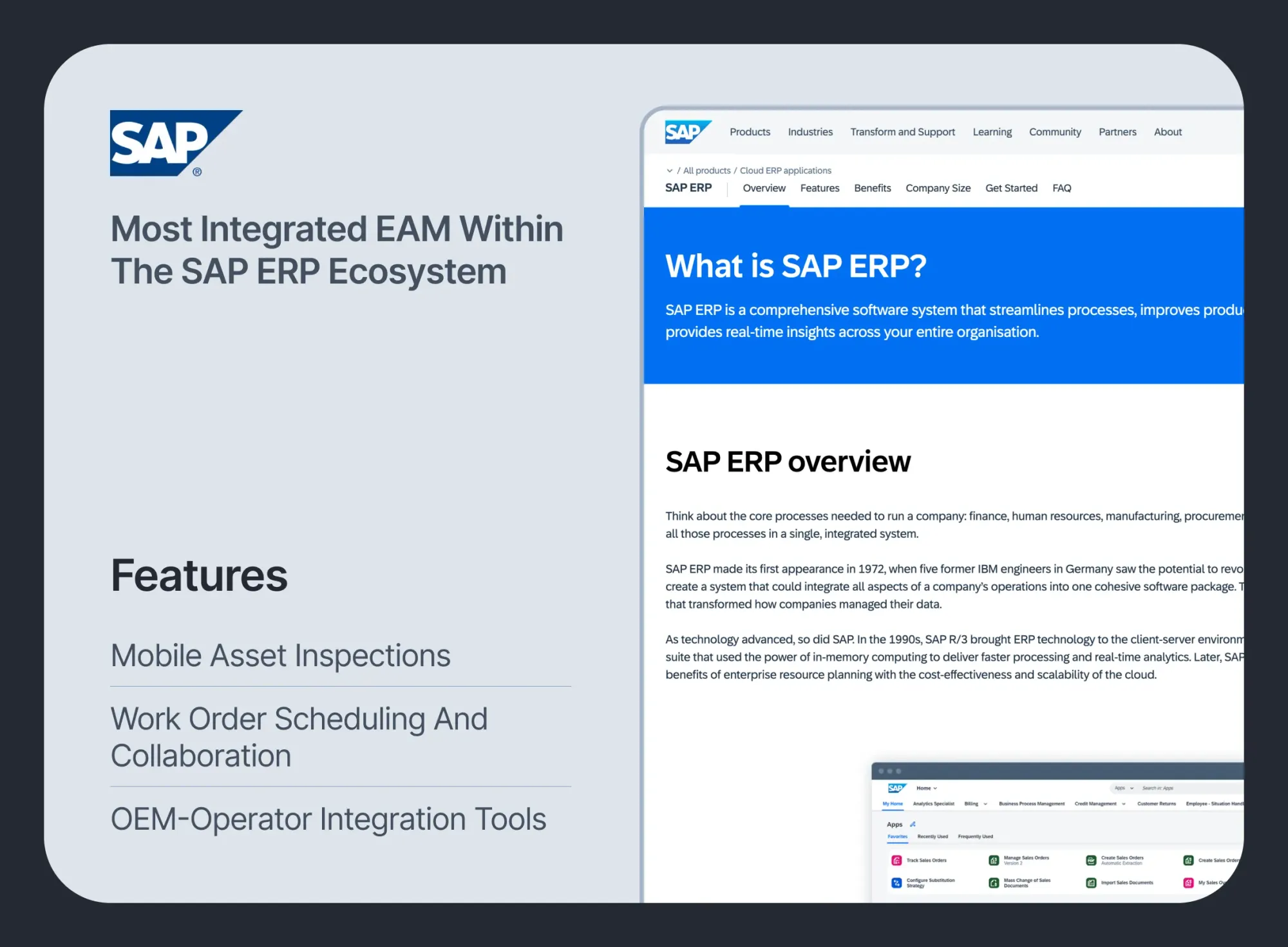
SAP EAM delivers fully integrated asset management within the SAP S/4HANA ERP ecosystem, providing organisations with good field service, work order scheduling, and asset lifecycle visibility. It supports mobile asset inspections and OEM-operator collaboration, enabling proactive maintenance and operational continuity.
Primarily used by manufacturing, utilities, and oil & gas industries, SAP EAM scales across global enterprises with deep ERP integration for comprehensive asset and resource management. While customisation can be complex, it offers reliable enterprise-grade support for SAP-centric organisations.
User Review: "Across all worldwide locations, our company uses SAP EAP to track asset maintenance, predict when assets will need to be replaced, and ensure delays, setbacks don't occur due to asset availability issues" - Capterra
Pros:
- Deep SAP integration
- Enterprise-scale support
Cons:
- Customization complexity
- UI/UX is not as modern
Specifications:
- Platform: SAP S/4HANA (on-prem/cloud)
- Industries: Manufacturing, Utilities, Oil & Gas
- Geographies: Global (SAP-centric enterprises)
- Pricing: Custom pricing based on deployment scale
5. Oracle EAM
Cloud-ready EAM with condition-based and predictive maintenance
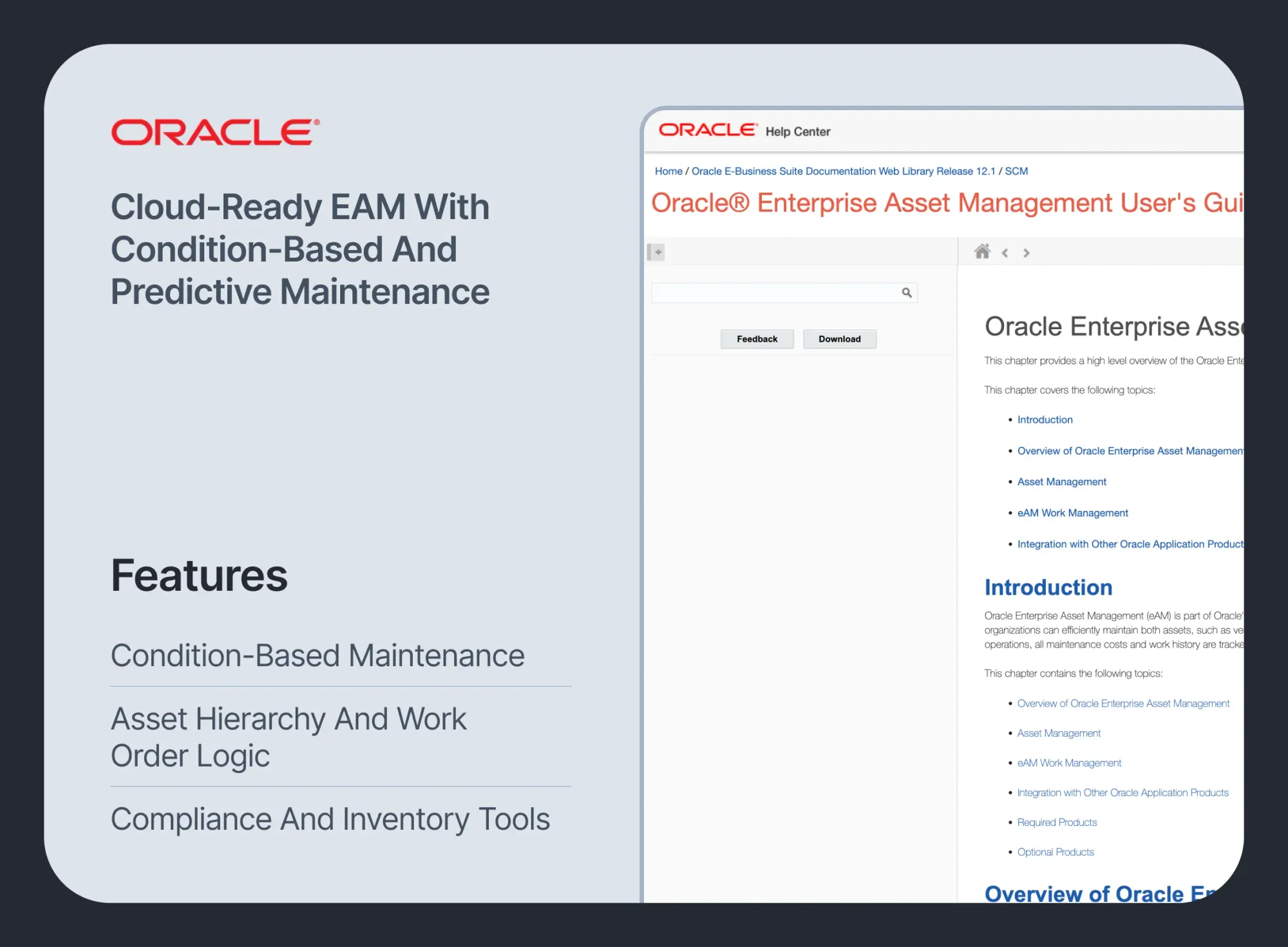
Oracle eAM is a robust, cloud-ready enterprise asset management solution designed for infrastructure-intensive organisations. Integrated within Oracle Cloud ERP, it supports condition-based and predictive maintenance to enhance asset reliability and compliance.
Oracle eAM provides advanced asset hierarchy management, work order automation, and comprehensive inventory control. It is well-suited for utilities, manufacturing, and infrastructure sectors looking for scalable, mature asset management within a trusted ERP platform. Though complex at the enterprise level, it delivers dependable performance and long-term value.
User Review: 4.3/5 rating from 31 reviewers, praised for ease of use, setup, and features - G2
Pros:
- Built-in with Oracle ERP
- Scalable and mature
Cons:
- Enterprise-level complexity
- Long deployment timelines
Specifications:
- Platform: Oracle Cloud or EBS
- Industries: Utilities, Infrastructure, Manufacturing
- Geographies: Global
- Pricing: Custom enterprise pricing
6. HxGN EAM (formerly Infor EAM)
Flexible, mobile-first EAM for regulated industries
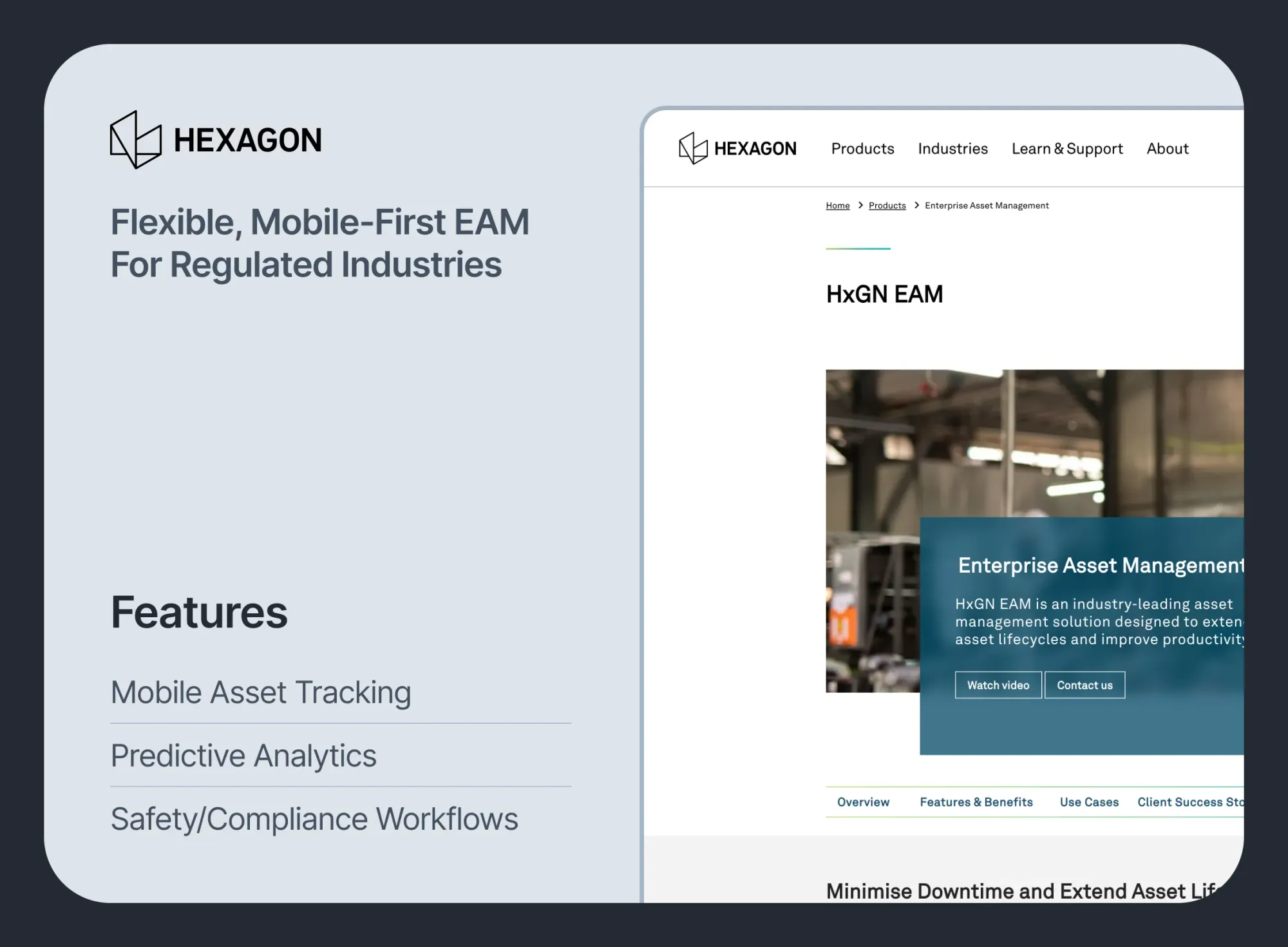
HxGN EAM is a flexible, mobile-first enterprise asset management platform made for regulated industries like healthcare, manufacturing, and energy. It offers comprehensive asset monitoring, safety compliance workflows, and predictive analytics to optimise asset lifecycle management.
The platform emphasises data centralisation and regulatory adherence, making it a preferred choice for public sector and energy companies. While its interface appears dated and it favours the Infor ecosystem, HxGN provides customizable solutions focused on improving operational efficiency and ensuring asset reliability across global deployments.
User Review: "HxGN EAM is a powerful EAM solution with a wide range of features. However, it can be expensive and complex to implement, requiring significant IT resources." - Capterra
Pros:
- User-friendly and customizable
- Built for regulated sectors
Cons:
- Limited outside Infor ecosystem
- Interface feels dated to some
Specifications:
- Platform: Cloud & mobile
- Industries: Healthcare, Manufacturing, Energy
- Geographies: Global
- Pricing: Custom per deployment
7. Limble CMMS
Top-rated preventive maintenance and asset tracking for SMBs
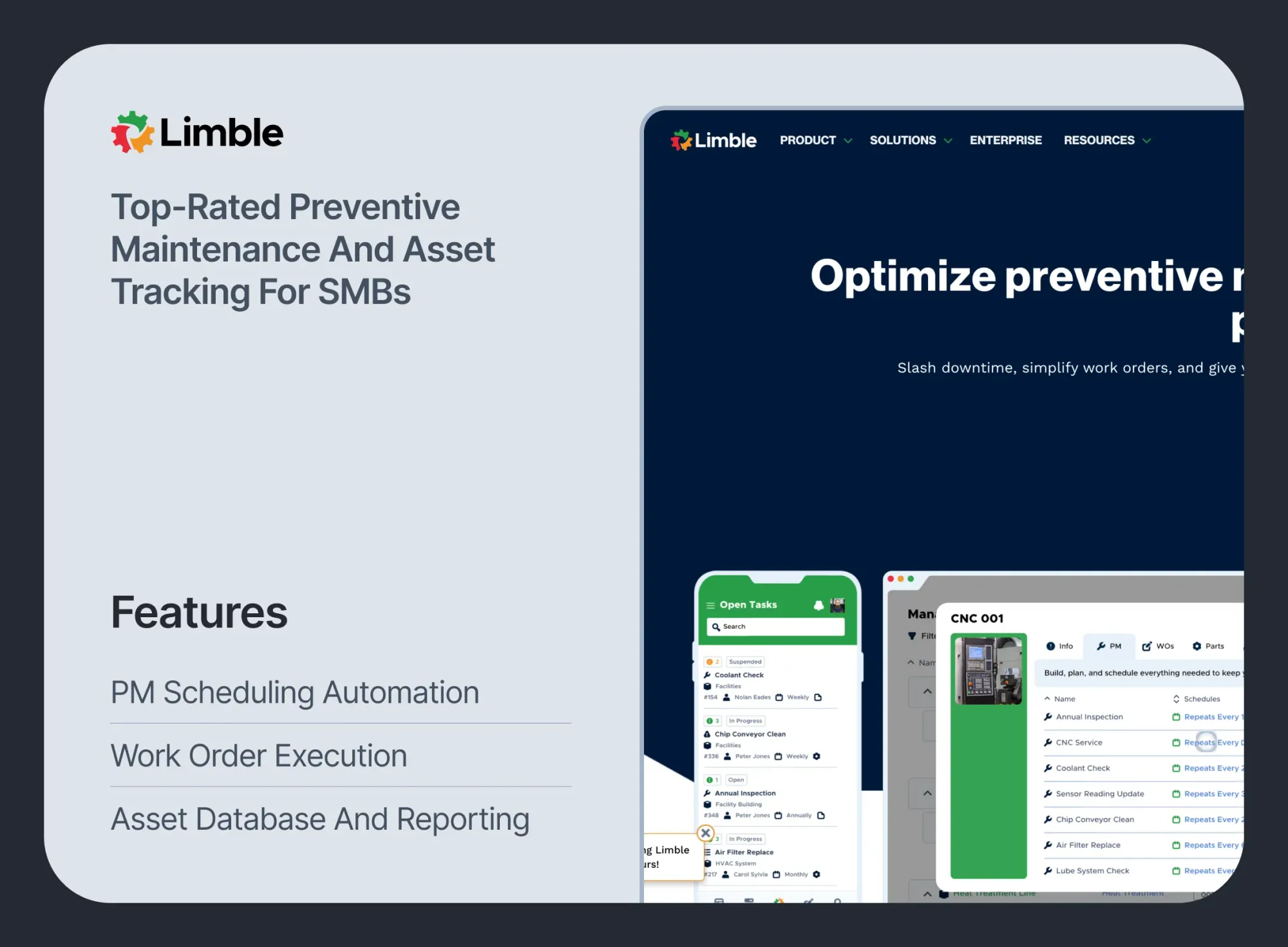
Limble CMMS is a top-rated preventive maintenance and asset tracking software designed specifically for small and mid-sized businesses. Its intuitive interface allows quick onboarding and simplifies maintenance workflows with automated PM scheduling, work order management, and detailed reporting.
Limble serves diverse sectors, including manufacturing, education, construction, and healthcare, providing cloud and mobile accessibility for teams managing day-to-day operations. Known for its strong customer support and ease of use, it’s an affordable EAM option for companies aiming to enhance asset reliability without complex enterprise features
User Review: Users on Capterra award Limble a stellar 4.8 from 685+ reviews, earning multiple shortlists and “Best of” badges; valued for ease of use and overall value - Capterra
Pros:
- Simple UI, fast onboarding
- Strong support and documentation
Cons:
- Lacks deep enterprise features
Specifications:
- Platform: Cloud, Mobile
- Industries: Manufacturing, Education, Construction, Healthcare
- Geographies: Global (SMB focus)
- Pricing: Starts at $40/user/month (billed annually)
8. UpKeep
Mobile-first CMMS with EAM features for operational teams
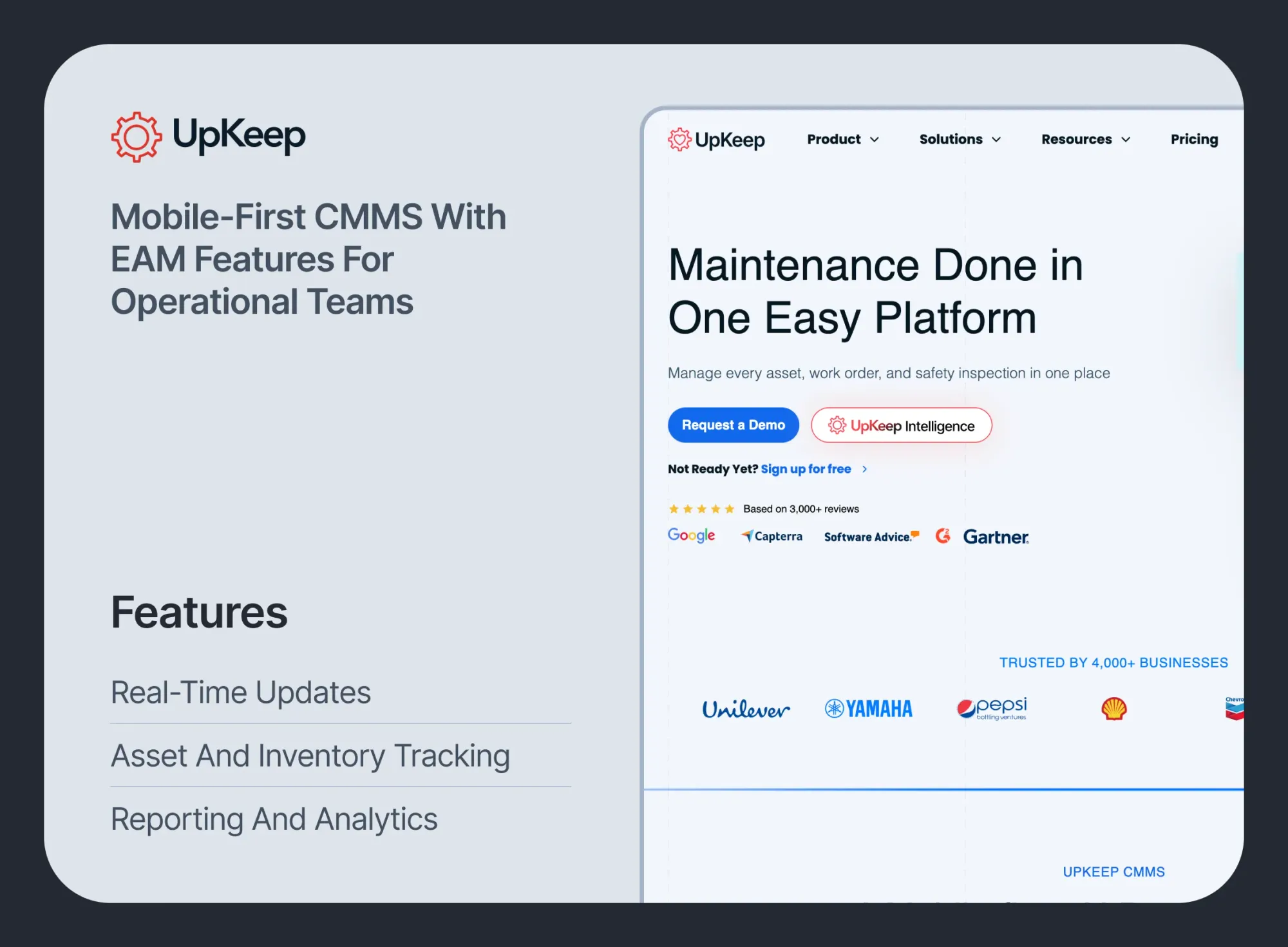
UpKeep is a mobile-friendly, cloud-based CMMS that is suitable for industries including manufacturing, construction, and healthcare. This platform makes maintenance management and work orders accessible on the go, enhancing operational mobility and asset tracking.
With features like work order creation, prioritisation, and inventory management, UpKeep simplifies maintenance operations significantly.
User reviews: "Upkeep is a great tool for managing our field technicians. The mobile app is easy to use, and the offline functionality is essential for our operations. However, the reporting features are quite basic." - Software Advice
Pros:
- Great mobile UX
- Affordable tiers for growing teams
Cons:
- May not scale for large enterprises
Specifications:
- Platform: Cloud, iOS, Android
- Industries: Facilities, Retail, Hospitality, Education
- Geographies: Primarily US, expanding globally
- Pricing: $20-$75/user/month (Lite to Professional plans)
9. MaintainX
The easiest mobile-first EAM for frontline maintenance
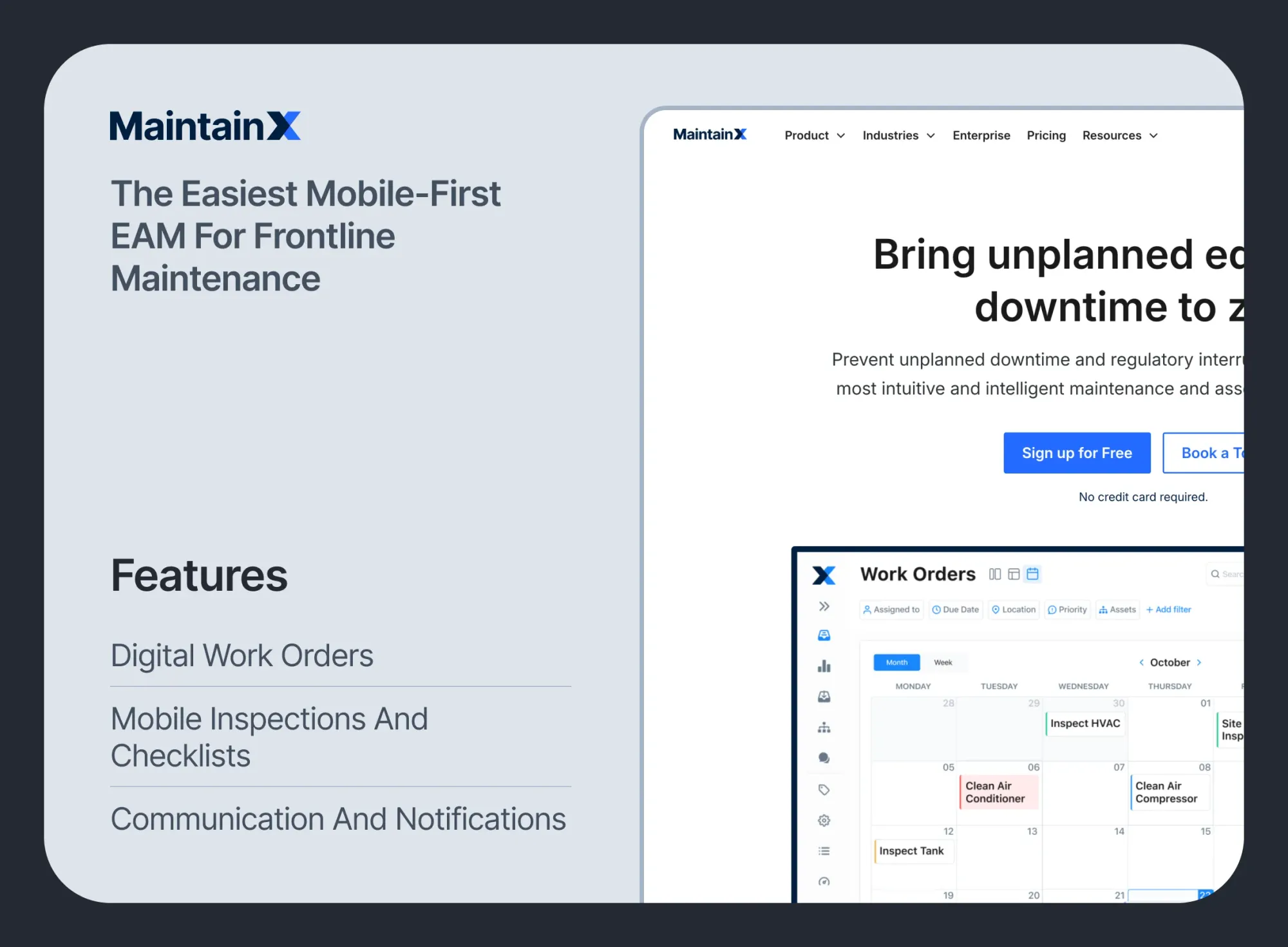
MaintainX is a mobile-first EAM platform designed for frontline maintenance and operations teams requiring fast, intuitive tools for inspections and work orders. It offers digital checklists, real-time communication, and built-in collaboration features that simplify maintenance workflows for SMBs and field service providers.
MaintainX excels in manufacturing, field services, and other operational environments where ease of use and rapid adoption are critical. While it delivers a streamlined user experience, it may lack the depth of functionality found in larger EAM platforms, making it ideal for businesses prioritising simplicity and mobile access.
User reviews: Per SoftwareAdvice, its usability and customer service score top marks: Ease-of-use: 4.8, Customer Support: 4.8, Value for Money: 4.7, Functionality: 4.6 - Software Advice
Pros:
- Fast adoption
- Built-in collaboration tools
Cons:
- Feature-light compared to larger platforms
Specifications:
- Platform: Mobile-first (iOS, Android)
- Industries: Manufacturing, Field Services, SMBs
- Geographies: North America with global reach
- Pricing: Tiered subscription plans; specifics on demo
10. Asset Panda
Highly customizable, barcode-enabled asset tracking software
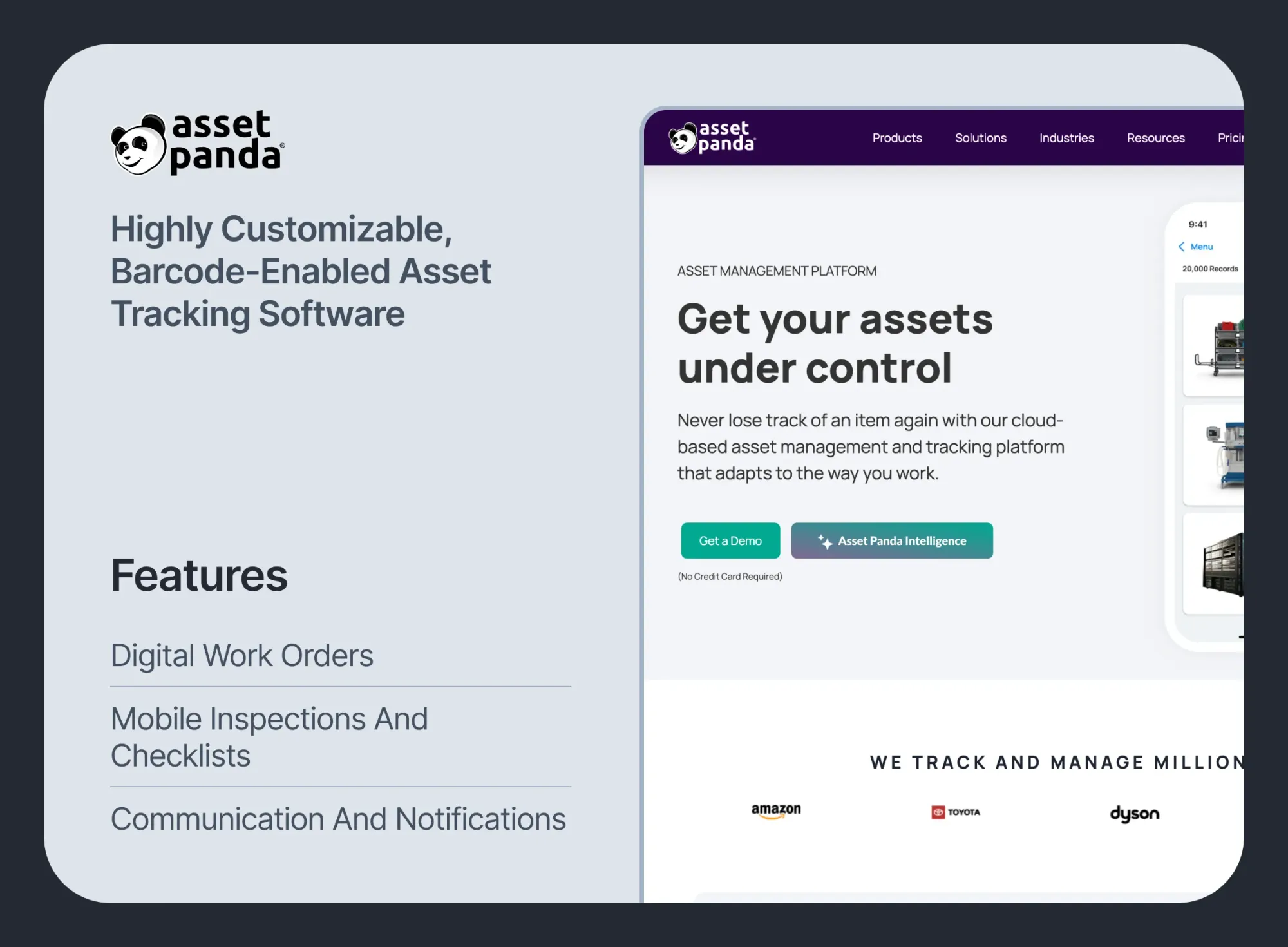
Asset Panda is a highly customizable, barcode-enabled asset tracking software focused on real-time visibility across the asset lifecycle. It supports mobile audits, configurable workflows, and enhanced asset tracking with QR code and barcode scanning.
Serving industries such as education, non-profit, construction, and IT, Asset Panda offers a cloud and mobile platform designed for organisations needing flexible asset audits rather than full-scale EAM capabilities. Praised for usability and customer support, it’s well-suited for businesses that require scalable asset tracking with extensive customisation options.
User reviews: Capterra lists Asset Panda with a 4.6/5 from 1,398 reviews, scoring highly on usability, support, features, and value - Capterra
Pros:
- Unlimited users
- Highly customizable
Cons:
- Not a full-scale EAM
- Pricing not transparent
Specifications:
- Platform: Cloud + Mobile apps
- Industries: Education, Non-profit, Construction, IT
- Geographies: Global, strong in North America
- Pricing: Starting approx. $125/month (basic tier)
Here is a concise comparison of the EAM software platforms discussed above:
In summary, each EAM software platform listed offers unique strengths—from real-time operational control and predictive maintenance to scalable, industry-specific workflows and deep ERP integrations.
While many platforms excel in various aspects, Facilio stands out by combining comprehensive IoT-powered asset management with flexible, cloud-based deployment tailored for facility operations. Its ability to unify maintenance, sustainability, and vendor workflows into a single intuitive platform offers a level of real-time visibility and operational efficiency that is difficult to match.
Organisations looking for a modern, adaptable solution may find Facilio’s combination of innovation and usability particularly valuable as they modernise their asset management strategies. Carefully evaluating demos, deployment models, and integration capabilities will help ensure the chosen platform delivers lasting value.
1. What is the best EAM software for large enterprises?
For large, asset-intensive enterprises, platforms like IFS EAM, IBM Maximo, and SAP EAM stand out due to their scalability, AI capabilities, and deep integration with ERP and compliance systems.
2. How is EAM different from CMMS?
While CMMS focuses on work order and maintenance management, Enterprise Asset Management (EAM) covers the full asset lifecycle—including planning, procurement, performance monitoring, and strategic capital planning.
3. Which EAM platform is best for facilities and real estate portfolios?
Facilio is purpose-built for real-time facility operations, offering centralized asset tracking, vendor workflows, and IoT-based energy insights—ideal for CRE, healthcare, and multi-site portfolios.
4. Is there an affordable EAM solution for small businesses?
Yes. Limble CMMS, UpKeep, and MaintainX offer cost-effective, subscription-based plans with mobile-first tools for preventive maintenance, inspections, and asset tracking—perfect for growing teams.
5. What features should I prioritize when choosing EAM software?
Key features to look for include:
- Predictive and preventive maintenance
- Mobile access and usability
- Integration with ERP, IoT, and BMS tools
- Scalable workflows and reporting
- Compliance and audit readiness
More from Facilio