Featured CMMS
CMMS Pricing: What is the Cost of CMMS in 2025?
Choosing the right CMMS (Computerized Maintenance Management System) isn’t just about features—it’s about getting real value for your investment.
And that depends heavily on pricing, which can change based on factors like:
- Deployment type (cloud vs. on-premise)
- Number of users
- Integrations and add-ons
- Level of support and services
In 2025, CMMS vendors aren’t just selling software—they’re promising better uptime, fewer equipment failures, and easier compliance.
But here’s the tricky part: pricing isn’t always upfront or simple.
What seems affordable at first might lead to hidden costs in customization, training, or system limits.
On the flip side, a pricier platform might actually save you money in the long run by reducing downtime or extending asset life.
In this guide, we’ll unpack what drives CMMS costs today and why the cheapest option isn’t always the smartest long-term investment.
Factors That Influence CMMS Pricing in 2025 (and What Most Buyers Overlook)
CMMS pricing isn’t as straightforward as it may seem.
It’s shaped by a complex mix of technical, operational, and business considerations—many of which buyers only realize after implementation.
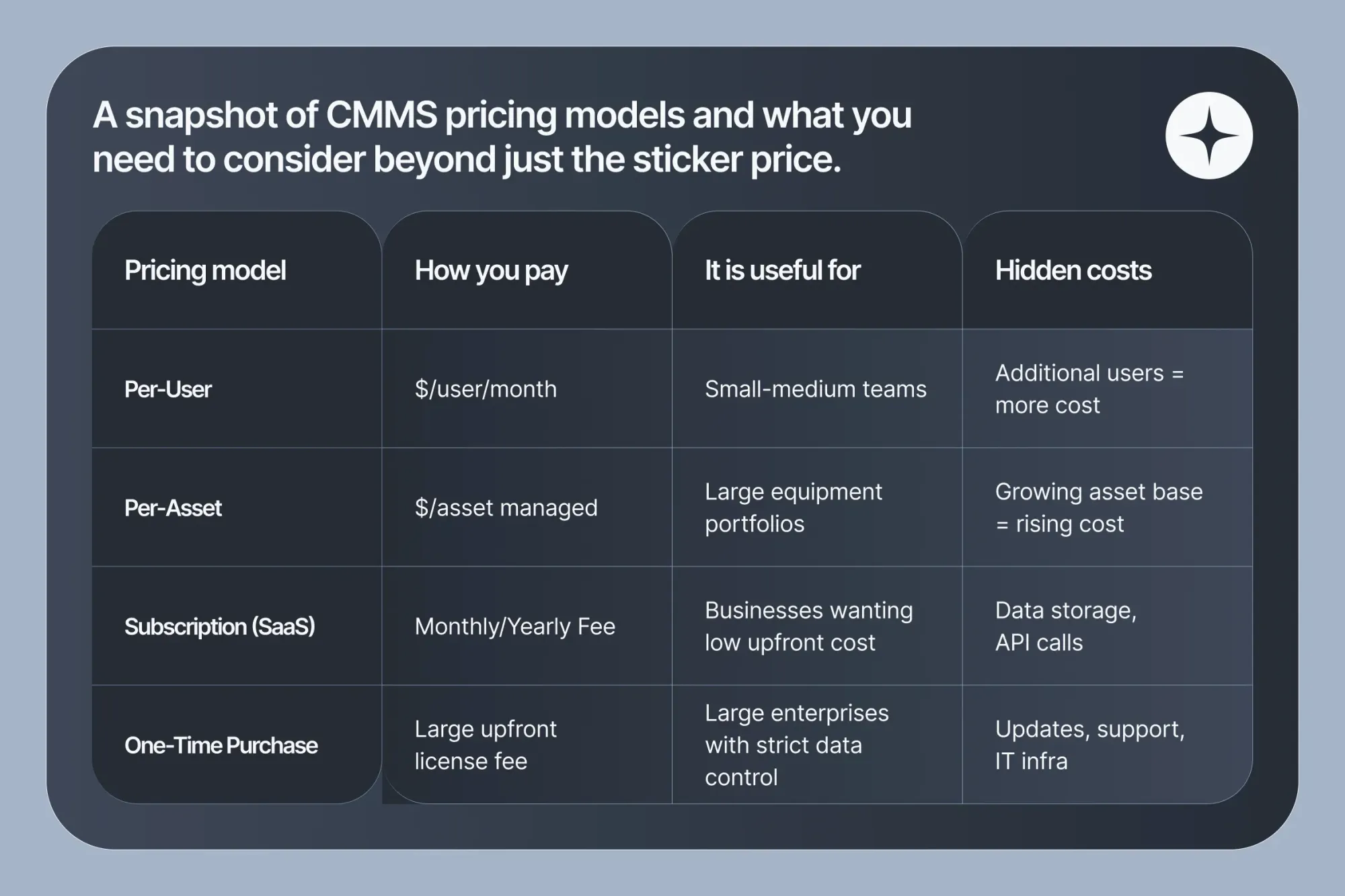
Below are the real factors that impact total CMMS investment:
1. Deployment Type: Beyond Cloud vs. On-Premise
- Cloud-based (SaaS)
- Lower upfront costs, billed monthly/annually.
- Pros: Scalability, automatic updates, remote access.
- Hidden Costs: Data storage overages, API call limits, integration fees (e.g., linking to existing BMS or ERP systems).
- Vendors: Facilio, MaintainX.
- On-Premise
- High upfront license fees plus server infrastructure and IT staffing.
- Pros: Full data control, custom security.
- Hidden Costs: Hardware refresh cycles, manual updates, cybersecurity measures.
- Vendors: iMaint, MicroMain.
2. Pricing Models: What Vendors Don’t Always Disclose
- Per-User Licensing
- Scales with user seats—ideal for small teams, but costs can balloon as operations grow.
- Range: $29–$79/user/month.
- Per-Asset Pricing
- Suitable for companies managing thousands of assets (e.g., manufacturing, logistics).
- Risk: Not cost-effective for smaller portfolios.
- Per-Location or Site-Based Pricing
- Some vendors offer pricing by physical site (especially in retail, hospitality, and healthcare chains).
- Subscription vs. Perpetual Licensing
- Subscription: Cloud-based, includes support/updates.
- Perpetual: One-time cost + ongoing support ($2,000–$10,000/year typical).
3. Feature Set: The Silent Price Driver
- Basic Features (Entry-level)
- Asset tracking, work order management, preventive maintenance scheduling.
- Mid-Tier (Growth stage)
- Inventory management, vendor portals, energy monitoring, mobile CMMS access.
- Enterprise (High-value)
- IoT sensor integration, predictive maintenance, AI-driven failure analysis, customizable analytics dashboards.
- Example: LLumin, UpKeep Enterprise plans.
Some vendors bundle features in tiers; others make key tools (like predictive analytics) add-ons—watch for this in contracts.
4. Implementation & Onboarding Costs (The Most Underestimated Expense)
- Setup Fees: $600–$2,500 depending on vendor and system complexity.
- Data Migration: If migrating from legacy systems or Excel, expect $1,000–$5,000 depending on data volume and cleansing needs.
- Process Mapping: Some vendors charge for workflow design or custom process setups.
5. Training, Support & Change Management
- Basic Training: Often free or included in onboarding.
- Customized Training: Onsite or tailored virtual sessions ($500–$3,000).
- Ongoing Support: Tiered plans (standard, premium) with faster SLAs may cost extra.
Many organizations overlook the importance of allocating internal time and resources for change management, particularly when transitioning from manual to automated Computerized Maintenance Management Systems (CMMS).
6. Integration & Customization Costs (A Hidden Budget Trap)
- API Access Fees: Some platforms charge to connect with ERP, BMS, IoT devices.
- Custom Development: If workflows or forms need heavy customization, costs can add $2,000–$20,000+.
- Third-party Add-ons: Integration with specialized tools (compliance software, procurement systems) can introduce unexpected recurring fees.
7. Scalability & Future-Proofing (What Will This CMMS Cost You in 3 Years?)
- How easily can the platform scale with additional sites, users, or assets?
- Will future upgrades require platform migrations, or is modular scaling possible?
- Are AI, IoT, or digital twin capabilities included, or extra?
- Will adding a new site cost you $0, or $10,000 in upgrades?
Many CMMS buyers focus only on upfront software pricing but overlook Total Cost of Ownership (TCO) over 3–5 years—which can double or triple depending on scaling, support, and customization needs.
How Much Does a CMMS Cost: Top 7 CMMS Software Pricing in 2025
Here’s a quick comparison of some of the best CMMS software in 2025—including pricing, key features, and possible extra costs.
For the most up-to-date details, be sure to check each vendor’s official site.
How to Choose the Most Valuable CMMS Solution for Long-Term ROI
Picking the right CMMS isn’t just about ticking feature boxes—it’s about ensuring the system drives measurable impact across your entire maintenance operation.
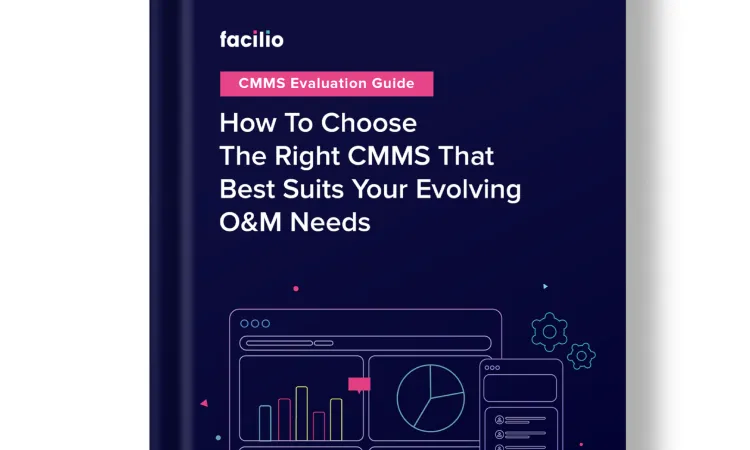
Here’s what forward-thinking facility leaders prioritize in 2025:
1. Audit for Scalability, Not Just Current Needs
- Key Questions:
- Will the CMMS support multi-site or global operations as you expand?
- Can it handle new asset classes (EV charging, solar panels, IoT devices) in the future?
- Does the licensing model make scaling affordable or costly?
2. Integration Ecosystem Readiness
- A valuable CMMS should integrate smoothly with existing ERP, BMS, energy management, and procurement systems.
- Why It Matters: Poor integrations lead to manual data handling, reporting delays, and inefficiency creep.
3. Total Cost of Ownership (TCO) Transparency
- Ask about hidden costs: API calls, storage, third-party add-ons, and premium support plans.
- Tip: Low upfront cost CMMS can turn expensive if expansion or customization fees stack up later.
4. Usability & Change Management Impact
- A CMMS is only as good as its adoption. Choose the best CMMS software designed for all user levels—from field techs to C-suite.
- Look for modern UX/UI, mobile-first access, and minimal training needs.
5. Real-Time, Data-Driven Decision Support
- Connected CMMS like Facilio use IoT and real-time data to enable predictive maintenance, not just reactive scheduling.
- Outcome: Less unplanned downtime, longer asset life, better energy efficiency—translating to tangible cost savings.
Facilio vs Conventional CMMS: What Sets the Connected CMMS Apart?
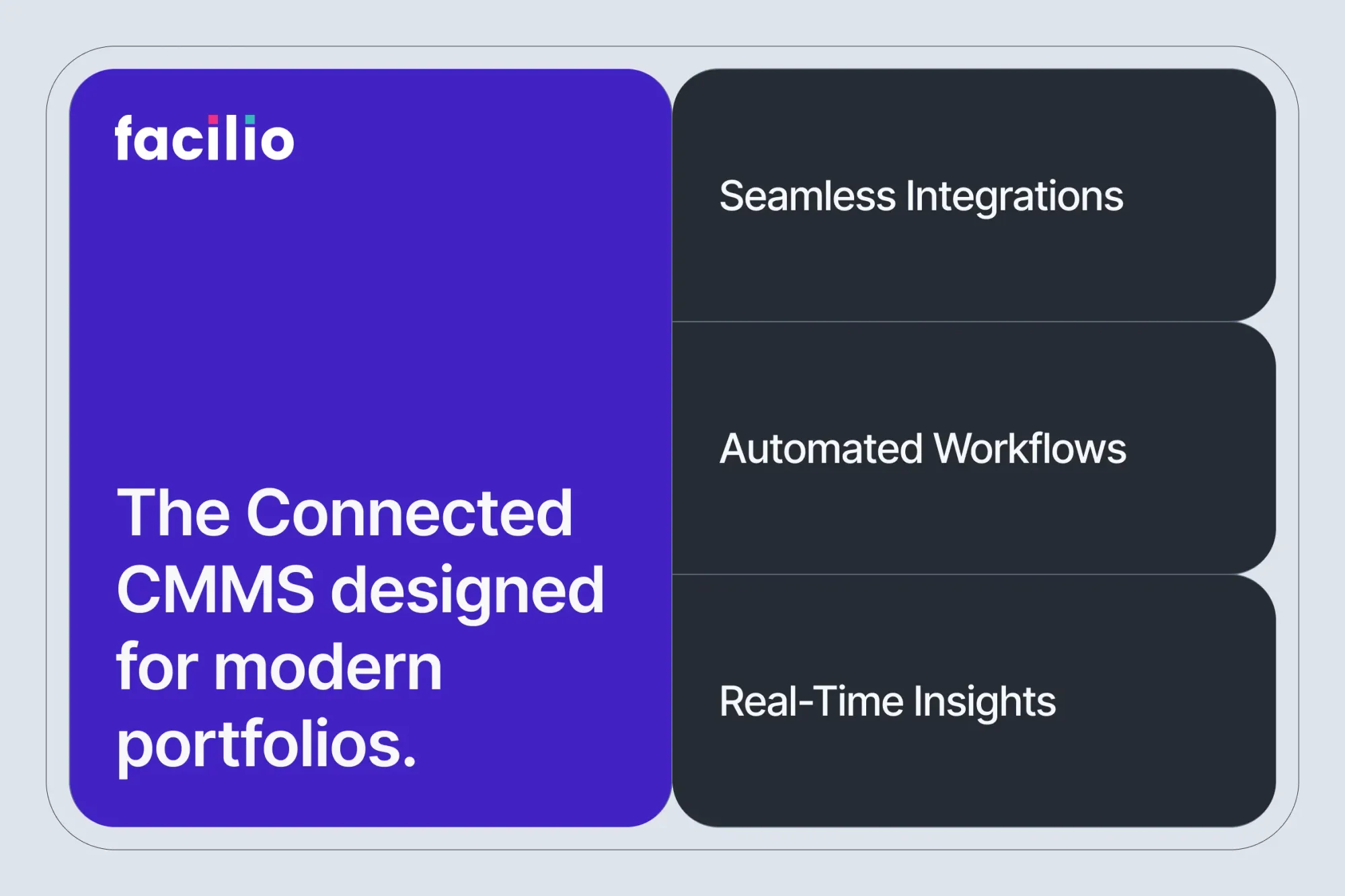
Now that you’ve seen the factors that affect the pricing structure of various CMMS solutions, the big question is: which CMMS software should you choose?
Invest in a CMMS That Delivers Long-Term Value
The true cost of a CMMS isn’t just the price tag—it’s the value it creates over time. Many platforms help digitize tasks like work orders and asset tracking, but in 2025, that’s simply not enough.
Today’s facility teams need more:
- Real-time visibility
- Seamless integrations with BMS, IoT, ERP
- Predictive insights
- Flexibility to scale with the business
This is where traditional CMMS tools fall short—they manage tasks but miss the bigger picture.
Facilio does it differently.
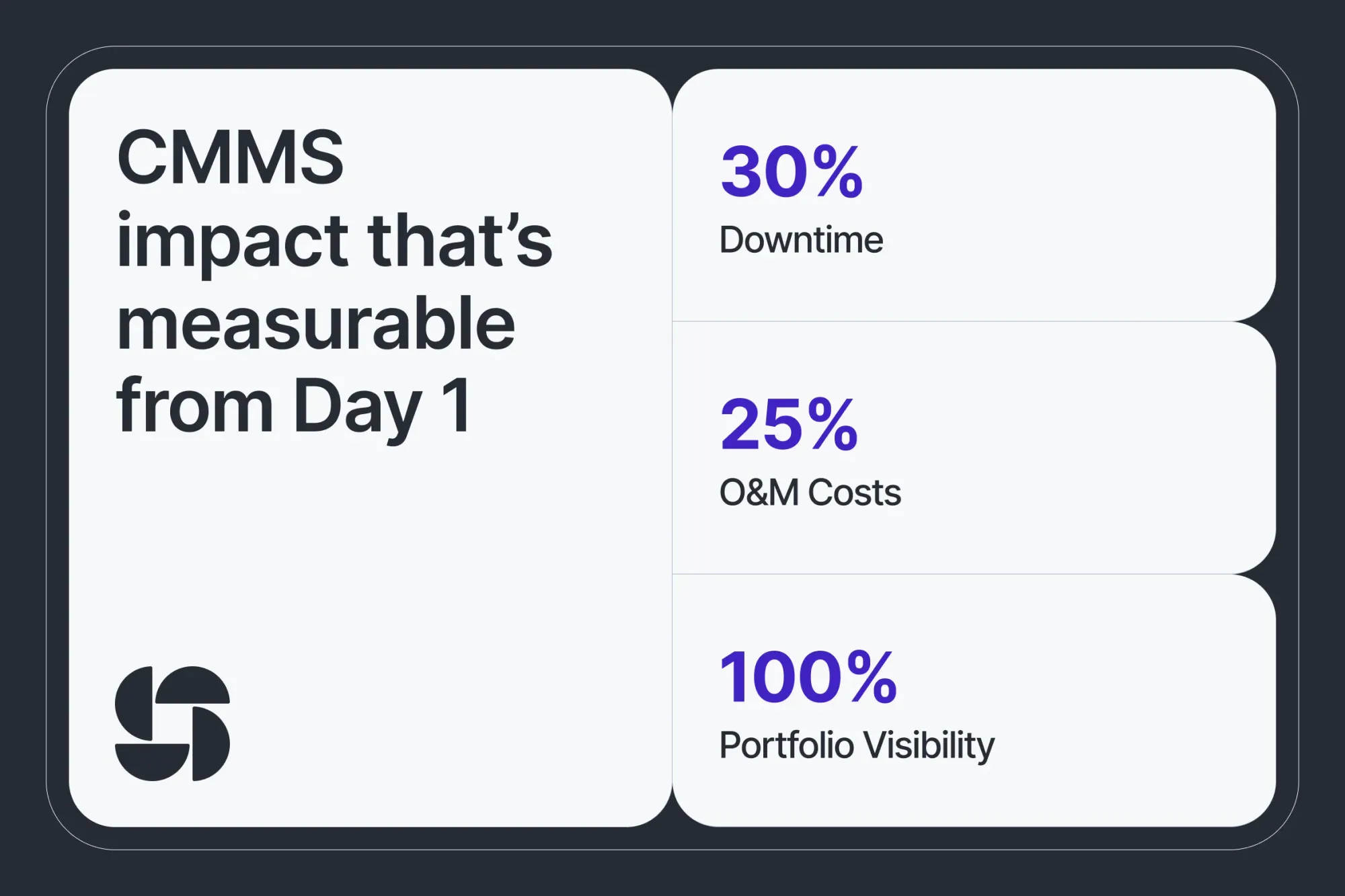
As a Connected CMMS, Facilio helps you:
- Manage multiple sites with ease
- Automate complex O&M workflows
- Empower mobile-first teams
- Unlock real-time data for faster, smarter decisions
Plus, with built-in energy tracking, sustainability reporting, and predictive maintenance, you reduce downtime, extend asset life, and stay compliant—while improving your bottom line.
In a market full of "good enough" tools, Facilio is built for what’s next—not just what’s now.
The real question isn’t what your CMMS costs today, but what it can deliver tomorrow.
Ready to future-proof your facility operations with a Connected CMMS?
See how Facilio pays for itself—faster than you think.
Schedule a Live Demo NowFrequently asked questions on CMMS pricing
1. How do you calculate the ROI for CMMS?
You can calculate the ROI of your CMMS system in 3 simple steps using Facilio’s ROI calculator:
- Step 1: Enter your facility portfolio information as seen below
- Step 2: Add your in-house and outsourced word order details
- Step 3: Download your ROI report

2. What industries benefit from CMMS?
CMMS systems are beneficial in many industries, such as manufacturing, transportation, energy, construction, healthcare, hospitality, and education.
3. How do you create a maintenance budget?
You can create a maintenance budget by considering previous maintenance needs and recurring costs. It is also best to analyze available data to forecast future maintenance costs.
4. How to choose the most valuable CMMS solution
Now that you’ve seen the factors that affect the pricing structure of various CMMS solutions, remember to perform a proper audit on your company’s scaling goals, future projects, long-term value, and return on investment (ROI).
That way, you’ll be sure to choose a solution that can be useful in the long run and offers the best value.



