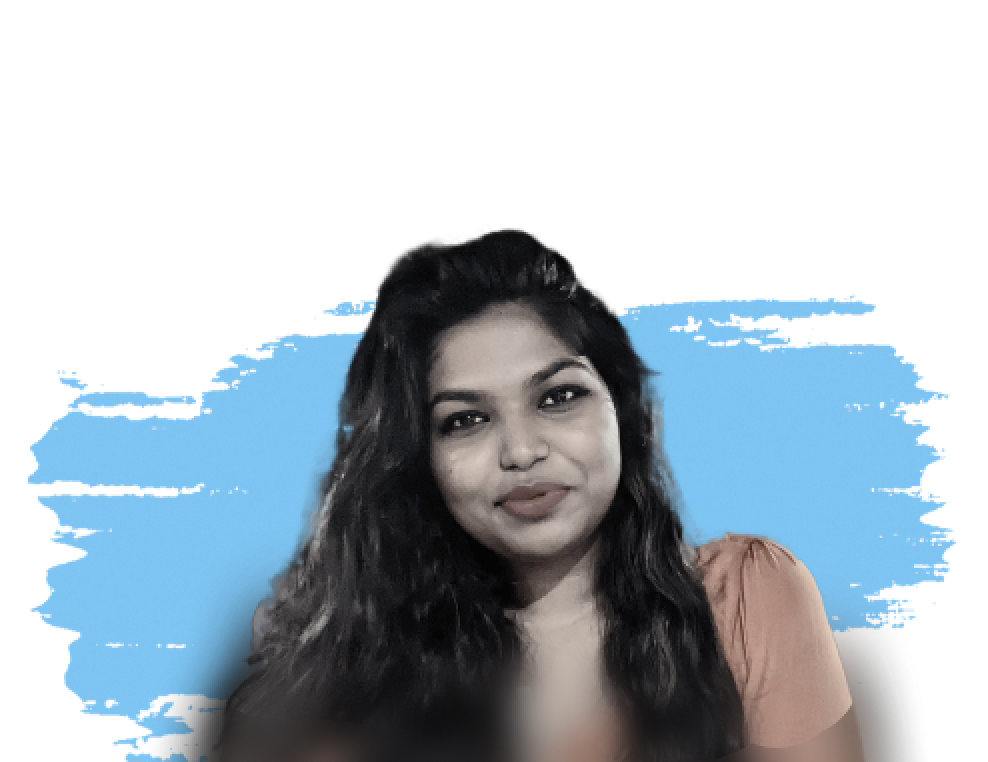10 Best Work Order Templates: Free Download + User Guide
There's a misconception that innovation is synonymous with adding more tech to an already overloaded system. However, the real issue may be the presence of inherent flaws in the existing tools rather than a shortage of them.
The idea is to maximize efficiency, and sometimes, it often begins with a simple, effective tool: work order templates. Instead of piling new tech onto outdated systems, getting back to basics can make all the difference.
Many teams are stuck with clunky tools that eat up time and slow down progress, and it shows: more than 75% of IT leaders say they spend 5 to 25 hours a week just keeping these old systems running.
Work order templates for maintenance can cut through that hassle by eliminating repetitive tasks and supporting better time management, creating a direct pathway toward smoother, more responsive maintenance operations.
In this article, we'll walk through each step to effectively implement these templates to optimize your facility management.
What is a work order template?
A work order template is like a fill-in-the-blank form for maintenance jobs. It tells your team what information they need to write down for each job so everyone is on the same page and knows what needs to be done.
Work orders are the critical link between identifying an issue and executing a solution. They ensure that the right resources and timelines are adhered to for routine inspections and emergency repairs.
However, the efficiency of these work orders hinges on the quality of the data fed into your CMMS.
This is where work order templates prove indispensable.
You can think of it as the blueprint for every maintenance task, which verifies that necessary details—such as task descriptions, asset information, priority levels, and safety protocols—are captured accurately every time.
These templates help minimize the chances of miscommunication, incomplete data, and the inevitable chaos that comes with manual entries and varied interpretations of what should be included.
What should a work order template include?
Here are the key components every work order template should include and how they specifically contribute to smoother operations.
- Work order number: A unique identifier for tracking and reference purposes.
- Date of request: The date of the work order issue, so you always know the timeline and track delays and response times for future improvements.
- Requestor info: Who’s asking for the work done—name, contact info, and department. Knowing this makes follow-ups and additional clarifications simple.
- Category: The work order type, like maintenance, repair, time off, or marketing.
- Work description: Details about the task, like what’s involved, the goals, and any special instructions.
- Location: The site where the work will occur. Having this upfront ensures teams are prepared with the right resources for the site.
- Priority level: How urgent it is (high, medium, low) to help with scheduling and resources.
- Assigned professional(s): The name or ID of the individual or team responsible for completing the work.
- Estimated duration: How long it should take and any ideal timing if the work might disrupt regular activities. Setting an expected duration helps with planning and managing overlapping tasks.
- Materials and equipment: A list of materials, tools, and equipment needed to complete the work. This helps manage inventory usage.
- Cost estimate: The expected cost of the job, including labor and materials, which helps to control the budget and set financial expectations upfront.
- Authorization: Sign-off spots for both the requester and the supervisor approving it. It maintains accountability and prevents unnecessary tasks.
- Attachments: Space to add any helpful documents (reference drawings, safety guidelines, or other crucial info).
- Work order status: A quick way to track progress—whether it’s pending, in progress, or done.
- Completion date: When the work is actually finished.
- Quality check: A place for feedback or checks to make sure everything’s up to standard.
- Feedback: Post-completion notes that may impact future work orders.
Why are work order templates needed? (Their benefits)
A work order template takes the guesswork out of maintenance. It sets up a standard process for every job, so you’re not scrambling to find details or figure out who’s handling what. Without this kind of consistency, even small repairs can turn into big disruptions.
Some benefits of maintenance work order templates include:
1. Maximizes resource utilization strategically
Employees already spend 9.3 hours a week searching and gathering information. Instead of spending hours on admin tasks, work order templates give your FM team more time to focus on the actual work.
They make it easy to check what resources, skills, or time are needed, helping you avoid overbooking and make the best use of your team and materials.
2. Workflow optimization and faster response times
Templates cut out repetitive steps and keep things consistent. This means faster service, easier adaptation to client needs, and a more efficient operation that’s ready for anything.
3. Reduce documentation errors
Work order templates streamline data entry to ensure that every service request is completed to the highest standard, critical in maintaining client trust and satisfaction. Mistakes are avoided, and the time and resources typically spent on correcting issues is reduced.
4. Enhance communication clearly and precisely
Work order templates bridge the communication gap by providing a uniform format for information. Everyone speaks the same 'template language,' ensuring clarity and alignment across the board. This coherence is critical for FMSPs operating at scale, where consistency in service delivery is vital to maintaining client trust and satisfaction.
5. Enables tech integration for better control
Modern work order templates are not static form documents but dynamic tools designed to integrate with advanced field service management software seamlessly.
This integration allows for real-time data exchange between the field and back-office systems, ensuring that updates or new data entries are immediately reflected across all platforms.
6. Facilitates rapid training and onboarding
Work order templates serve as training tools that offer new hires clear, consistent examples of how tasks should be performed.
41% of employers reported that the lack of a standard onboarding process lowered productivity by 16%. This standardized approach of work order templates shortens the learning curve and ensures that all team members, regardless of their experience level, follow the same protocols and procedures.
How to use a work order template [User guide]
When a work order template is in place, you’re setting up a process that catches all the details: who requested the work, what needs to be done, where it’s happening, and when it’s due. And when every job follows the same structure, nothing slips through the cracks.
Here are some of the ways you can put maintenance work order templates to use:
A. Customize for internal use
Work order templates can be easily tweaked for specific departments. Just swap out the [Company Name] for [Department] and replace addresses with room or building numbers. Now, you have a work order ready for in-house requests, making it easy for team members to submit job orders directly to you.
B. Convert into an invoice
A work order can double as an invoice. Instead of creating separate documents, you can turn a work order into a bill by changing the "Work Order" label to "Invoice" and adding a simple invoice number. This way, once the work is signed off, it’s ready to be billed.
C. Simplify follow-ups with contracted service providers
Keep work order templates on file to make follow-ups easier. Since the details are already recorded, you can quickly check back on past work, spot any repeat issues, and stay proactive with maintenance or additional service.
D. Track inventory and costs
Use the materials and cost sections to keep tabs on inventory and expenses. By logging this info directly into the work order, you’ll have a clear view of the supplies used and can better manage costs and restocking needs.
Different types of work order templates
Various types of work order templates are fine-tuned for a specific kind of job, so you’re not using the same form to repair a lightbulb as you would for a full equipment overhaul.
You can choose between getting a work order template for Word and a work order template for Excel, it often depends on your editing needs and the complexity of the work order.
Here are some types of these work order template downloadables:
1. Service work order request template
It includes elements like equipment details, service type (e.g., installation, repair, maintenance), and specific tasks or system calibrations.
The template should feature sections for recording system performance data, technician notes, and any follow-up actions required.
2. Maintenance work order template
A maintenance work order template is designed for general maintenance tasks across various equipment and facilities.
Essential elements include task descriptions, asset identification, priority levels, and scheduled dates. The template should also allow for documenting parts used, labor hours, and completion status.
3. Work order completion template
The template usually includes the completion date and time, verifying that everything was handled on schedule. It might also have sections for listing materials or parts actually used, as well as a summary of the work completed to ensure everything aligns with the original request.
4. Asset installation/setup work order template
This template provides a product information table, listing each product with key details like customer-specific names, core product types, sizes, and prices. This layout ensures both parties are clear on what’s being installed and the associated costs.
A section for special instructions adds flexibility, noting any specific setup needs. If no instructions are required, it’s clearly stated, confirming that the standard setup suffices.
5. Contractor work order request template
This template makes it easy for contractors to request things like inspections, shutdowns, and testing all in one place.
Each section—whether it's for material checks, sewer tests, chlorination samples, or hydrostatic testing allows contractors to clearly spell out what they need.
It’s designed to cut down on back-and-forth and keep everyone on the same page about what’s required.
6. Duplicating maintenance work order template
This template is designed to make it easy to track and record maintenance work. It has spots for listing symptoms, faults, and what actions were taken, along with start and end times and part numbers. This way, you get a complete picture of the maintenance job, with all the details in one place.
The layout lets you add multiple tasks, replacement parts, and notes on manpower needed so you can keep an eye on both the work done and the resources used.
7. Legally binding work order template
This template works to organize and track tasks in a legal setting, especially when work orders have to do with confidential and sensitive information.
It has fields for client information, including contact details and attorney reference numbers, setting a foundation for clear identification and correspondence.
8. Laboratory analysis and testing work order template
This template is perfect for places like research labs or bio-research divisions that need to keep close track of samples and specific testing requests.
Each work order gets its own job number, making it easy to track each sample and its tests from start to finish.
9. Off-site repair work order template
This is used to manage repairs on equipment that needs to be serviced outside the primary facility. It makes it easy for customers and sales reps to start a repair request by filling in key details like account numbers, addresses, contact info, and specific equipment that needs fixing.
10. Custodial work order request template
It handles repairs, upkeep, or custodial requests within a facility. It’s straightforward and practical, ideal for schools, offices, or any organization that manages maintenance needs efficiently.
How does a Connected CMMS streamline work order management for enterprise facility management service providers?
Facilio work order management software offers a sophisticated, cloud-based platform-first CMMS designed to revolutionize work order management for enterprise FM service providers.
As a centralized hub, Facilio enhances operations and maintenance across multiple sites by integrating real-time data insights and work order information into a single, accessible platform.
Facilio’s Connected CMMS streamlines work order management through its advanced automation capabilities. The platform allows for creating and managing work orders triggered by specific criteria, including scheduled dates, alarm notifications, meter readings, or custom-defined irregular activities.
This proactive approach ensures that potential issues are anticipated and addressed promptly, maintaining optimal asset health and operational continuity.
Why choose Facilio’s Connected CMMS for work order management?
Facilio’s Connected CMMS redefines work order management by seamlessly connecting every facet of your operation that drives meaningful improvements into a single, efficient platform.
Here’s why this integration isn’t just an upgrade but a transformative approach to facility management:
Connecting people to improve stakeholder engagement and communications
Facilio consolidates interactions between employees, vendors, occupants, and contractors into one integrated platform. This unified approach streamlines communication, cuts down on miscommunications, and improves coordination.
Connecting processes to reduce manual effort and automate workflows
Facilio's CMMS enhances and automates OT/IT systems operations, guaranteeing swift, precise, and efficient workflows. This automation cuts out manual tracking, reduces errors, and speeds up work order task completion.
Connecting systems for interoperability and real-time data consolidation
Facilio integrates your BMS, ERP, CRM, BI, and other systems into one platform. This creates a single source of truth, aligning data and processes to eliminate silos and boost accuracy in work order management.
Key features of Facilio work order management software
Effortless customization with plug-and-play templates
Choose from a variety of existing templates for custom maintenance schedules and work orders, all without any coding required. Standardize your processes and eliminate tedious manual work with pre-filled templates tailored for every work order category.
Streamlined PPM resource scheduling with calendar-based dispatch
With Facilio, you can drag and drop job assignments for efficient calendar-based dispatch to prevent scheduling conflicts and address priority tasks first.
AI workforce optimization
Facilio uses AI to enhance workforce management by assigning tasks according to job type and specialization. It adjusts real-time assignments based on shift schedules, attendance, and breaks.
Automate work orders from ‘A to Z’ and set notifications for tasks
The platform automates recurring maintenance tasks. Whether it’s basic if-else conditions or detailed scripts, you have complete control. It also automates alerts for spare part reorders.
For instance, it schedules regular HVAC filter changes and notifies you when it's time to reorder, ensuring consistent maintenance and optimal inventory levels.
How automated work orders can improve service delivery?
With the potential to streamline processes and enhance efficiency, automation directly impacts service delivery.
McKinsey estimates that 60% of employees could save 30% of their time with workflow automation. This time savings translates into faster response times, improved customer satisfaction, and increased capacity for handling additional tasks.
Currently, only 31% of businesses have automated at least one function, despite research indicating that 50% of all work can be automated.
This presents a significant opportunity for FMSPs to leverage automation for better service delivery. Adopting automated work orders eliminates manual processes, reducing the time and effort required for task management.
Here’s how Facilio manages the automation of work orders for end-to-end facility maintenance:
FAQs
Is a work order a binding contract?
Yes, a work order can be considered a binding contract as it details the service's terms and conditions.
Can a work order be used as an invoice?
No, a work order cannot be used as an invoice. It outlines work to be done, while an invoice is a financial document requesting payment for completed services.
What insights do standardized work order reports offer for maintenance decisions?
Standardized work order reports provide insights into task completion rates, recurring issues, and asset performance, helping prioritize maintenance, optimize resource allocation, and improve overall facility management.