Executing a Work Order
Work Order execution is the process of performing a specific task or set of tasks in an organized manner. This section explains a typical workflow followed from beginning till closure, passing through required permissions and approvals throughout the execution.
To start working with a work order,
Open the work order. The corresponding Summary screen appears as shown below.
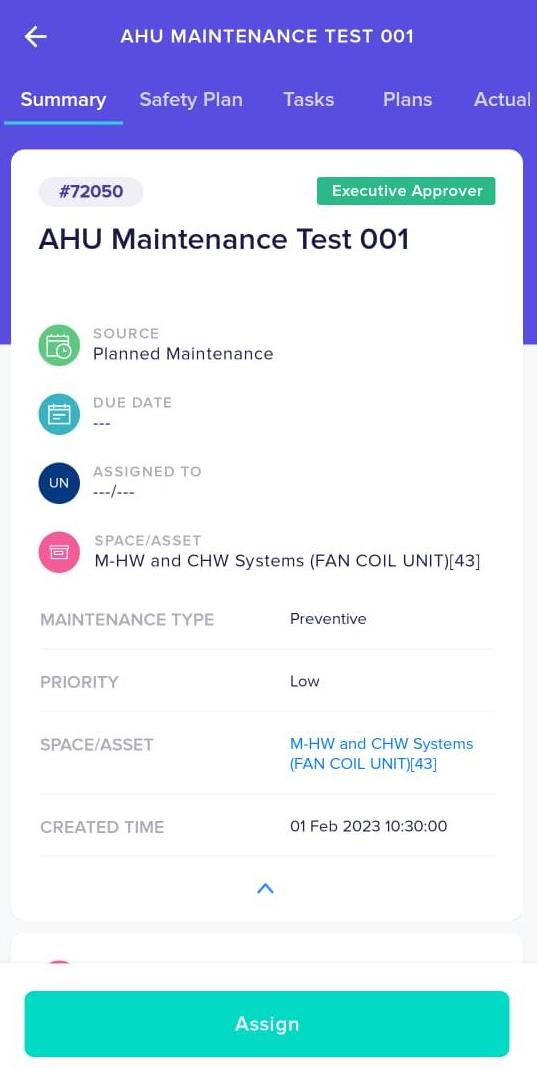
Click Assign to tag a representative to work on the issue.
Note: You can manually assign a personnel/team to take up the work. In case of any active assignment rule configured, the work order is automatically assigned to the concerned personnel/team.The next screen appears as shown below.

Click Start Work to begin processing the work order. The work order status changes to 'Work in Progress' while performing the task.
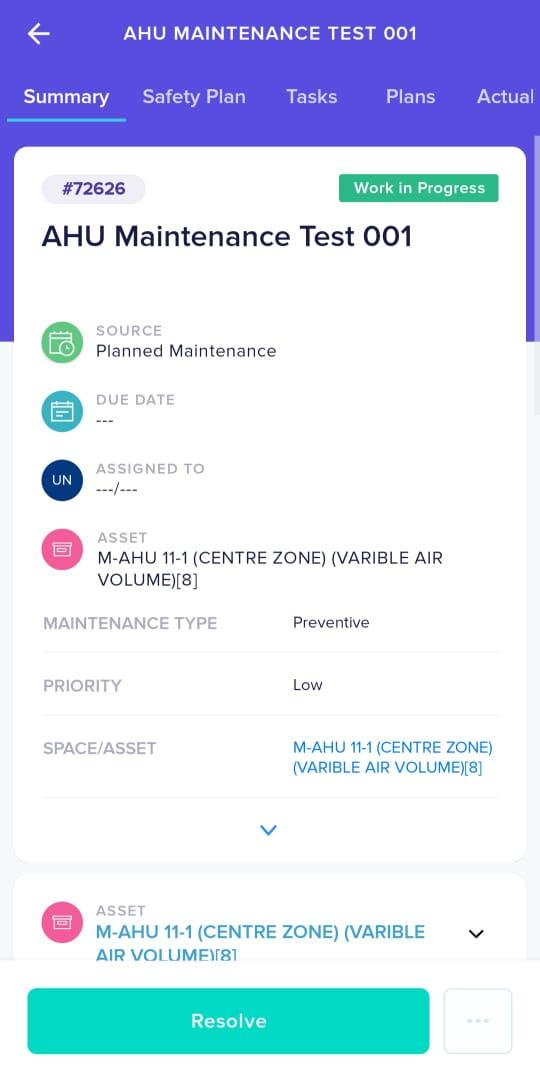
After completing/closing all the tasks, click Resolve.
Note: You can mark a work order as 'Resolved' only if all the open tasks are closed.Finally, click Close indicating no action is pending with the work order.
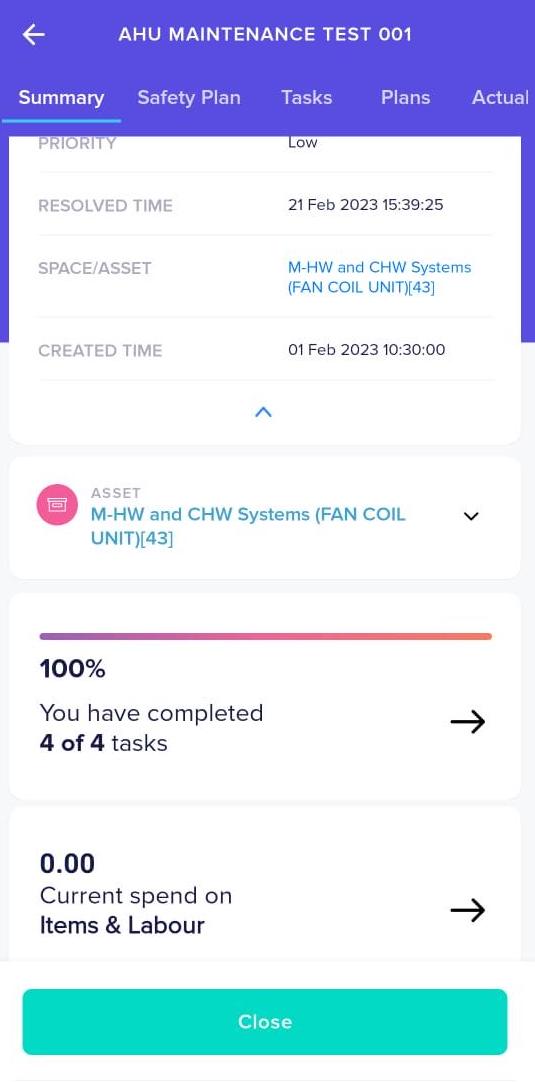
The work order status is updated as 'Closed'.
Note: Once a work order is closed it is moved from Open to Closed work orders list view. You can always reopen the work order by clicking Re-Open.