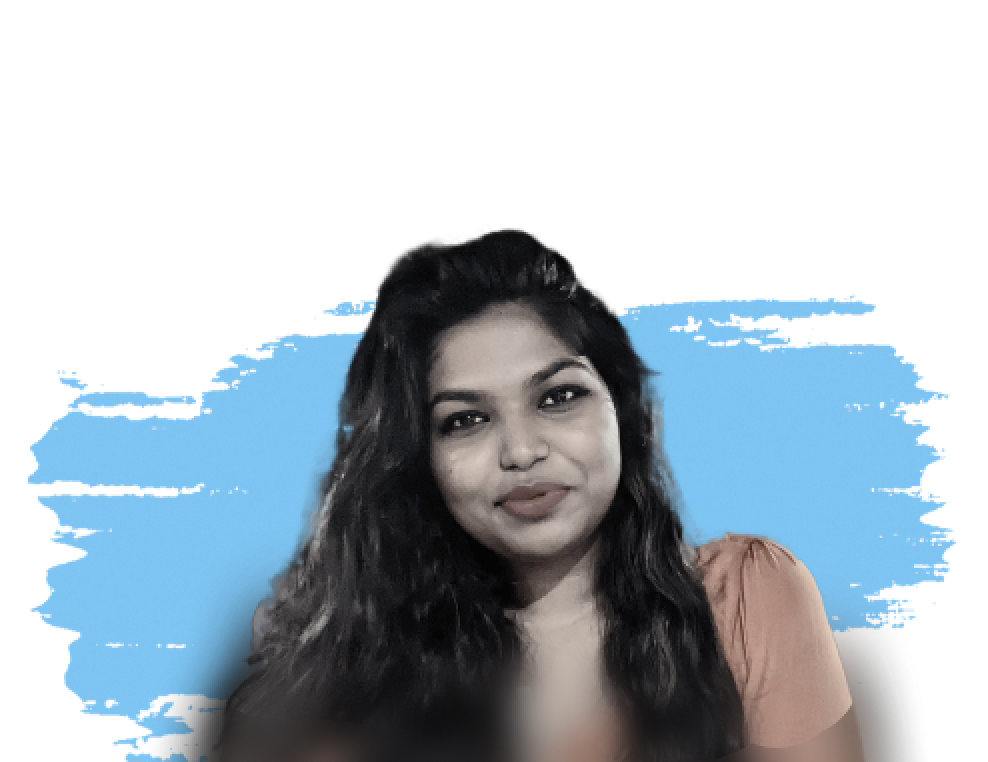Best Equipment Maintenance Software of 2025: Features, Pricing & Comparisons
Managing your equipment doesn’t have to be a constant challenge. Without the right tools, tracking usage, scheduling maintenance, and ensuring everything runs efficiently can quickly become overwhelming.
Equipment maintenance software offers a smarter way to handle these tasks, helping you stay ahead of repairs, improve equipment reliability, and maximize uptime.
With the right software, your team can be proactive, not reactive. It’s about preventing breakdowns before they occur, extending the life of key assets, and optimizing operations across the board.
Whether you're focused on cost reduction or boosting overall equipment performance, choosing the right equipment maintenance tracking software is critical to your success.
In this post, we’ll explore the best equipment maintenance software options of 2025, examining their key features, pros, cons, pricing and the impact they can have on your operations. By the end of this guide, you’ll have a clear understanding of how to choose the best solution for your specific needs.
Key Takeaways:
- Equipment maintenance software serves as a centralized platform for managing maintenance tasks, offering functionalities beyond traditional spreadsheets.
- It helps reduce maintenance costs and improves equipment uptime, reliability, and lifespan, enhancing overall operational efficiency.
- The top 2025 platforms are Facilio, Fiix, UpKeep, eMaint, and Limble CMMS.
- Prioritize tools with usage-based scheduling, inventory-aware tasking, and mobile-first execution.
- Connected platforms that unify assets, vendors, and tasks outperform siloed digital tools.
- Adoption, integration ease, and multi-site scalability matter as much as features
What is Equipment Maintenance Software?
Equipment maintenance software is a tool designed to help businesses track, manage, and optimize the performance of their equipment. Rather than relying on manual processes or spreadsheets, this software centralizes all maintenance tasks in one system, automating many of the key activities that ensure your equipment is running smoothly.
At its core, this software allows businesses to:
- Schedule maintenance tasks (both preventive and corrective)
- Track equipment usage and performance data
- Monitor maintenance costs
- Optimize resource allocation for repairs and replacements
- Generate detailed reports to help in decision-making
By automating routine maintenance, reducing manual errors, and providing real-time insights into equipment performance, it ensures that businesses can avoid costly downtime and improve the efficiency of their operations.
The goal isn’t just better visibility, it’s to reduce unplanned equipment downtime that chips away at margins and SLA performance.
This software is ideal for industries where uptime is critical, like manufacturing, healthcare, and FM, offering end-to-end control over work orders, inventory, and issue prevention.
Quick Comparison of Top Equipment Maintenance Softwares
In this section, we’ll look at a few of the most trusted equipment maintenance tracking solutions on the market. Each one brings its own strengths to the table, depending on your unique needs.
10 Best Equipment Maintenance Management Softwares
Below are the 10 best equipment maintenance management platforms in 2025—each vetted for usability, automation depth, scalability, and real-world impact.
Up next, we break down what makes each platform stand out (or fall short), so you can make a confident, context-aware decision. Let’s dive into the detailed comparison.
1. Facilio
Leading equipment maintenance tracking software for multi-site portfolios
Facilio is a cloud-based enterprise-grade maintenance CMMS platform that unifies preventive, reactive, and condition-based maintenance across your entire portfolio—without forcing you to rip-and-replace legacy systems.
From automating technician tasking to giving central teams full asset visibility, Facilio helps operations leaders move beyond CMMS silos into a connected ecosystem that drives uptime, compliance, and lifecycle ROI.
Key features for equipment maintenance
- Centralized asset hierarchy, tagging, and health visibility across sites
- Automated work orders triggered by usage, meter readings, or rules
- Vendor workflows with check-in/out, quotes, SLAs, and invoice sync
- Real-time tracking of open tasks, asset history, and critical alerts
Pros and cons
Best suited forMulti-site operations in retail, logistics, healthcare, higher education, CRE, airports, and cold chain.
Ratings
Pricing: Custom pricing based on portfolio size and modules (Request quote here)
See how multi-site teams automate workflows and stay ahead of asset failures.
From usage-based triggers to audit trails—equipment maintenance gets smarter with Facilio.
SEE A DEMO2. Fiix
Cloud-based Equipment Maintenance Software for Asset-Intensive Operations
Fiix is a cloud-based equipment maintenance software designed to help organizations plan, track, and optimize maintenance activities. It offers tools for managing work orders, scheduling preventive maintenance, tracking assets, and controlling inventory, all accessible through both desktop and mobile interfaces.
Key Features:
- Scheduling and automating preventive maintenance tasks.
- Work order tracking from creation to completion with real-time updates.
- Inventory monitoring, managing parts and supplies, to ensure availability.
- Mobile device compatibility to access and update maintenance data on-the-go.
Pros and Cons:
Best Suited For:Manufacturing, oil and gas, utilities, construction, warehousing, and distribution industries.
Ratings:Rated 4.5 out of 5 based on 632 reviews. (source)
Pricing:Offers a free version with basic features; paid plans start at $45 per user per month.
3. UpKeep
Mobile-First Equipment Maintenance Software
UpKeep is a mobile-centric equipment maintenance software designed to streamline maintenance operations. It offers real-time tracking of work orders, preventive maintenance scheduling, and inventory management, enhancing operational efficiency and reducing downtime.
Key Features:
- Real-time work order tracking via mobile devices.
- Preventive maintenance scheduling with automated reminders.
- Inventory management with barcode scanning capabilities.
- Asset tracking with detailed maintenance histories.
Pros and Cons:
Best Suited For:
Manufacturing, facility management, logistics, hospitality, and property management industries.
Ratings:
Pricing:
Plans start at $45 per user/month for the Starter plan; Professional and Business Plus plans offer additional features at higher pricing tiers.
4. eMaint
Scalable Equipment Maintenance Software
eMaint is a cloud-based equipment maintenance software designed to streamline maintenance operations across various industries. It offers customizable features to manage work orders, preventive maintenance, and asset tracking, enhancing operational efficiency.
Key Features:
- Customizable dashboards for real-time maintenance tracking.
- Automated preventive maintenance scheduling.
- Comprehensive asset and inventory management.
- Detailed reporting and analytics tools.
Pros and Cons:
Best Suited For:
Manufacturing, facilities management, education, healthcare, and government sectors.
Ratings:
Pricing:
Custom pricing based on organizational needs and scale.
5. Eptura Asset
Comprehensive Equipment Maintenance Software for Enterprises
Eptura Asset is a powerful equipment maintenance software built to streamline asset management for organizations of all sizes. It offers a unified platform to manage preventive maintenance schedules, work orders, and asset tracking, enhancing operational efficiency and equipment reliability.
Key Features:
- Automated preventive maintenance scheduling based on asset usage and time intervals.
- Centralized work order management with real-time tracking and updates.
- Comprehensive asset lifecycle management, including inventory and vendor management.
- Mobile access for technicians to manage tasks and access asset information on-the-go.
Pros and Cons:
Best Suited For:
Manufacturing, facilities management, energy and utilities, government, and healthcare sectors.
Ratings:
Pricing:
Pricing is available upon request and varies based on organizational needs and scale.
6. Maintenance Connection
Scalable Equipment Maintenance Software for Multi-Site Operations
Maintenance Connection by Accruent offers robust features for preventive maintenance, work order management, and asset tracking, making it suitable for organizations aiming to enhance equipment reliability and operational efficiency.
Key Features:
- Automated preventive maintenance scheduling based on time, usage, or condition triggers.
- Centralized work order management with real-time tracking and updates.
- Comprehensive asset lifecycle management, including inventory and vendor management.
- Mobile access for technicians to manage tasks and access asset information on-the-go.
Pros and Cons:
Best Suited For:
Manufacturing, facilities management, energy and utilities, government, and healthcare sectors.
Ratings:
Pricing:
Pricing is available upon request and varies based on organizational needs and scale.
7. Limble CMMS
Intuitive Manufacturing Equipment Maintenance Software
Limble CMMS is a cloud-based equipment maintenance software designed to simplify and automate maintenance operations. It offers a user-friendly interface that enables maintenance teams to efficiently manage work orders, schedule preventive maintenance, and track assets, leading to reduced downtime and extended equipment lifespan.
Key Features:
- Automated preventive maintenance scheduling based on time, usage, or condition triggers.
- Real-time asset tracking with comprehensive maintenance history and documentation.
- Inventory management with automated reordering and stock level monitoring.
- Mobile access for technicians to manage tasks and access asset information on-the-go.
Pros and Cons:
Best Suited For:
Manufacturing, food and beverage, energy and utilities, hospitality, healthcare, construction, and education sectors.
Ratings:
- G2: 4.8 out of 5 based on 1,200 reviews (source)
- Capterra: 4.9 out of 5 based on 1,500 reviews (source)
Pricing:
Starts at $28 per user/month; enterprise pricing available upon request. softwareworld.co
8. MPulse CMMS
Comprehensive Equipment Maintenance Software for Streamlined Operations
MPulse CMMS is a cloud-based equipment maintenance software designed to help organizations manage their maintenance operations efficiently. It offers a suite of tools for work order management, preventive maintenance scheduling, asset tracking, and reporting, all within an intuitive interface. MPulse is suitable for businesses of various sizes across multiple industries.
Key Features:
- Automated preventive maintenance scheduling based on time, usage, or condition.
- Real-time asset tracking with detailed maintenance history.
- Inventory management with automated reordering and stock level monitoring.
- Customizable dashboards and reports for data-driven decision-making.
Pros and Cons:
Best Suited For:
Manufacturing, healthcare, education, government, hospitality, food and beverage, and facilities management sectors.
Ratings:
Pricing:
MPulse offers flexible pricing plans tailored to organizational needs, with options for both cloud-based and on-premise deployments.
9. SafetyCulture
Versatile Equipment Maintenance Software for End-to-End Asset Tracking
SafetyCulture, formerly known as iAuditor, is a cloud-based equipment maintenance software designed to streamline maintenance operations across various industries. It offers tools for inspections, asset tracking, preventive maintenance scheduling, and real-time reporting, all accessible via mobile and web platforms.
Key Features:
- Conduct equipment inspections and maintenance checks using customizable digital checklists.
- Automate scheduling of inspections and maintenance tasks with recurring workflows.
- Track equipment status, condition, and location in a unified asset portal.
- Generate reports with photos and videos directly from mobile devices.
Pros and Cons:
Best Suited For:
Construction, manufacturing, hospitality, healthcare, retail, and logistics industries.
Ratings:
Pricing:
SafetyCulture offers a free version for teams of up to 10 users. The Premium plan is priced at $24 per user per month
10. Whip Around
Comprehensive Industrial Equipment Monitoring Software
Whip Around is designed to streamline fleet maintenance operations. It offers tools for digital inspections, equipment maintenance scheduling, and real-time reporting, all accessible via mobile and web platforms. Whip Around is particularly effective for organizations aiming to enhance equipment reliability and compliance.
Key Features:
- Conduct equipment inspections and maintenance checks using customizable digital checklists.
- Automate scheduling of inspections and maintenance tasks with recurring workflows.
- Track equipment status, condition, and location in a unified asset portal.
- Generate reports with photos and videos directly from mobile devices.
Pros and Cons:
Best Suited For:
Transportation, construction, logistics, oil & gas, and manufacturing industries.
Ratings:
Pricing:
Whip Around offers a free version for teams of up to 1 asset. The Standard plan is priced at $5 per asset per month, and the Pro plan at $9 per asset per month.
What to look for in equipment maintenance tracking software
Facility and operations leaders aren’t short on software options—but knowing what to prioritize (and what to look past) makes all the difference. The best equipment maintenance solution enable reliability-centered maintenance strategies that prioritize the right failure modes and asset classes.
Here’s a sharper lens on how seasoned teams evaluate equipment maintenance platforms—based on what works across portfolios, industries, and frontline realities.
1. Preventive maintenance that adapts to usage, not just time
Every system offers scheduled maintenance. But the difference lies in how intelligently it adjusts. Teams managing diverse equipment—across aging assets or variable-use environments—often look for tools that:
- Trigger PMs based on runtime, meter readings, or environmental data
- Suggest schedule shifts when fault patterns emerge
- Support reusable task templates by asset type to ensure consistency
2. Work order flows that reflect the way your teams operate
Your equipment tracking system should enable fast, trackable maintenance ticket resolution. If you’ve had to split a single job into three tickets just to route them properly, then switch to a system that has:
- SLA and criticality-based auto-assignments
- Different approval paths for capex vs. opex jobs
- Grouped task handling—like bundling inspection + repair + verification for faster closure
3. Asset histories that tell the full story
It’s not enough to know when something was last serviced. Teams need visibility into:
- Replacement part history and swap patterns
- Related upstream/downstream assets
- Previous fault types and how they were resolved
This level of traceability shortens diagnosis time, improves root cause analysis, and supports data-driven capital planning.
4. Mobile experience that works where the work happens
Your team shouldn’t have to fight poor signal, screen glare, or login fatigue just to close a job. Maintenance leaders increasingly prioritize:
- Offline-ready mobile apps
- Tap-to-ID asset scanning (via barcode/NFC)
- Voice input for field notes—especially in PPE-heavy environments
5. Inventory visibility that supports maintenance strategy
Stocking the right spares is a maintenance problem first, a purchasing one second. Teams managing critical assets often need:
- Visibility into lead times vs. usage rates
- Prioritized alerts when usage outpaces restocks
- Part-vendor-task linkage to identify patterns in repeat failures
A quick snapshot of what matters most across key sectors:
How to choose the right equipment maintenance software
The right platform doesn’t just match your feature list—it fits your workflows, asset complexity, and growth roadmap. Here's what facility and maintenance leaders should evaluate when making that decision:
1. Ease of adoption across user roles
It’s not just about being “intuitive.” Ask yourself: can both your on-ground technicians and your regional ops manager find what they need in under 3 clicks? Look for software that adapts to user roles—whether you’re submitting issues, scheduling teams, or reporting performance.
2. Integration that’s proven in the field
Always ensure your platform can integrate with your existing tech stack—BMS, SCADA, finance, procurement—without custom dev work or data silos. Ask vendors for examples from similar-sized portfolios—bonus points if they’ve done it in your industry.
Example: A connected system that pulls vibration data from SCADA can auto-trigger predictive checks—saving both time and high-failure downtime.
3. Scalability without configuration fatigue
Can it handle 3 buildings or 300 without creating chaos in workflows? Look for software with templated asset types, bulk actioning, and the ability to deploy shared rules across regions or vendors.
4. Operational visibility & team accountability
You want granular views—not vanity dashboards. The platform should give you clarity on technician workload, open WOs by asset type, compliance gaps, and parts usage—right when you need it.
Ask yourself: Can I run a portfolio-wide PM compliance report in under 30 seconds?
5. Vendor reliability & support culture
Finally, look at customer reviews. Are they responsive when things break? Do they offer ops-specific onboarding, or just throw you into a help center?
Bottom line: Choose an equipment tracking solution that fits your operational reality, integrates cleanly, and won’t break when you scale.
Why your next equipment maintenance upgrade shouldn’t just be digital—it should be connected
Choosing the right equipment maintenance software is essential for improving operational efficiency, reducing costs, and enhancing asset longevity.
Whether you're looking for better control, predictive insights, or seamless integration, aligning your software choice with your facility's needs is key.
With a connected multi-site maintenance platform like Facilio, you can streamline workflows, automate tasks, and gain real-time visibility into your assets, all while empowering your team to make smarter, data-backed decisions.
If you're ready to unlock the full potential of your facility’s operations, explore how modern CMMS platforms can take your maintenance program to the next level.
Start by evaluating what matters most to you whether it’s scalability, ease of use, or predictive capabilities and see how the right software can transform your approach to equipment maintenance. The right choice not only saves time and money but also supports the long-term growth and efficiency of your operations.
FAQs for equipment maintenance software
What is equipment maintenance software?
Equipment maintenance software is a centralized system used to plan, execute, and monitor maintenance tasks across critical assets.
It enables facilities and operations teams to automate workflows, track equipment performance, and reduce reactive fixes—especially in asset-intensive environments like manufacturing and logistics.
How can equipment maintenance software benefit my business?
Equipment maintenance software benefits businesses by minimizing unplanned downtime, reducing repeat failures, and improving lifecycle ROI.
It empowers teams to standardize PM routines, gain real-time visibility into task completion, and align maintenance planning with production schedules or compliance standards.
How does equipment maintenance software help with preventive maintenance?
Equipment maintenance tracking software enables condition-based, usage-based, and time-based preventive maintenance—all from one platform. It eliminates guesswork by linking runtime data, fault history, and asset health trends to automatically trigger preventive tasks before failure risk spikes.
Can equipment maintenance software integrate with other business systems?
An equipment maintenance software system can seamlessly integrate with ERP, SCADA/BMS, procurement, and inventory platforms.
This allows automated work order creation from sensor alerts, real-time parts availability checks, and tighter alignment between finance, facilities, and field operations.
How user-friendly are equipment maintenance systems?
Equipment maintenance tracking systems are designed for high adoption among technicians and supervisors, with offline-ready mobile apps, tap-to-tag asset scans, and guided task flows.
Leading systems support voice inputs, image uploads, and one-click status updates—essential for teams working in PPE-heavy or remote environments.
Can equipment maintenance software be accessed on mobile devices?
Yes, modern equipment maintenance software solutions are fully mobile-enabled to support on-the-go task execution.
Technicians can access digital checklists, submit work updates with photos or voice notes, and receive SLA-based task assignments directly on their devices—even without connectivity.
How can I choose the right equipment maintenance software for my business?
Choosing the right equipment maintenance tracking solution requires aligning software capabilities with real-world operational needs.
Look for solutions that support multi-asset scheduling, inventory-aware tasking, and vendor coordination—especially if you're managing complex assets across multiple locations or compliance-heavy sectors like healthcare or cold storage.