
A Comprehensive Commercial Office Cleaning and Maintenance Checklist
Are you tired of struggling to keep your office space in top-notch condition?
Dealing with manual processes? Tasks slipping through the cracks? Overlooking maintenance issues? Stress levels rising?
We've got you covered with our comprehensive Office Maintenance and Cleaning Checklist.
Commercial Office Maintenance Checklist
Daily Office Maintenance Tasks:
☑ Organizing Workstations:• Regularly declutter desks by removing unnecessary items.• Establish a filing system for documents, ensuring everything has a designated place.• Encourage employees to keep personal items neatly organized to minimize workspace distractions.
☑ Checking Office Supplies:• Conduct a daily check to ensure an ample supply of essential items such as pens, notepads, and printer paper.• Implement a restocking system to prevent shortages and maintain a smooth workflow.
☑ Inspecting Common Areas:• Implement a daily office cleaning routine for common areas, including break rooms and meeting spaces.• Regularly check and replenish supplies in these shared spaces to promote a clean and welcoming environment.
Weekly Office Maintenance Tasks:
☑ Equipment Check:• Inspect printers, copiers, and computers for any signs of malfunction or wear.• Schedule routine maintenance programs for these devices to prevent unexpected breakdowns.
☑ Indoor Air Quality:• Ensure proper ventilation by regularly cleaning air vents and filters.• Replace or clean air filters to maintain a healthy indoor environment.
☑ Reviewing Safety Measures:• Check emergency exits to ensure they are unobstructed and clearly marked.• Inspect fire extinguishers for proper functionality and schedule regular maintenance checks.• Restock first aid kits with essential supplies, checking expiration dates on medications.
Monthly Office Maintenance Checks:
☑ Pest Control:• Implement pest control measures by sealing entry points and scheduling regular inspections.• Keep records of pest control activities and address any issues promptly.
☑ Furniture and Fixture Inspection:• Check for wear and tear on furniture and fixtures, repairing or replacing items as needed.• Schedule professional inspections for larger pieces and address any structural issues.
☑ Technology and Electronics Review:• Update software regularly to ensure security and performance.• Conduct cybersecurity measures, including regular password updates and employee training.• Assess electronic device functionality and address any issues promptly.
Quarterly Office Maintenance Assessments:
☑ Exterior Maintenance:• Inspect and repair exterior elements, including windows, doors, and signage.• Power wash exterior surfaces to remove dirt and grime.
☑ Landscaping and Green Spaces:• Trim bushes and plants to maintain a neat and professional exterior appearance.• Mow lawns regularly to prevent overgrowth and maintain a well-kept outdoor space.• Tend to green spaces by planting seasonal flowers or maintaining existing landscaping features.
☑ Winter Preparation:• Check heating systems to ensure they are functioning efficiently before the winter season.• Clear sidewalks of ice and snow promptly to prevent accidents.
Annual Office Maintenance Evaluations:
☑ Office Layout and Ergonomics:• Reevaluate the office layout to optimize workflow and employee collaboration.• Assess ergonomic considerations, such as chair and desk height, to ensure a comfortable and productive workspace management.
☑ Employee Feedback and Suggestions:• Gather feedback through surveys or open forums to understand employee satisfaction with the workspace.• Implement suggestions for continuous improvement, creating a collaborative and employee-centric environment.
☑ Sustainability Initiatives:• Explore and implement eco-friendly practices, such as energy-efficient lighting or waste reduction programs.• Develop sustainability goals and track progress annually, promoting a greener and more environmentally conscious workplace.
How to Create a Thorough Maintenance Plan for Your Office?
#1 Assessment of Critical Areas:
Conduct a comprehensive assessment of critical areas in your office, including high-traffic zones, equipment prone to wear, and essential facilities.
#2 Task Frequencies:
Clearly define the frequency of maintenance tasks, specifying whether they should occur daily, weekly, monthly, quarterly, or annually.
#3 Responsibility Allocation:
Allocate responsibilities for specific tasks, such as cleaning, equipment inspections, and system checks. Ensure that each aspect of maintenance has a designated team member.
#4 Emergency Protocols:
Establish clear protocols for emergency situations, covering potential issues like equipment breakdowns, safety hazards, or unexpected incidents.
#5 Maintenance Plan as a Roadmap:
A well-detailed plan serves as a roadmap for your office maintenance efforts, minimizing oversight and ensuring that all critical areas are regularly addressed.
#6 Regular Review and Updates:
Frequently review and update the plan to stay adaptable to evolving needs and circumstances, keeping your maintenance strategy effective and aligned with the changing demands of your office space.
How to Track Your Office Maintenance Efforts?
Effectively tracking office maintenance is essential for ensuring a smooth and proactive approach to facility management.
Let's examine two popular methods: Traditional spreadsheets and Computerized Maintenance Management Systems (CMMS).
Option # 1 Traditional Spreadsheets (Manual and Outdated)
While spreadsheets are a familiar tool for many businesses, using them for tracking maintenance tasks comes with significant challenges:
Challenges of Using a Spreadsheet to track your Office Maintenance:
- Error-Prone Data Entry:
Manual data entry in spreadsheets is prone to errors. For instance, a maintenance task with a due date of "12/05" might be misinterpreted as December 5th instead of May 12th, leading to scheduling conflicts and missed deadlines.
- Limited Collaboration:
Imagine when multiple team members need to update a maintenance log simultaneously. With spreadsheets stored locally on different devices, conflicts may arise, and changes made by one team member may overwrite another's work, causing confusion and potential data loss.
- Difficulty in Scaling:
As the volume of data in the spreadsheet grows, it becomes challenging to maintain a clear and organized overview. Finding specific tasks or details may require extensive scrolling and searching.
- Lack of Automation:
With spreadsheets maintenance team must manually update schedules or send reminders for routine tasks. This manual process is time-consuming and susceptible to oversights, leading to delays and potential neglect of essential maintenance activities.
- No Real-Time Updates:
Envision a critical maintenance issue occurring, and the information is only updated in the spreadsheet during periodic manual updates. This lack of real-time updates could result in delayed responses and increased downtime.
- Risk of Data Loss:
If a spreadsheet is stored solely on a local device, there's a risk of data loss due to hardware failures, accidental deletions, or other unforeseen events. Imagine losing all maintenance records due to a computer crash, resulting in the loss of valuable historical data.
Option #2 Computerized Maintenance Management Systems (CMMS) - Modern, Automated, and Flexible
CMMS, or Computerized Maintenance Management System, is your go-to software solution for simplifying and optimizing maintenance management tasks within your organization.You can streamline your office maintenance workflows, enhance efficiency, and keep the processes running smoothly. It's your all-in-one solution to manage assets, work orders, preventive maintenance, inventory, and more, ensuring that you have the tools you need to make informed decisions and keep operations at their best.
CMMS software addresses the challenges caused by traditional outdated spreadsheets and offers numerous benefits for efficient office maintenance:
- Automation of Tasks:
With CMMS, routine tasks, such as generating work orders and scheduling preventive maintenance, are automated. For example, a CMMS can automatically generate work orders for routine inspections of your office based on predefined schedules.
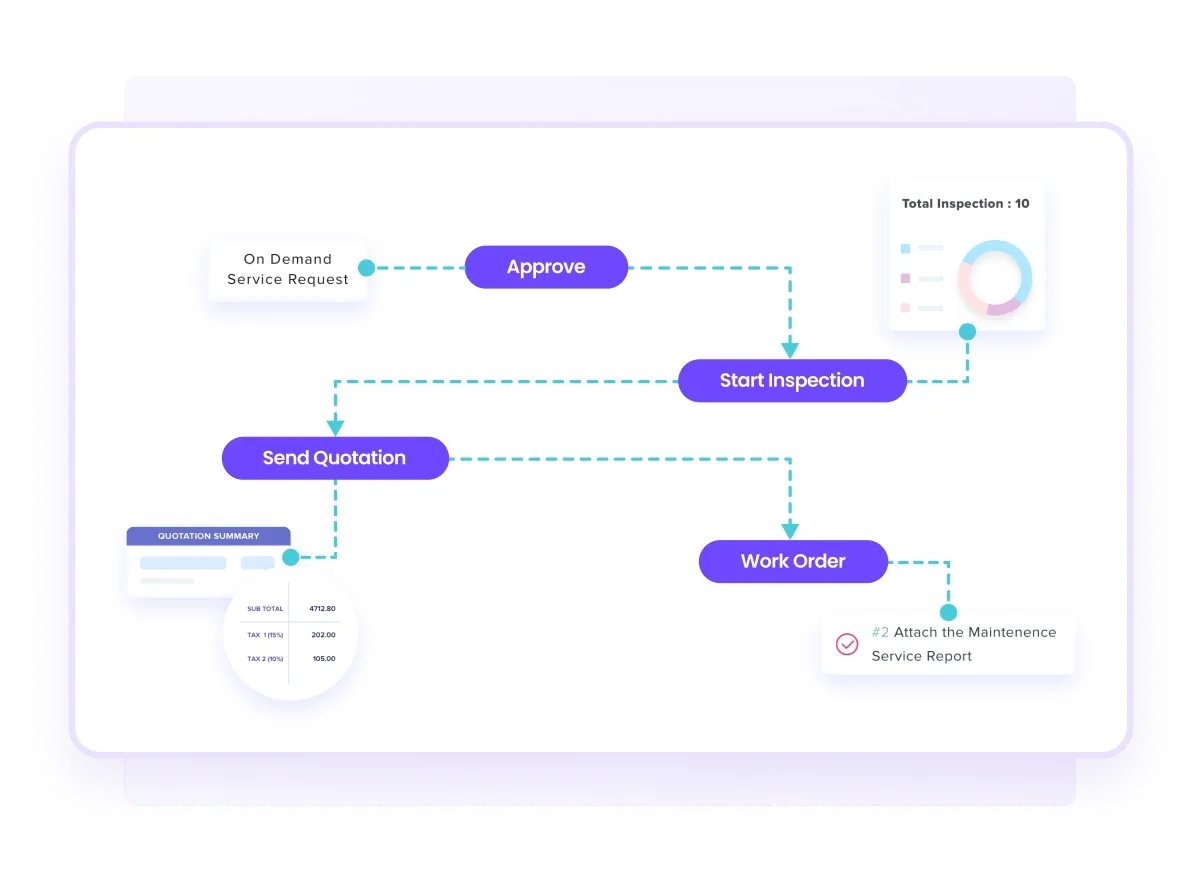
- Real-Time Collaboration:
In a CMMS, all relevant personnel can access a centralized platform in real-time. Even with multiple team members updating your office maintenance data simultaneously, changes will be instantly visible to everyone, facilitating seamless collaboration.
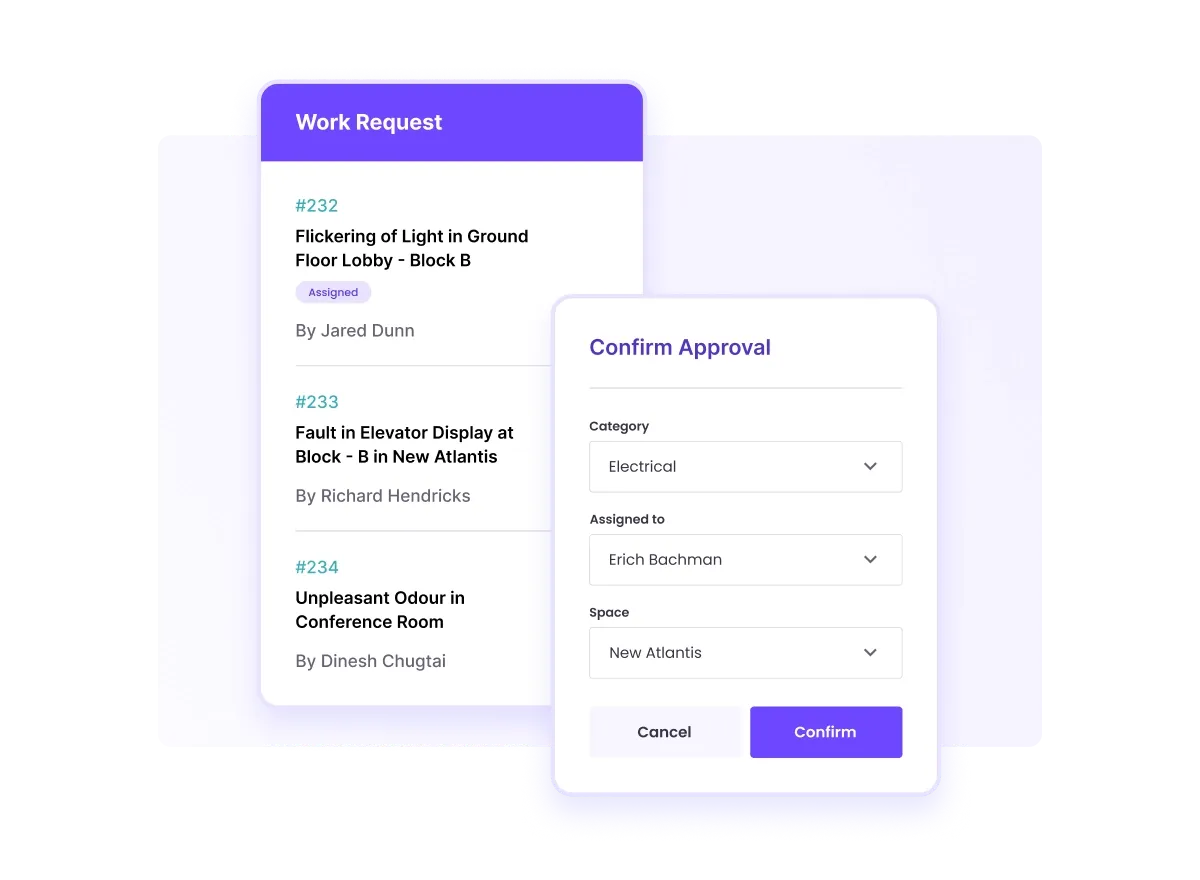
- Scalability:
As the volume of maintenance tasks increases, a CMMS adapts effortlessly. The system efficiently manages a growing database, ensuring that you can continue tracking your office maintenance tasks without compromising efficiency.
- Preventive Maintenance Scheduling:
CMMS allows for the scheduling and automation of preventive office maintenance tasks. For instance, a CMMS can automatically schedule and assign HVAC system inspections every three months to prevent potential issues.
- Data Accuracy:
CMMS minimizes errors in maintenance records through standardized forms and automated data entry. Imagine a maintenance task log with all fields standardized, reducing the likelihood of misinterpretation or data entry errors.
- Access to Historical Data:
CMMS maintains a comprehensive historical record of all your office maintenance activities. This historical data allows for trend analysis, performance evaluation, and informed decision-making based on past experiences.
- Enhanced Reporting:
CMMS provides robust reporting tools for generating customized reports on various office maintenance metrics. For example, you can generate a report summarizing maintenance costs, equipment downtime, and overall performance indicators.
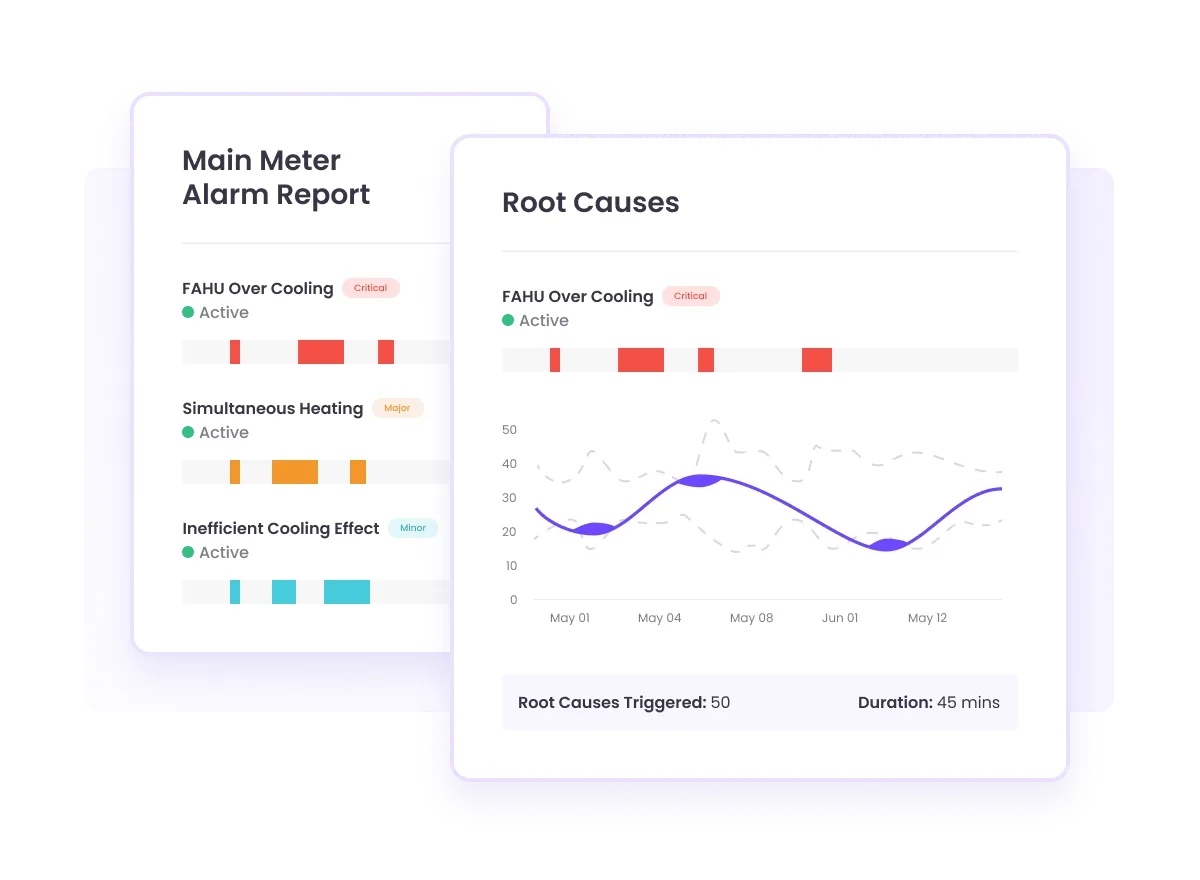
Interested to learn more about Facilio's CMMS?
More from Facilio














