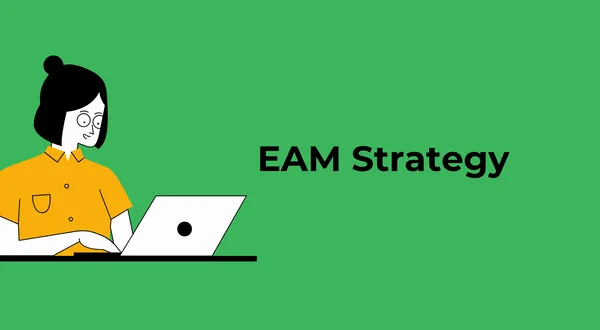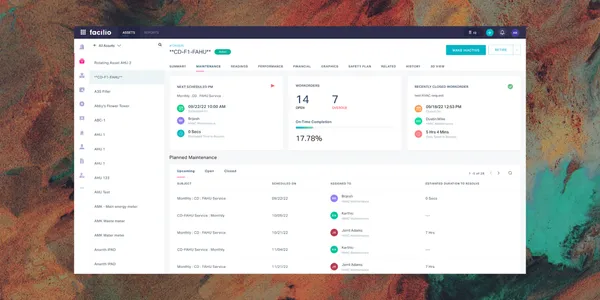The Complete Guide to QR Code Asset Tracking: Simplify, Digitize, and Gain Control
Traditional asset tracking methods struggle to keep pace with the demands of modern organizations, causing headaches for those responsible for maintaining oversight. Manual data entry, the risk of human errors, and the lack of real-time visibility into asset movements can create bottlenecks in operations.
Using QR code asset tracking software is a simple yet powerful solution to streamline the management of your organization's resources. You can eradicate the pains associated with manual tracking, reduce errors, and gain instant access to comprehensive asset summaries.
This blog is a step-by-step guide on how you can implement QR codes across portfolios to track assets.
What's a QR Code?
Some of the advantages of QR Code include:
- Quick Information Access
- Versatility in Encoding Data
- Ease of Use
- Space Efficiency
- Cost-Effective Implementation
- Enhanced Security
- Real-time Interaction
- Contactless Transactions
How to Track Assets with QR Code
Facilio simplifies asset tracking with QR codes, storing comprehensive information about each asset. This minimizes the risk of accessing incorrect assets and streamlines the effort required to pinpoint the right one.
Here’s a step-by-step guide to track assets using QR codes.
There are basically two steps:
- QR Code generation, and
- QR Code scanning
#1 QR Code Generation in Facilio
To create a QR code for assets, follow these steps:
- Navigate to the sidebar menu and click on the search icon (Assets). You’ll find QR Values for each asset
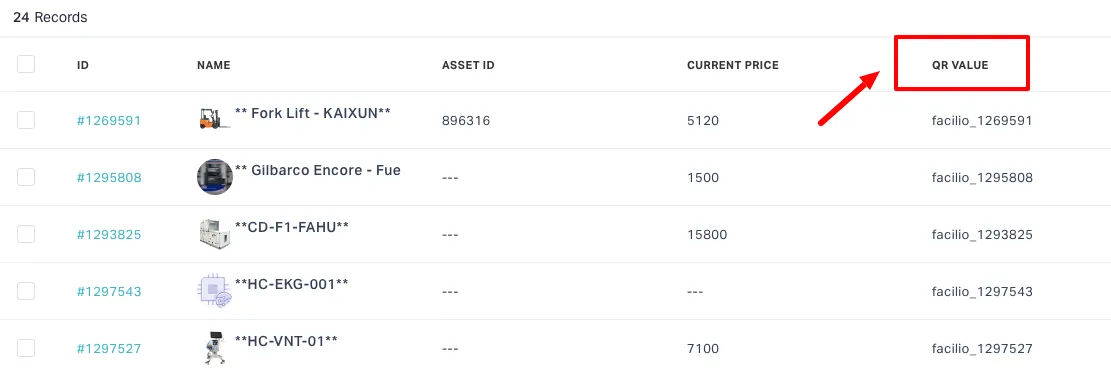
2. Select the required asset(s) from the dashboard.
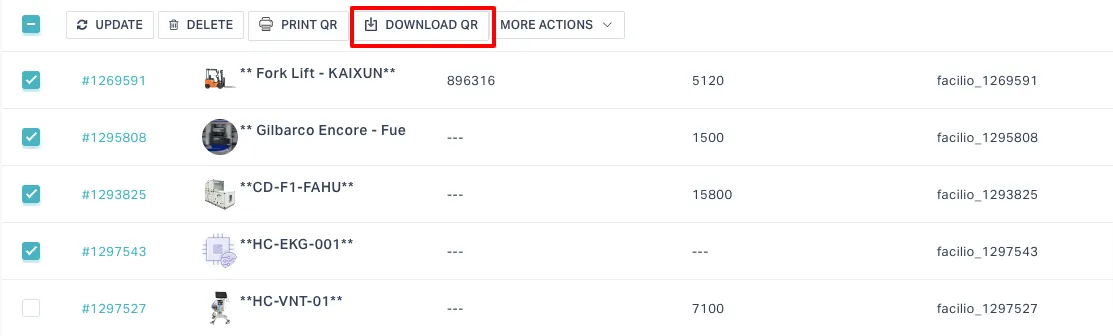
3. In the dashboard header, select one of the following options:
a. PRINT QR - Generate the QR code as a PDF file for printing purposes.
b. DOWNLOAD QR - Download the QR code in image (PNG) format.

#2 QR Code Scanning in Facilio
Paste the printed QR code generated online onto the asset for subsequent scanning through a mobile application to retrieve essential details and specifications. To perform the QR code scan:
- Access the menu screen and choose "Assets"; the system automatically displays all assets.
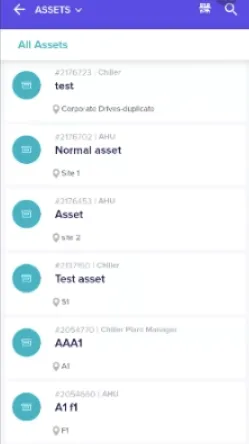
- Click the search icon (scan) located at the top right corner of the screen.
- Use the mobile camera to scan the QR code attached to the asset. The camera interprets the QR code, presenting the pertinent summary of the corresponding asset.
- If the QR code scan fails to find a match, the system will display an invalid message.

Asset Tracking Made Easy with Facilio!
Say goodbye to the complexities of manual tracking and embrace a streamlined, intuitive solution designed to enhance efficiency and boost productivity.
Benefits of Using QR Codes to Track Assets
#1 Efficiency and Speed:
QR codes enable quick scanning, reducing the time needed to track and manage assets.
Bulk scanning allows for the simultaneous tracking of numerous assets efficiently.
#2 Cost-Effective:
Creating and printing QR codes is a cost-effective solution.
QR codes can be scanned using smartphones, eliminating the need for expensive specialized equipment.
#3 Accessibility:
QR codes are accessible as they can be scanned using smartphones.
Asset information encoded in QR codes can be stored locally, allowing tracking in areas with limited internet connectivity.
#4 Customization:
QR codes can store various types of information, providing flexibility in encoding asset details.
Updates are easily managed by generating and applying new QR codes.
#5 Enhanced Security:
Each QR code represents a unique identifier for an asset, preventing duplication or tracking errors.
QR codes can include encrypted information, adding a layer of security to sensitive asset data.
#6 Remote Tracking:
Real-time monitoring of assets is facilitated through QR codes.
Some systems integrate QR code tracking with GPS or other geo-location technologies for precise asset location data.
#7 Scalability:
Implementing QR code asset tracking systems can be easily scaled to accommodate a growing number of assets.
#8 Streamlined Audits and Reporting:
Automated audits are facilitated by QR codes, reducing the time and effort required for manual checks.
Data collected through QR code scans can be used to generate detailed reports on asset utilization, maintenance, and other relevant metrics.
#9 Integration with Other Systems:
QR code systems can be integrated with existing asset management software.
Asset information stored in QR codes can be easily shared and integrated with other business systems, streamlining workflows.
The robust, real-time asset and inventory data you gain through QR code tracking is only the first step.
To achieve a truly optimized, 360-degree asset lifecycle, this granular data must seamlessly inform the next critical operational phase: acquiring the necessary replacement parts and services. This is how you move from merely knowing what you have to automatically knowing what you need.
To eliminate manual requisitions, ensure timely supply, and transform your entire sourcing workflow, explore how you can connect your asset intelligence directly to your vendors with Facilio's Procurement Automation Software.
Related Resources:
Creating A Strategic Asset Management Plan (SAMP) With Five Handy Steps
Top 10 Best EAM Software in 2023
QR Code vs. Other Tagging Options
QR Codes vs. Barcodes:
QR Codes vs. RFID Tags:
QR Codes vs. NFC Tags:
QR Codes vs. GPS Tracking:
QR Codes vs. Bluetooth Beacons:
Frequently Asked Questions
#1 Are QR Codes secure for asset tracking?
QR Codes can be secure for asset tracking, especially when they encode unique identifiers or include encrypted information. However, it's essential to consider additional security measures, such as restricted access to sensitive data and regular audits, to ensure the integrity of the asset information stored in QR Codes
#2 Can QR Codes store different types of information for asset tracking?
Yes, QR Codes are versatile and can store various types of information, including asset details, maintenance history, ownership information, or even links to detailed records in a centralized database. The flexibility of QR Codes makes them adaptable to different asset tracking needs.
#3 Can QR Codes be used for both indoor and outdoor asset tracking?
Yes, QR Codes can be used for both indoor and outdoor asset tracking. While they are more commonly associated with indoor tracking due to limitations on scanning range, their cost-effectiveness and ease of use make them suitable for a wide range of environments.
Why is Facilio Best for Asset Tracking?
Comprehensive Data Storage: Facilio excels in storing extensive information about each asset within QR codes. This ensures that all essential details are easily accessible, promoting accurate tracking and management.
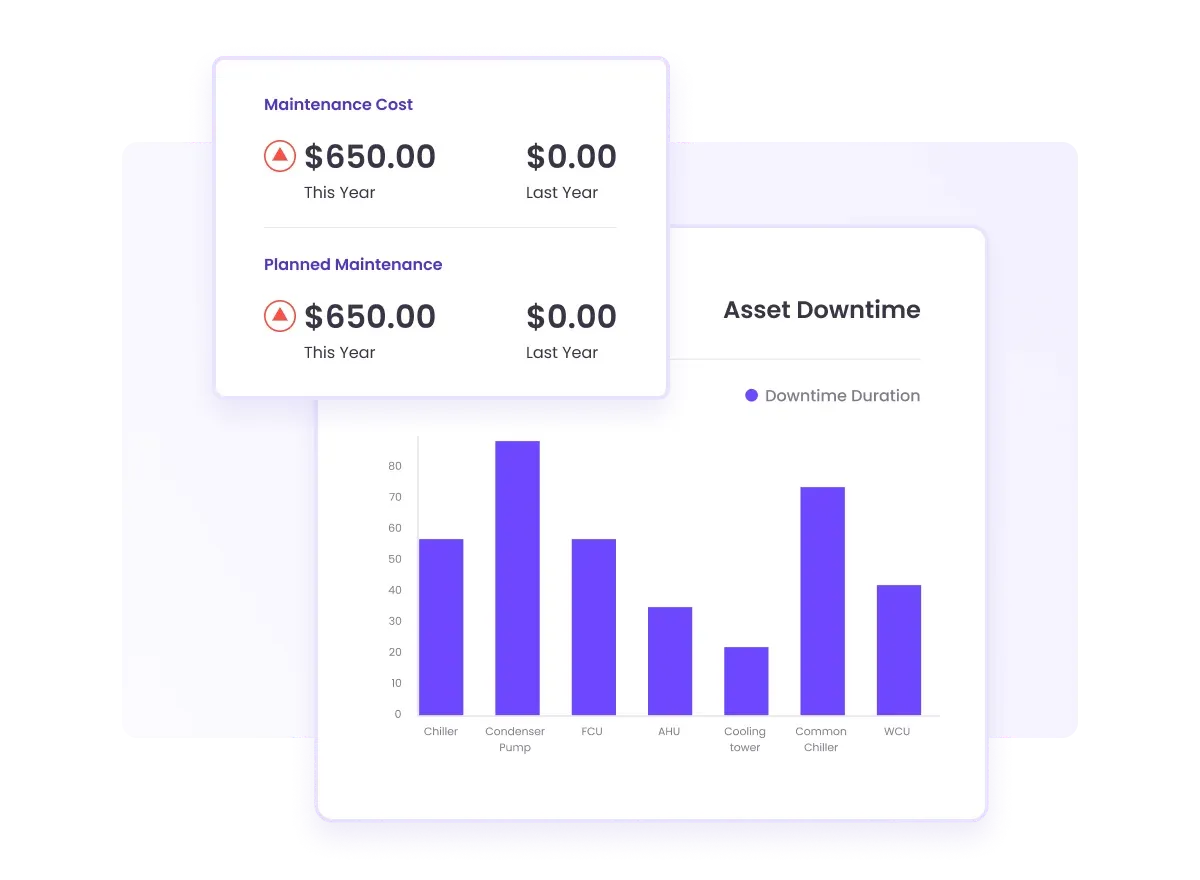
Efficiency and Accuracy: Facilio offers real-time monitoring capabilities, allowing businesses to track assets dynamically. This feature is invaluable for making informed decisions, optimizing workflows, and ensuring that assets are utilized efficiently.
For industries like facilities and asset management in real estate, this level of visibility ensures portfolios run smoothly and assets continue to deliver long-term value.
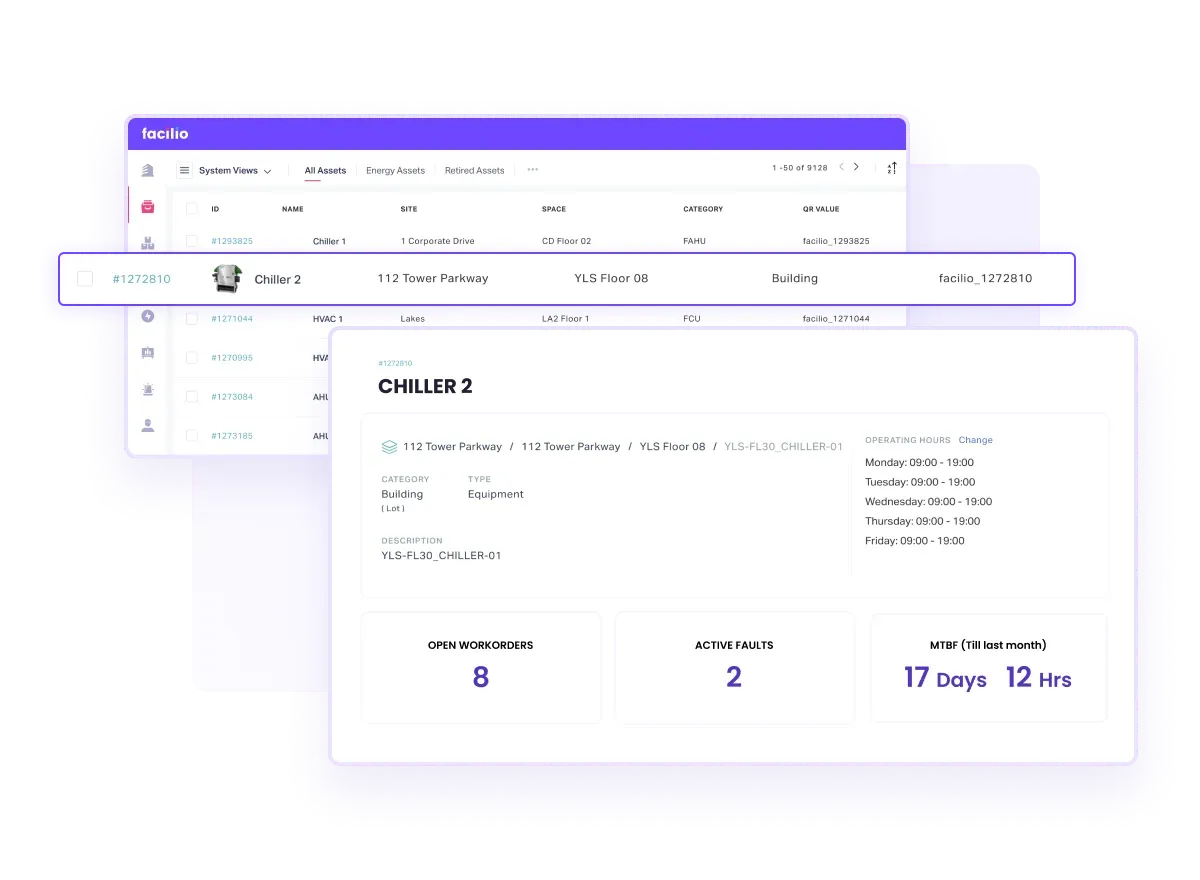
Interested in tracking your assets with Facilio? Schedule a call with us now!
More from Facilio