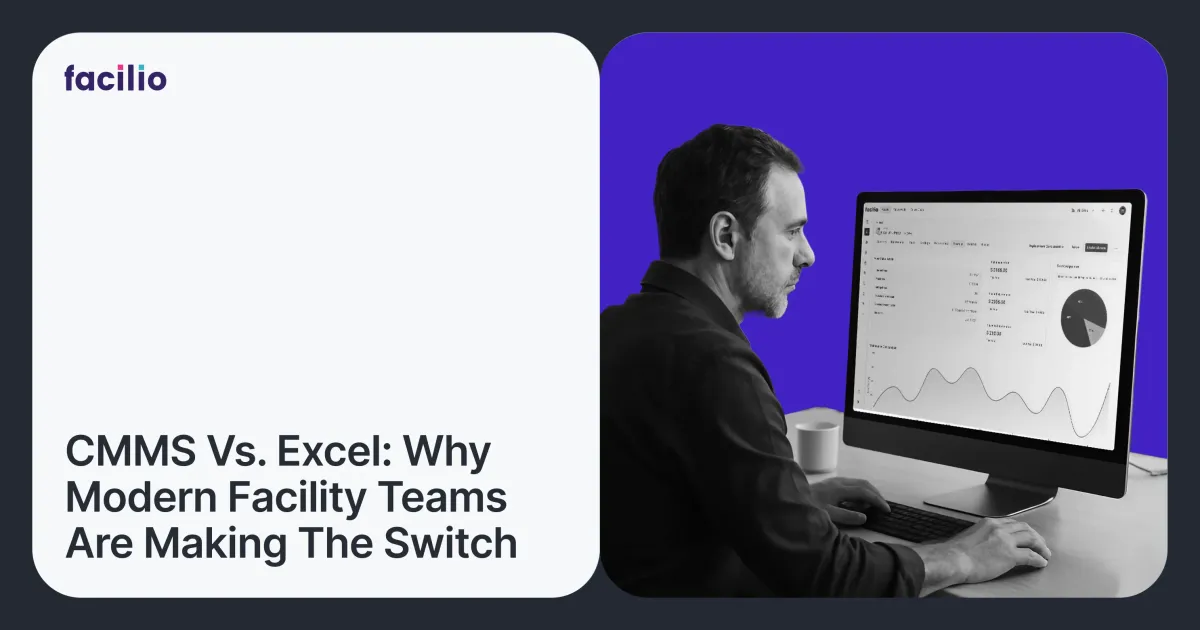
CMMS vs. Excels: Why Modern Facility Teams Are Making the Switch
Spreadsheets were a smart workaround 15 years ago. They were flexible, easy to set up, and got the job done, sort of.
When managing multiple assets, vendors, compliance tasks, and preventive maintenance schedules, spreadsheets may feel like the simplest tool. But as operations scale, your spreadsheet becomes a sprawling maze of tabs, human errors, and blind spots.
Modern operations leaders are making a decisive switch: from static spreadsheets to CMMS.
In this blog, we’ll walk you through exactly why that shift is happening and what’s at stake if you don’t evolve with it.
Why spreadsheets fall short for modern maintenance teams
Spreadsheets were never designed for facilities and maintenance. They’re reactive, prone to human error, and offer zero workflow automation.
Here's what happens when you continue relying on them:
Common spreadsheet pitfalls:
- No task automation: Every service request is a manual entry.
- Version control chaos: Teams overwrite each other’s data.
- Lack of traceability: You can’t see who did what, when, or why.
- Inefficient reporting: Metrics need manual compilation.
- No real-time alerts: Missed PMs and delayed responses are common.
Stat: 88% of spreadsheets contain errors and 50% of teams don’t realise it. Source
Imagine this: A fire pump inspection was missed because the person managing your spreadsheet was on leave. That’s not just inefficient, that’s risky.
CMMS advantages you can't replicate in Excel
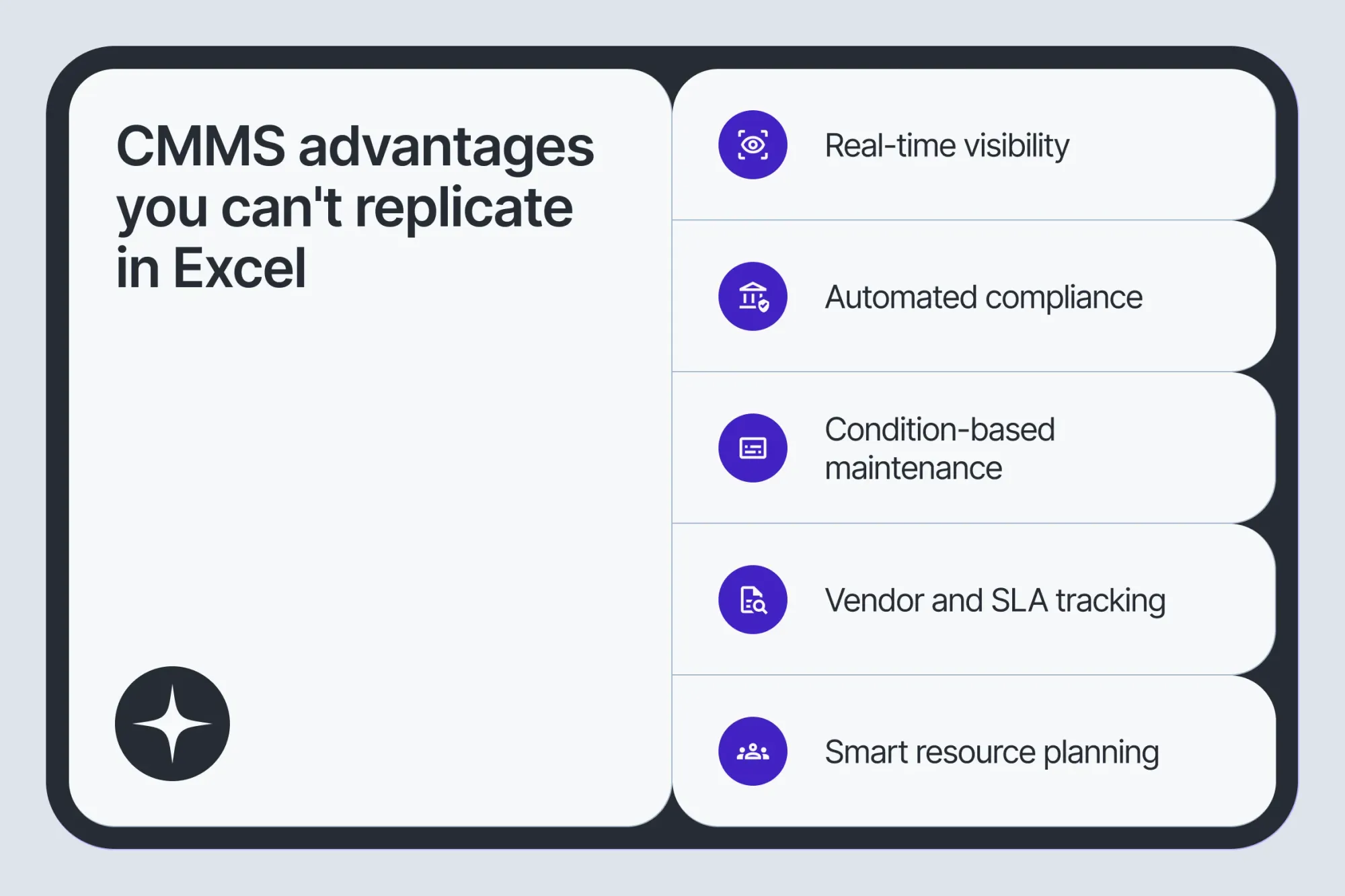
1. Real-time visibility
A modern CMMS provides live, portfolio-wide visibility into asset conditions, pending service requests, technician workloads, and preventive maintenance (PM) adherence.
This enables proactive decision-making, minimizes miscommunication, and eliminates the version-control challenges that come with static spreadsheet-based tracking.
2. Automated compliance
Maintaining regulatory and internal compliance is simplified with audit-ready logs, digital SOP checklists, and automated inspection workflows. Every maintenance action is digitally recorded, time-stamped, and assigned, ensuring accountability and readiness for any audit, without the need for manual documentation.
3. Condition-based maintenance
Unlike spreadsheets, which are limited to static scheduling, CMMS platforms support dynamic, condition-based maintenance. This allows organizations to trigger servicing based on real-time parameters like energy consumption, runtime, temperature, or sensor alerts, leading to improved asset performance and extended equipment lifespan.
4. Vendor and SLA tracking
Managing third-party service providers through Excel is time-consuming and error-prone. A CMMS centralises vendor information, automates recurring service schedules, and tracks SLA performance in real time.
The result: reduced risk of service lapses and improved accountability from external partners.
5. Smart resource planning
CMMS tools offer detailed analytics on workforce allocation, inventory usage, and task efficiency - enabling smarter planning and cost control. Organisations can optimise technician schedules, manage spare parts proactively, and prevent overtime or resource underutilisation, something spreadsheets simply can’t do at scale.
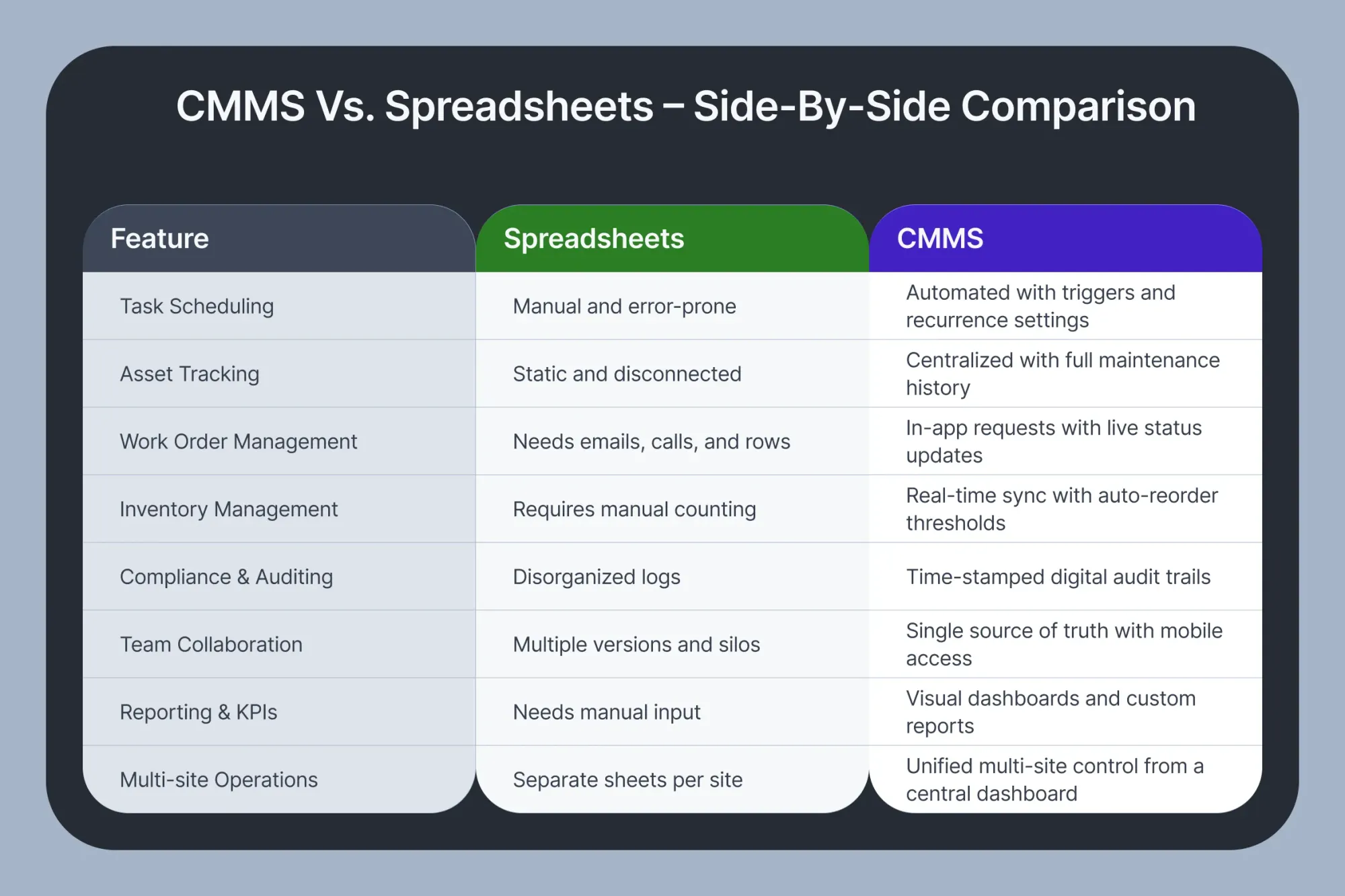
What do you lose by not switching to CMMS?
Let’s talk dollars. Here’s what you risk by sticking to spreadsheets:
- $50,000+ annually in unplanned downtime, per building
- 5–10 hours per week per technician wasted on admin tasks
- 30–40% increase in audit preparation time
- Limited visibility into true asset lifecycle costs
CMMS isn’t a cost, it’s a cost multiplier when used strategically.
Advantages & disadvantages breakdown
CMMS advantages:
- Designed for facilities and maintenance workflows
- Centralises all data and work in one platform
- Improves technician accountability
- Enhances compliance and reporting
- Scales effortlessly across locations
Spreadsheet disadvantages:
- High error risk
- Difficult to audit or scale
- No built-in automation
- Data silos reduce team efficiency
- No support for mobile field teams
Spreadsheets are tried-and-true—simple, familiar, and effective in limited settings. If you’re running a single small site, juggling a handful of assets, and operating without stringent compliance or reporting, Excel may get the job done.
But growth changes everything. As portfolios expand, assets multiply, and stakeholders demand transparency, the cracks in spreadsheets become impossible to ignore. Manual processes slow you down. Errors creep in. Opportunities for efficiency are obscured in endless rows and columns.
That’s the precise moment to shift from tracking tasks to transforming operations.
Level Up From Spreadsheets - Try Facilio Now
A modern, connected CMMS like Facilio is for leaders who want to move from reactive fire-fighting to proactive management. It’s for those who need real-time asset visibility, automated compliance, comprehensive reporting, and a single source of operational truth, no matter how many sites, systems, or stakeholders your business involves.
If you’re ready to eliminate data silos, empower your teams, and impress the C-suite with improved uptime, lower costs, and compliant operations, your next step isn’t a better spreadsheet, it’s a smarter system.
Let’s show you what’s possible with Facilio’s connected CMMS and help you lead your teams with confidence, clarity, and true control.











