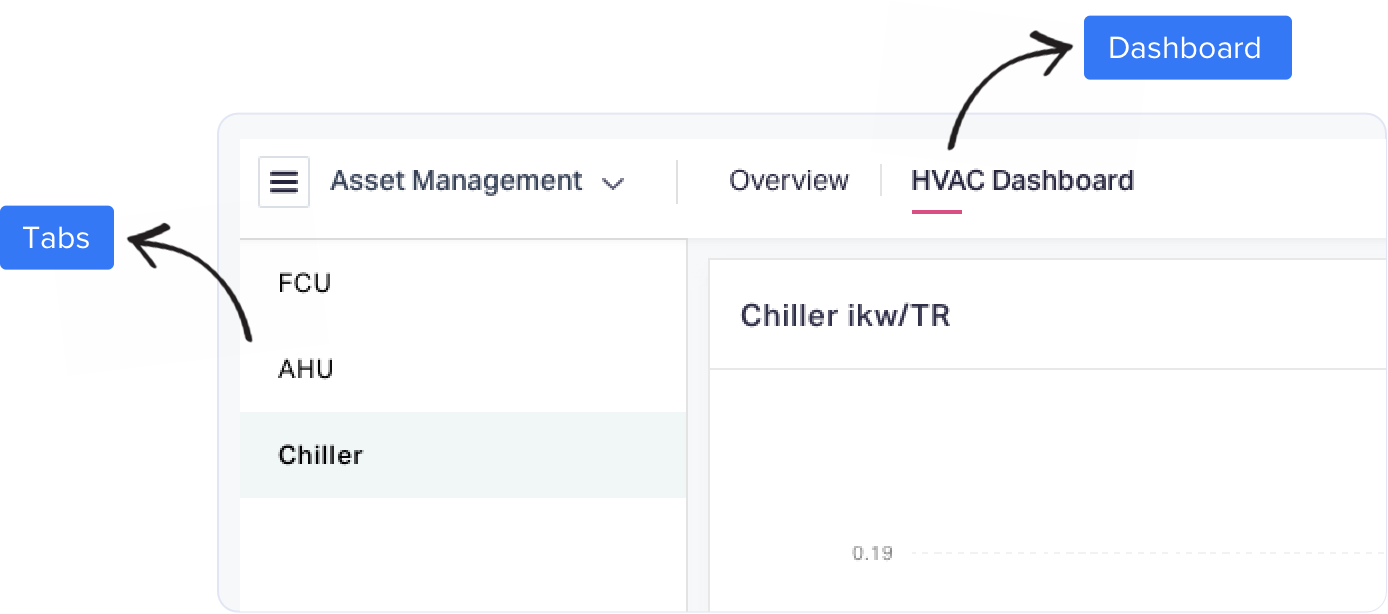January 2021
What's new with Facilio
We've been working hard to infuse more power into your building management arsenal. Get set to embark on a fast lane to CRE portfolio growth because our data platform got even more powerful!
Expand the scope of tenant services you offer
Create a ‘one-stop-shop’ for all your tenants’ needs
Your tenants and occupants are most probably shuttling between multiple point solutions to fulfill their needs. Not any more. With Facilio’s support for links to external sites in the service catalog, create a seamless experience for your customers in accessing the services they want. Whether it’s travel booking or claiming reimbursement - now provide a robust help desk with all the resources your customers may need --- consolidated in one place
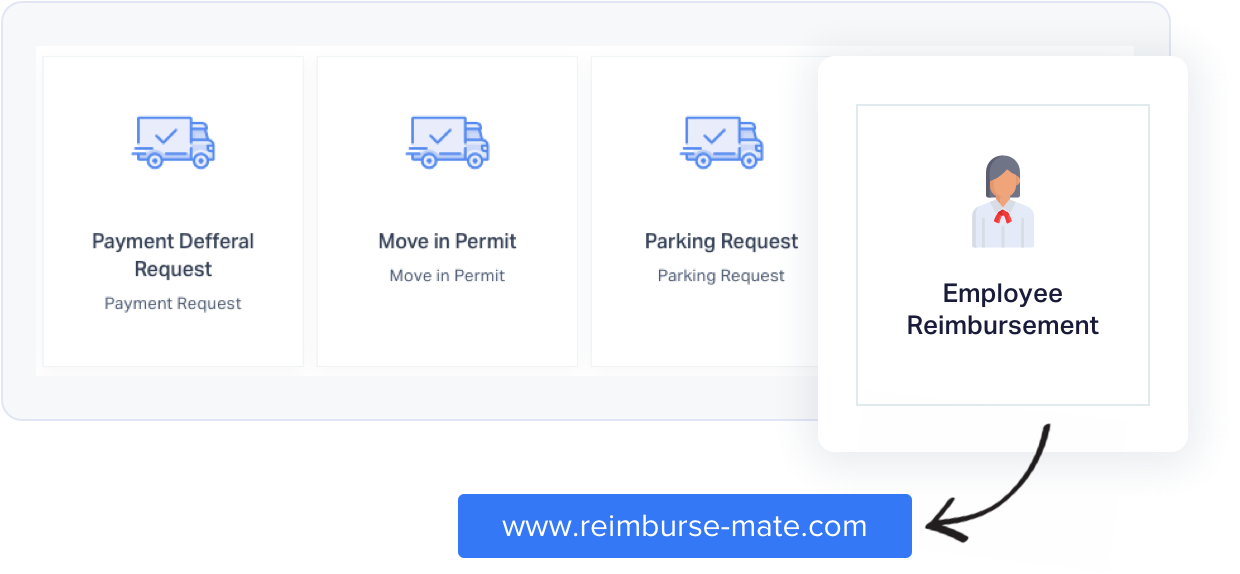
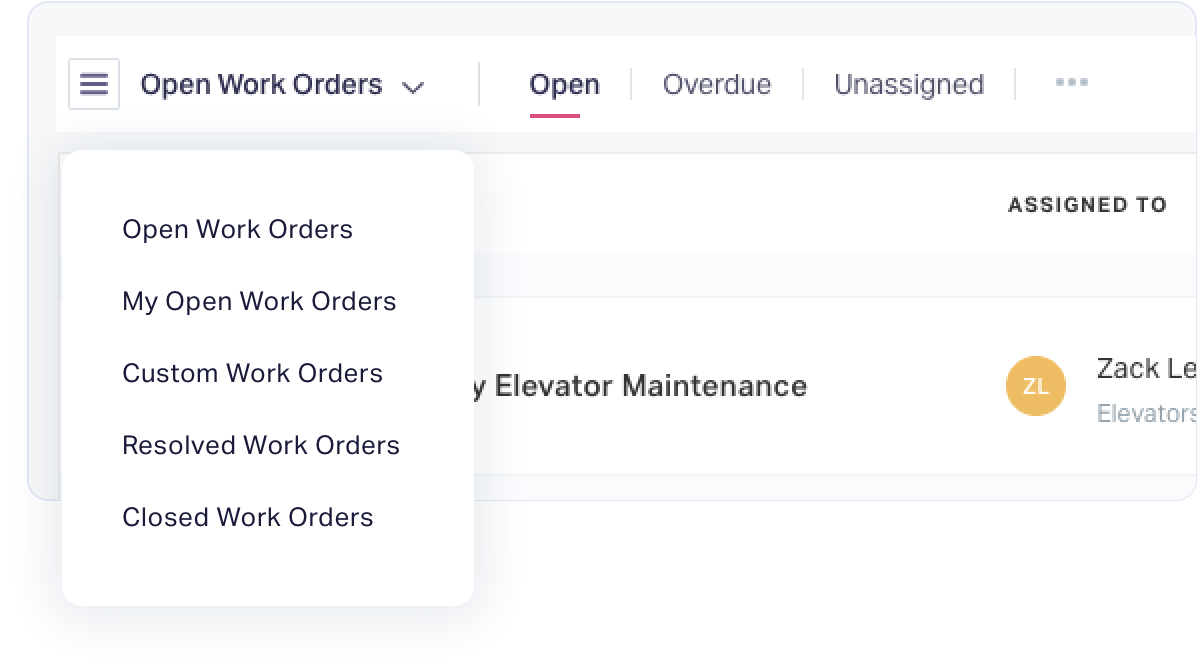
Easily get focussed insights about operations
Visualize operational areas most relevant to you
Segmentation of assets based on their conditions, or grouping alarms based on cost impact, will help you save time to access important operational information. Re-applying filters or sifting multiple reports to seek data you frequently access will keep you from efficiently interacting with actionable insights. Facilio gives you easy-to-access list views to order and group data according to your functional needs.
Get full control of prioritizing information
Not only can you attach custom views to any module - assets, planned maintenance, work orders, alarms - but also get full control of breaking down complex data visualization. Tailor them to your organization or specific stakeholders, specify precise criteria, and arrange in pertinent folders to create well-maintained view lists.
Adapt the tool for your workflows, not the other way around
Avoid redundancy in your routines
Imagine you are reviewing your maintenance routines and you want to create a purchase order for a non-AMC work. Despite being a single workflow, today, you may be switching over to a new module to create PO for each work order individually. With Facilio’s latest update, jump start your contextually connected actions right from where you are. Avoid back-and-forth navigation and easily create - PO from work order, WO from alarms, and so on.
Trigger your unique workflows in one click
Configure buttons and associate them with a specific behavior to perform a unique workflow. From screen position to accessibility, control and design these powerful buttons for improved speed in task execution. Achieve desired outcomes like sending email/SMS, running a script, or updating a parameter in your operational work, efficiently.
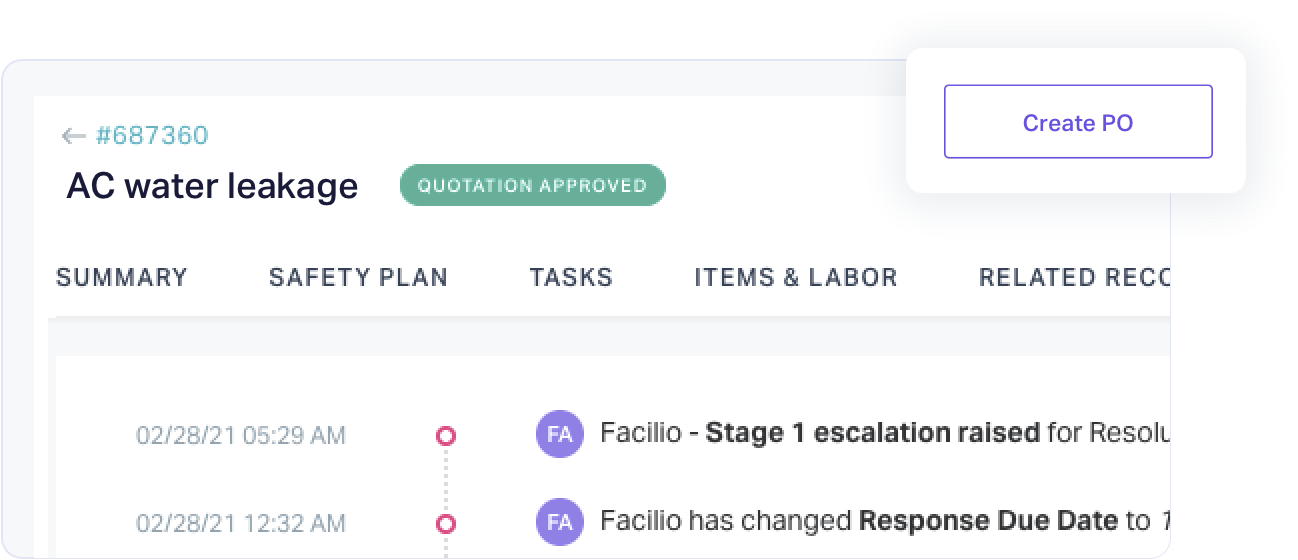
How It Works
Choose the module
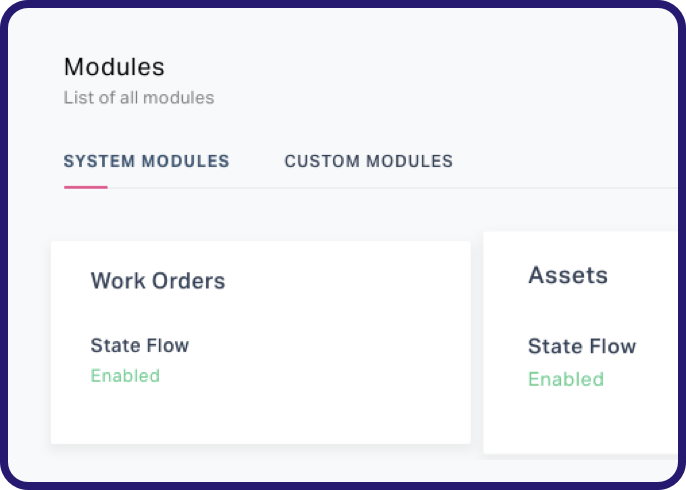
Select ‘Add Custom Button’
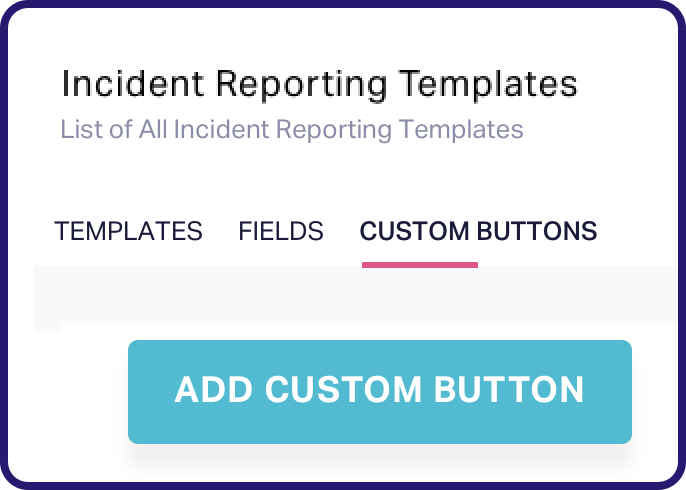
Specify permission and behavior
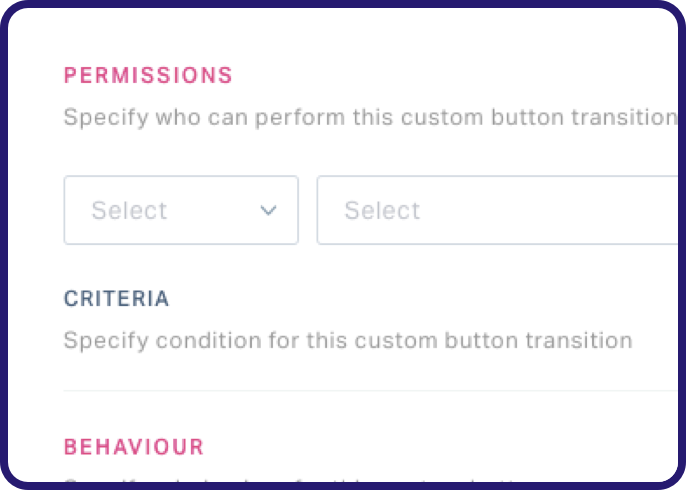
Accelerate decision making with a single comprehensive view
Aggregate more information without data clutter
If you’ve been switching dashboards to view multiple reports, say, alarms associated with different rules, or analyse chilled water supply temperature of various chillers, now there’s a way to make them co-exist. With dashboard tabs, leverage multiple ways of dissecting the data without having to navigate to a different page or lose your way.
Modify for your operational needs, on the fly
With flexible tab types and simple drag-and-drop, wield control over how your property information is organized around a related condition. Group relevant dashboard tabs together, switch tabs to see different reports and arrive at operational decisions faster.