Working with Service Catalog
Service catalogs are designed to standardize the process of service delivery, providing transparency and accessibility to the available service offerings. Working with the Service Catalog involves leveraging a centralized repository of available services within an organization, streamlining the request and fulfillment process. Users can easily explore and request services as needed, while administrators can manage and configure service offerings. The Service Catalog ensures a structured and organized approach to service request management, enhancing efficiency and user satisfaction.
The Service Catalog module of the application groups and displays the requestable service items into relevant service categories. To request a service,
Navigate to the Service Catalog section under Help Center Services. All available service items are displayed by default, as shown below.
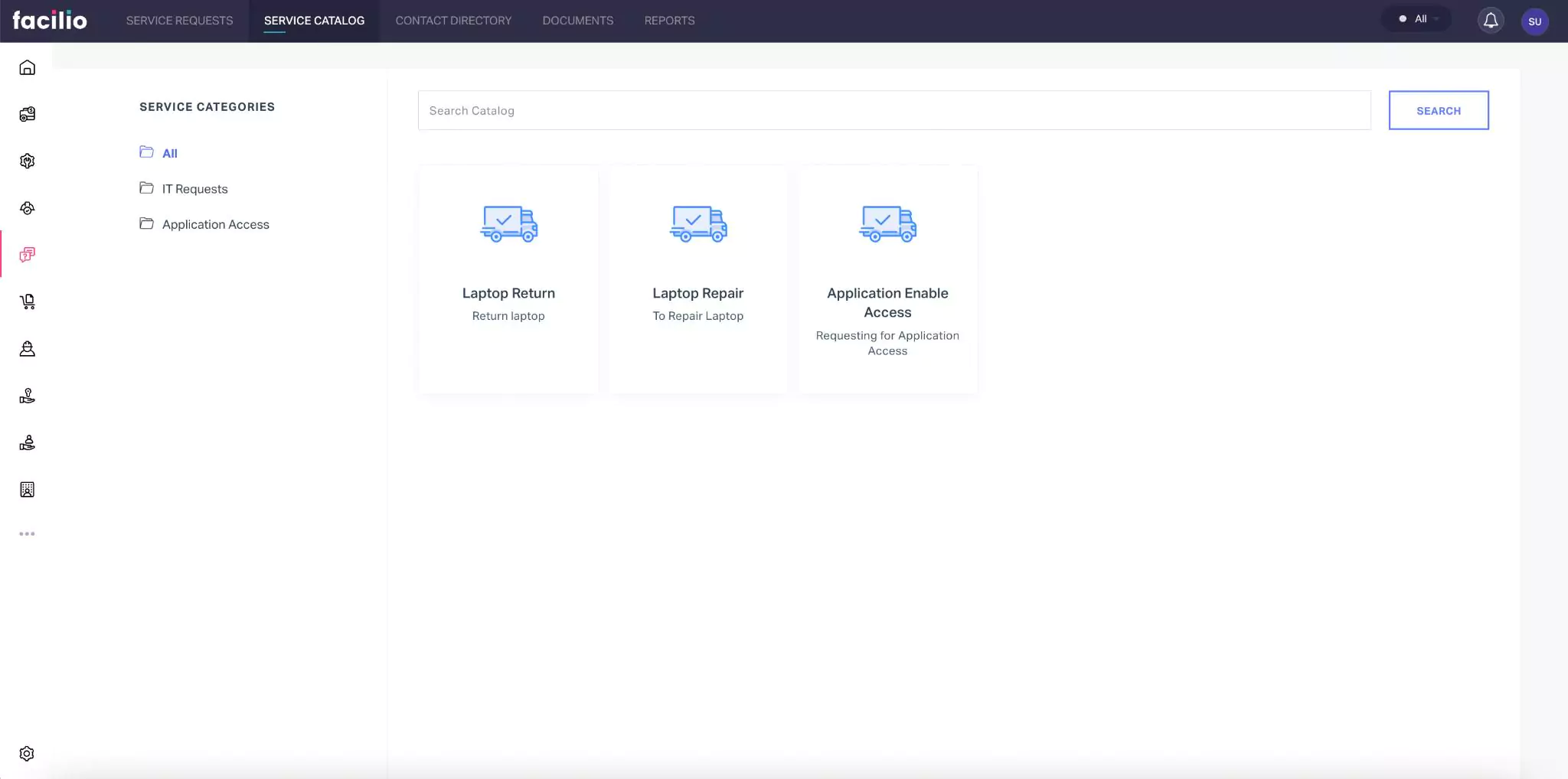
Highlight the required service and click Request Now. The corresponding service request form appears.
Note: You can utilize the search feature to filter and locate the specific service item when dealing with a large number of services.Update the required information and click SUBMIT. The request is now logged successfully.
Read the Service Catalog section for details on customizing the service catalog view, associating forms, and additional functionalities.