Managing Contact Directory
Managing the Contact Directory in the Service Request module involves maintaining a comprehensive and organized list of contacts relevant to service requests. This directory typically includes information about individuals or teams responsible for addressing various types of service-related tasks within the organization. The management of the Contact Directory may include tasks such as adding new contacts, updating contact details, specifying roles or responsibilities, configuring who can access the contact, and ensuring that the information remains current and accurate. The goal is to streamline communication and facilitate efficient collaboration among stakeholders involved in service request fulfillment.
To add a service contact to the contact directory,
Navigate to the CONTACT DIRECTORY section under Help Center Services. All available service contacts are displayed by default, as shown below.
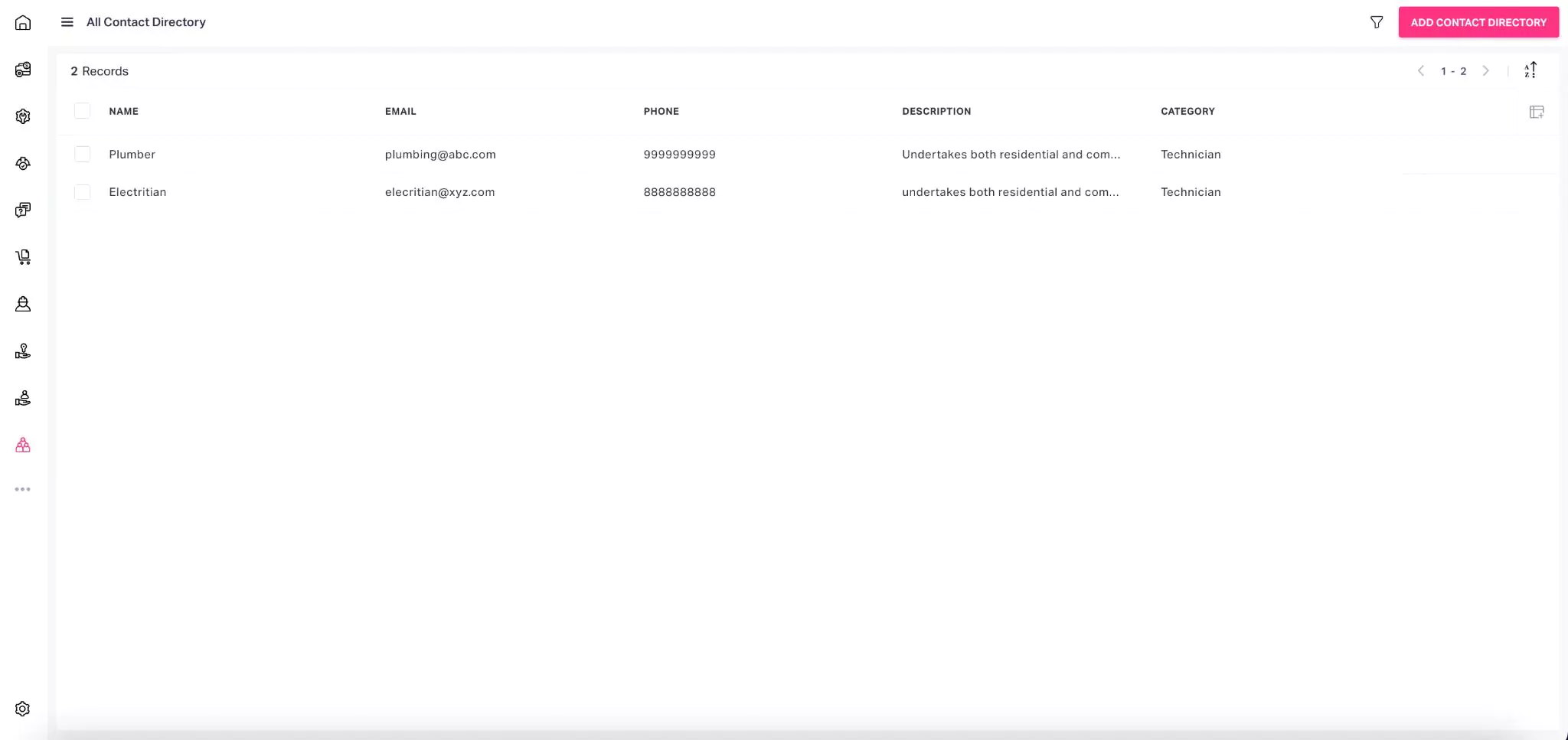
Click ADD CONTACT DIRECTORY. The Create Contact Directory window appears.
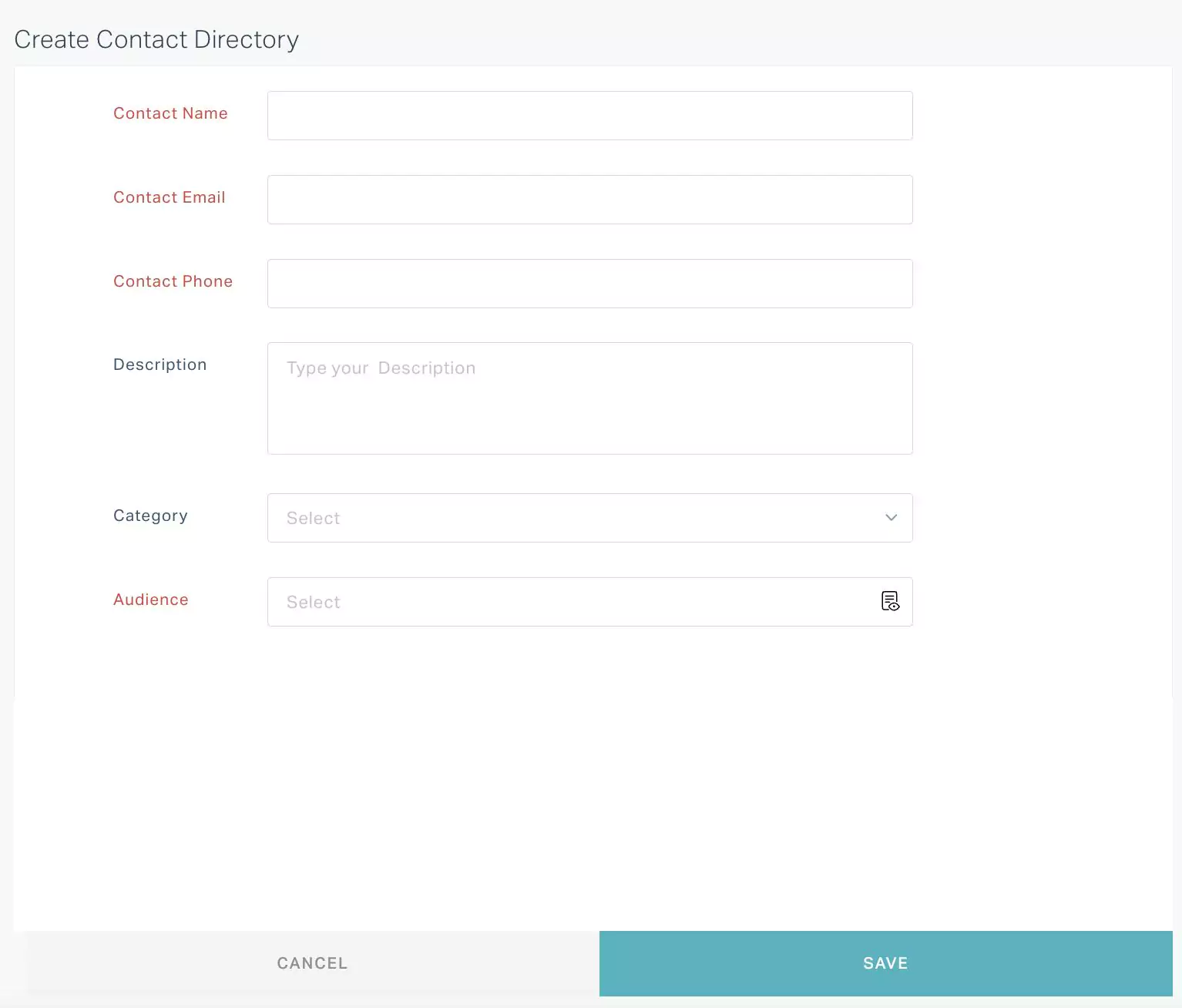
Update the required details in this screen:
Contact Name - A label to identify the contact person or team
Contact Email - The email address associated with the contact
Contact Phone - The phone number linked to the contact
Description - Additional information or details about the contact
Category - The classification or group to which the contact belongs
Audience - The users or the group of users who can access the contact
Note: You can also configure the new set of audience for the contact, using the icon in the Choose Audience window. Read the Adding Audience section for more information.
Click SAVE. The contact information is now successfully saved.
The contact created is published into the respective user portals based on the configured audience, making it accessible for users from the Help Center section of the application.