Viewing the Request Details
To view the details of a service request, click on the specific request from the list. Upon clicking, the service request details screen appears. The details displayed are grouped under the following sections.
Summary
The SUMMARY section offers an overview of all comments and interactions that occurred through the application and email.
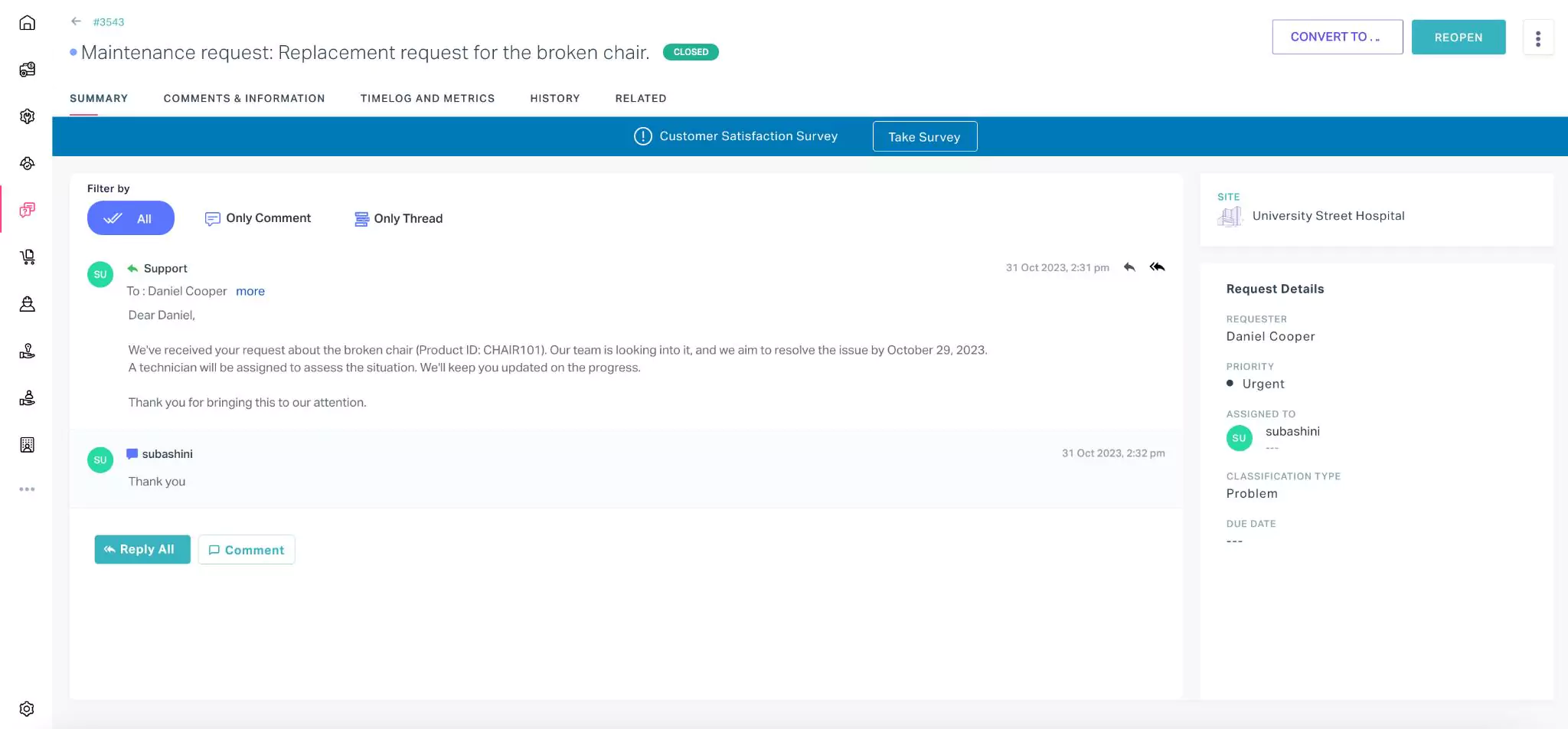
It also includes key details like the requestor's name, associated site, urgency level, the assigned person, the nature of the request (general information, service, or a new feature), and the resolution due date.
Additionally, it allows you to send replies or add comments regarding customer queries, which can also be notified to the customer through email. Read the Tracking Updates and Sending Replies section for more information.
Comments and Information
The COMMENTS & INFORMATION section displays the basic details of the service request and allows you to add comments and attach related documents.
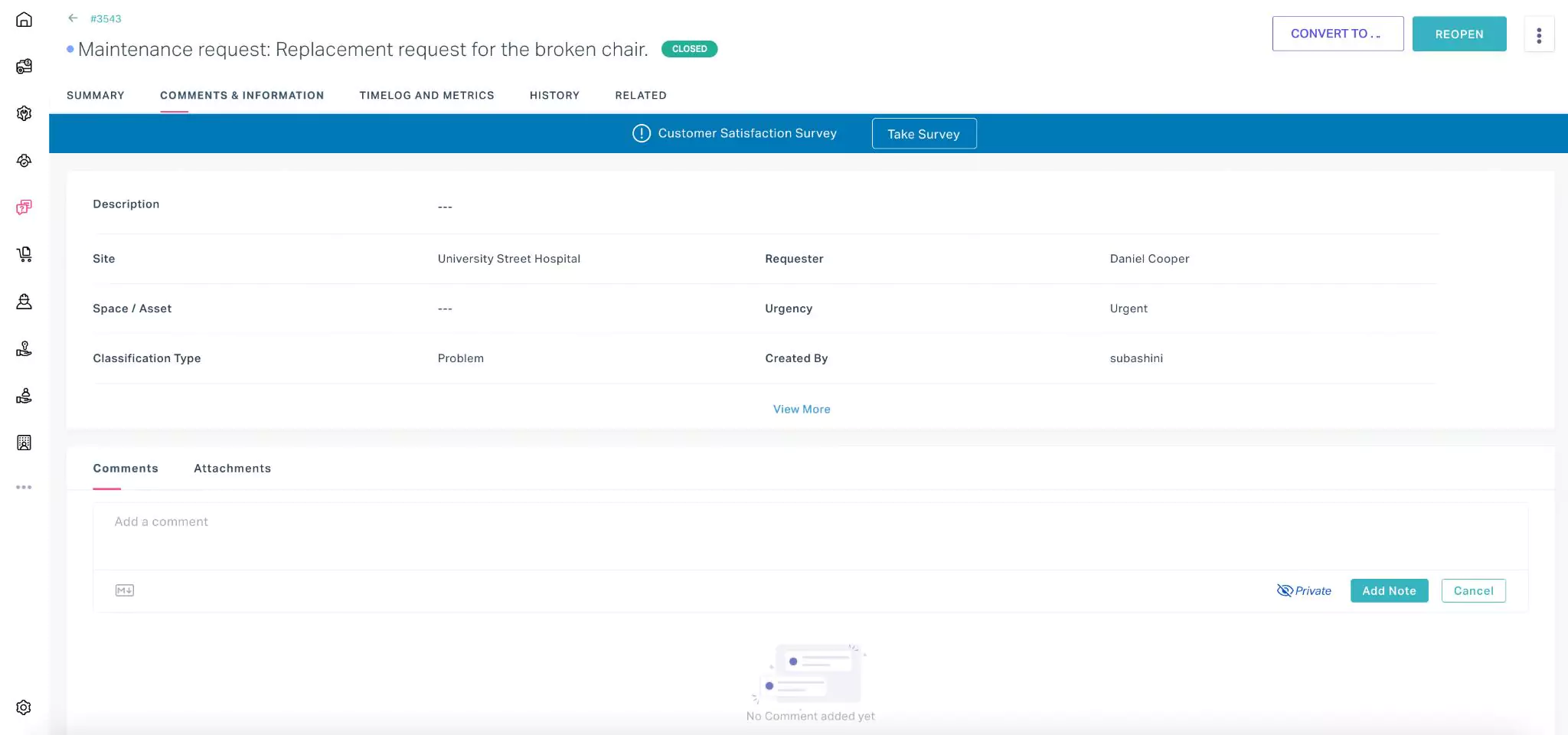
Anybody who has access to the request can add their comment in the Comments section and it is visible only to the concerned parties, as the Private mode is enabled by default. You make the comment accessible to the selected portal users upon enabling Public mode, as shown below.
Also, the application allows you to apply styles to your text, like bold, italics, and more using markdown. You can explore the possible conventions by clicking the icon at the bottom left of the comment box.
In addition, you can also attach documents related to the request, if any.
Timelog and Metrics
The TIMELOG AND METRICS section tracks and measures time-related activities and performance related to the service request. Timelog is a record of the time spent on various activities or tasks, and metrics are quantifiable measurements used to assess performance and progress.
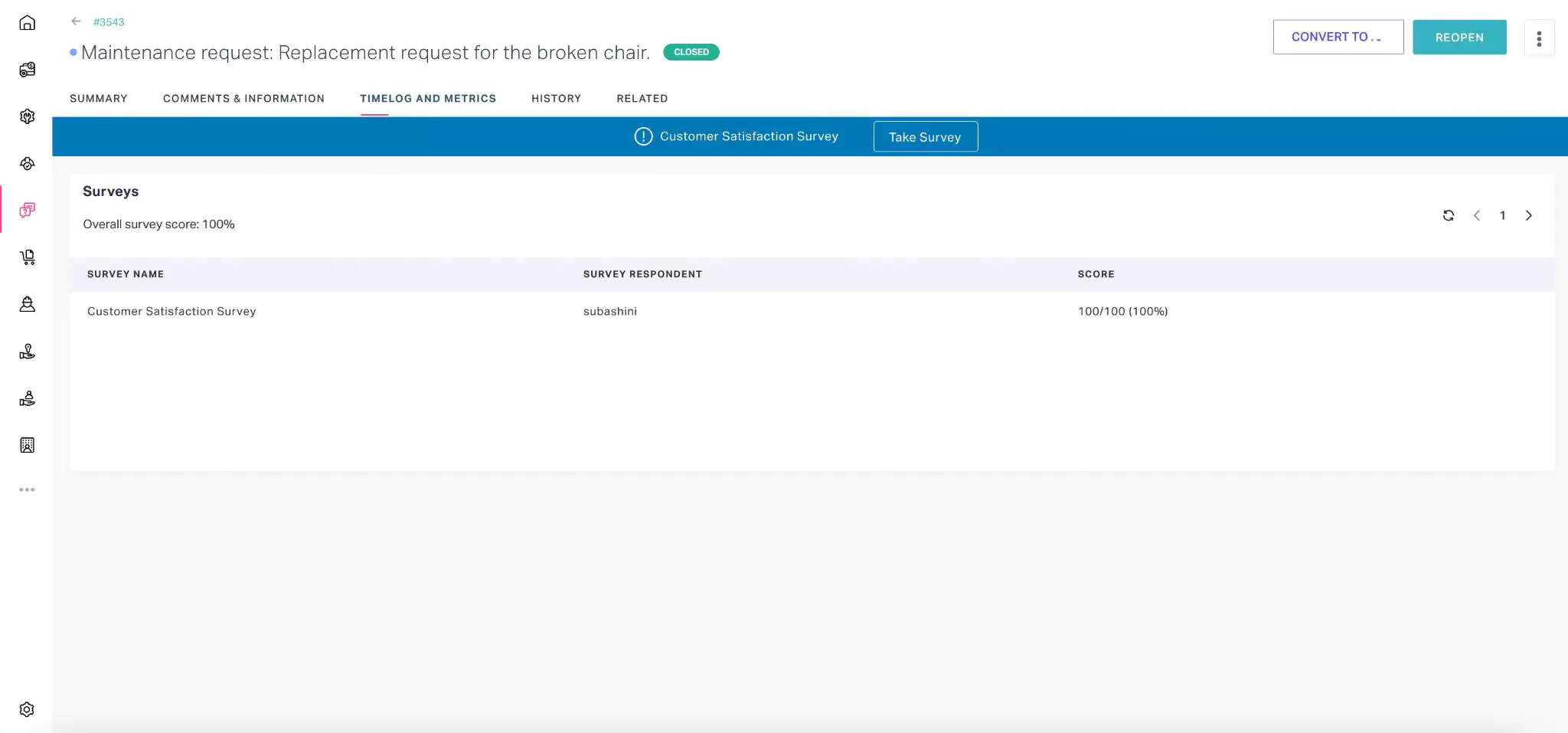
Here, you can view the surveys answered and their respective scores, calculated based on the responses recorded.
History
The HISTORY section logs all activities related to the service request and its execution for future reference. This recorded information provides insights into the course of action or changes the ticket has undergone.
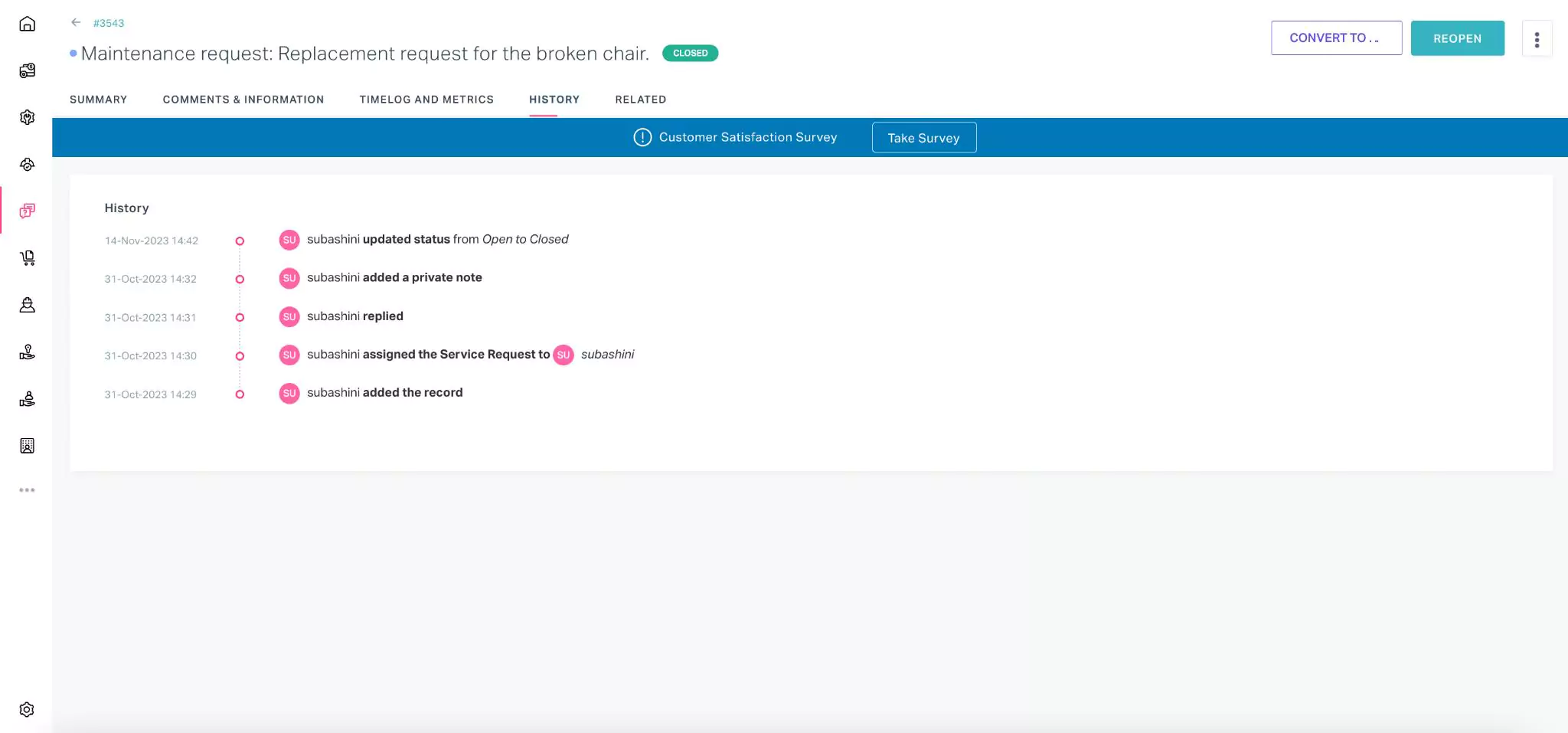
Displayed details encompass the action taken, the user who performed the action, and the date and time of occurrence.
Related
The RELATED section displays the list of records related to the service request across the modules.
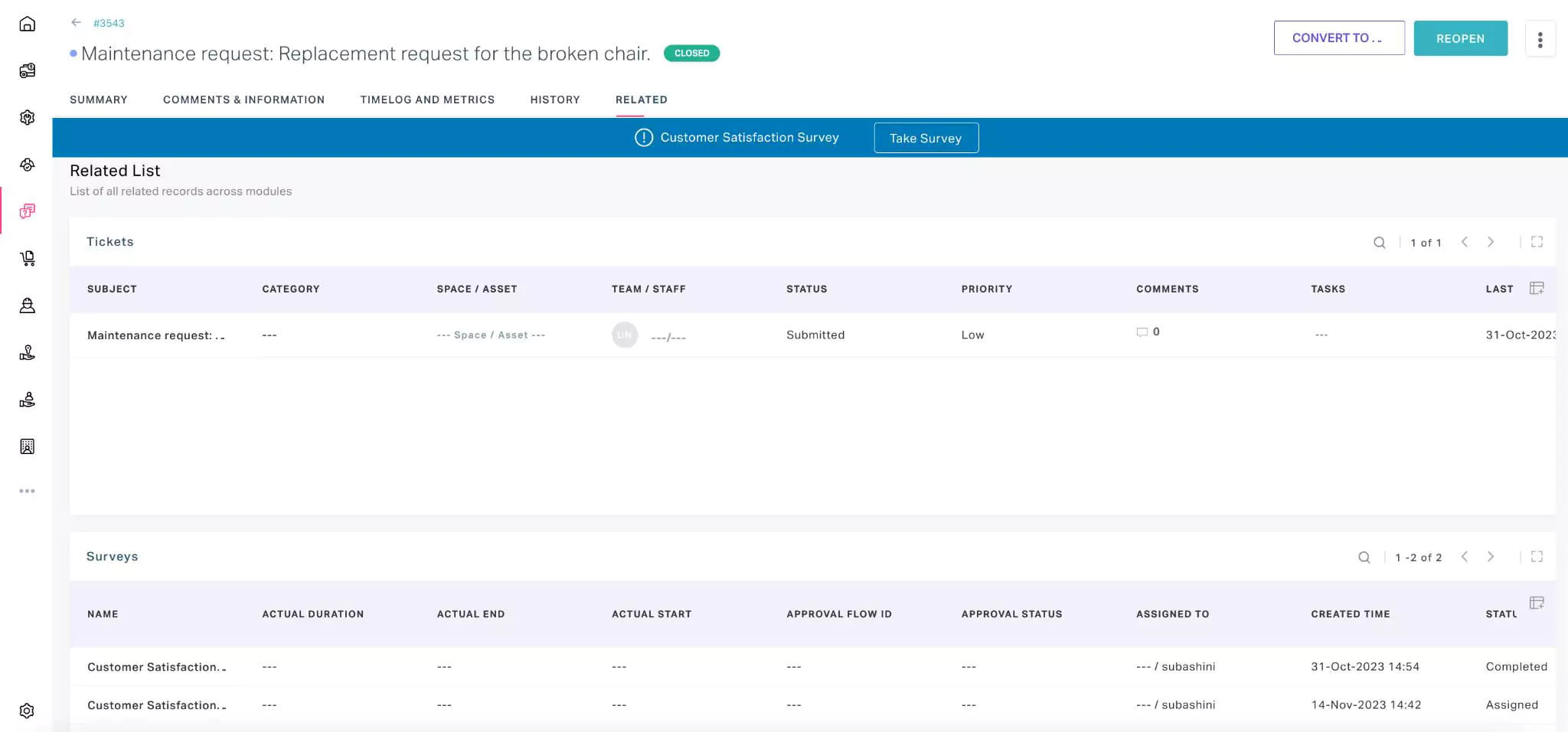
Also, you can view the surveys associated with the particular request along with their statuses (assigned/completed) in this section.