Converting to Work Order
The process of converting a service request to work order is transitioning a user-initiated request to a structured work order for efficient execution and resolution by the relevant team or professional. You can convert a user created service request to a work order at any point of a workflow even if the request is closed. To convert a request to a work order,
Navigate to the service request details screen. The SUMMARY section is displayed by default, as shown below.
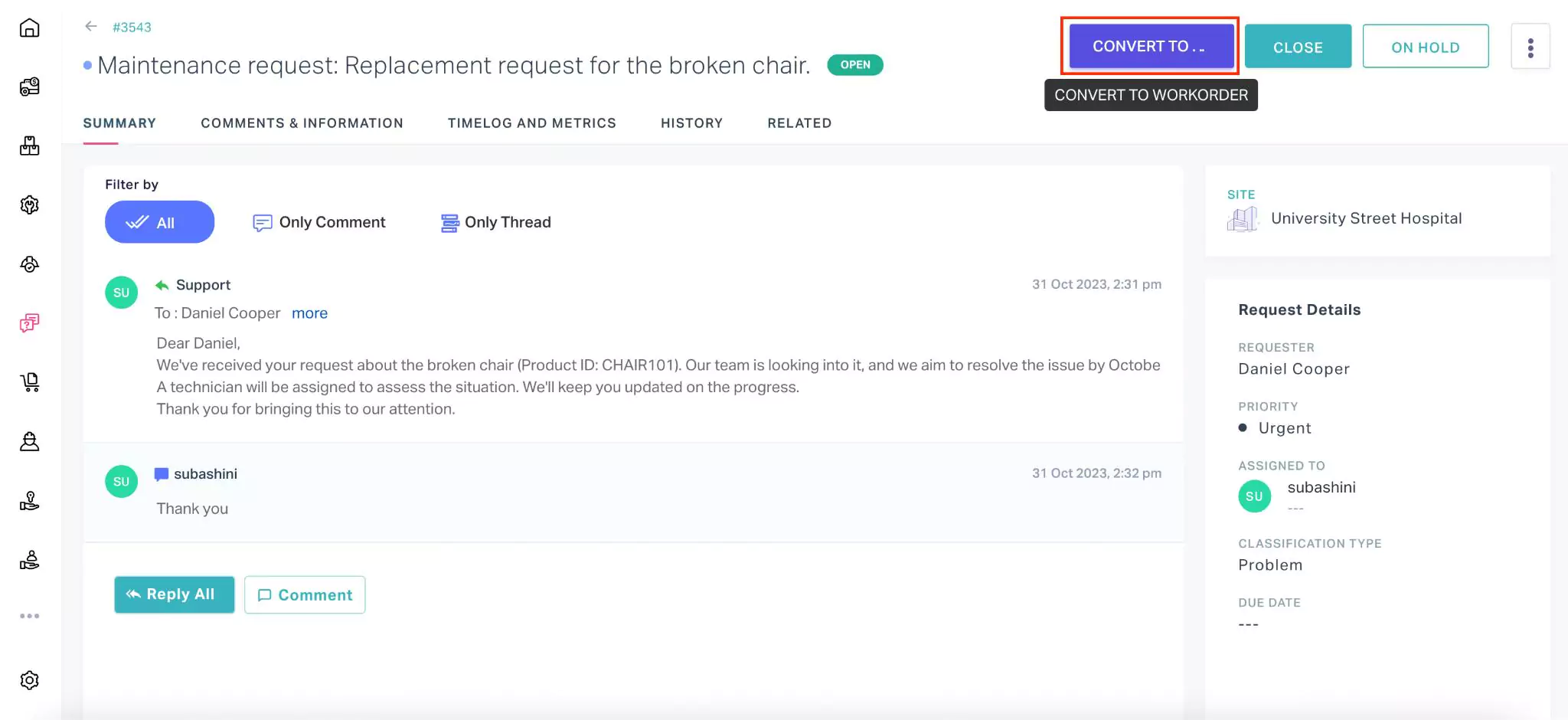
Click CONVERT TO WORKORDER. The Create Work Order screen in the Work Order module appears.
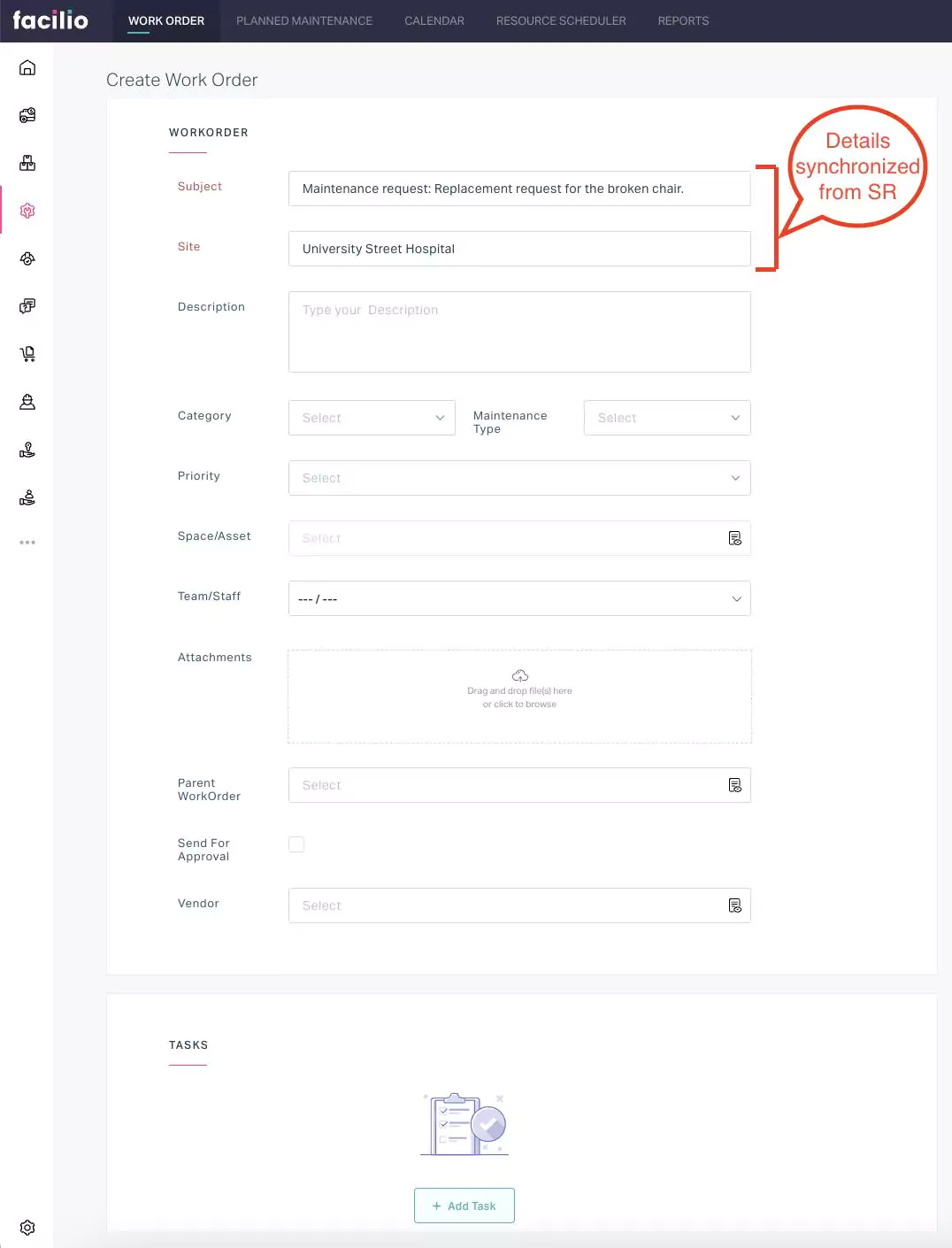 Note: The Subject and Site information are synchronized from the service request.
Note: The Subject and Site information are synchronized from the service request.Update the other required fields in this screen.
Click SAVE. The work order is now created successfully.
Read the Creating a Work Order section for detailed information on work creation.