Step 2: Creating Purchase Request
The procurement team analyzes all the pending items requests and raises purchase requests for the valid ones. To create a purchase request,
Navigate to the Purchase Request module and click NEW PURCHASE REQUEST. The Create Purchase Request screen appears.
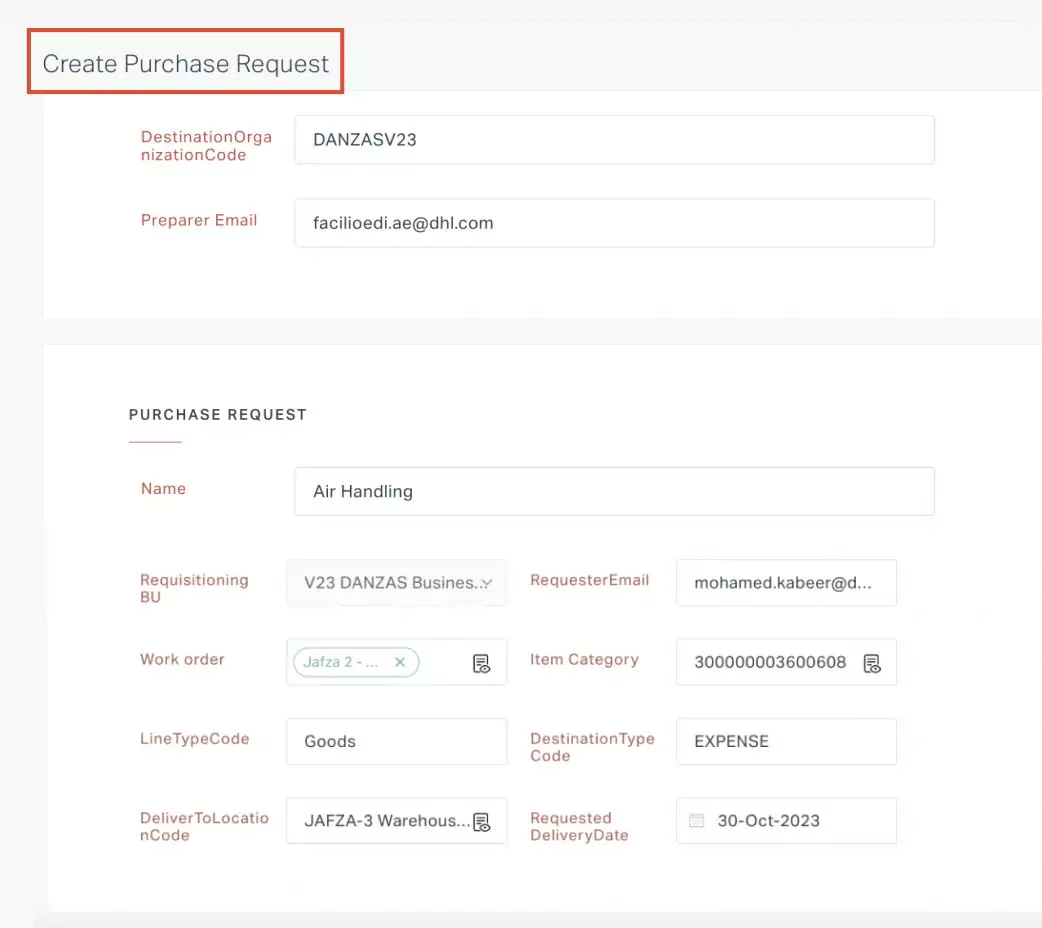
Update the required details in this screen, including the ones specific to integrating with Oracle, such as Name, Work Order(s), Item Category, and Requested Delivery Date and others.
Note: The Work Order field allows you to choose more than one work order to create a purchase request. Only the work orders with item requests that are not converted to purchase requests are displayed for selection.Click SAVE. A new purchase request is created combining all the item requests associated with the selected work order(s).
