Accessing Offline Records
Despite the continuous advancement of technology that leads to more stable and widespread internet connectivity, there are still numerous places where internet connectivity is limited. However, offline mode in mobile applications can enable users to access content and features even with fluctuating or no internet connectivity. The WorkQ application is enhanced with offline mode operation, which supports various functionalities without a network connection. Further, it allows the users to access offline records while they operate either offline or online.
When the user is online, the offline records can be accessed from the Offline view of the particular module.

You can use the Available Offline Records option to explore the list of available offline records.
When a user is offline, the following screen appears, indicating the offline status.
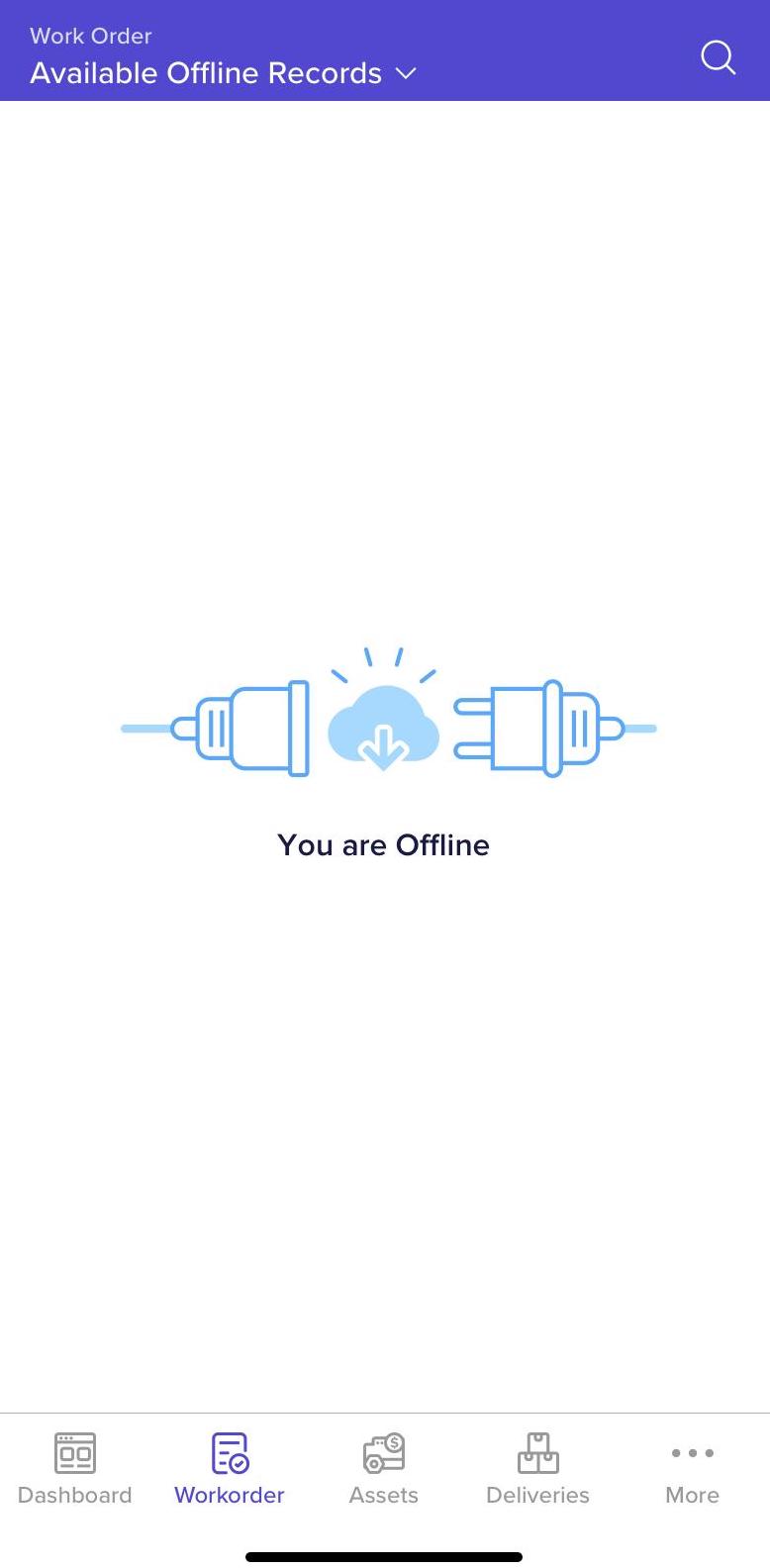
Clicking the (chevron) icon displays the list of available offline records. The user can click on the record to view the details, add attachments, comments, and update the task status.