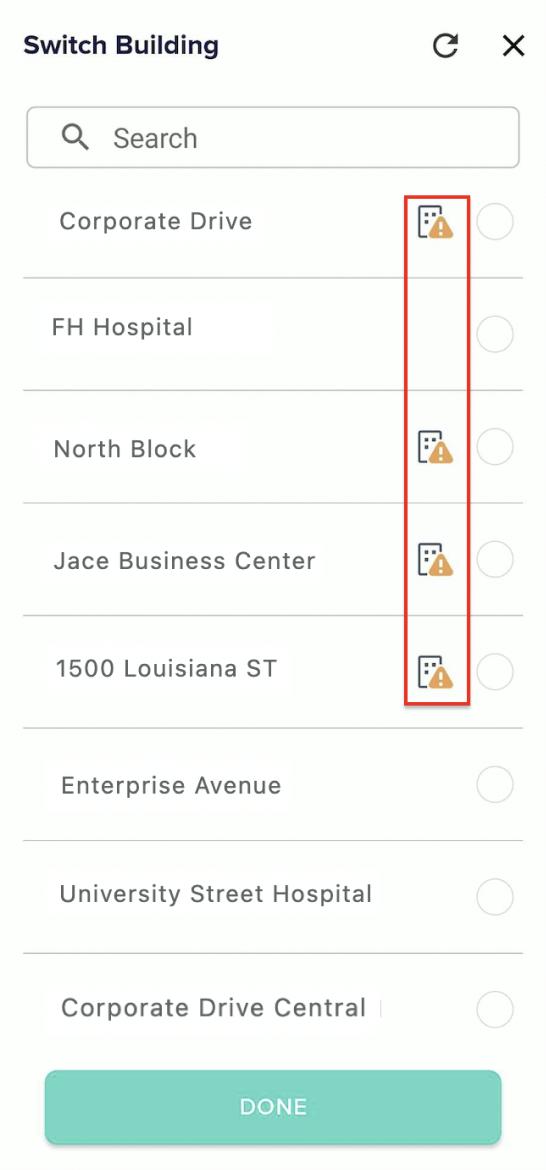Viewing Asset Details
You can view the details of assets by clicking on the item in the All Asset sections. The information is grouped into Summary, Maintenance, Related, and History sections for better clarity.
Summary
The Summary section displays the overall basic details of the asset. It includes description, site, category, department, asset location, QR code, created and modified details. You can click Show More to view all the available information of the asset.
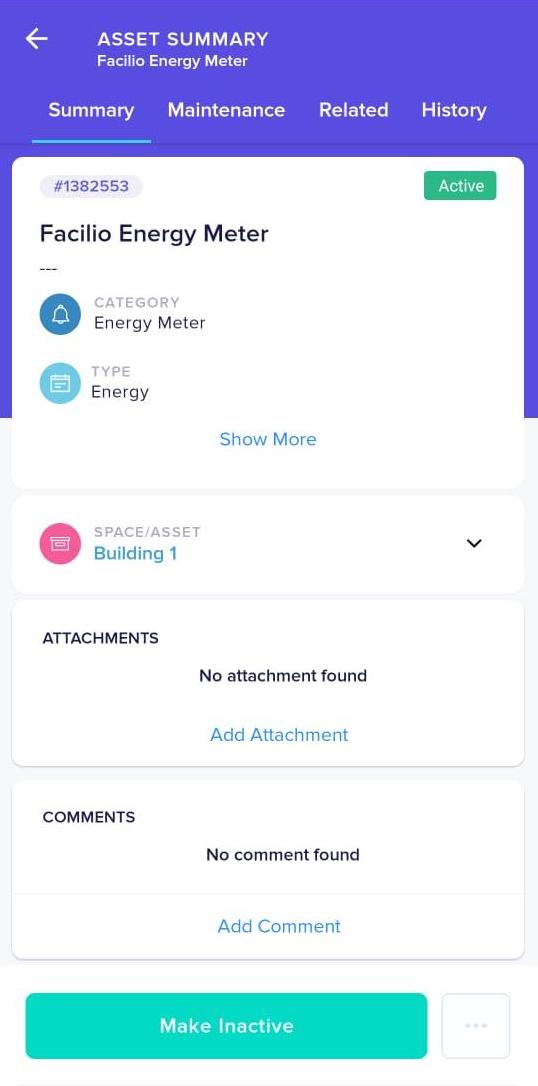
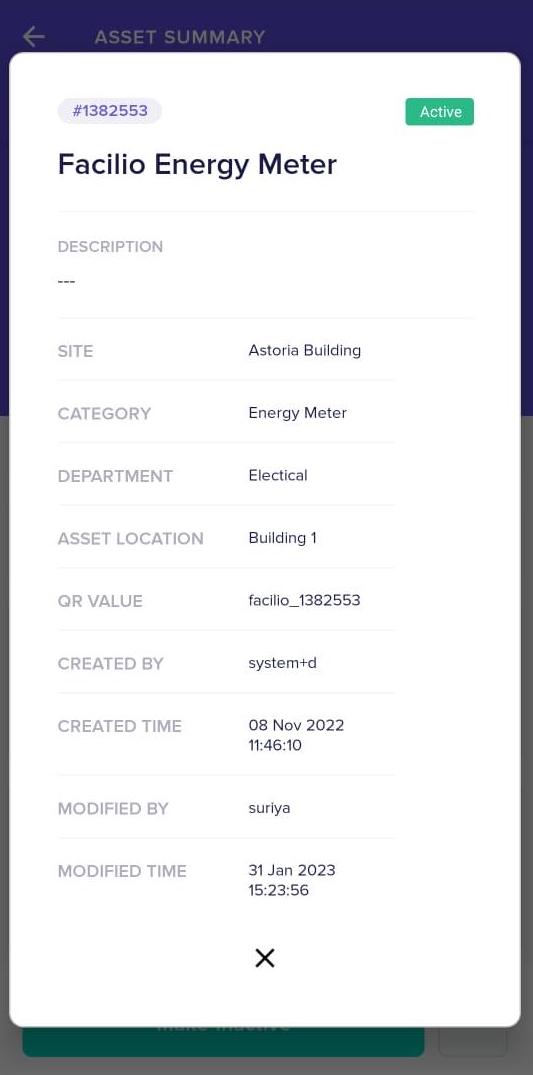
Also, separate cards for Attachment and Comments are available in this section that let you add the attachment and specific notes related to the asset.
Maintenance
The maintenance section displays the summary of both unplanned and planned word orders associated with the asset. It further segregates the number of open and closed work orders also allowing you to access the list of open and closed work orders of the corresponding asset.
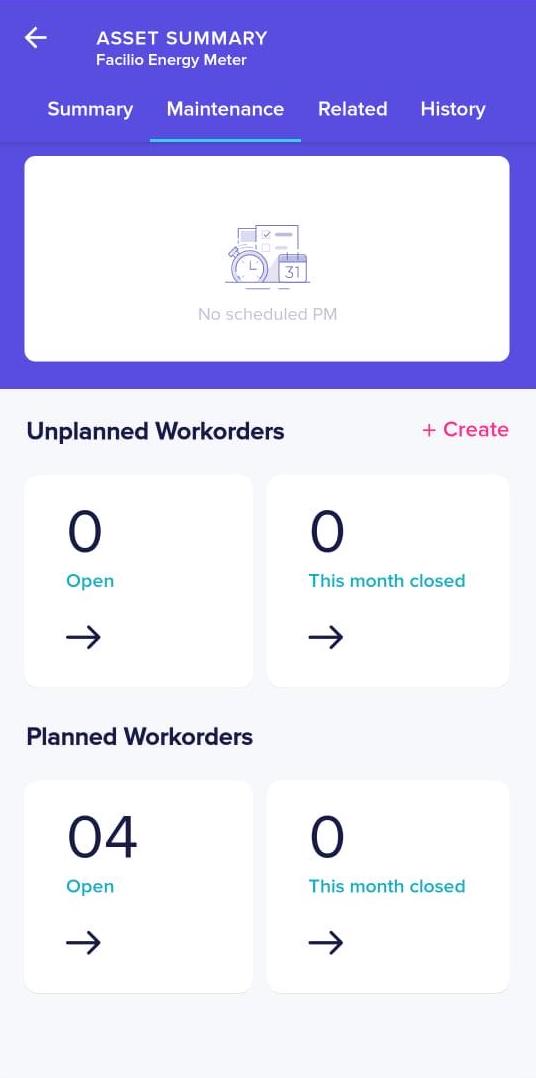
You can use the Create link to raise a work order. Read the Creating a Workorder section in the Maintenance feature for details on how to create a new work order.
Related
The Related section is bifurcated into Relationship and Related List tabs. The Relationship tab allows you to associate work orders related to the asset.
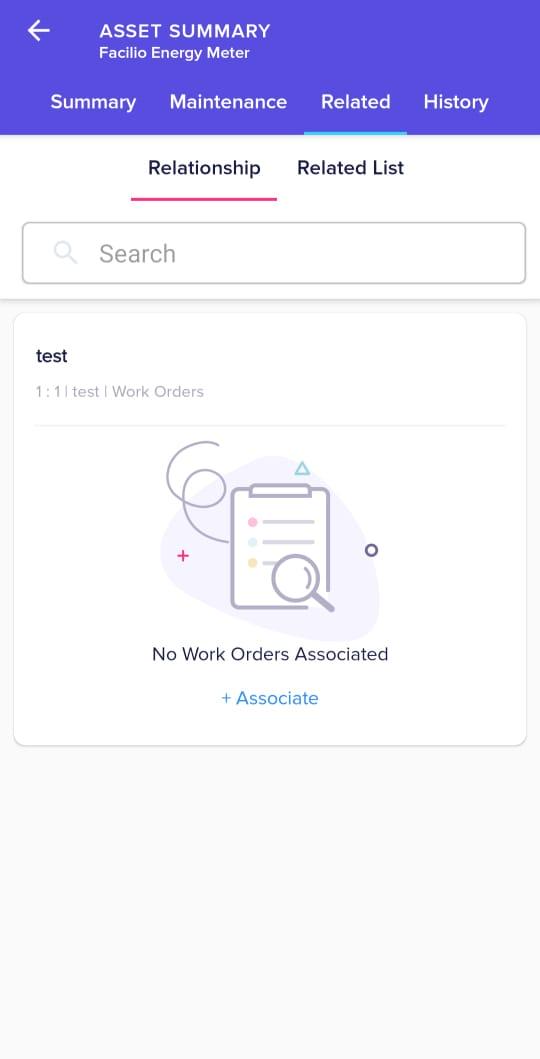
You can use the Associate link in this tab to relate work orders. The screen with the associated work orders appears as shown below.
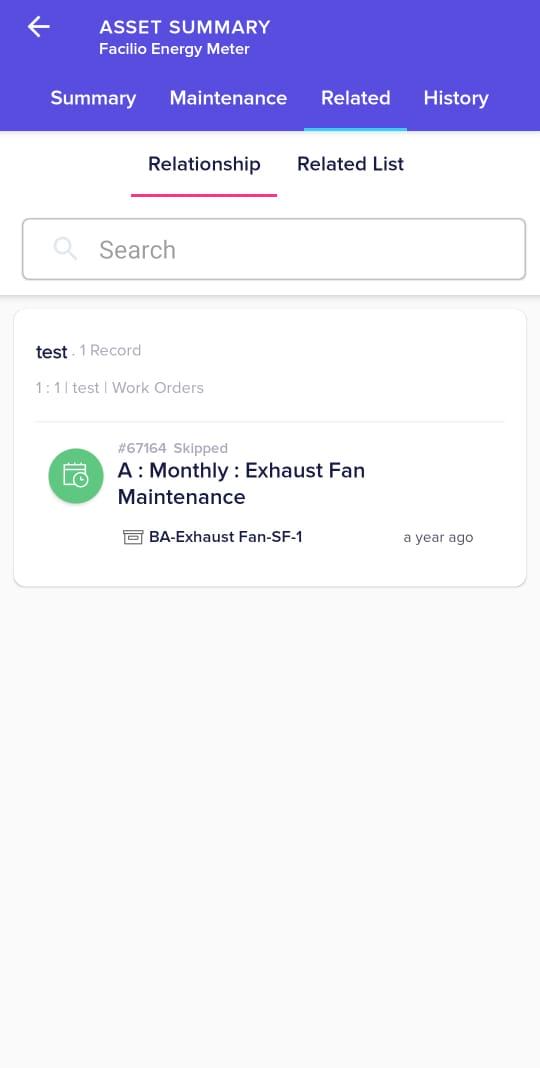
You can navigate to the Related List section to view the summary of other records/details associated with the asset.
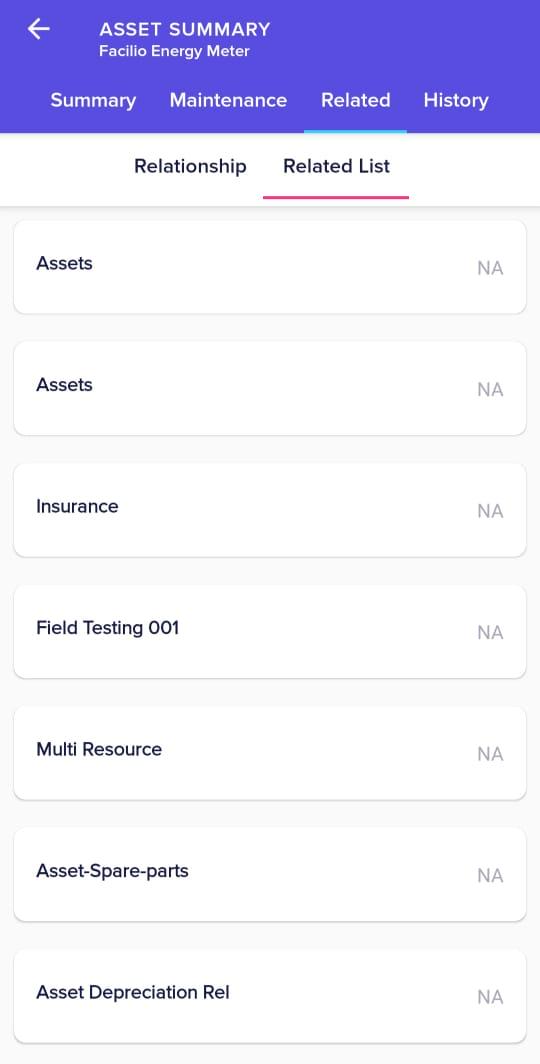
It includes details like insurance, inventories, spare parts, also other assets, and so on.
History
Any activity or update related to the asset is recorded in the History section.
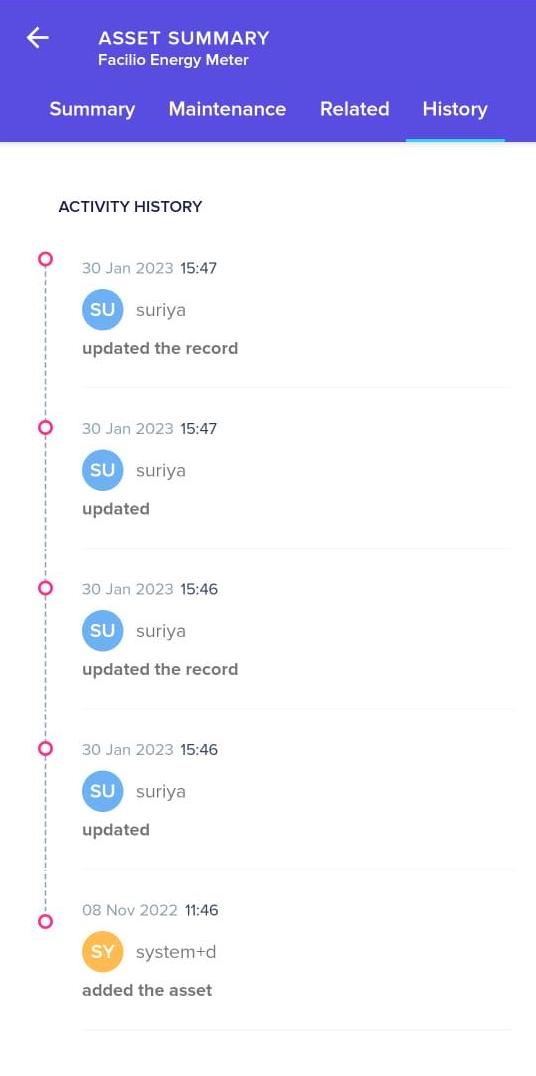
From this section you can analyze the date and time of occurrence of an action and also who performed it.
Note that if an entity is decommissioned, the (decommission) icon appears corresponding to the asset (as shown below), and no further action can be performed.