Processing Work Order Request
The work order approval section displays all the work orders awaiting approval. This workflow is essential to enforce the business rules of an organization's maintenance operations, ensuring that all the work orders are valid and authorized.
The created work orders are routed to approvers, which they can approve or reject. If the approver approves the work order, a technician is assigned to perform the work. If he rejects it, the approval process is terminated.
You can view the approval summary of work orders awaiting approval by navigating to the Work Order Approval section in the Maintenance module. The list of work order requests yet to be approved appears as shown below.
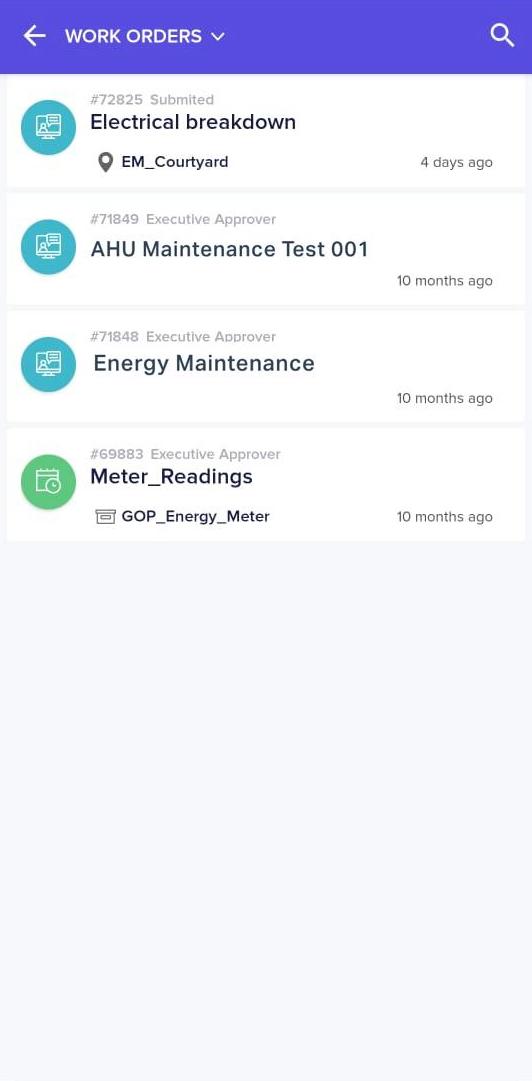
By clicking the work order the approval summary is displayed as shown below.
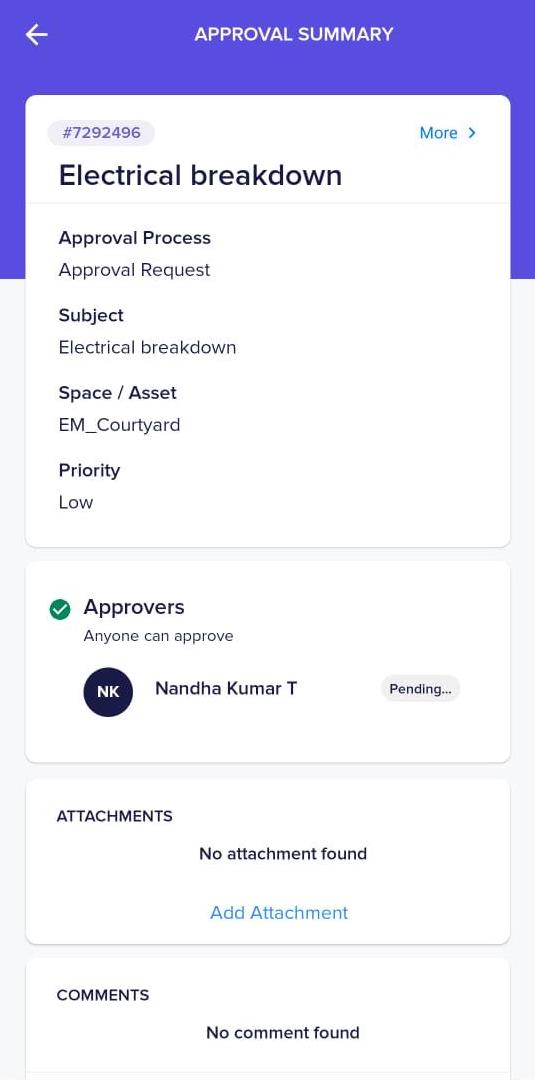
The facility manager is typically responsible for approving a work order ensuring it is valid and whether its execution negatively impacts the facility. This includes checking that the work order includes all the necessary details such as timeline, budget, resources, and other required details. When a work request is submitted by the user, the approval is triggered to the respective stakeholders with Approve and Reject options as shown below.
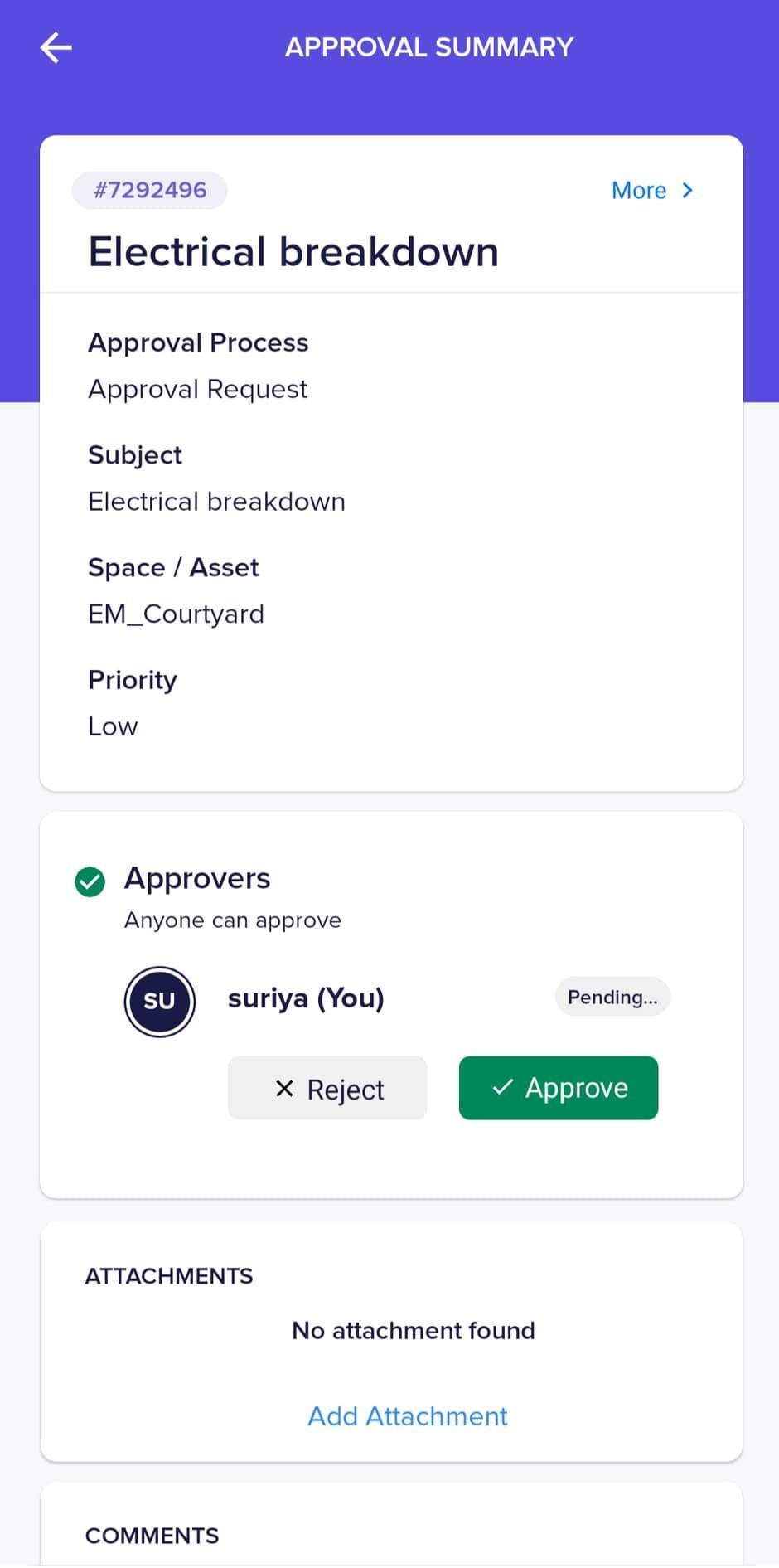
You can click on Reject or Approve to decline or accept the request, respectively.