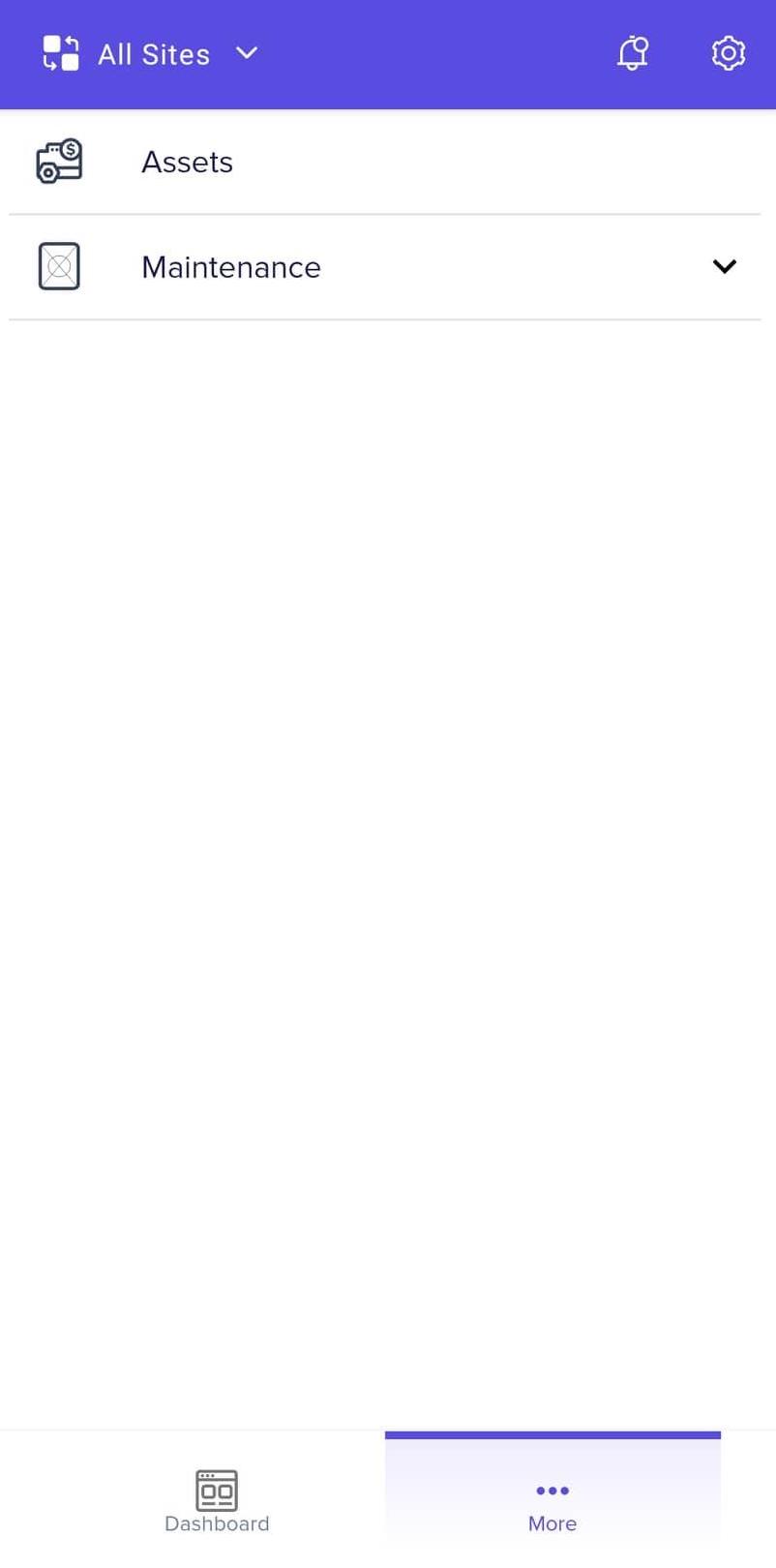Managing Work Orders
The maintenance module of the application streamlines the strategies used to plan, schedule and execute work orders efficiently so that you can solve critical maintenance problems, make sure asset downtime is minimized, and keep equipment in optimal conditions. It includes handling both planned and unplanned work orders. To navigate to this module, sign in to the WorkQ app and click More on the home screen. You can now click on Maintenance from the screen that appears (as shown below).
This section explains how to create a work order, process a work order request, execute a work order, and view the details of it.
Creating Work Orders
In case of any unexpected outages in the facility, the users can raise a ticket to schedule maintenance. A maintenance work order can be created by the tenants or facility managers.Processing Work Order Request
The work order approval section displays all the work orders awaiting approval. This workflow is essential to enforce the business rules of an organization's maintenance operations, ensuring that all the work orders are valid and authorized..Viewing Work Orders
Once the work order is created, it appears in the Work Order section. You can click on it to view the details configured under each stage of configuration and add further information.