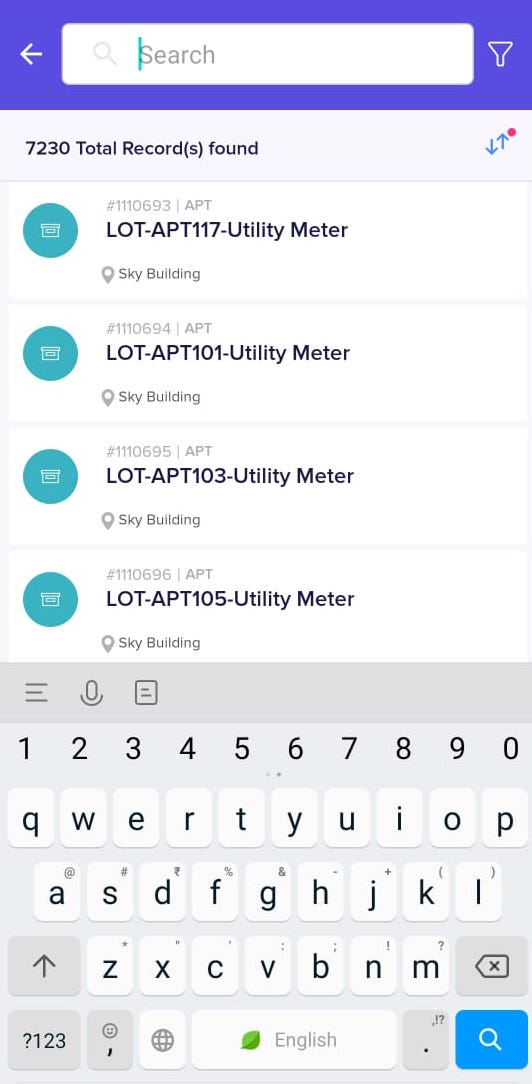Sorting Data
Sorting is required to arrange huge data (for example, work orders, assets, tenants, and so on) into meaningful order so as to analyze it more effectively. This feature operates across all modules in Facilio. You can sort the data upon sorting the required columns.
Example: Work orders can be sorted by created time or status, asset information can be sorted by the manufacturer's name, and so on.
To sort the data in a dashboard,
Click the (Sort) icon at the top right of the dashboard header. The list of columns are displayed as shown in the screenshot below.
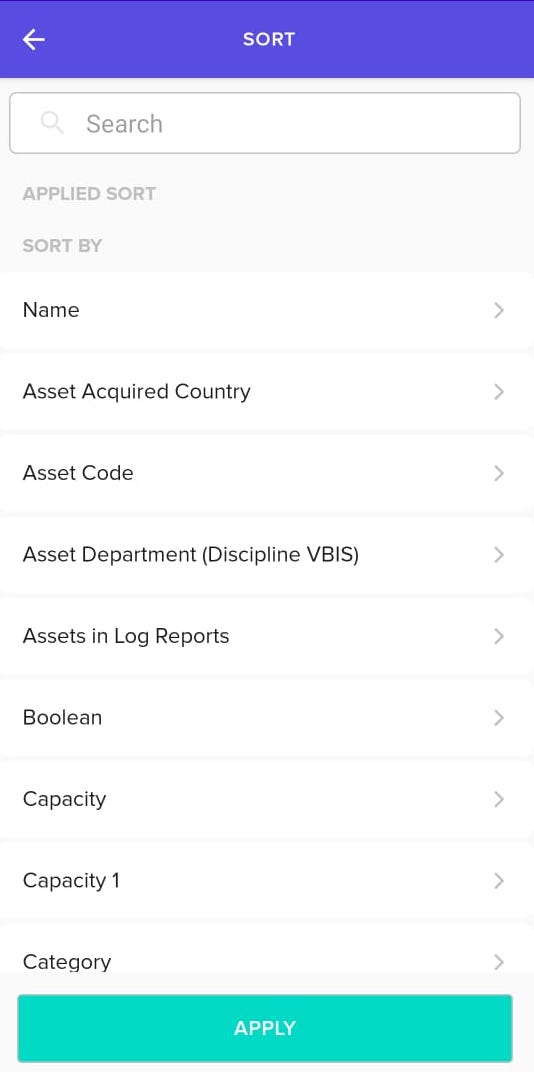
Perform any of the following actions:
- Select the column to be sorted.
- Start typing some text in the search field and select the required column from the suggestions fetched.
A pop-up appears prompting you to select the sort type.
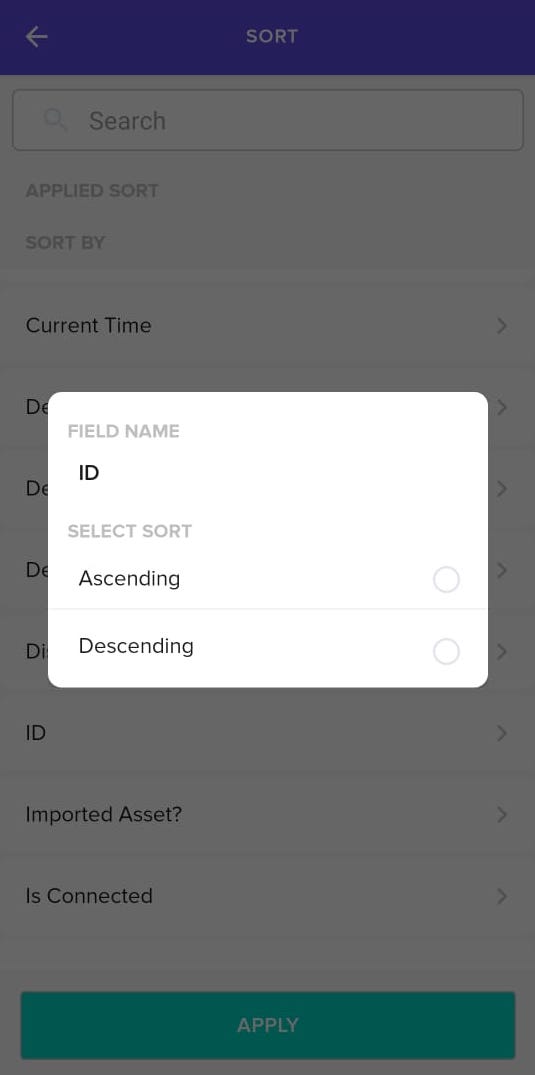
Select the sorting type. You can choose to sort either by Ascending or Descending order.
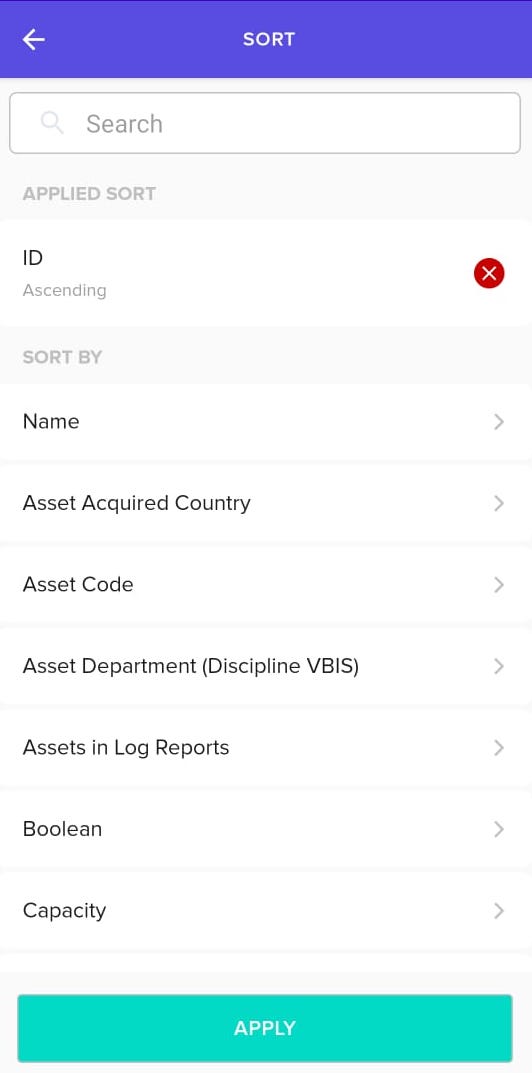
Click APPLY. The dashboard is automatically refreshed and the data is arranged in the selected order.