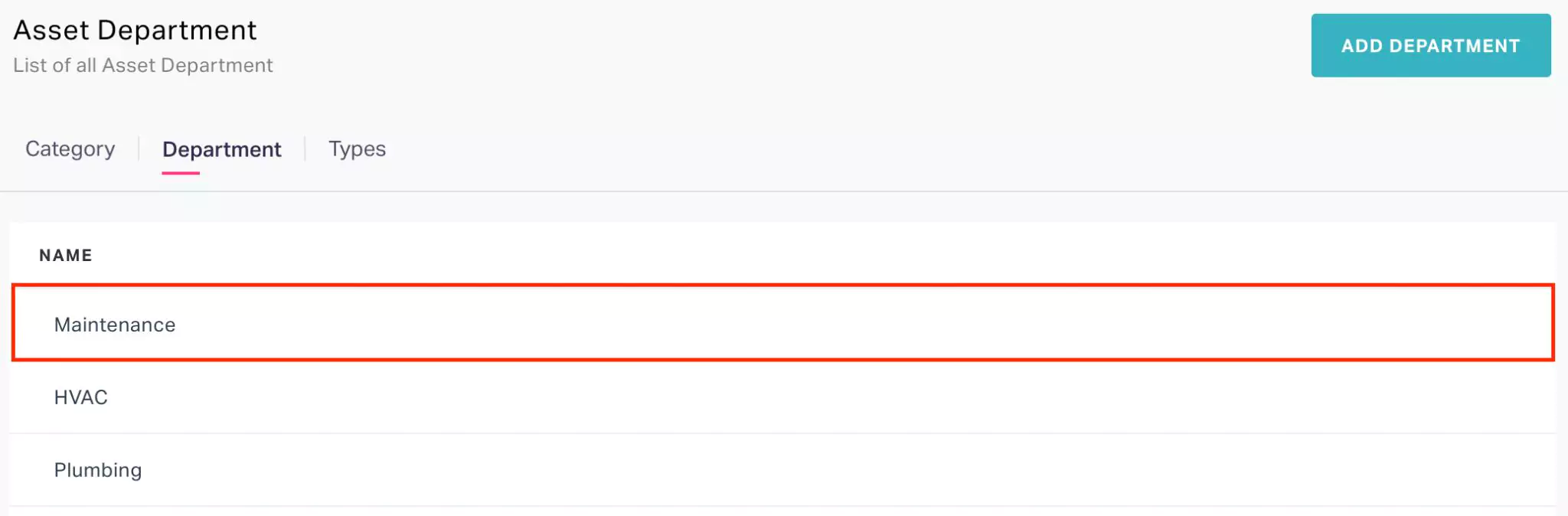Adding Department
A department is a group of people dealing with particular activities and respective assets (for example, IT team and in-house maintenance team). Based on the nature of work, every department holds the authority for selected asset categories. Creating departments can help group or identify the asset categories that the specific set of people use and manage. To add a department,
Navigate to the Department tab. The configured list of all asset departments appears as shown below.
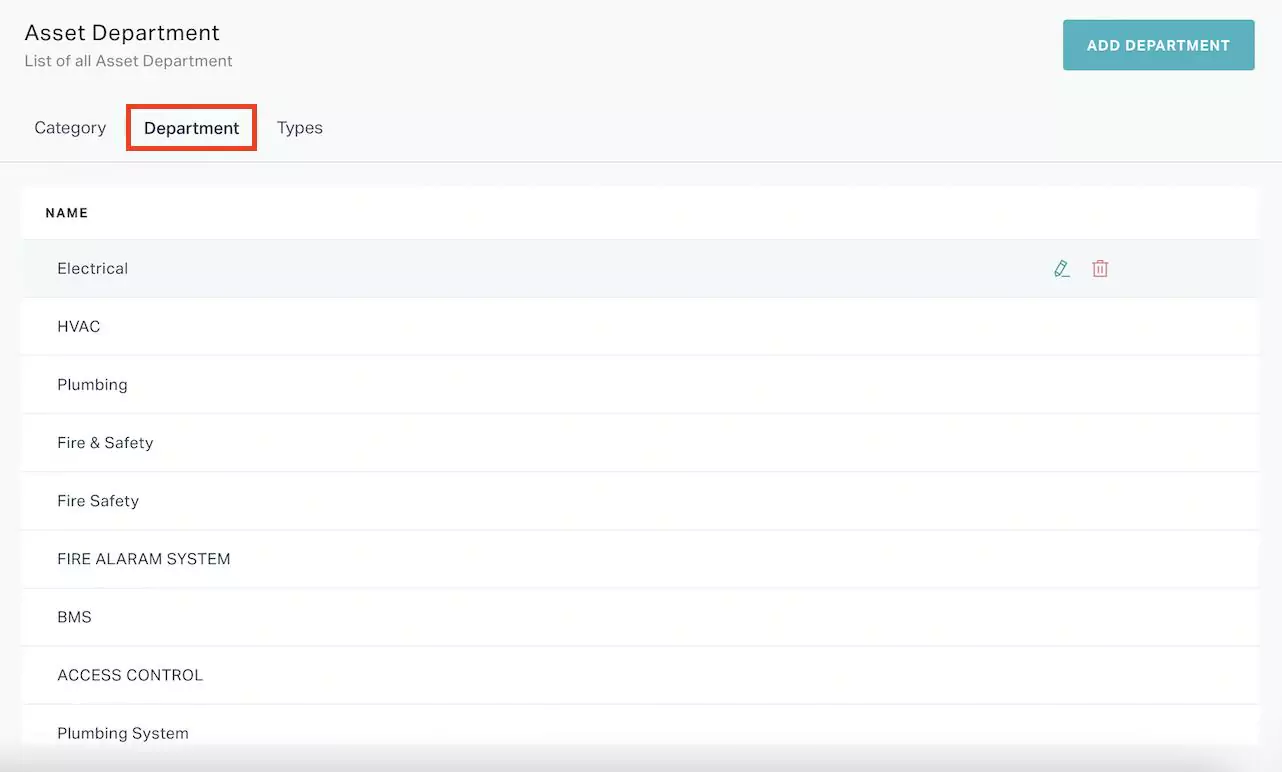
Click ADD DEPARTMENT. The NEW ASSET DEPARTMENT screen appears.
Enter the name of the new department and click Confirm.
The new department is now added to the list of asset departments.