Adding Category
A category helps you to group the set of assets that meet similar requirements. For example, you can group the assets like chairs and sofas in organization under the category 'Seaters'. Further, the application allows you to specify the parent category and type for the category. To add a category,
Click ADD CATEGORY. The NEW ASSET CATEGORY screen appears as shown below.
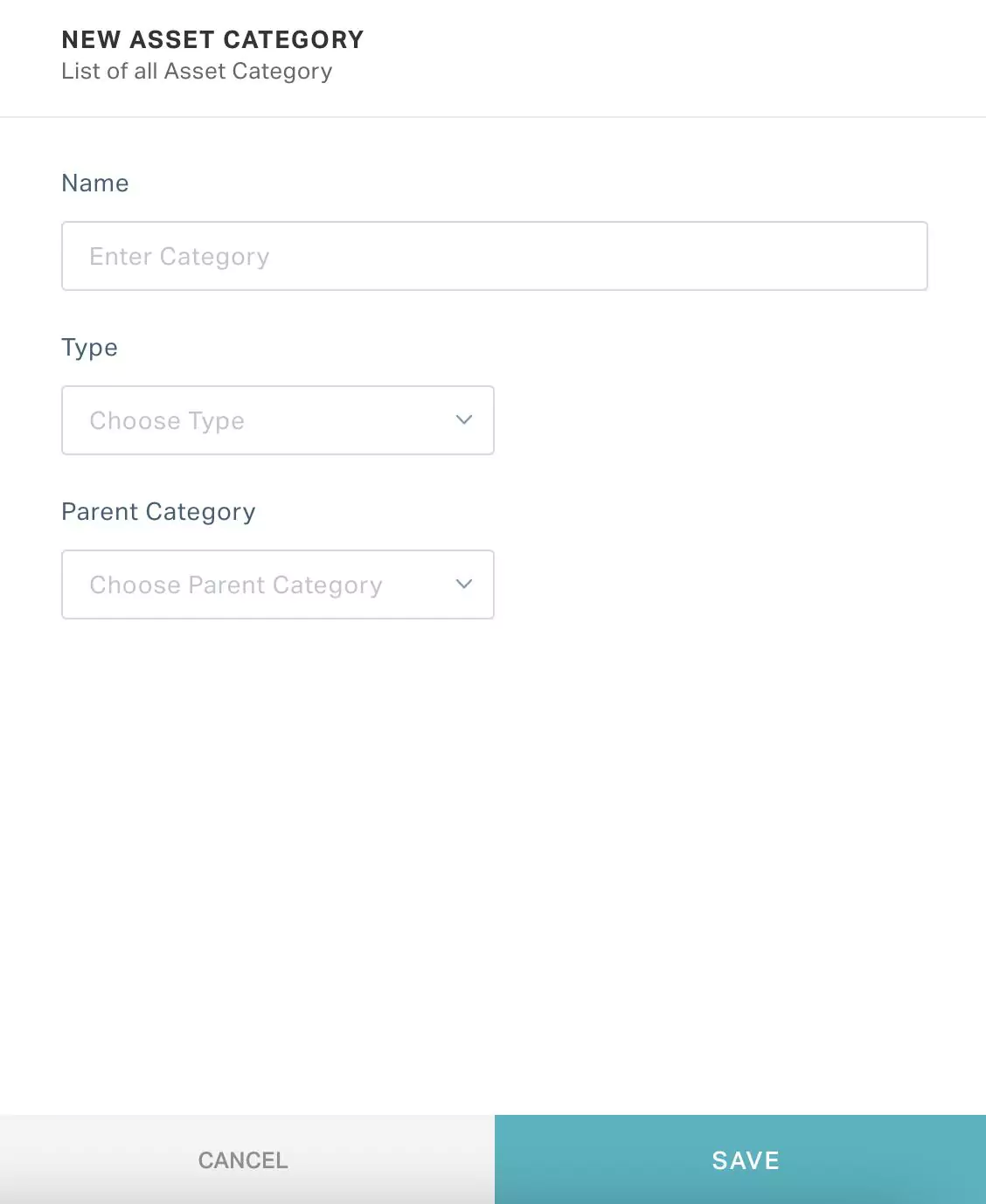
Update the following fields in this screen:
- Name -A label to identify the asset category
- Type -Theclassification of the asset category being created
- Parent Category -The super category of the particular category
Click SAVE. The asset category is now added to the List of all Asset Categories.