Configuring Safe Limit
Safe limit is the operating criteria defined for the asset categories. You can add safe limits to the assets as a part of configuring readings for the asset category. As a result, an alarm can be triggered when the actual value falls out of the configured limits. To add a safe limit,
Click (Settings) icon corresponding to the Reading Type field in the New Asset Reading screen.
Specify the required rules determining the safe operating limits.
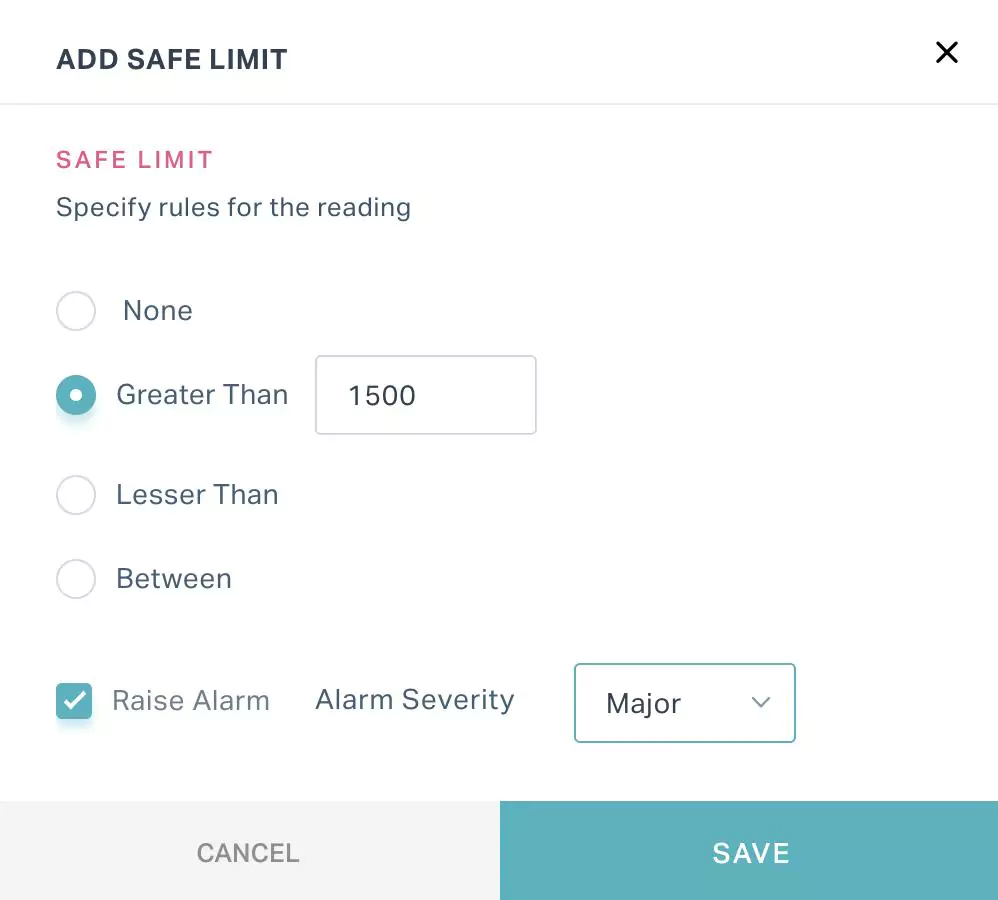
Enable the Raise Alarm checkbox to trigger an alarm when an asset reading does not adhere to the safe limit.
Note: You can set the severity (that is, critical, major, or minor) of the alarm respective to the safe limit configured.Click SAVE. The safe limit is now updated successfully.
Note: The safe limits configured are specific to the selected reading.