Configuring Readings
This section illustrates the procedure for adding a new asset reading. To add an asset reading,
Select Asset Reading and Category from the dropdown, corresponding to which the reading is to be created.
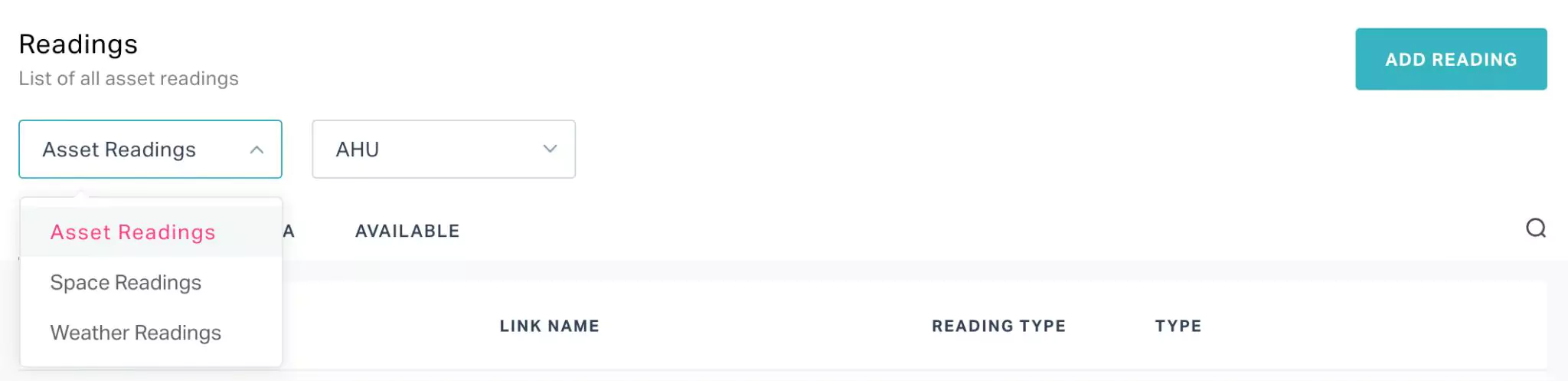
Click ADD READING at the top right. The new asset reading screen appears as shown below.
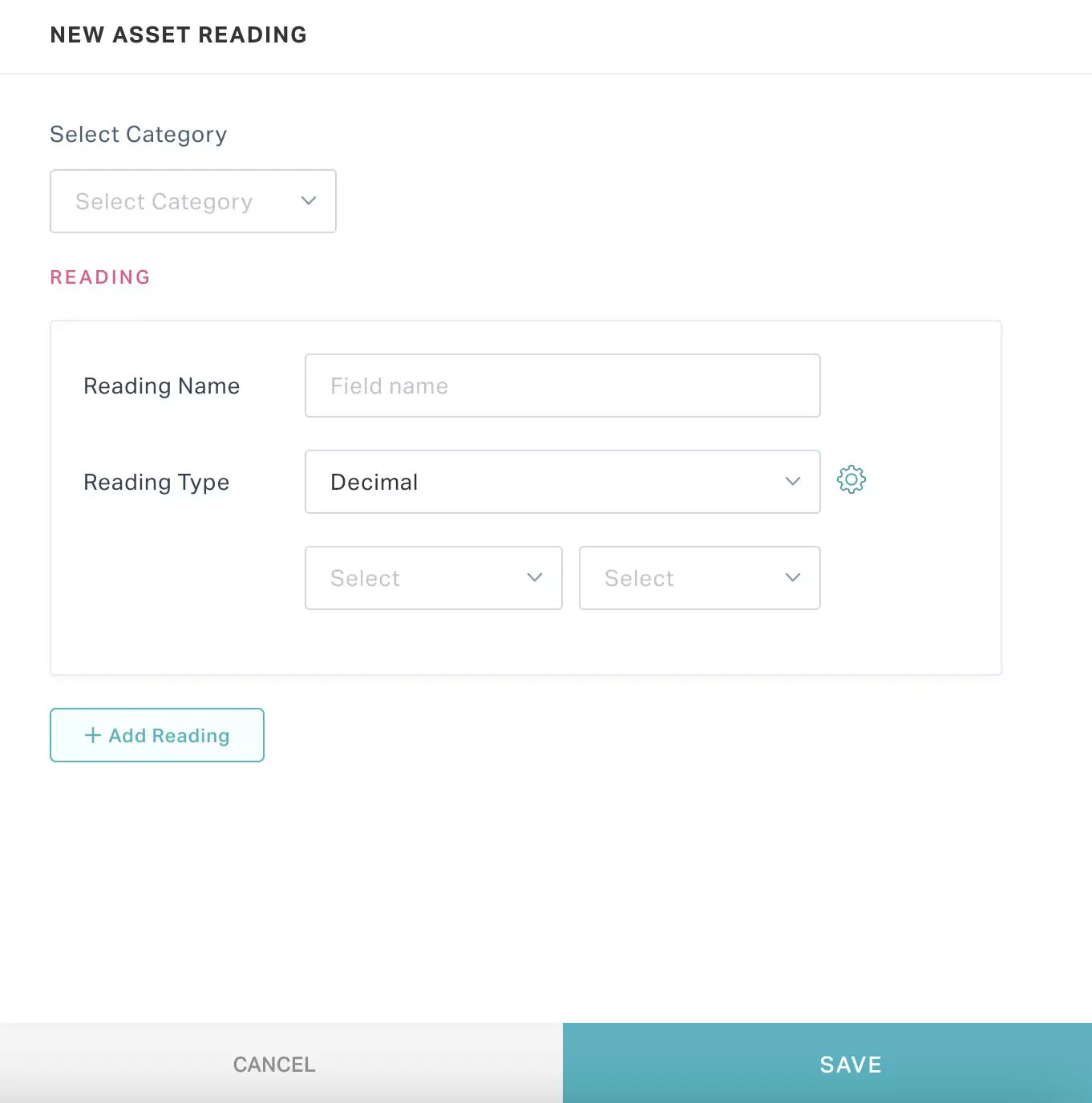
Update the following fields in this screen:
Select Category - The category to which the asset belongs
Reading Name - The label for the asset reading
Reading Type - The data type of the reading. You can choose any of the following options:
- Decimal
- Boolean
- Picklist
- Counter
Read the Types of Readings section for more information. Also, configure the required parameters related to the reading type set. For example, if this field is set to Picklist, you should configure the list of options as shown below.
You can use the (Settings) icon for customizing the safe limits.
Note: The safe limits are applicable only for Decimal and Counter reading types.
You can click the Add Reading link to add another reading for the asset category.
Click SAVE. The asset reading(s) is (are) now updated successfully under the list of available asset readings.
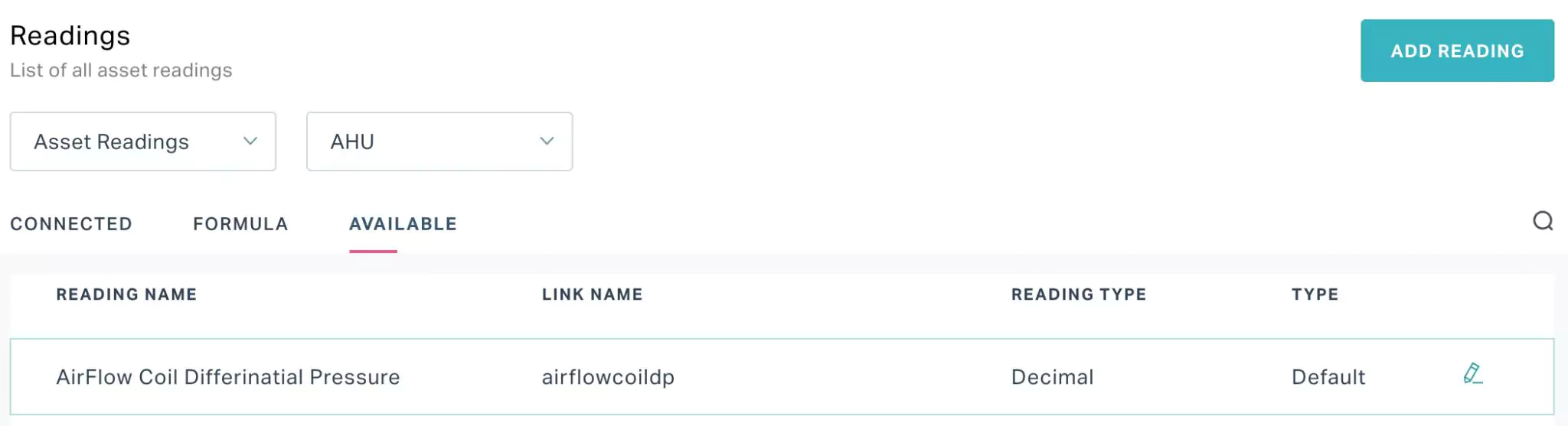
The readings generated from BMS (Building Management System) are listed under the CONNECTED section. You can use the formula builder for adding a formula to perform the required mathematical calculations between the selected readings.