Adding a Formula
The application provides you with a formula builder to create expressions for computing the required metrics based on the connected readings. This section illustrates the procedure to add a formula for the asset readings. To add a formula,
Navigate to the FORMULA section. The list of configured formulae are displayed.
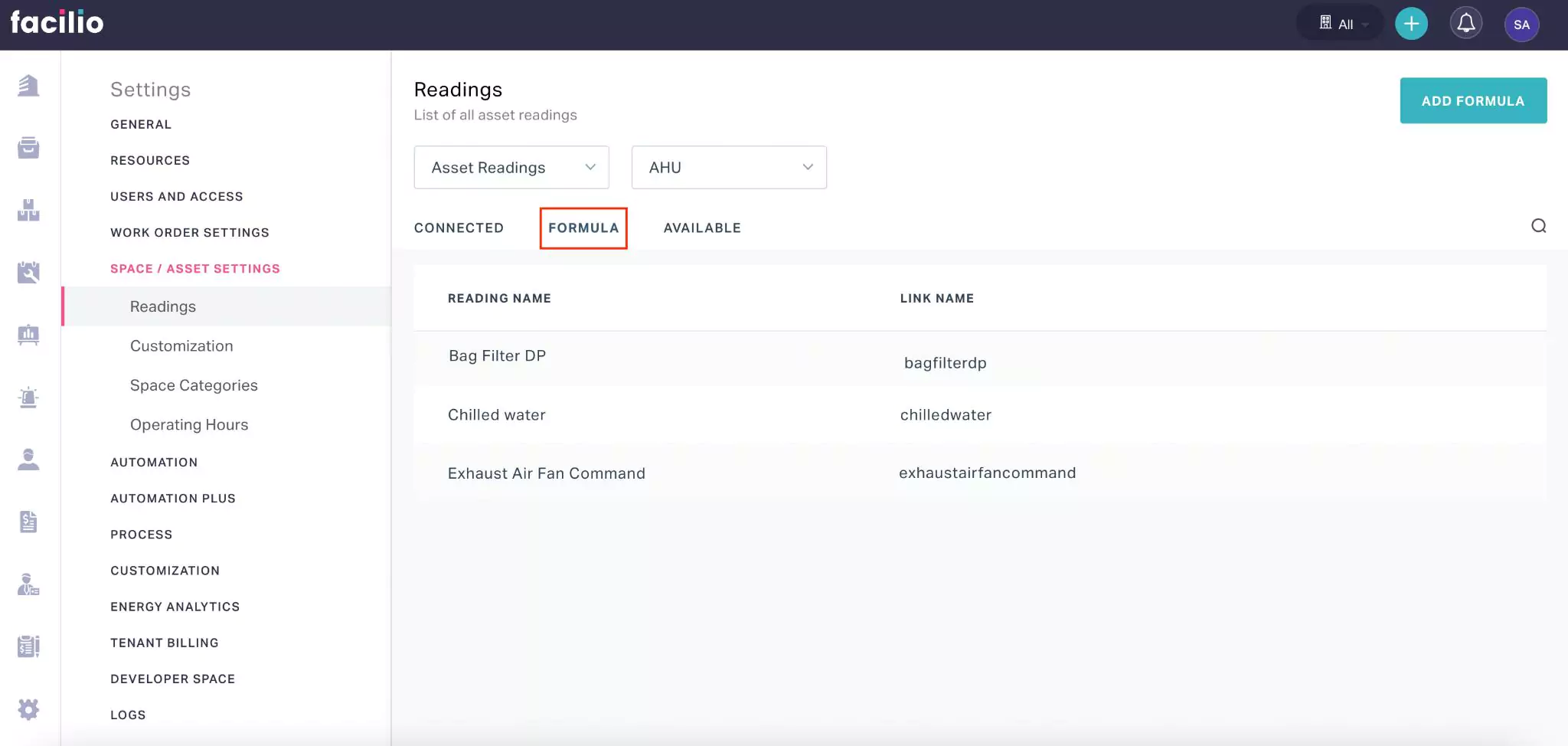
Click ADD FORMULA. The NEW FORMULA window appears as shown below.
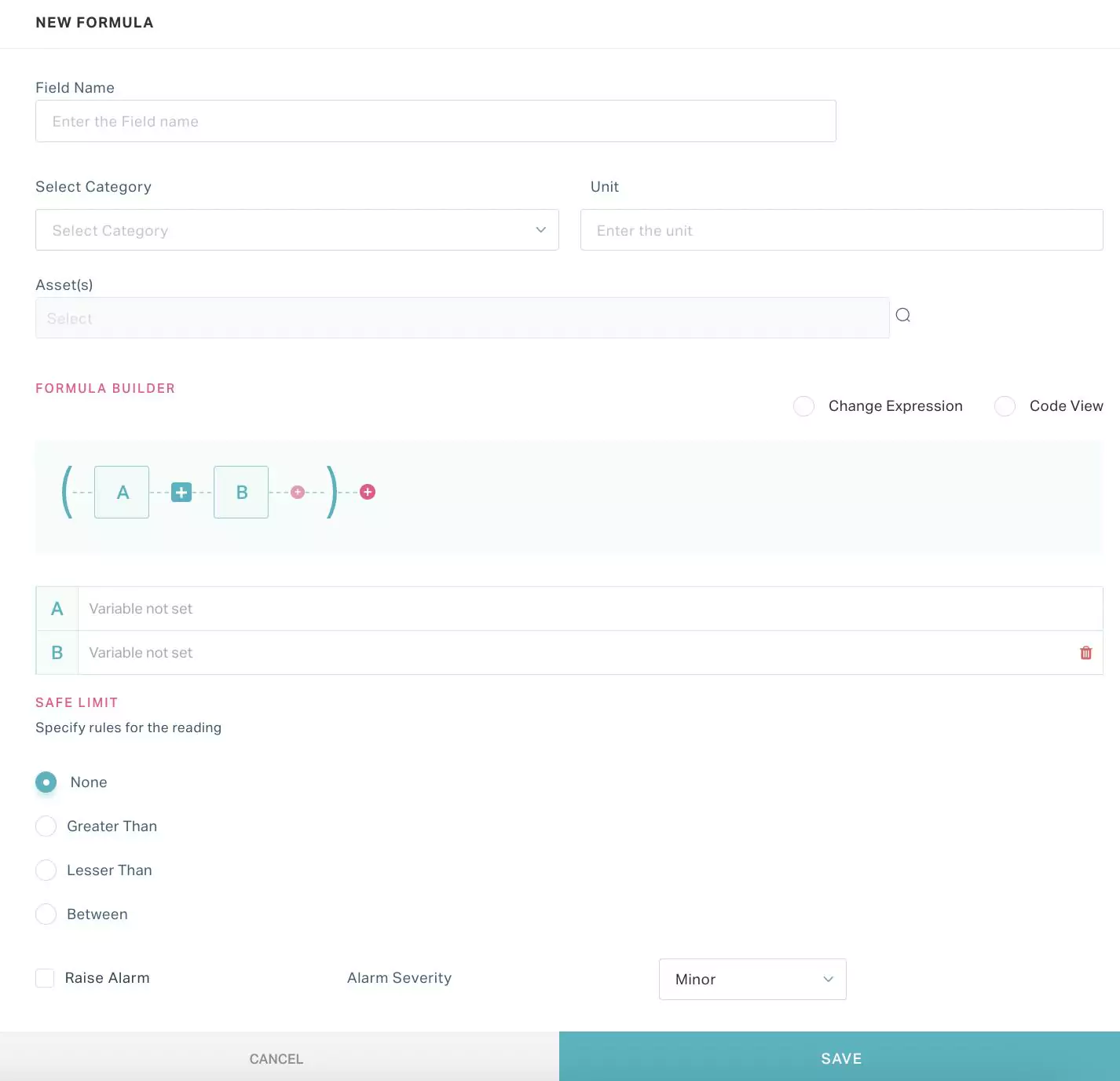
Update the following fields in this screen:
- Field Name - A label to identify the reading formula
- Category - The classification to define the type of asset
- Unit - The unit of measurement that applies to the asset readings
- Assets - The virtual asset created to accommodate the resultant asset readings
- Formula Builder - A mathematical expression to calculate the required metrics. Read Creating a Formula section in the Data Analytics feature for details on how to configure the formula.
- Safe Limit - The checkpoint to identify the instances crossing the bounded value. Read the Configuring Safe Limit section for more information.
Click SAVE. The new formula is now added to the list of configured formulas.