Managing Readings
The facility managers are responsible for the day-to-day operations of the building. To do that, they rely on data in the form of readings. The Readings module helps fetching the weather readings and allows configuring the asset and space category readings that can be used across the application for analyzing the building performance.
In order to navigate to this module click the (Settings) icon and select Readings under the SPACE / ASSET SETTINGS section. The default Readings screen appears as shown below.
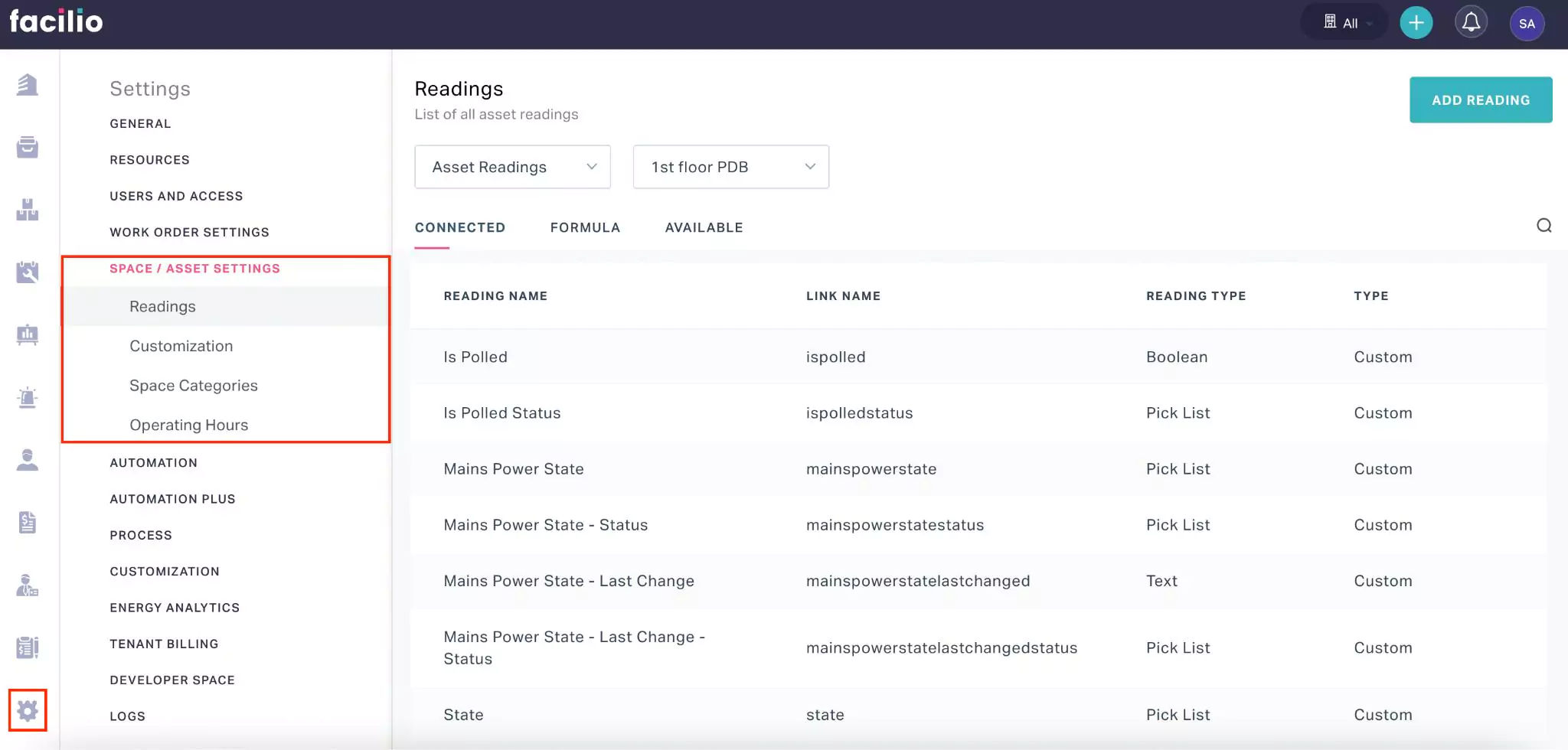
The readings in the Facilio application are categorized as follows:
Asset Readings - The asset readings include data such as energy usage, uptime, and so on, which are obtained from the sensors associated with the asset. These readings determine the efficiency of the particular asset and help the facility managers understand its overall performance.
Space Readings - Space readings include active headcount, parking lot occupancy data, and so on, which can be obtained through the motion/occupancy sensors in the facility. Based on the acquired data, the facility managers can decide on space utilization. For instance, if the parking sensor data shows only 10% usage, the unoccupied parking space can be exploited for alternate purposes.
Weather Readings - The weather readings include monitoring conditions, such as daily temperature, humidity, and other factors, whose data are obtained from the weather station near the site. These readings can help predict, manage and optimize energy consumption in buildings. For instance, decrease in atmospheric temperature minimizes the heat waves. The lower outdoor temperature will inevitably reduce the demand for air-conditioning in buildings.
The asset and space readings can be customized as required, whereas the weather readings are predefined.