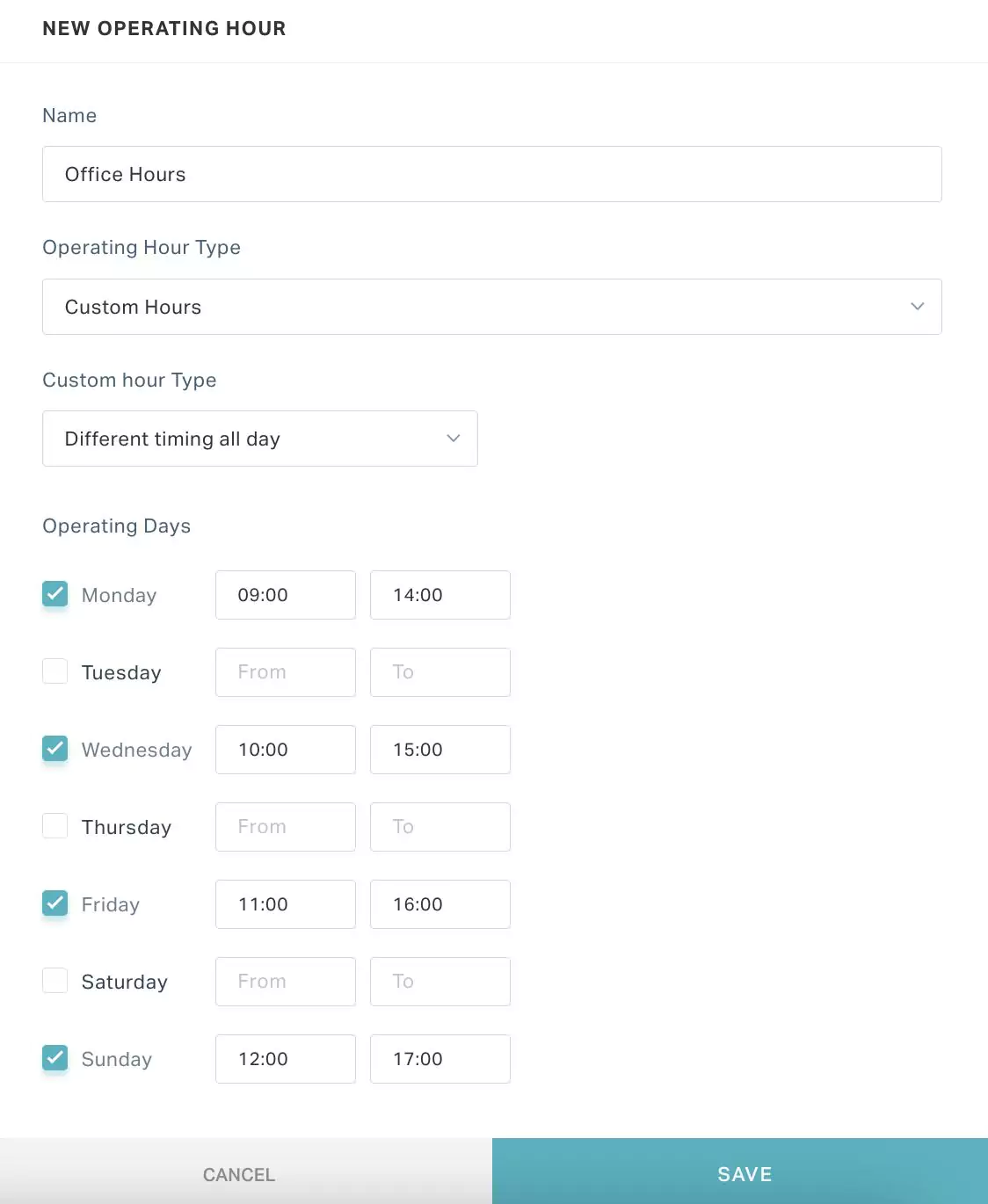Customizing Operating Hours
The operating hours generally determine the active hours. The application allows you to configure the working hours as per your preference. While adding operating hours you can set the Operating Hour Type field to Custom Hours to configure the working hours as required.
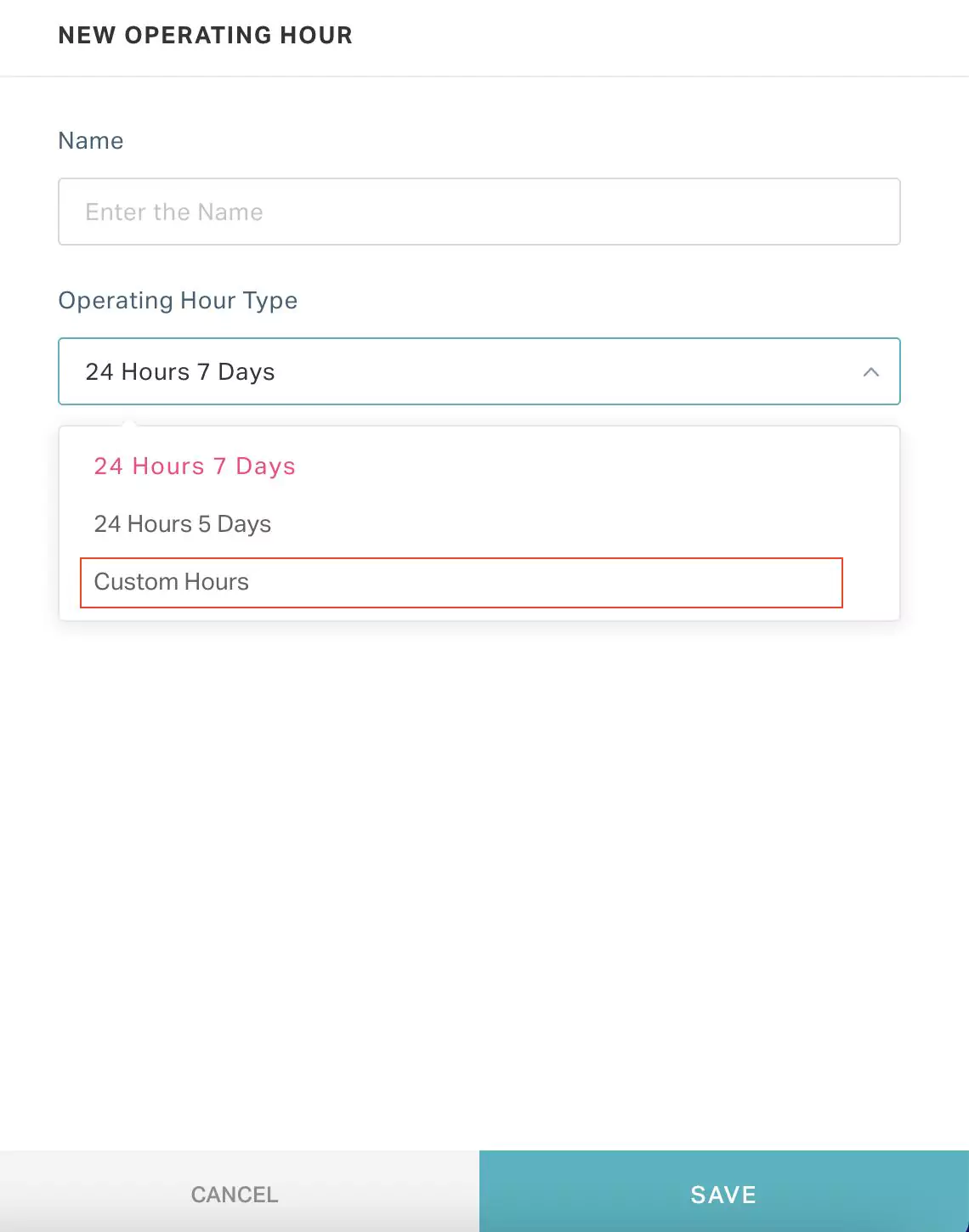
The application is flexible enough to let you set the same or different timing throughout the working days.
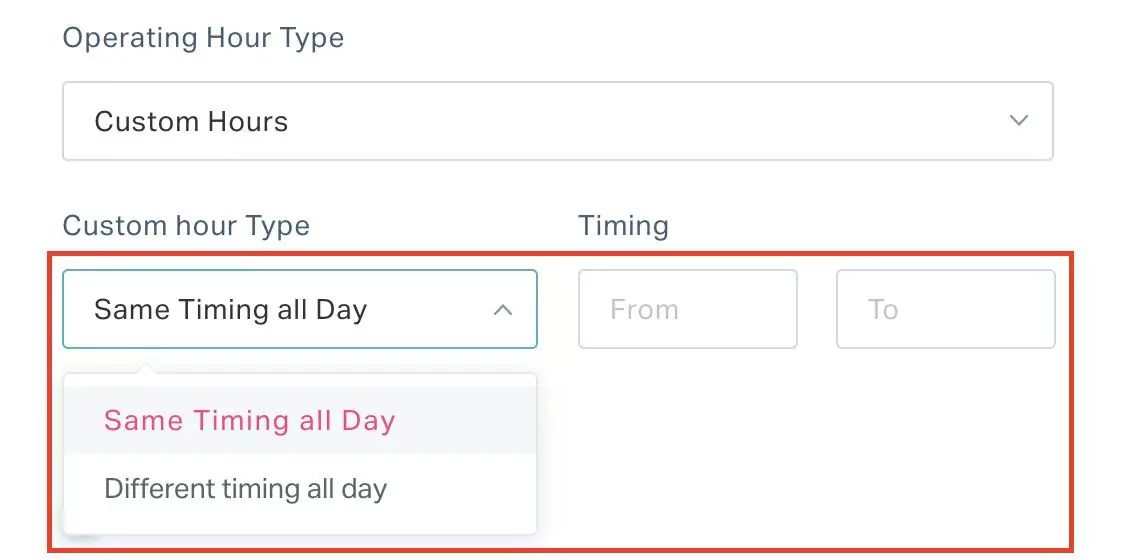
The Custom Hour Type field can be set to any of the following options to configure custom operating hours for the working days:
Same Timing all Day
You can choose this option if the operating hours are the same for selected days. To configure this setting, set the Timing (From and To time) and select the required Operating Days as shown below.
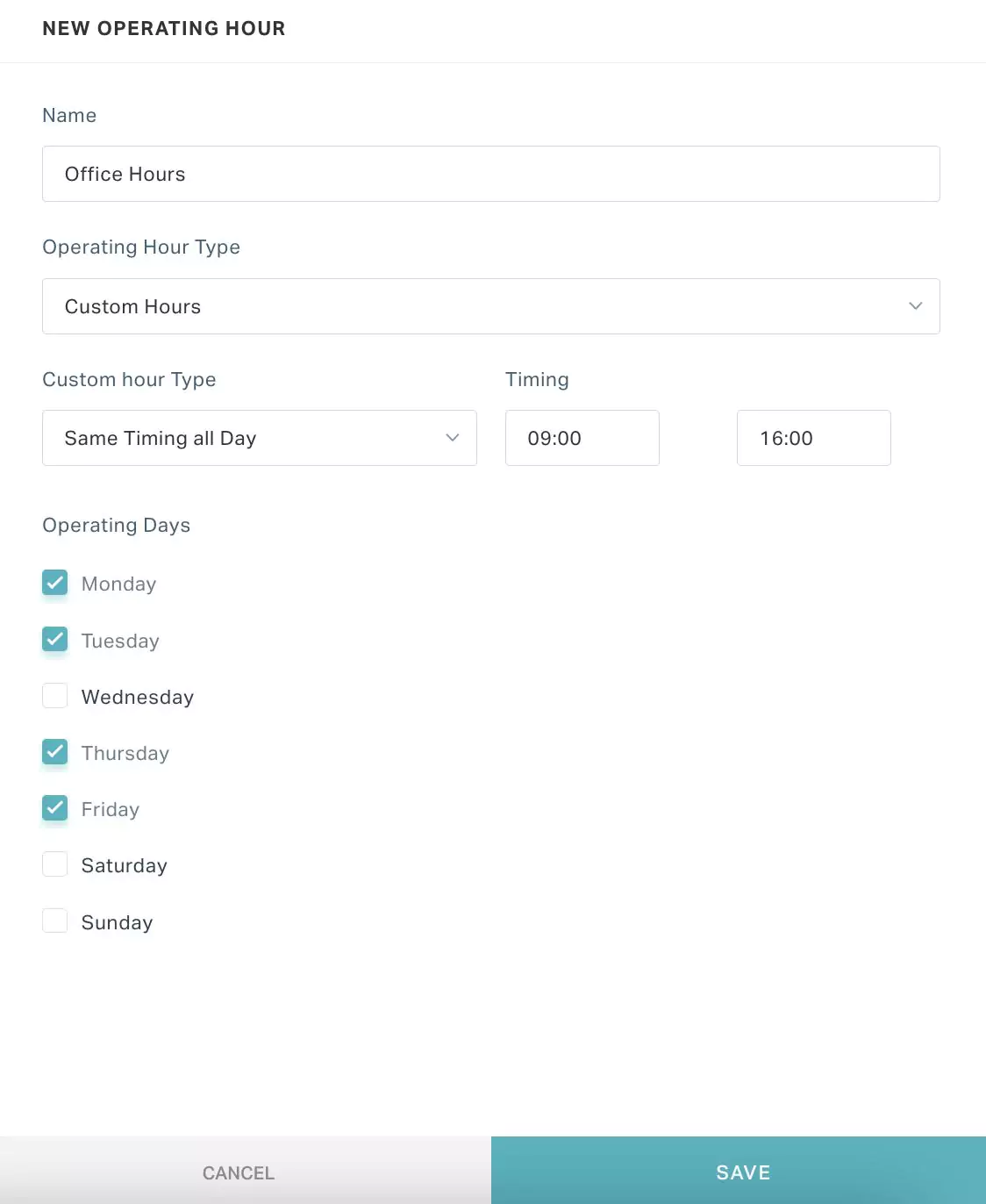
Different Timing all Day
You can choose this option if the operating hours vary with respect to the working day. To configure this setting, select the required Operating Days and set the respective timings (From and To time) as shown below.