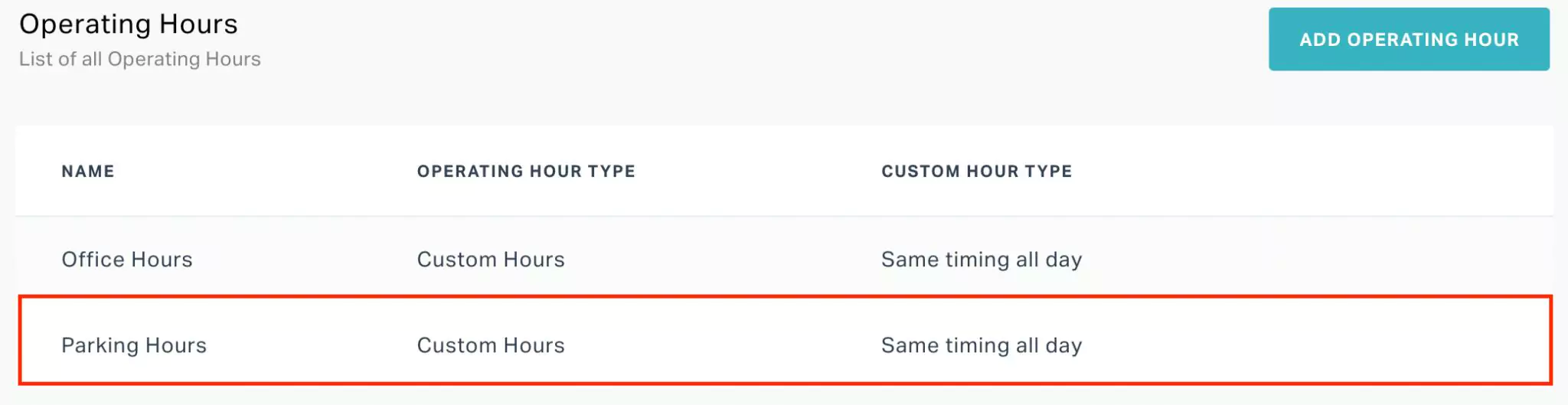Adding Operating Hours
To add new operating hours,
Click ADD OPERATING HOUR. The New Operating Hour screen appears as shown below.
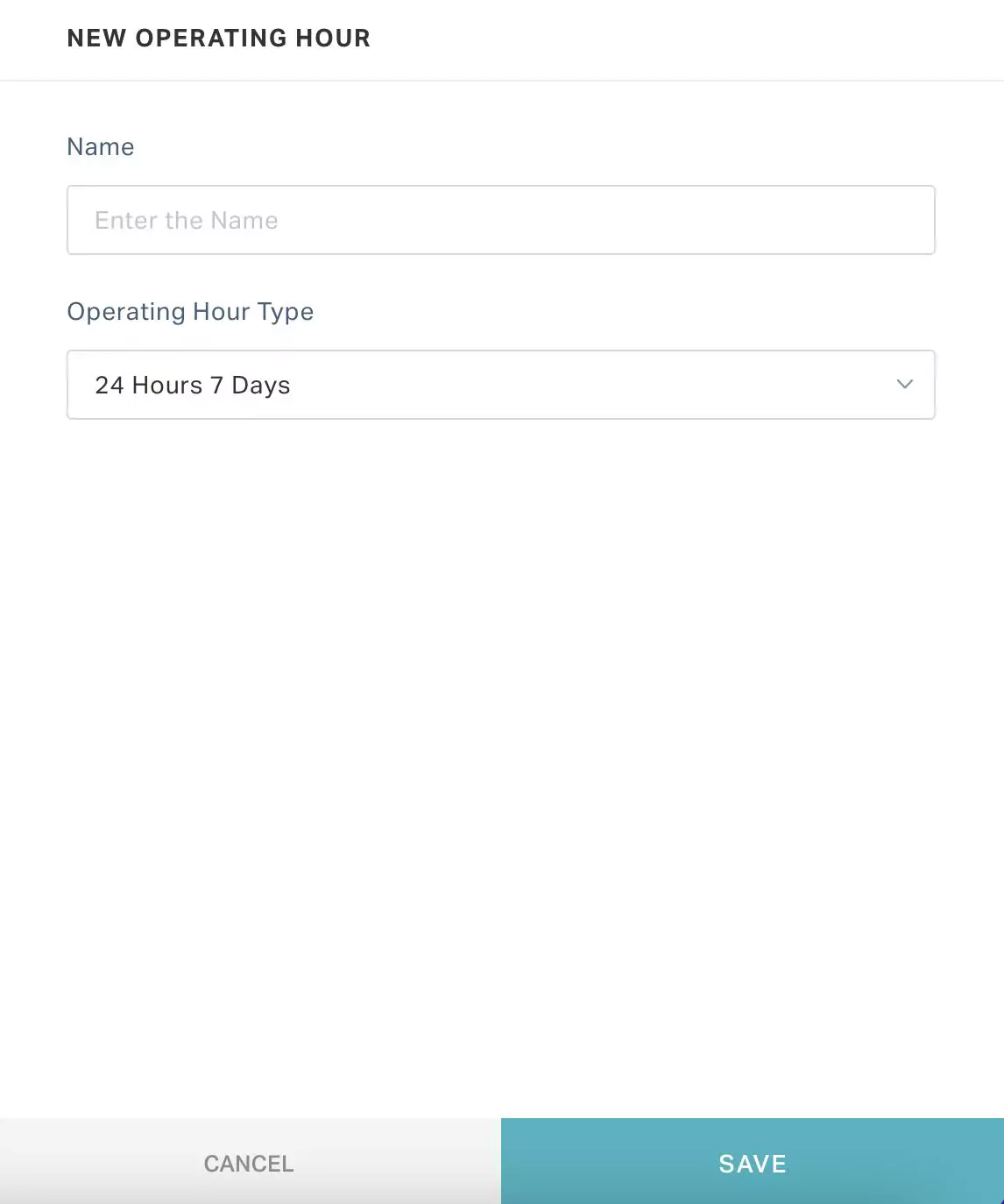
Update the following fields in the screen:
Name - A label for the hours of operation
Operating Hour Type - The working pattern followed by the organization
Note: You can choose from the existing options or customize the working days and hours, as required.Read the Customizing Operating Hours section for details on how to manually configure the operating hours.
Click SAVE. The new operating hour is now added to the Operating Hours screen.