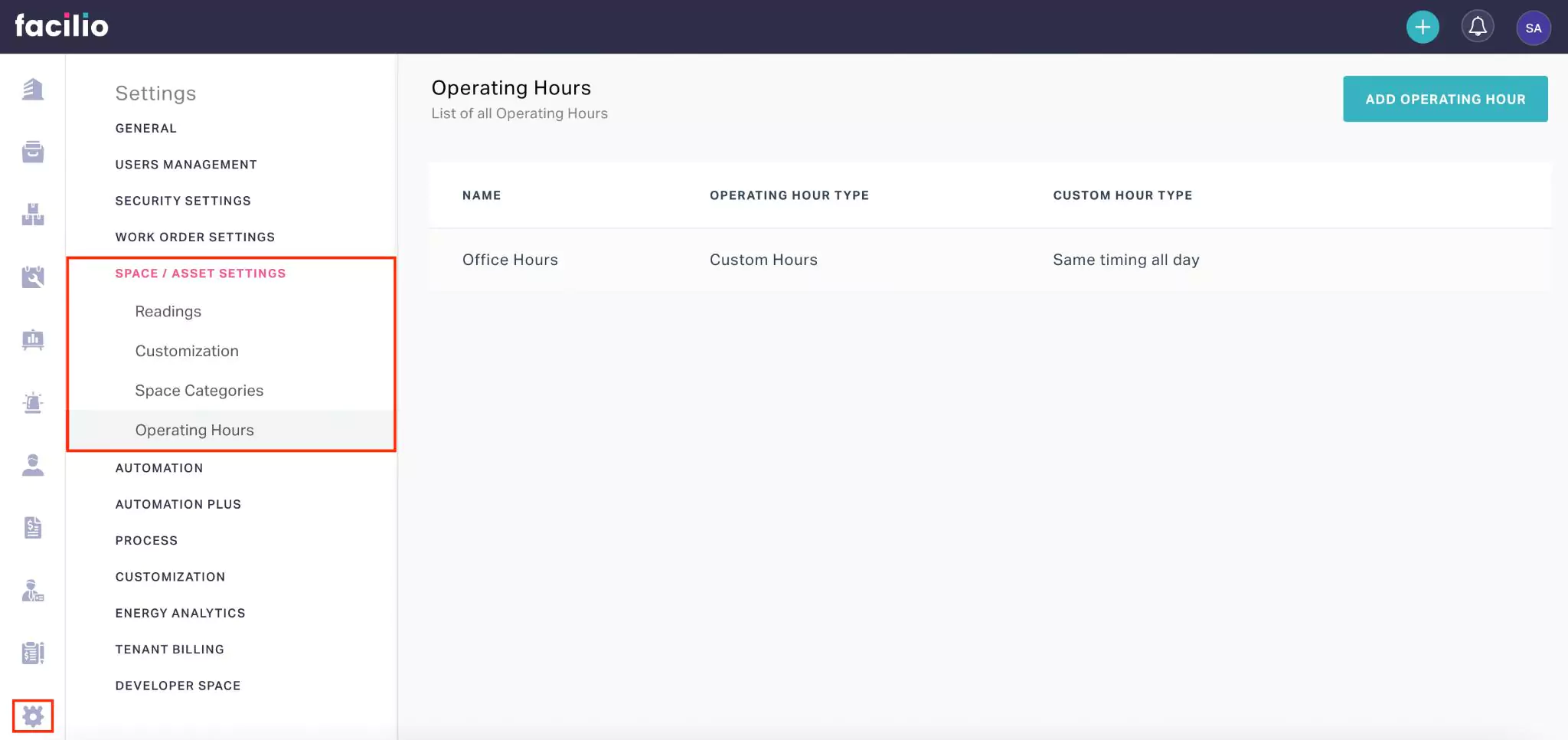Managing Operating Hours
The Operating Hours module allows configuring the possible operating hours that can be used across the application.
In order to navigate to this module click the  (Settings) icon and select Operating Hours under the SPACE / ASSET SETTINGS section. The Operating Hours screen appears with the list of configured Operating Hours as shown below.
(Settings) icon and select Operating Hours under the SPACE / ASSET SETTINGS section. The Operating Hours screen appears with the list of configured Operating Hours as shown below.
The upcoming sections explain how to configure the required operating hours.
Adding Operating Hours
To add new operating hours, Click ADD OPERATING HOUR. The New Operating Hour screen appears as shown below.Customizing Operating Hours
The operating hours generally determine the active hours. The application allows you to configure the working hours as per your preference. While adding operating hours you can set the Operating Hour Type field to Custom Hours to configure the working hours as required.Other Functionalities
There are certain functionalities and icons associated with this section that facilitate various other actions - To modify the details associated with the operating hour.