Managing Decommission Process
The Decommission module allows you to disable operations for the required entities like site, building, floor, space, and asset. This is performed to ensure the effectiveness and enhancement of the decommissioned entity.
To navigate to this module click the (Settings) icon and select Decommission under the Portfolio Settings section. The Decommission screen appears with the list of decommissioned records as shown below.
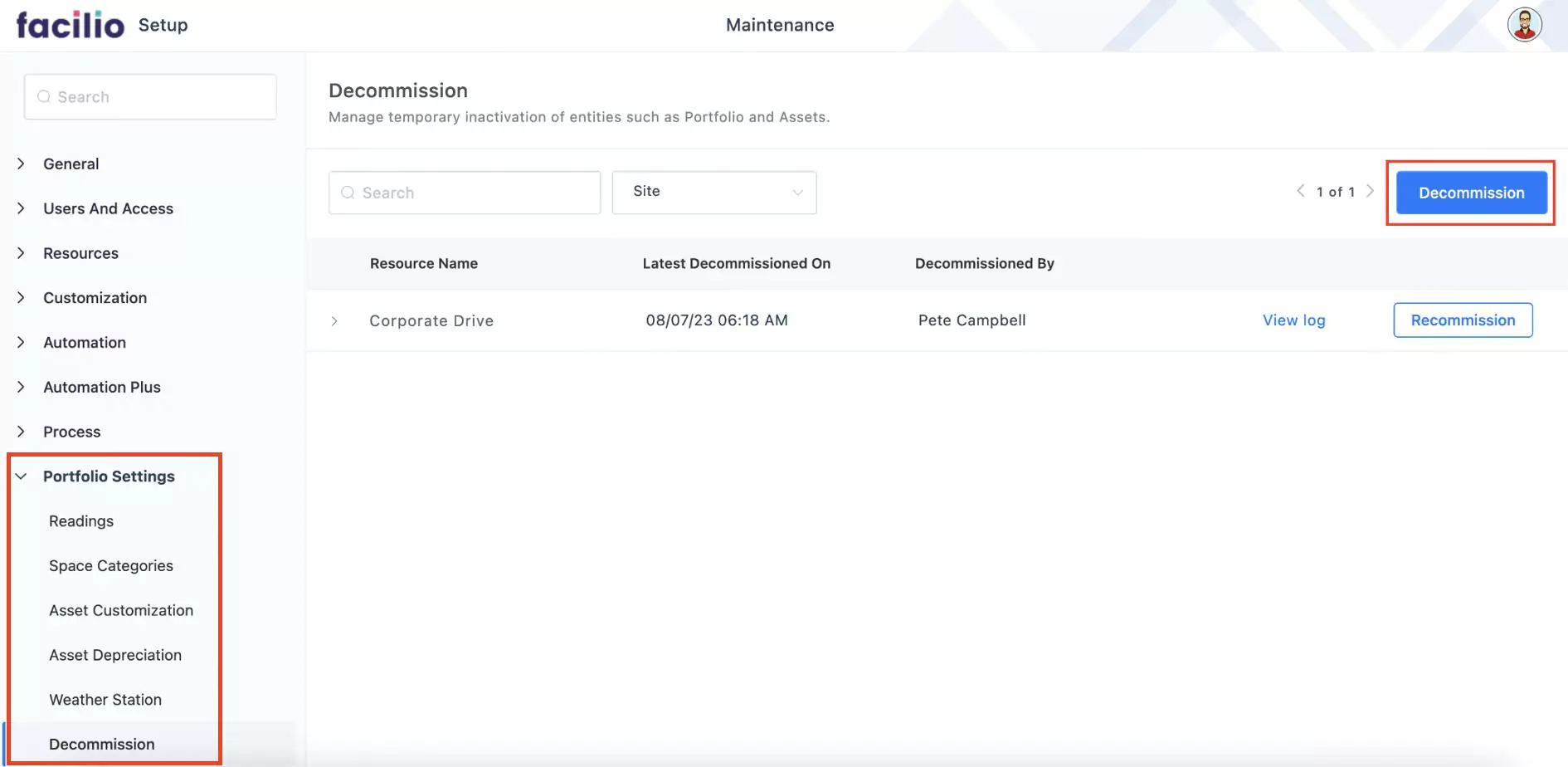
The upcoming sections explain how to decommission, resolve issues, and recommission an entity.