Creating New Utility Account
When utility account details can't be integrated or when a new account is needed, users can manually input the information into the application. This simple process involves entering account holder details, contact information, billing address, and account type directly into the system. Whether setting up accounts for new customers or managing existing ones, manual creation provides a straightforward way to ensure all necessary information is accurately recorded. It's especially useful when integration with service providers isn't possible or for handling unique account situations. To create a new utility account,
Navigate to the Utility Account section. The list of existing accounts appears, as shown below.
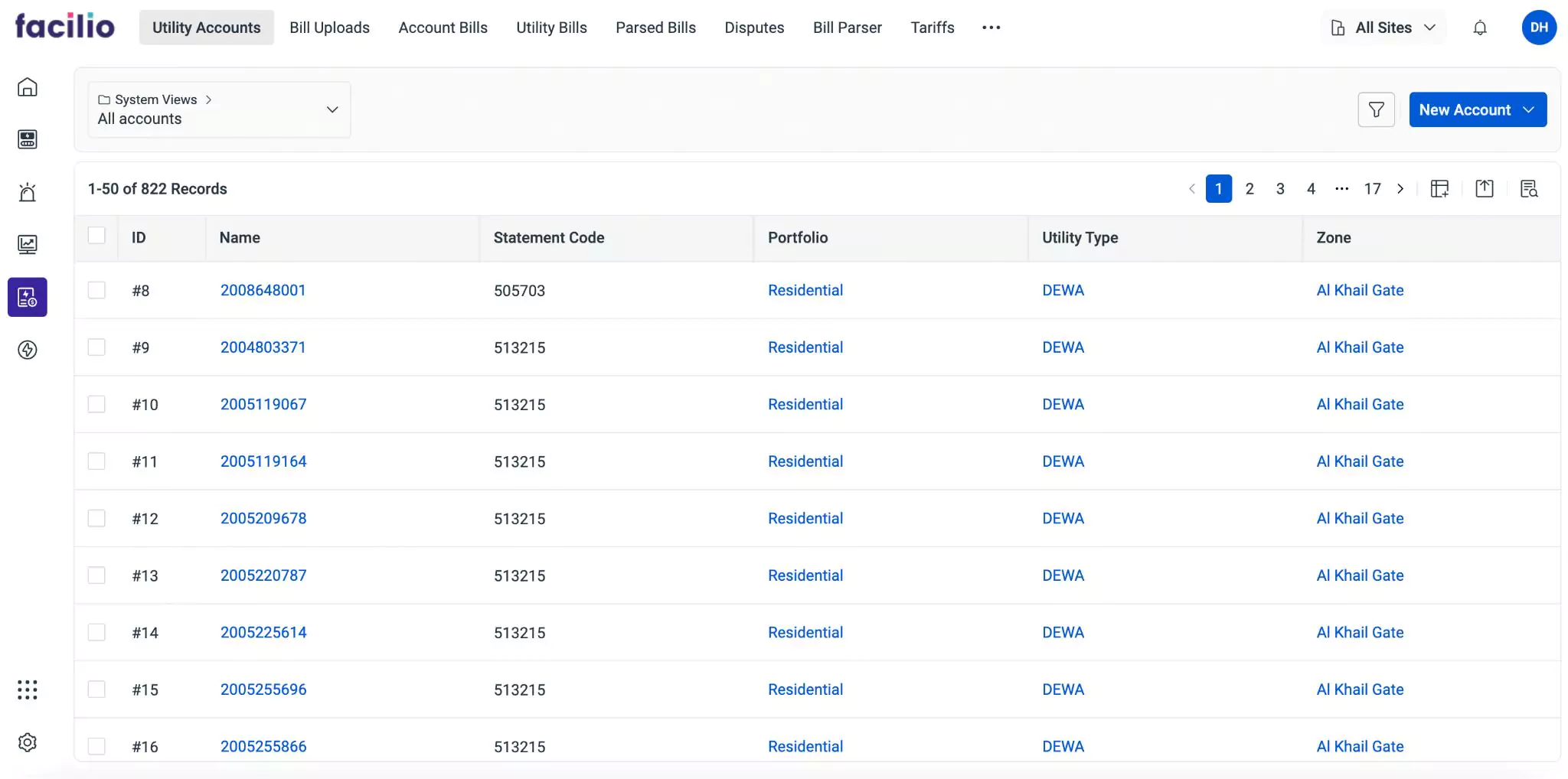
Click New Account and select Create. The Utility Account creation screen appears.
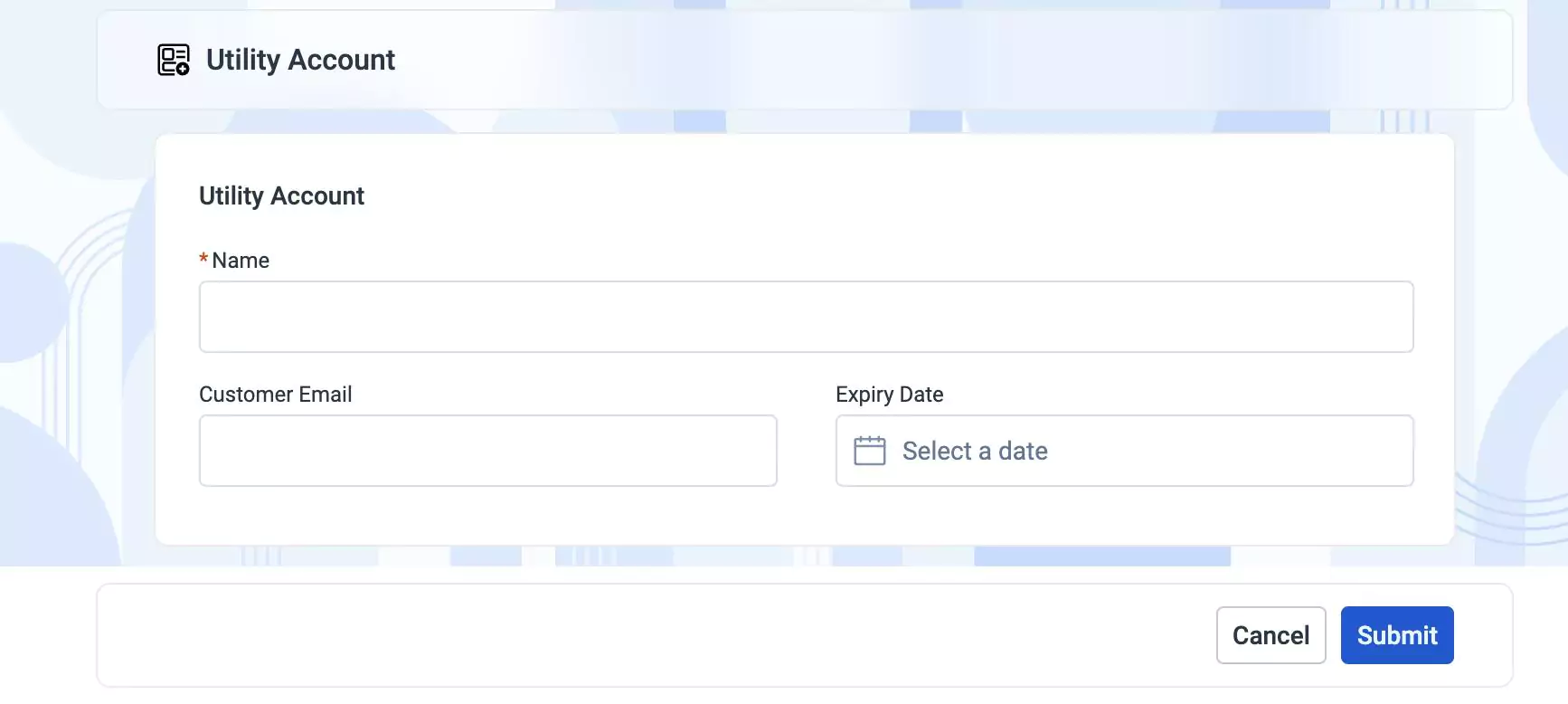
Update the required fields in this screen.
- Name - A label to identify the utility account.
- Customer Email - The user’s email address to be associated with the utility account.
- Expiry Date - The date when the utility account is set to expire or needs renewal.
Click Submit. The utility account is now successfully created.