Reviewing the Parsed Bills
Reviewing the parsed bills is a crucial step in ensuring accurate data integration within the system. To streamline this process, personnel responsible for verification and approval are provided with an intuitive interface that displays the uploaded bill alongside the parsed data extracted from it, allowing the approver to easily review the details. This parallel view facilitates efficient decision-making, enabling the approver to either approve or reject the bill based on the accuracy of the parsed data. Moreover, the application offers flexibility by allowing the approver to make necessary fixes to the parsed details before final approval, ensuring data integrity and minimizing the risk of system errors.
To access and approve the parsed bills,
Navigate to the Parsed Bill section. The list of parsed bills that have been generated and are awaiting approval is displayed, as shown below.
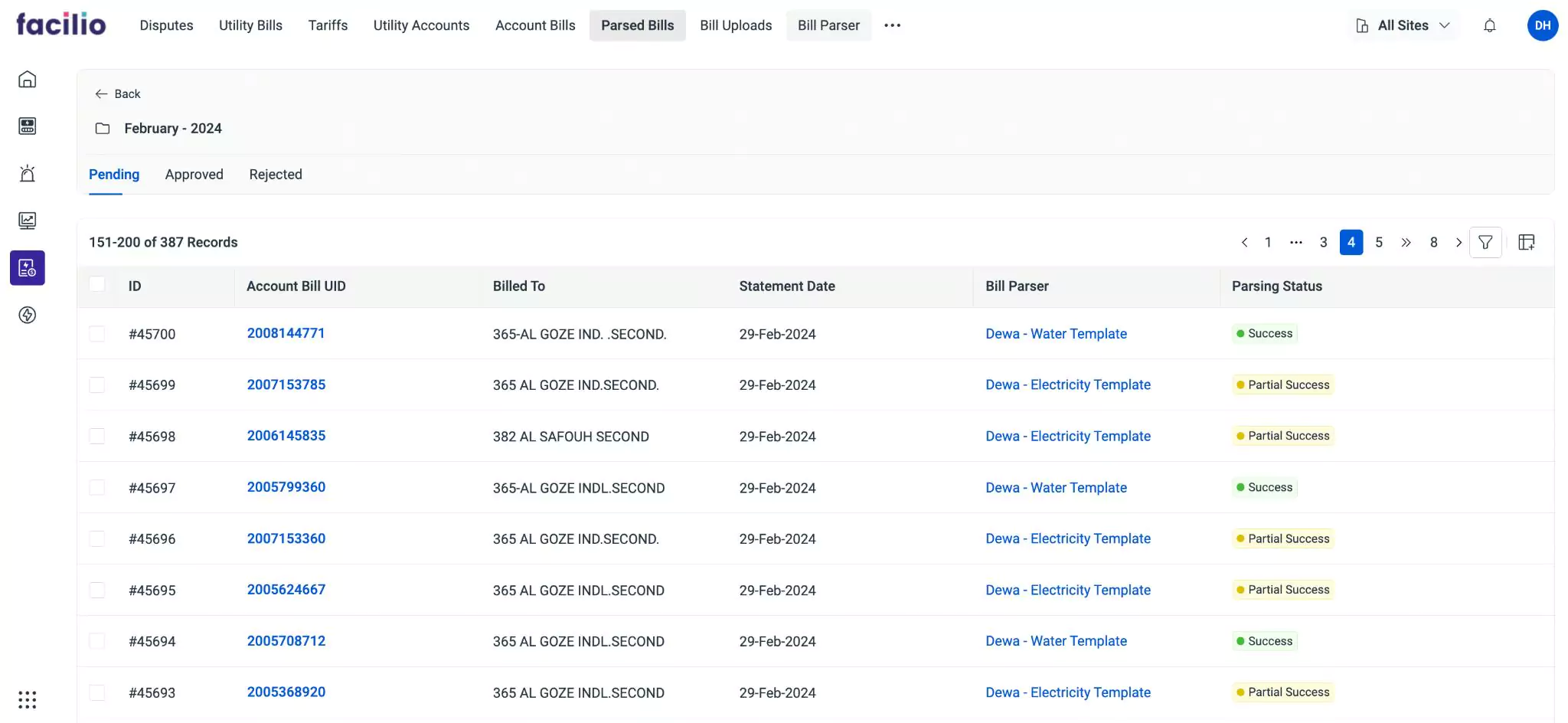
Click on the bill you wish to review. A screen displaying the copy of the uploaded bill along with the parsed data appears, as shown below.
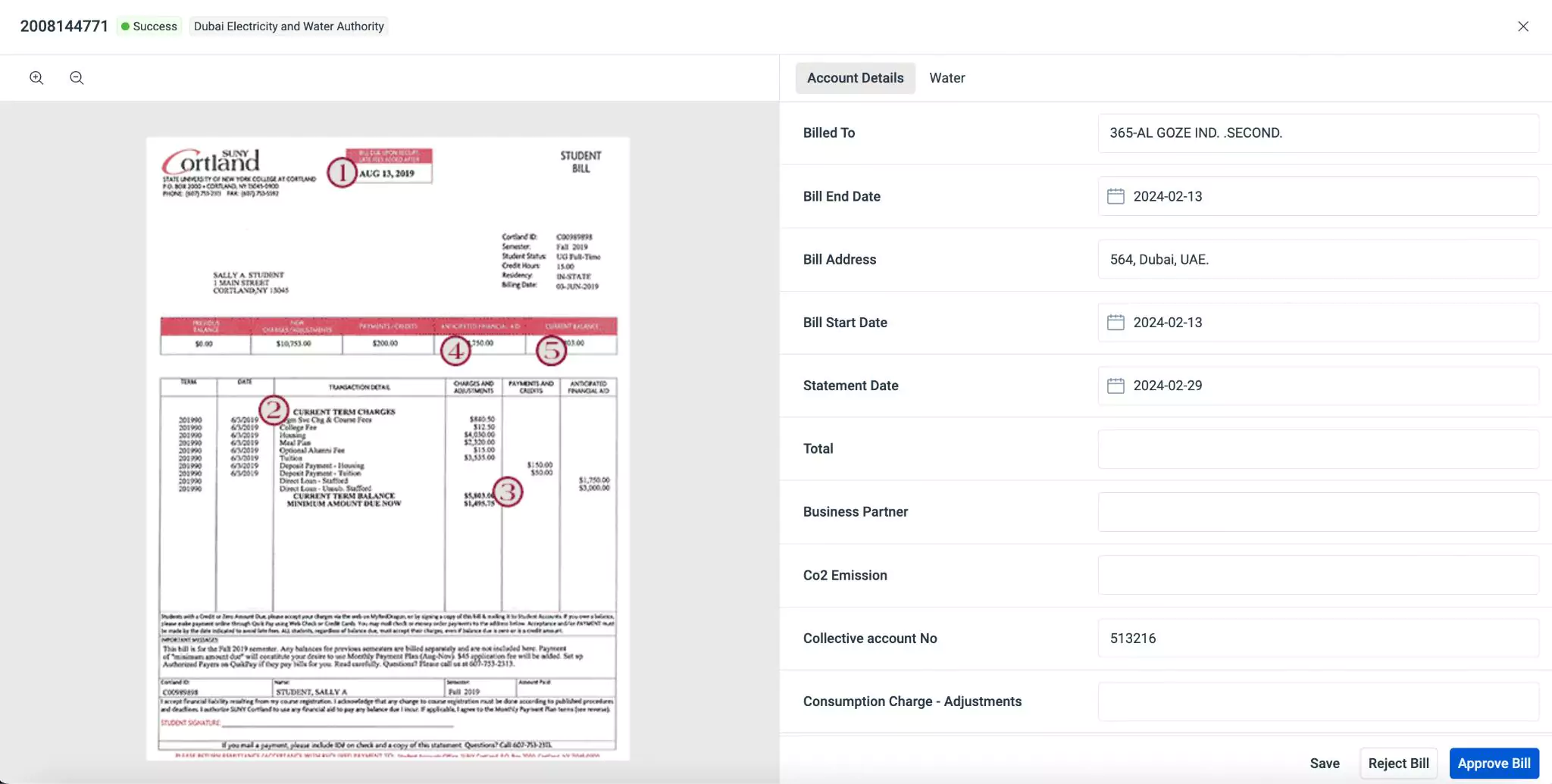
Alternatively, you can click View Approval at the top right of the parsed bill summary to access the approval screen.
Review the parsed data and perform any of the following actions. You can click,
Save - To incorporate the modifications to the parsed data, if any.
Reject Bill - To indicate that it does not meet the necessary criteria or requires further review.
Note:If the bill is rejected it is required to either reparse or reupload the bill for further processing.Approve Bill - To indicate that it meets the necessary criteria and can be saved into the application.
After approval, the mapped details are automatically populated in the appropriate sections within the application.