Accessing the Parsed Bills
Accessing the parsed bills grants users entry into a structured system where bills are parsed and organized into monthly folders. By navigating through these folders, users can access lists of parsed bills generated within each month. The application offers distinct views for bills pending approval, those approved, and those rejected, ensuring efficient management and review processes. Within the list view, essential bill details are displayed alongside parsing status, indicating whether parsing was successful, partially successful, or failed. Upon clicking the icon corresponding to the record and selecting View Summary you are directed to the details screen presenting relevant information categorized into the following sections.
- Summary
- Logs
The Summary section presents account-related parsed data, encompassing vital information such as the account type, billing address, and billing period duration, among other pertinent details.
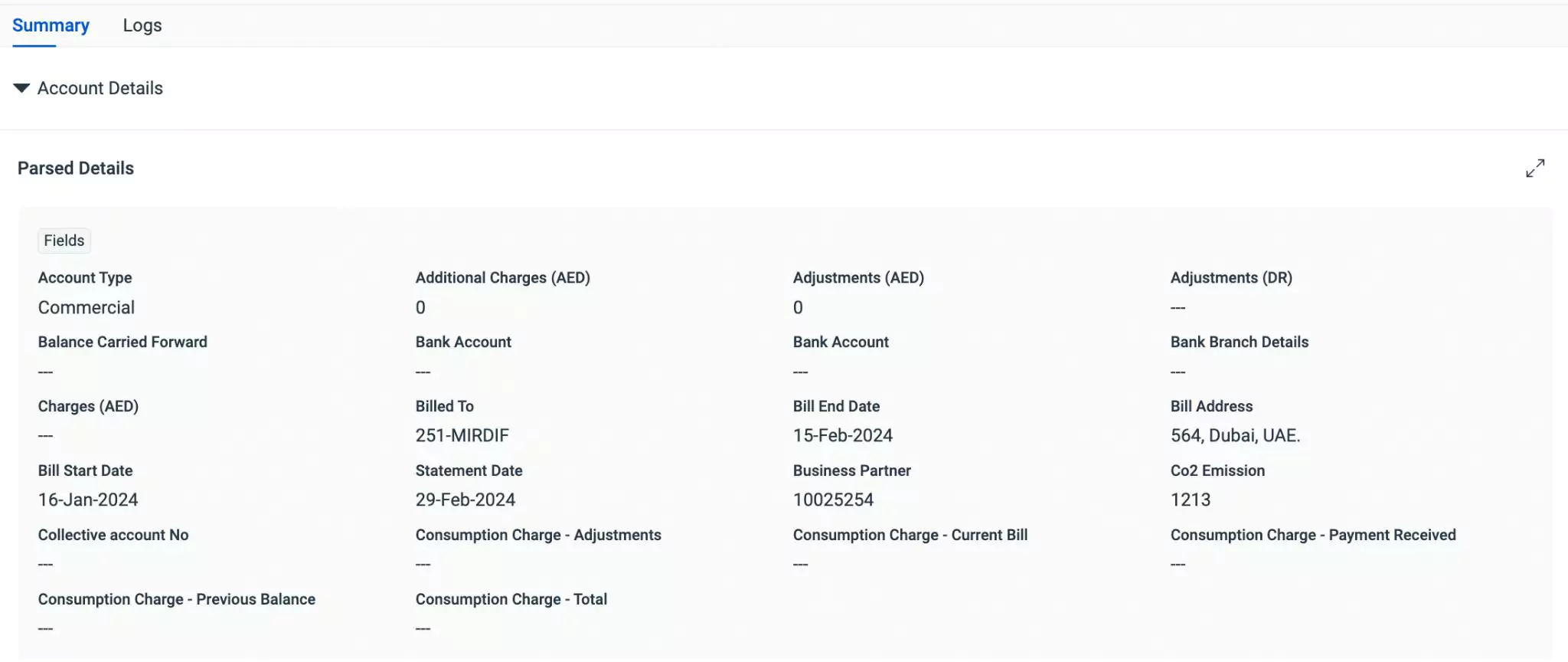
Additionally, it provides utility-related parsed information, showcasing data mappings for fields and line items, offering users a thorough understanding of the parsed bill's contents and structure.
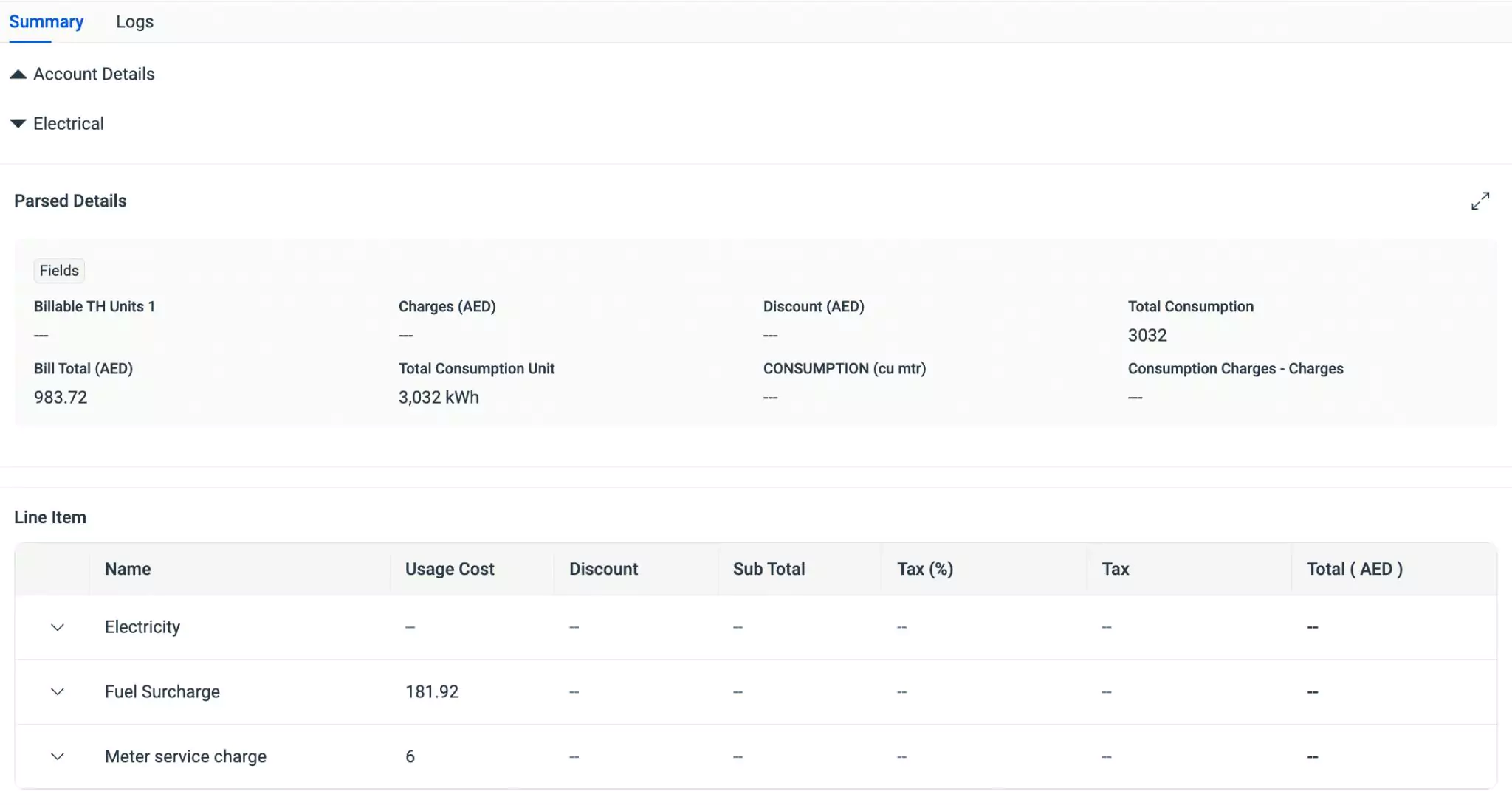
The Logs section offers users an in-depth examination of application fields and their mapping specifics, including details such as the mapping type, parsed data type, parsed field, associated value, and parsing success or failure status. In instances where field parsing fails, users can reference this section to ascertain the reason for the failure, aiding in troubleshooting and resolution.
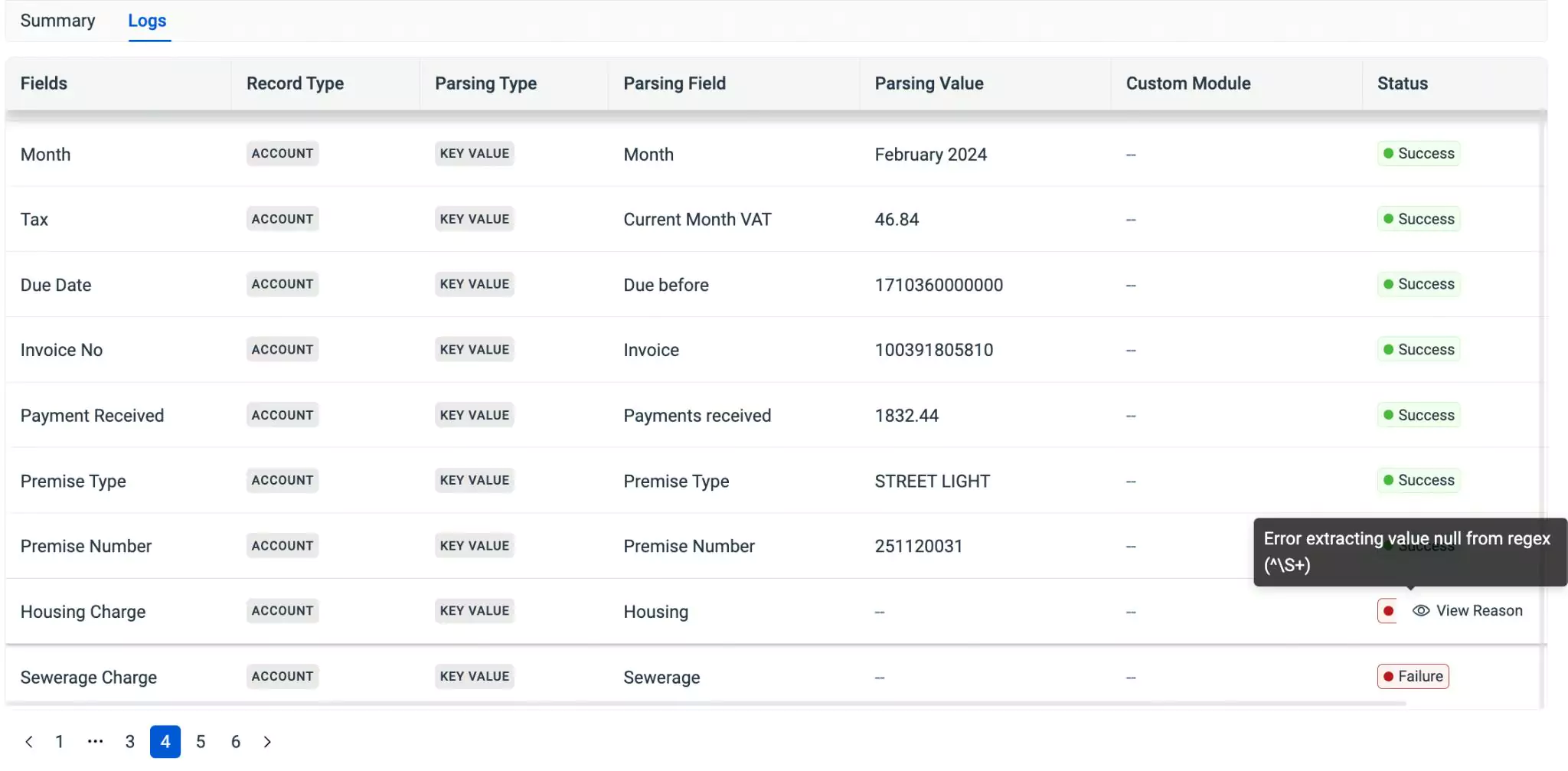
Moreover, in cases of partially successful or unsuccessful parsing, these logs serve as a valuable resource for identifying which field parsing processes have encountered issues, guiding adjustments to parsing logic and facilitating subsequent parsing attempts with improved accuracy.
The parsed bill must undergo review and approval before its details can be integrated into the application.