Accessing Resource Planner
The resource planner helps understand staff availability and occupancy. It allocates and manages the resources needed to complete work orders efficiently within the stipulated time frame. It allows organizations to assign the right resources to specific work orders based on factors such as skillset, availability, and location. Moreover, identifies and resolves conflicts, such as overbooking or resource unavailability to accomplish a work order seamlessly.
To access the resource planner,navigate to the Resource Planner module.The list of assigned and unassigned tasks are displayed by default.
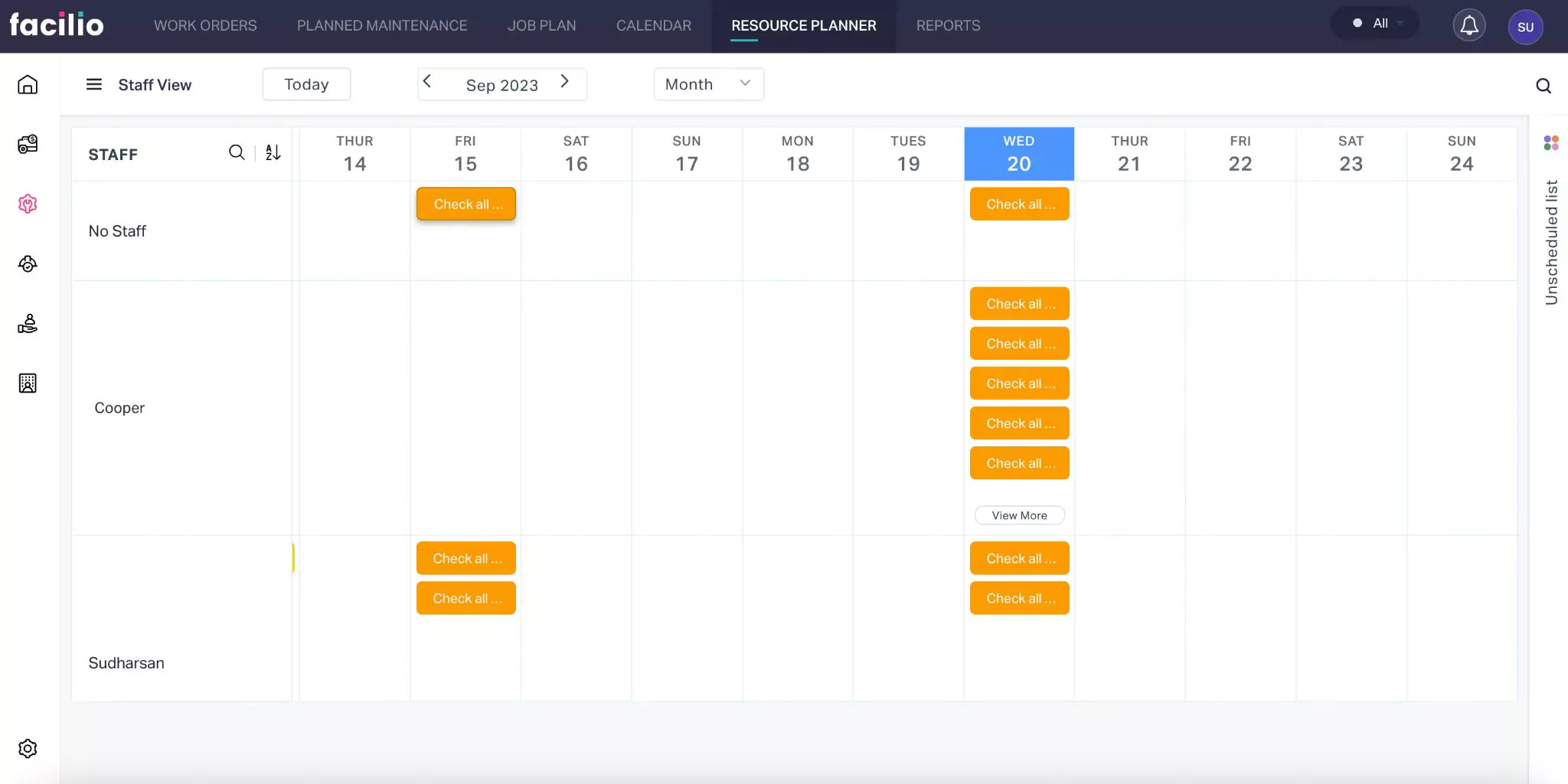
On clicking a task, its details such as scheduled time limit and assigned staff are displayed.
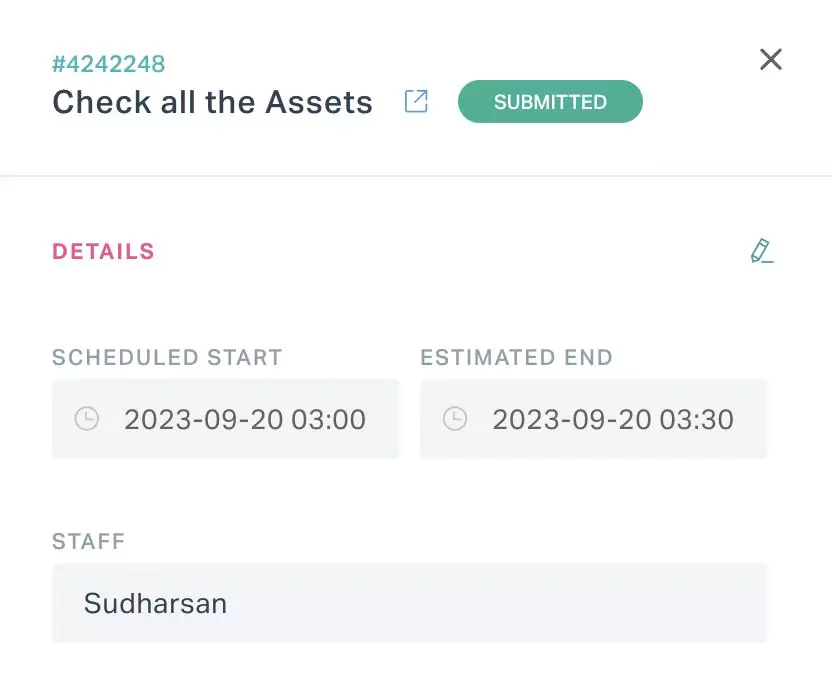
You can use the (edit) icon to modify the resource allocation details, as required.
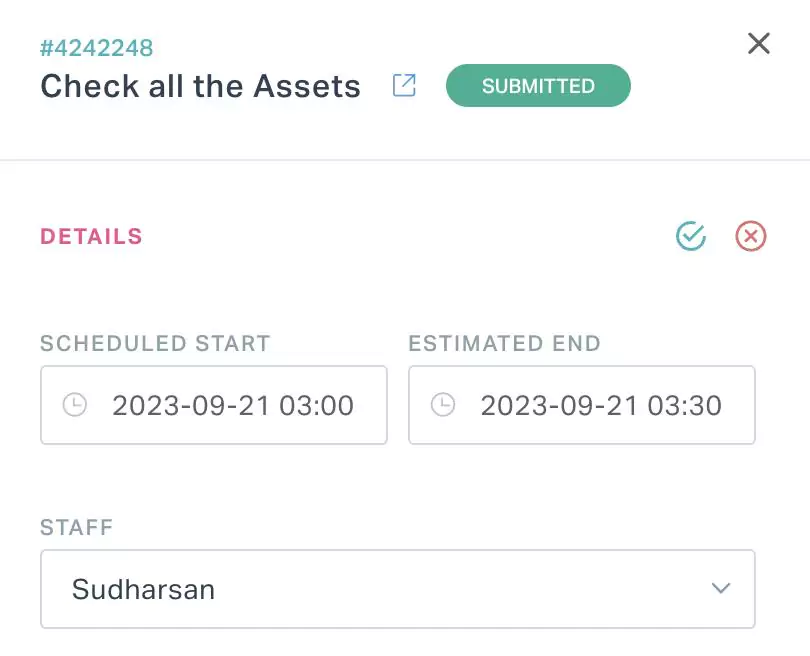
For example, when a task is unassigned, you can edit the task details and assign a professional for the work order. Alternatively, you can drag and drop tasks between staff and time frames within the scheduler to adjust assignments.