Processing Booking Requests
In order for the booking to be confirmed, the FM must approve the booking request respective to the facility. To process a booking request,
Login to the application.
Click the (Booking) icon in the sidebar menu. The FACILITY section is displayed by default.
Navigate to the BOOKING section and select the appropriate view (Booking Awaiting Approval) from the dashboard header.
Select the booking request from the list of requests waiting for approval.
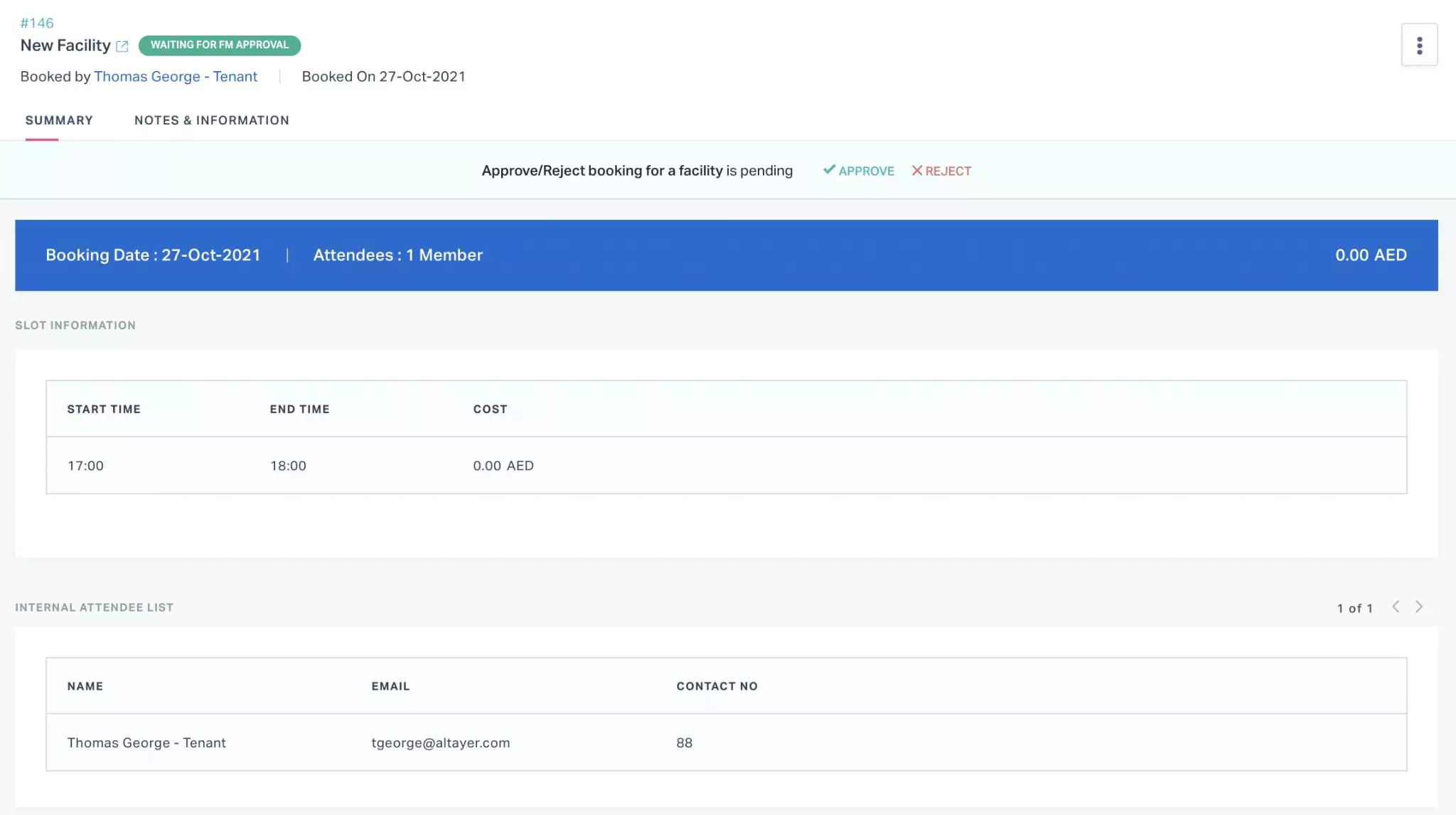
Click either one of the following options:
APPROVE - To approve the booking request.
Note: If the request is approved, the status of the booking is updated to ACTIVE.REJECT - To reject the booking request with a reason.
Note: If the request is rejected, the status of the booking is updated to CANCELLED. The FM can also free up the booked slots while rejecting the request, as shown below.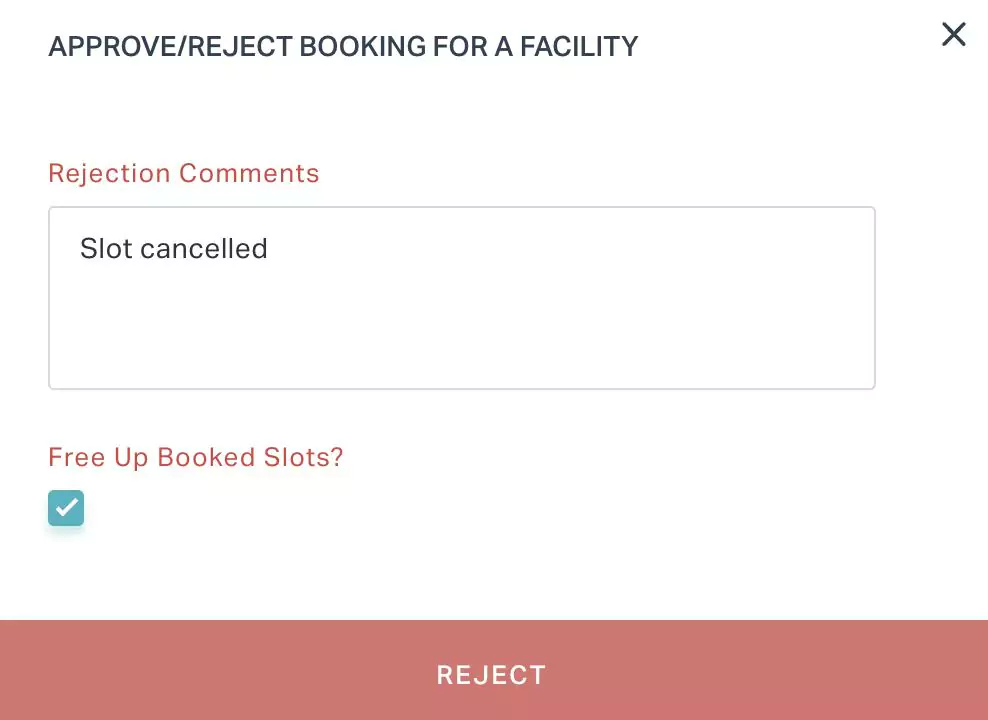
The booking confirmation depends on the request being approved or rejected by the FM.