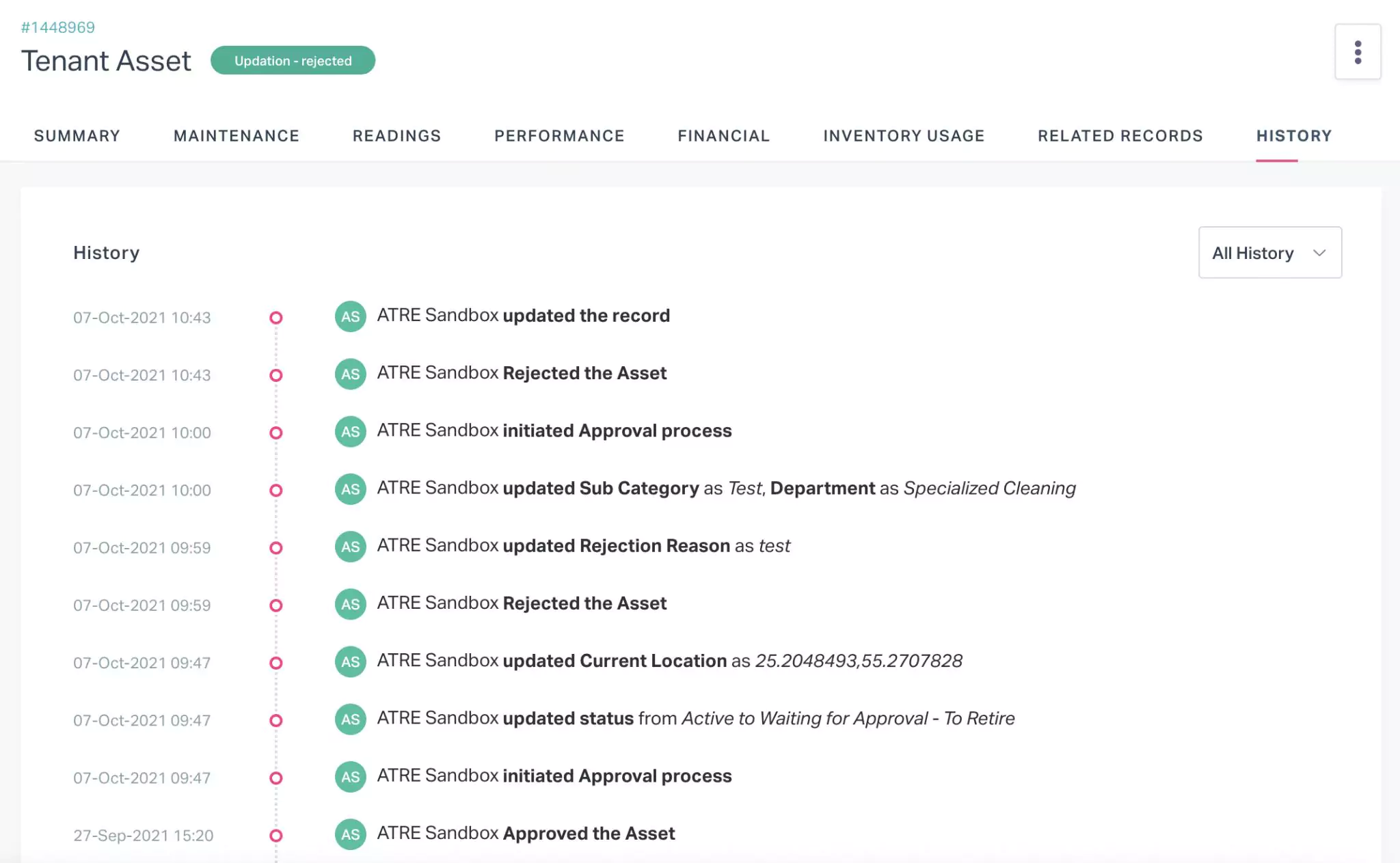Processing a Request
An approval is triggered to the concerned stakeholders, when you perform any of the following activities:
Example: If you modify the attributes of an asset, an approval is triggered as shown below.
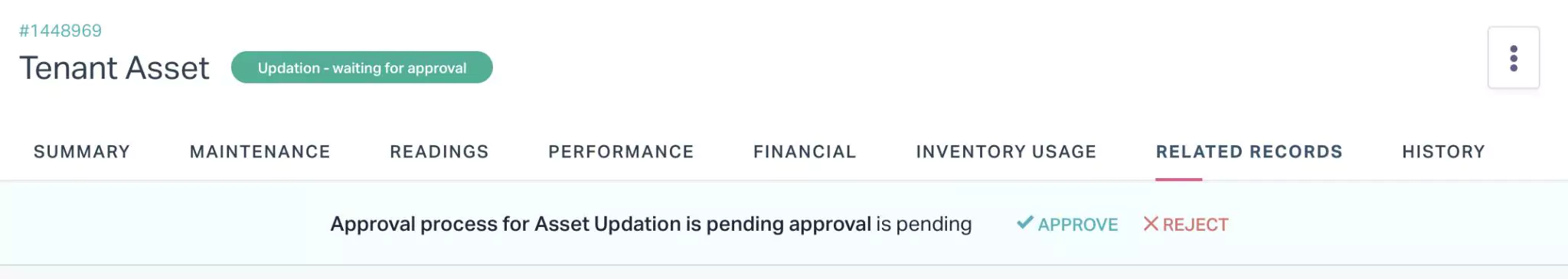
To approve or reject a pending request,
Click the (Assets) icon in the sidebar menu and then click the (hamburger) icon at the top left.
Select the appropriate system view from the VIEWS panel to display the asset requests that are awaiting approval.
Click the required asset from the list.
Click APPROVE or REJECT to approve or reject the request, respectively. The changes are updated to the dashboard or the concerned asset, with respect to the pending request being approved or rejected.
Note: All the above activities are notified to the stakeholders through email. Also, they are recorded in the History section of the asset as shown below.