Creating an Alarm Correlation Rule
The alarm correlation rule defines criteria to prioritize critical alarms over less urgent ones. This helps in identifying and elevating alarms that require immediate attention and ensures that important issues are not overlooked amidst numerous alerts.
To create a new alarm rule,
Navigate to the Alarm Correlation Rule section. All the existing rules are displayed by default as shown below.
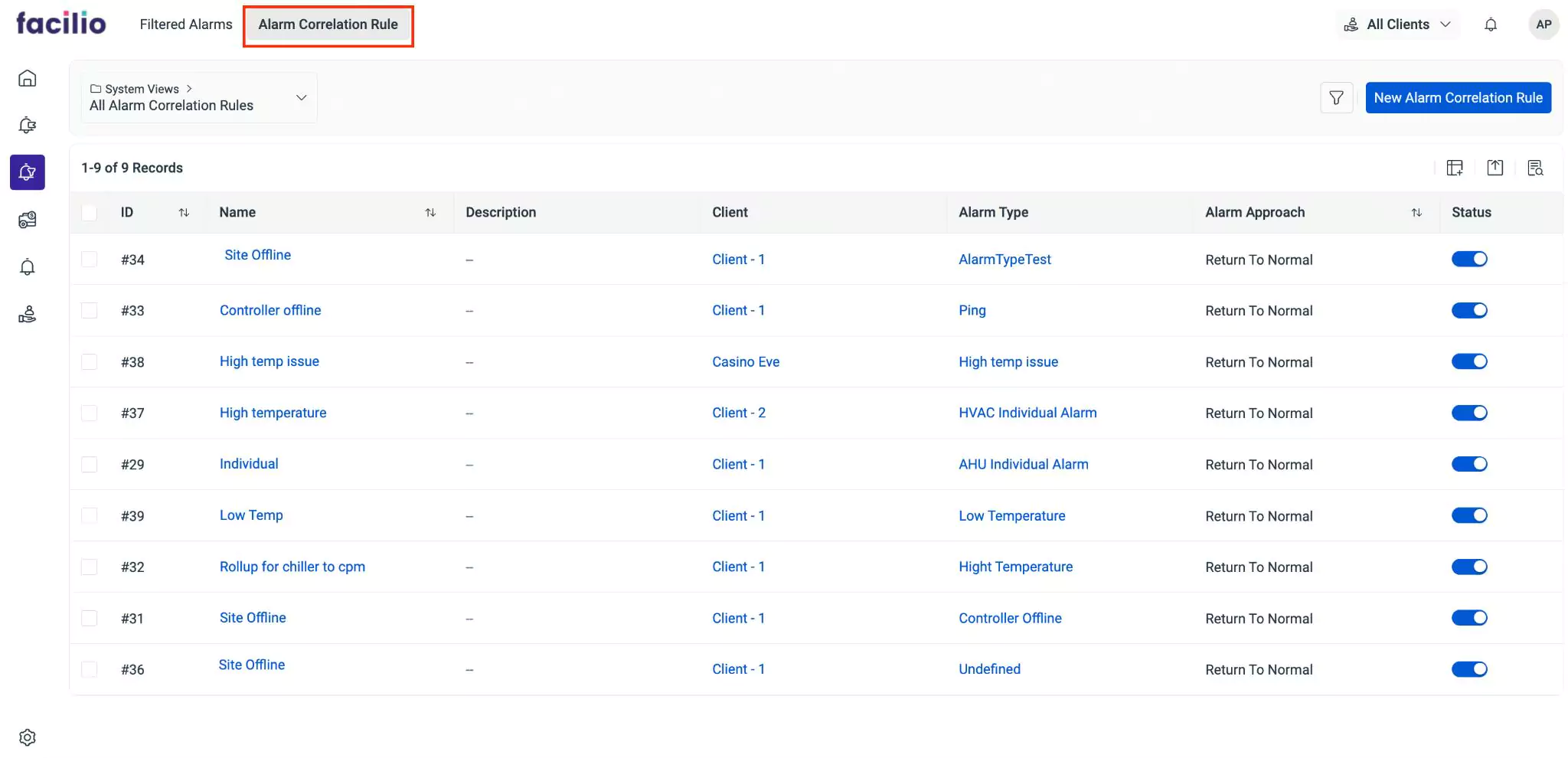
Click New Alarm Correlation Rule at the top right. The New Alarm Correlation Rule screen appears.
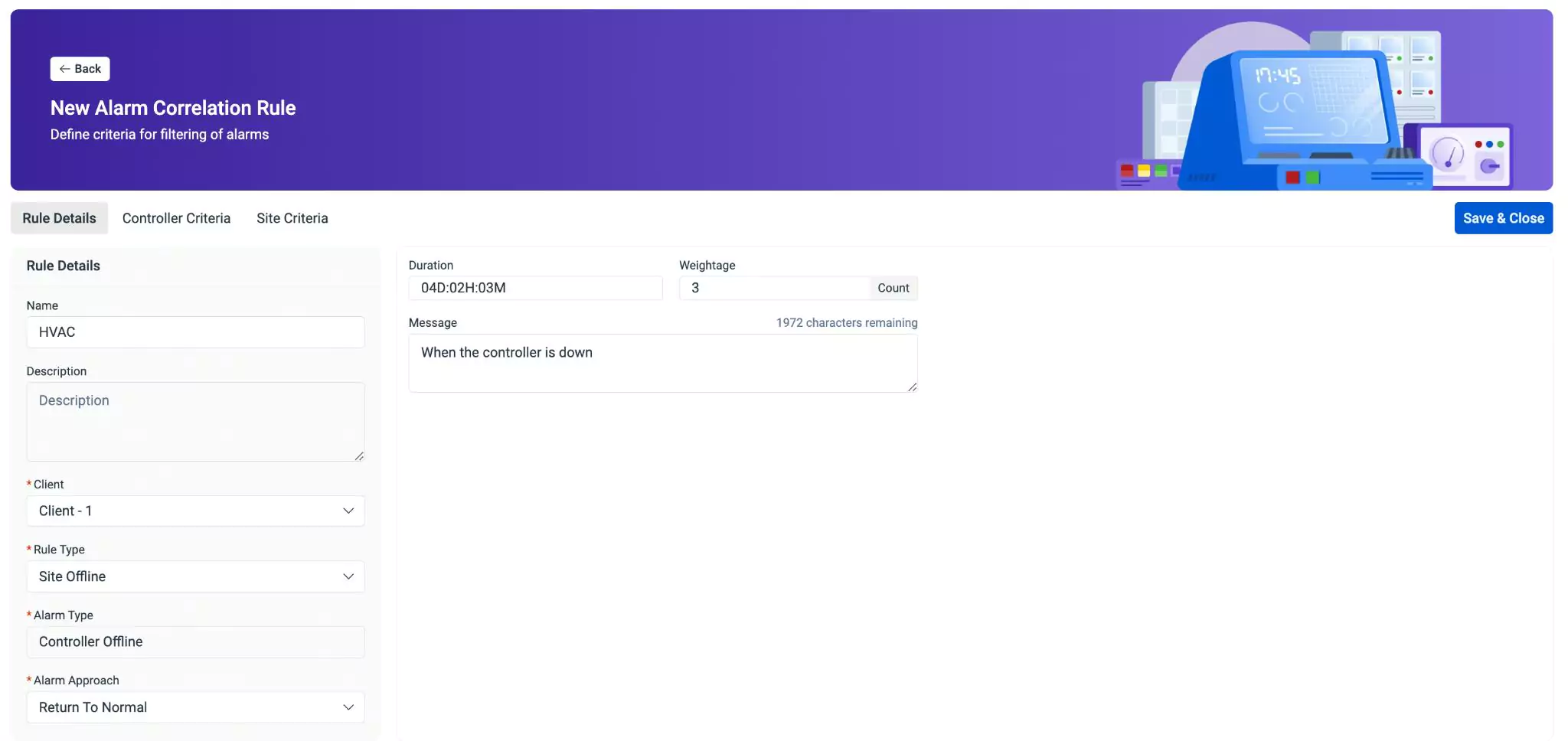
Update the required fields in this screen. Read Configuring Alarm Correlation Rule Settings for more information.
Click Save & Close.The created new alarm correlation rule is now added to the all alarm correlation rules list.