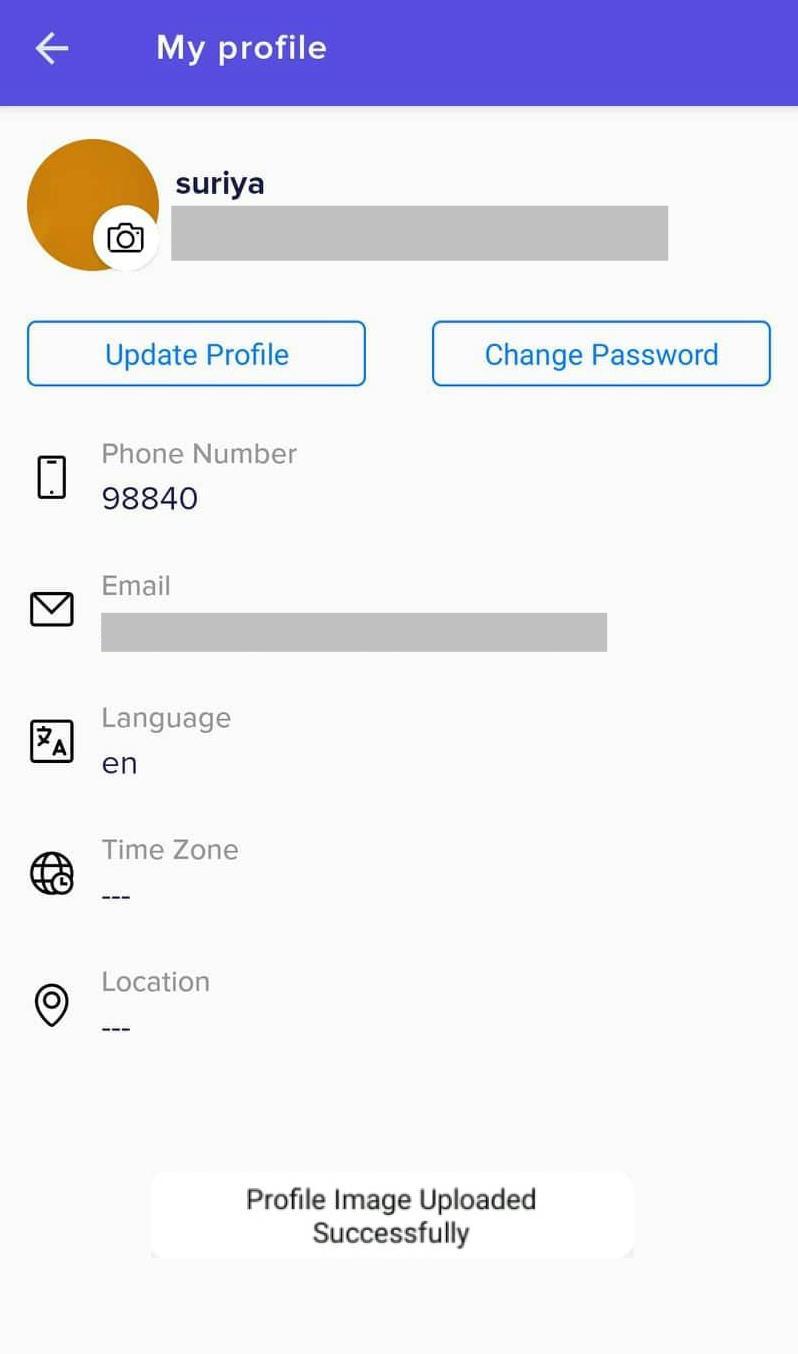Updating My Profile
You can modify your profile details at any point of time. For instance, if you have changed your mobile number, you can update the same in the application. To update your details, explore the My profile section of the WorkQ app. Edit the required details by clicking on the corresponding field such as thename or phone number. Provide the updated info and click Update.
Note: You cannot make changes to the registered Email address.
For better identification of your profile, you can upload your profile picture to your account. To add a profile picture,
Click profile photo on My profile section. The screen to upload the picture appears as shown below.
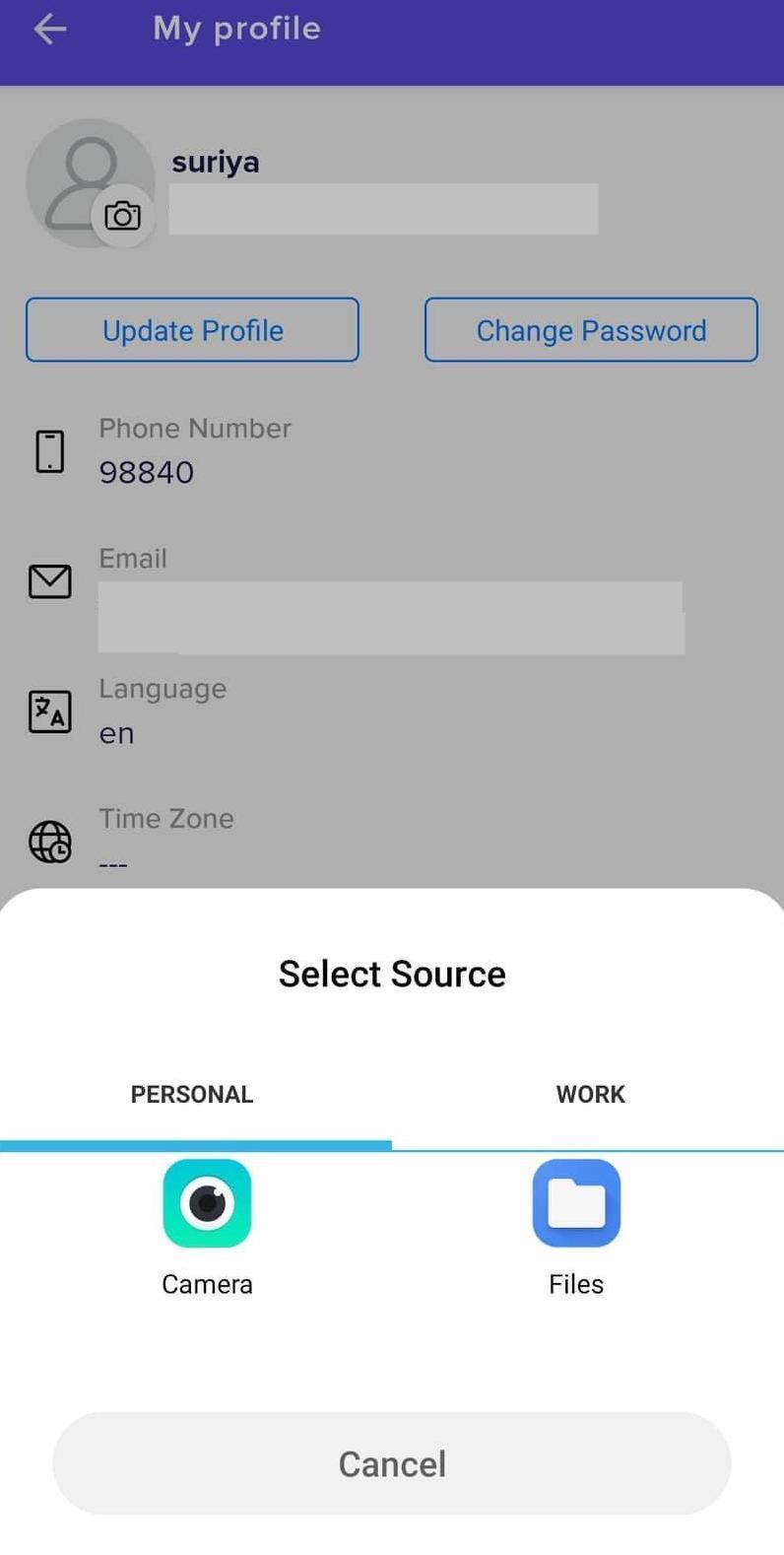
Click Files and select the image or use the camera option to capture a live photo.
The profile photo is now updated successfully.