Modifying Teams
You can update the details of the team, in case of any modification to the associated users, their accessible sites and other information. To make changes to a team,
Navigate to the Teams module and click the icon respective to the team whose details are to be modified. The EDIT TEAM window appears as shown below.
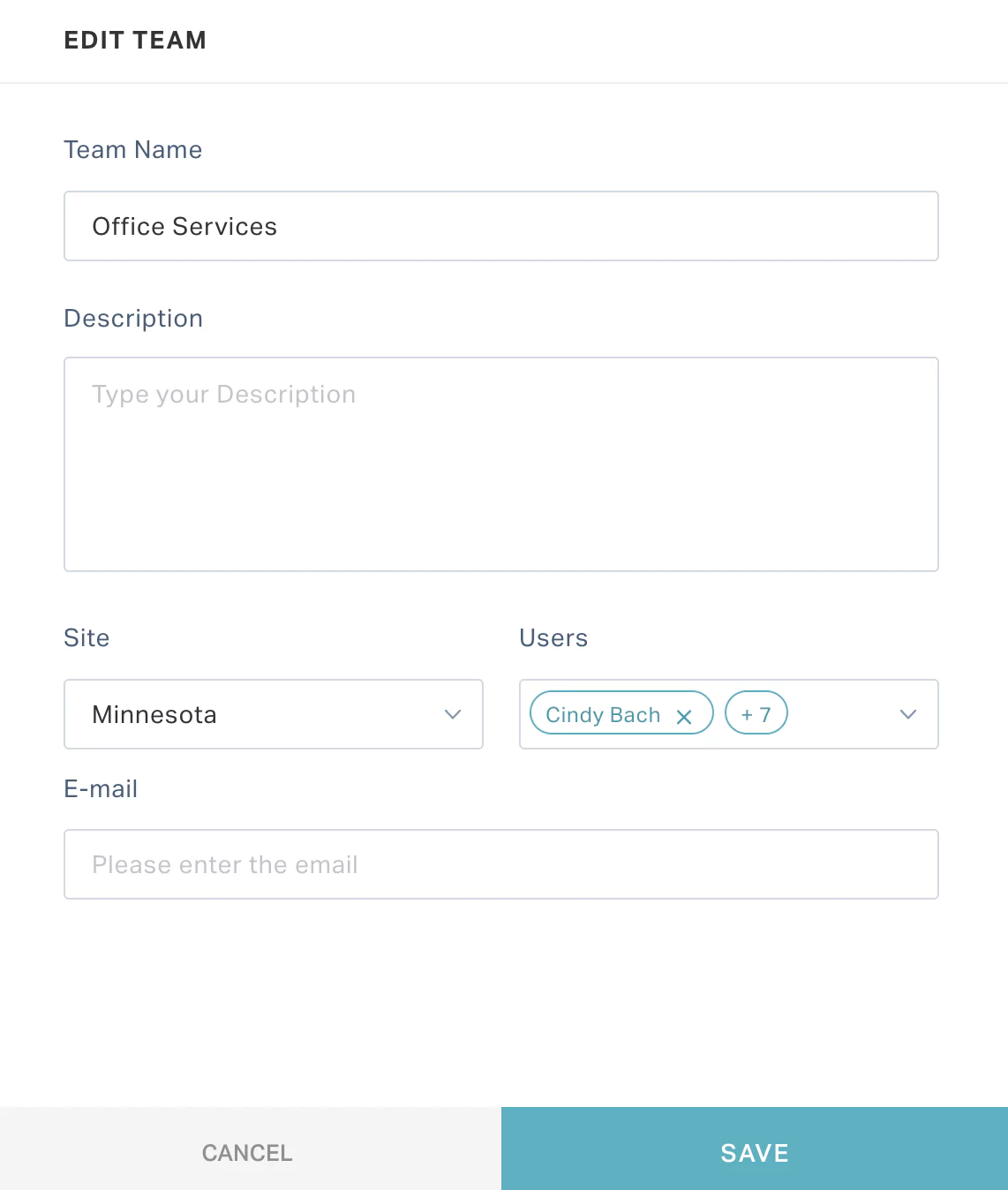
Update the required details in this screen and click SAVE. The modified details are saved successfully.