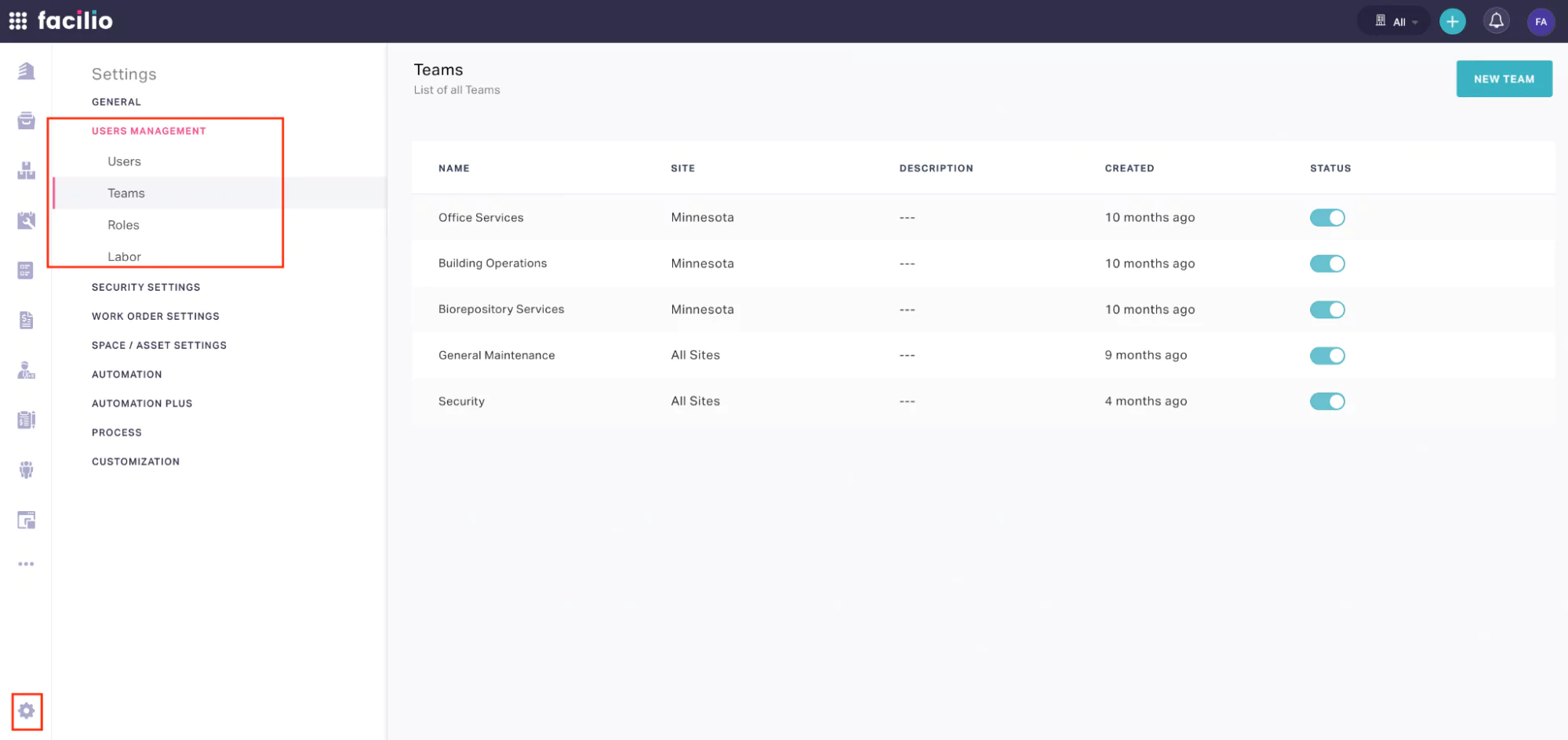Managing Teams
In order to ease the access control management, it is important for any organization to create and maintain appropriate teams or user groups. This section explains how to create, modify, deactivate and delete the teams.
To navigate to the Users module click  (Settings) icon and select Teams under the USER MANAGEMENT section. The list of teams across the organization are displayed as shown below.
(Settings) icon and select Teams under the USER MANAGEMENT section. The list of teams across the organization are displayed as shown below.
Creating Teams
As an administrator, you can create teams in order to share access to the selected information to a group of users.Modifying Teams
You can update the details of the team, in case of any modification to the associated users, their accessible sites and other information.Deactivating Teams
In order to maintain the active list of teams, you can deactivate the teams or user groups that are not in use.Deleting Teams
As an administrator, you can delete any team in your organization, whether or not you created the team.