Uploading Bills
Uploading bills refers to the process of submitting bills to the system for parsing and extraction of relevant details after the parsing logic has been configured. This step involves transferring the bills, typically in electronic format, to the application or platform where the parsing logic is implemented. By uploading the bills, users initiate the extraction process, allowing the system to analyze the documents and extract the necessary information according to the configured parsing rules.
This video will guide you through the steps to upload a utility bill, including selecting the appropriate parsing logic, setting the bill's month and year, and attaching files for parsing. Watch as we demonstrate the entire process for a smooth and efficient bill upload.
You can click on the specific folder to view the list of uploaded bills and their details.
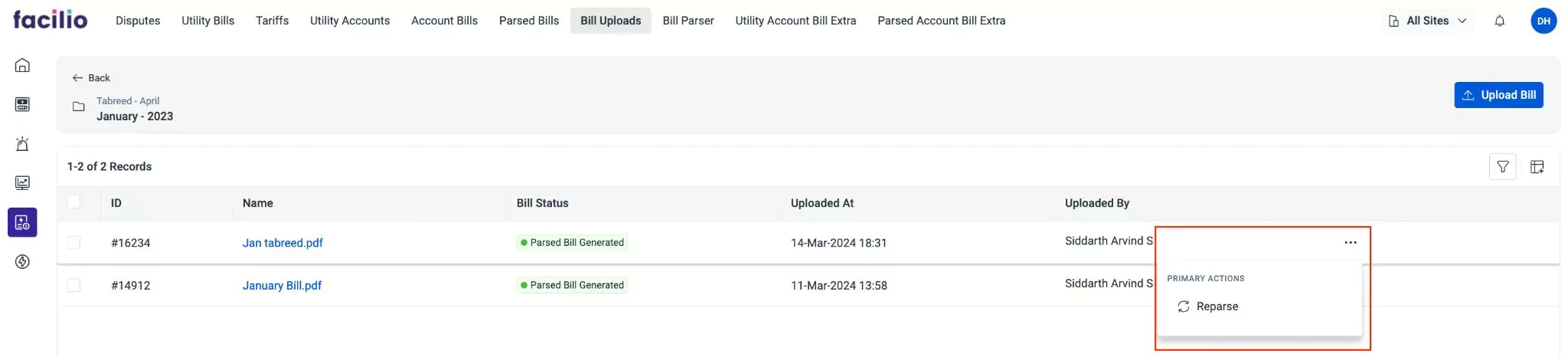
If you've made any changes to the parsing logic, you can utilize the Reparse option to regenerate the parsed bill applying the recent changes. Once the bill is uploaded, the parsed bill is automatically generated and awaits approval from the concerned personnel before its details are listed in the Account Bills and Utility Bills sections.